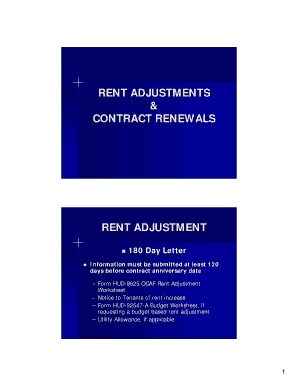
Hud 9625 Fillable Form


What is the Hud 9625 Fillable
The Hud 9625 fillable form, also known as the OCAF Rent Adjustment Worksheet, is a crucial document used in the housing sector. It is primarily utilized by public housing agencies and owners of multifamily housing projects to request adjustments in rental rates based on operating cost changes. This form allows for electronic completion, making it easier for users to fill out and submit the necessary information accurately and efficiently.
How to Use the Hud 9625 Fillable
Using the Hud 9625 fillable form involves several straightforward steps. First, download the form in PDF format from a reliable source. Once downloaded, open the document in a PDF reader that supports fillable forms. Enter the required information, ensuring accuracy in all fields. After completing the form, review it for any errors before saving it. The final step is to submit the form electronically or print it for mailing, depending on the submission method required by the housing authority.
Steps to Complete the Hud 9625 Fillable
Completing the Hud 9625 fillable form requires careful attention to detail. Follow these steps for a smooth process:
- Download the Hud 9625 PDF from an authorized source.
- Open the form in a compatible PDF reader.
- Fill in the required fields, including property details and financial information.
- Double-check all entries for accuracy.
- Save the completed form securely.
- Submit the form as per the guidelines provided by your local housing authority.
Legal Use of the Hud 9625 Fillable
The Hud 9625 fillable form is legally binding when completed and submitted according to the regulations set forth by the U.S. Department of Housing and Urban Development (HUD). To ensure its legal validity, users must adhere to specific guidelines, including providing accurate information and obtaining necessary signatures. Compliance with electronic signature laws, such as the ESIGN Act and UETA, is also essential when submitting the form electronically.
Key Elements of the Hud 9625 Fillable
Several key elements are essential for the Hud 9625 fillable form to be processed effectively. These include:
- Property Information: Details about the housing project, including address and ownership.
- Financial Data: Information on operating costs and proposed rent adjustments.
- Supporting Documentation: Any additional documents required to justify the rent adjustment request.
- Signatures: Necessary signatures from authorized personnel to validate the form.
Form Submission Methods
Submitting the Hud 9625 fillable form can be done through various methods, depending on the requirements of the local housing authority. Common submission methods include:
- Online Submission: Many housing authorities accept electronic submissions through their websites.
- Mail: Users can print the completed form and send it via postal service.
- In-Person: Some agencies may allow users to submit the form directly at their offices.
Quick guide on how to complete hud 9625 fillable
Complete Hud 9625 Fillable effortlessly on any device
Digital document management has gained traction among businesses and individuals alike. It offers an ideal eco-friendly substitute for conventional printed and signed documents, allowing you to access the right template and securely store it online. airSlate SignNow equips you with all the necessary tools to create, modify, and electronically sign your files quickly and without hindrance. Manage Hud 9625 Fillable on any device using airSlate SignNow's Android or iOS applications and streamline your document-related tasks today.
The simplest way to modify and eSign Hud 9625 Fillable without any hassle
- Obtain Hud 9625 Fillable and click on Get Form to begin.
- Utilize the tools available to complete your document.
- Highlight key sections of the documents or redact sensitive information with tools specifically provided by airSlate SignNow for that purpose.
- Generate your electronic signature using the Sign tool, which takes mere seconds and carries the same legal validity as a conventional handwritten signature.
- Verify all the details and click on the Done button to apply your changes.
- Select your preferred method of delivering your form, be it through email, text message (SMS), or invitation link, or download it to your computer.
Eliminate the worry of lost or misfiled documents, tedious form searching, or errors that necessitate printing new copies. airSlate SignNow addresses all your document management requirements in just a few clicks from any device you choose. Modify and eSign Hud 9625 Fillable and ensure seamless communication throughout your form preparation process with airSlate SignNow.
Create this form in 5 minutes or less
Create this form in 5 minutes!
How to create an eSignature for the hud 9625 fillable
How to create an electronic signature for a PDF online
How to create an electronic signature for a PDF in Google Chrome
How to create an e-signature for signing PDFs in Gmail
How to create an e-signature right from your smartphone
How to create an e-signature for a PDF on iOS
How to create an e-signature for a PDF on Android
People also ask
-
What is the hud form 9625 pdf?
The hud form 9625 pdf is a document used to report the maximum allowable rent for various housing programs. This form is essential for landlords and property managers participating in federally assisted housing. Understanding its purpose can help ensure compliance with HUD regulations.
-
How can I fill out the hud form 9625 pdf efficiently?
Filling out the hud form 9625 pdf is made easier with tools like airSlate SignNow, which allows users to complete and eSign documents seamlessly. With our platform, you can access templates, autofill fields, and ensure that your submission meets all requirements. This saves time and minimizes errors.
-
Can I access the hud form 9625 pdf on airSlate SignNow?
Yes, airSlate SignNow provides easy access to download and manage the hud form 9625 pdf. Our platform offers a repository for storing these forms, allowing quick retrieval when you need to fill them out. You can also share them securely with other stakeholders.
-
Is airSlate SignNow cost-effective for managing hud form 9625 pdf?
Absolutely! airSlate SignNow offers competitive pricing plans that cater to businesses of all sizes, making it a cost-effective solution for managing the hud form 9625 pdf. Our platform combines affordability with robust features to enhance document workflow and eSigning.
-
What benefits does airSlate SignNow provide for the hud form 9625 pdf?
Using airSlate SignNow for the hud form 9625 pdf streamlines the document signing process, ensuring quick approvals and delivery. Our platform enhances compliance by tracking changes and maintaining version control. Additionally, it reduces the need for physical paperwork, promoting a more eco-friendly approach.
-
What integrations does airSlate SignNow support for the hud form 9625 pdf?
airSlate SignNow integrates seamlessly with numerous applications to enhance your management of the hud form 9625 pdf. These integrations include popular document storage solutions and project management tools, allowing you to streamline your workflow and enhance productivity.
-
How does airSlate SignNow ensure the security of the hud form 9625 pdf?
Security is a top priority at airSlate SignNow. We utilize advanced encryption and secure access protocols to protect your documents, including the hud form 9625 pdf. Additionally, our platform offers features like audit trails, ensuring all user actions are logged for compliance and security.
Get more for Hud 9625 Fillable
Find out other Hud 9625 Fillable
- Can I Sign Ohio Healthcare / Medical Residential Lease Agreement
- How To Sign Oregon Healthcare / Medical Living Will
- How Can I Sign South Carolina Healthcare / Medical Profit And Loss Statement
- Sign Tennessee Healthcare / Medical Business Plan Template Free
- Help Me With Sign Tennessee Healthcare / Medical Living Will
- Sign Texas Healthcare / Medical Contract Mobile
- Sign Washington Healthcare / Medical LLC Operating Agreement Now
- Sign Wisconsin Healthcare / Medical Contract Safe
- Sign Alabama High Tech Last Will And Testament Online
- Sign Delaware High Tech Rental Lease Agreement Online
- Sign Connecticut High Tech Lease Template Easy
- How Can I Sign Louisiana High Tech LLC Operating Agreement
- Sign Louisiana High Tech Month To Month Lease Myself
- How To Sign Alaska Insurance Promissory Note Template
- Sign Arizona Insurance Moving Checklist Secure
- Sign New Mexico High Tech Limited Power Of Attorney Simple
- Sign Oregon High Tech POA Free
- Sign South Carolina High Tech Moving Checklist Now
- Sign South Carolina High Tech Limited Power Of Attorney Free
- Sign West Virginia High Tech Quitclaim Deed Myself