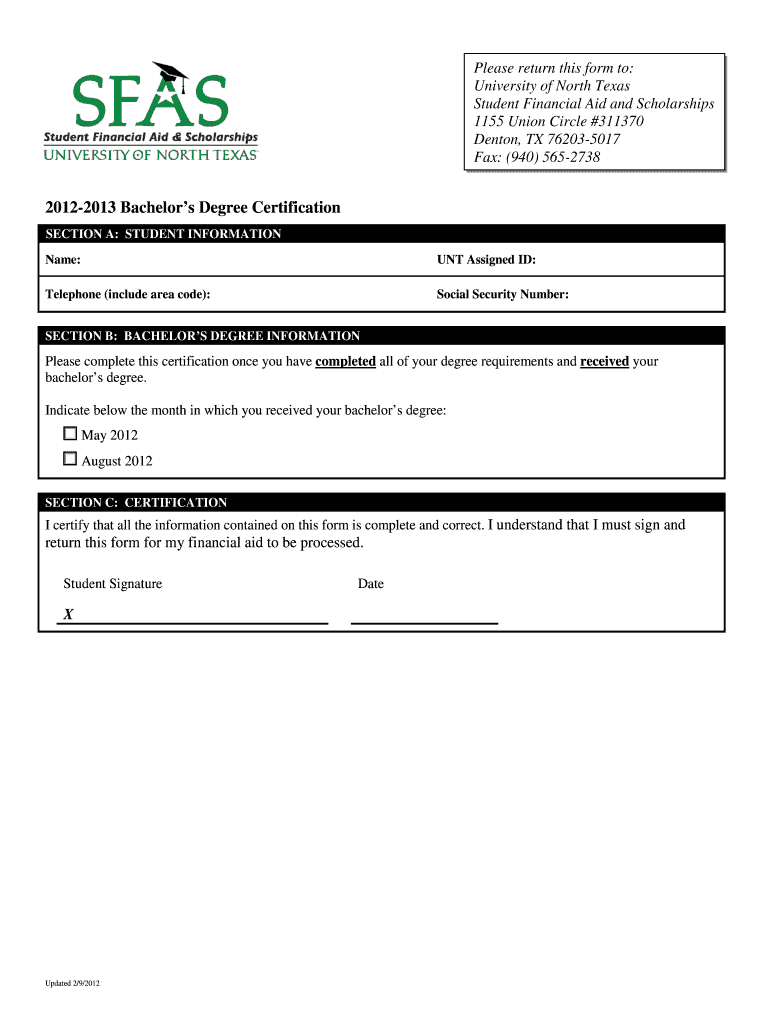
Bachelors Degree Certification 2013-2026


What is the TX SFAS Certification?
The TX SFAS Certification is a formal document required for individuals seeking to verify their educational qualifications, specifically for state financial aid programs in Texas. This certification serves as proof that a student has completed their degree requirements and is eligible for various forms of financial assistance. It is essential for ensuring that applicants meet the necessary criteria set forth by the Texas Higher Education Coordinating Board.
Steps to Complete the TX SFAS Certification Form
Completing the TX SFAS Certification form involves several key steps to ensure accuracy and compliance. First, gather all necessary documents, including transcripts and identification. Next, fill out the form with accurate personal information, including your full name, date of birth, and the institution from which you graduated. After completing the form, review it for any errors before submitting. Finally, ensure that you submit the form through the appropriate channels, whether online, by mail, or in person, as specified by the institution.
Legal Use of the TX SFAS Certification
The legal use of the TX SFAS Certification is crucial for maintaining compliance with state regulations regarding financial aid. This certification must be filled out accurately and submitted within the designated time frames to avoid penalties. It is recognized as a legally binding document when properly executed, and it must adhere to the guidelines set forth by the Texas Higher Education Coordinating Board. Failure to comply with these regulations can result in denial of financial aid or other legal repercussions.
Required Documents for the TX SFAS Certification
To successfully complete the TX SFAS Certification form, specific documents are required. Applicants typically need to provide:
- Official transcripts from the educational institution
- Proof of identity, such as a driver's license or state ID
- Any additional documentation requested by the financial aid office
Ensuring that all required documents are included with the submission will help streamline the certification process.
Form Submission Methods
The TX SFAS Certification can be submitted through various methods, depending on the institution's preferences. Common submission methods include:
- Online submission via the institution's financial aid portal
- Mailing the completed form to the designated office
- In-person submission at the financial aid office
It is important to verify the preferred submission method with your institution to ensure timely processing.
Eligibility Criteria for the TX SFAS Certification
Eligibility for the TX SFAS Certification is determined by several factors. Applicants must have completed their degree requirements from an accredited institution. Additionally, they must meet specific financial aid eligibility criteria set by the Texas Higher Education Coordinating Board. This may include residency requirements, enrollment status, and satisfactory academic progress. Understanding these criteria is essential for a successful application.
Quick guide on how to complete 2012 2013 bachelors degree certification
Complete Bachelors Degree Certification effortlessly on any gadget
Digital document management has gained traction among businesses and individuals. It offers a fantastic eco-friendly substitute for conventional printed and signed documents, as you can easily locate the necessary form and securely save it online. airSlate SignNow equips you with all the tools needed to create, alter, and eSign your documents swiftly without delays. Manage Bachelors Degree Certification on any device using airSlate SignNow Android or iOS applications and enhance any document-related task today.
How to alter and eSign Bachelors Degree Certification with ease
- Find Bachelors Degree Certification and then click Get Form to begin.
- Utilize the tools we offer to fill out your form.
- Mark important sections of your documents or obscure sensitive information with tools specifically provided by airSlate SignNow for that purpose.
- Generate your signature using the Sign tool, which takes moments and carries the same legal validity as a standard wet ink signature.
- Review the details and then click on the Done button to save your adjustments.
- Decide how you wish to send your form, via email, SMS, or an invitation link, or download it to your computer.
Say goodbye to lost or misplaced documents, tedious form searching, or errors that require reprinting new document copies. airSlate SignNow meets all your document management needs in just a few clicks from a device of your choice. Modify and eSign Bachelors Degree Certification and ensure effective communication at any stage of your form preparation process with airSlate SignNow.
Create this form in 5 minutes or less
Create this form in 5 minutes!
How to create an eSignature for the 2012 2013 bachelors degree certification
The way to generate an eSignature for a PDF document in the online mode
The way to generate an eSignature for a PDF document in Chrome
How to generate an eSignature for putting it on PDFs in Gmail
The best way to generate an eSignature from your mobile device
The way to create an eSignature for a PDF document on iOS devices
The best way to generate an eSignature for a PDF file on Android devices
People also ask
-
What is the tx sfas certification form create process in airSlate SignNow?
The tx sfas certification form create process in airSlate SignNow is designed to be straightforward and user-friendly. You can easily create the necessary forms utilizing our intuitive interface, ensuring that all required fields are correctly filled. Additionally, you can save templates for future use, streamlining the certification process.
-
How much does it cost to create a tx sfas certification form with airSlate SignNow?
airSlate SignNow offers competitive pricing plans that cater to various business needs, including those looking to create a tx sfas certification form. Our pricing tiers include essential features like unlimited signing and document storage, making it a cost-effective solution for your certification needs. Visit our pricing page for details on plans that best fit your budget.
-
What features are available when using airSlate SignNow to create a tx sfas certification form?
When you use airSlate SignNow to create a tx sfas certification form, you gain access to essential features such as customizable templates, real-time tracking of document status, and secure eSignature capabilities. These functionalities ensure that your forms not only look professional but also meet legal and compliance standards. The platform's robust features make the certification process efficient and reliable.
-
What benefits does airSlate SignNow provide for tx sfas certification form creation?
The primary benefits of using airSlate SignNow for tx sfas certification form creation include enhanced efficiency, improved accuracy, and reduced turnaround times. The platform allows for easy collaboration among team members, ensuring that everyone involved can access and modify the document seamlessly. This helps organizations save time and streamline their workflow.
-
Can I integrate airSlate SignNow with other applications to manage my tx sfas certification forms?
Yes, airSlate SignNow supports integrations with various applications, allowing you to manage your tx sfas certification forms more effectively. You can connect it with popular tools like Google Workspace, Microsoft Office, and many CRM systems. These integrations help to automate your workflow and keep all your documents consolidated in one place.
-
Is the tx sfas certification form created using airSlate SignNow secure?
Absolutely! The tx sfas certification forms created using airSlate SignNow are secured with advanced encryption technology to protect your sensitive information. Additionally, we comply with industry-standard regulations, ensuring that your documents remain confidential and tamper-proof. You can have peace of mind knowing that your certification data is in safe hands.
-
What types of businesses can benefit from using airSlate SignNow for tx sfas certification forms?
Businesses of all sizes and sectors can benefit from using airSlate SignNow to create tx sfas certification forms. Whether you are in education, healthcare, or corporate services, our platform is versatile enough to cater to varied needs. By simplifying the form creation and signing process, companies can enhance productivity and focus more on their core operations.
Get more for Bachelors Degree Certification
- American motorcyclist associationillinois bikers chain form
- Informa pauperis application form montana
- Onlinevgm form
- Request for production of documents template form
- Bill of sale form kentucky real estate purchase offercontract
- Kentucky self proving affidavit form
- Vermont non disclosure agreement nda template form
- Kansas non disclosure agreement nda template form
Find out other Bachelors Degree Certification
- How To Electronic signature New Jersey Education Permission Slip
- Can I Electronic signature New York Education Medical History
- Electronic signature Oklahoma Finance & Tax Accounting Quitclaim Deed Later
- How To Electronic signature Oklahoma Finance & Tax Accounting Operating Agreement
- Electronic signature Arizona Healthcare / Medical NDA Mobile
- How To Electronic signature Arizona Healthcare / Medical Warranty Deed
- Electronic signature Oregon Finance & Tax Accounting Lease Agreement Online
- Electronic signature Delaware Healthcare / Medical Limited Power Of Attorney Free
- Electronic signature Finance & Tax Accounting Word South Carolina Later
- How Do I Electronic signature Illinois Healthcare / Medical Purchase Order Template
- Electronic signature Louisiana Healthcare / Medical Quitclaim Deed Online
- Electronic signature Louisiana Healthcare / Medical Quitclaim Deed Computer
- How Do I Electronic signature Louisiana Healthcare / Medical Limited Power Of Attorney
- Electronic signature Maine Healthcare / Medical Letter Of Intent Fast
- How To Electronic signature Mississippi Healthcare / Medical Month To Month Lease
- Electronic signature Nebraska Healthcare / Medical RFP Secure
- Electronic signature Nevada Healthcare / Medical Emergency Contact Form Later
- Electronic signature New Hampshire Healthcare / Medical Credit Memo Easy
- Electronic signature New Hampshire Healthcare / Medical Lease Agreement Form Free
- Electronic signature North Dakota Healthcare / Medical Notice To Quit Secure