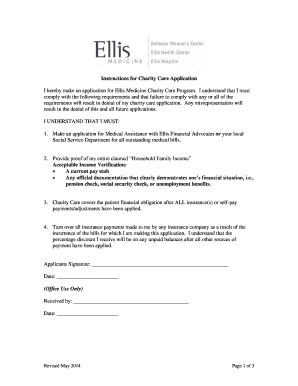
Charity Care with Ellis Form


What is the Charity Care With Ellis Form
The Charity Care With Ellis Form is a document designed to facilitate access to charity care programs for individuals in need of financial assistance for medical services. This form helps healthcare providers assess eligibility for charity care, ensuring that those who qualify receive necessary treatments without the burden of overwhelming costs. The form typically requires personal information, income details, and documentation to support the application for assistance.
How to use the Charity Care With Ellis Form
Using the Charity Care With Ellis Form involves several straightforward steps. First, gather all required information, including personal identification and financial records. Next, fill out the form accurately, ensuring that all sections are completed. Once the form is filled, review it for any errors or omissions. Finally, submit the form according to the specified guidelines, whether online, by mail, or in person, to the relevant healthcare provider or charity organization.
Steps to complete the Charity Care With Ellis Form
Completing the Charity Care With Ellis Form requires careful attention to detail. Follow these steps:
- Collect necessary documentation, such as proof of income, identification, and any other required records.
- Fill out the form, providing accurate and truthful information in each section.
- Review the completed form to ensure all information is correct and complete.
- Submit the form through the designated submission method, ensuring it reaches the appropriate organization.
Legal use of the Charity Care With Ellis Form
The Charity Care With Ellis Form is legally binding when completed and submitted according to the relevant laws governing charity care programs. It is crucial to provide truthful information, as any discrepancies may lead to denial of assistance or legal repercussions. The form must comply with applicable state and federal regulations to ensure that the application for charity care is valid and recognized by healthcare providers.
Eligibility Criteria
Eligibility for the Charity Care With Ellis Form typically depends on several factors, including income level, household size, and specific medical needs. Each healthcare provider may have its own criteria, but generally, applicants must demonstrate financial need. It is essential to review the specific eligibility requirements set forth by the organization to ensure that you qualify for assistance before submitting the form.
Form Submission Methods
The Charity Care With Ellis Form can be submitted through various methods, depending on the guidelines provided by the healthcare organization. Common submission methods include:
- Online submission through the organization's secure portal.
- Mailing the completed form to the designated address.
- In-person submission at the healthcare facility or charity office.
Be sure to follow the specific instructions for submission to avoid delays in processing your application.
Quick guide on how to complete charity care with ellis form
Effortlessly Prepare Charity Care With Ellis Form on Any Device
Online document management has gained popularity among organizations and individuals. It offers a superb eco-friendly substitute for conventional printed and signed documentation, allowing you to obtain the correct form and store it securely online. airSlate SignNow provides you with all the tools necessary to create, edit, and eSign your documents quickly without delays. Manage Charity Care With Ellis Form on any platform with the airSlate SignNow apps for Android or iOS and enhance any document-related activity today.
The simplest way to edit and eSign Charity Care With Ellis Form with ease
- Find Charity Care With Ellis Form and click Get Form to begin.
- Use the tools we provide to complete your document.
- Highlight key sections of your documents or redact sensitive information with tools specifically designed by airSlate SignNow for that purpose.
- Create your signature using the Sign tool, which takes mere seconds and holds the same legal validity as a conventional wet ink signature.
- Review all the information and click the Done button to save your changes.
- Choose your preferred method of sharing your form, whether by email, SMS, invitation link, or download it to your computer.
Say goodbye to misplaced files, cumbersome form searches, or errors requiring new document copies. airSlate SignNow meets your document management needs in just a few clicks from any device you prefer. Modify and eSign Charity Care With Ellis Form and ensure effective communication at every stage of your form preparation process with airSlate SignNow.
Create this form in 5 minutes or less
Create this form in 5 minutes!
How to create an eSignature for the charity care with ellis form
How to create an electronic signature for a PDF online
How to create an electronic signature for a PDF in Google Chrome
How to create an e-signature for signing PDFs in Gmail
How to create an e-signature right from your smartphone
How to create an e-signature for a PDF on iOS
How to create an e-signature for a PDF on Android
People also ask
-
What is Charity Care With Ellis Form?
Charity Care With Ellis Form is a comprehensive solution that allows organizations to manage and process charitable care applications efficiently. This form is designed to simplify the application process for patients seeking financial assistance. Utilizing the latest in eSignature technology, Charity Care With Ellis Form helps streamline workflows and improve access to care.
-
How does Charity Care With Ellis Form improve the application process?
Charity Care With Ellis Form enhances the application process by offering a user-friendly, digital interface for applicants. The solution minimizes paperwork, reduces errors, and accelerates approvals, ensuring that patients receive the assistance they need promptly. This streamlined approach improves efficiency for both patients and healthcare providers.
-
Is there a cost associated with using Charity Care With Ellis Form?
The pricing for Charity Care With Ellis Form is competitive and tailored to meet the needs of different organizations. airSlate SignNow offers flexible subscription options to ensure that businesses can choose the plan that best fits their budget and requirements. By investing in this solution, organizations can enhance their charitable care processes effectively.
-
What features are included in Charity Care With Ellis Form?
Charity Care With Ellis Form includes essential features such as eSigning capabilities, customizable templates, and secure data storage. Additionally, it allows for easy tracking and management of applications, ensuring compliance and transparency. These features work together to provide a comprehensive platform for managing charitable care requests.
-
How can Charity Care With Ellis Form benefit my organization?
By implementing Charity Care With Ellis Form, your organization can signNowly improve operational efficiency and patient satisfaction. The simplified application process allows for quicker approval times, reducing waiting periods for those seeking financial aid. Ultimately, this leads to better healthcare access for patients in need.
-
What integrations does Charity Care With Ellis Form support?
Charity Care With Ellis Form seamlessly integrates with various CRM systems, healthcare software, and document management tools. This integration capability enables organizations to maintain their existing workflows while enhancing the application process for charitable care. The ability to connect with other applications streamlines administrative tasks and improves data synchronization.
-
Can I customize the Charity Care With Ellis Form for my organization's needs?
Yes, Charity Care With Ellis Form is highly customizable to fit the specific requirements of your organization. You can tailor the questions, formatting, and workflow settings to align with your charitable care policies. This flexibility ensures that you collect the most relevant information from applicants, improving the overall process.
Get more for Charity Care With Ellis Form
- Archives records transfer sheet form
- Can i drive in california with an out of state drivers license form
- Ampquotpesticide apprentice license apl application formampquot oregon
- Home benefits kansas department of laborhome kansas department of laborhome kansas department of laborkansas department of labor form
- United states district court dc attorney general form
- Surprise police department request for official police report form
- Labor unemployment form
- Pesticide form
Find out other Charity Care With Ellis Form
- How To Sign Alabama Construction PDF
- How To Sign Connecticut Construction Document
- How To Sign Iowa Construction Presentation
- How To Sign Arkansas Doctors Document
- How Do I Sign Florida Doctors Word
- Can I Sign Florida Doctors Word
- How Can I Sign Illinois Doctors PPT
- How To Sign Texas Doctors PDF
- Help Me With Sign Arizona Education PDF
- How To Sign Georgia Education Form
- How To Sign Iowa Education PDF
- Help Me With Sign Michigan Education Document
- How Can I Sign Michigan Education Document
- How Do I Sign South Carolina Education Form
- Can I Sign South Carolina Education Presentation
- How Do I Sign Texas Education Form
- How Do I Sign Utah Education Presentation
- How Can I Sign New York Finance & Tax Accounting Document
- How Can I Sign Ohio Finance & Tax Accounting Word
- Can I Sign Oklahoma Finance & Tax Accounting PPT