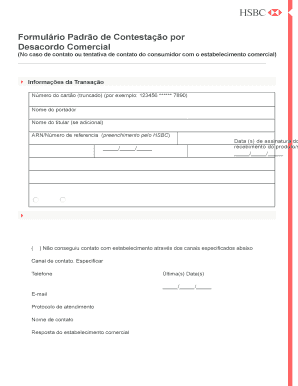
Como Preencher O Formul Rio De Contesta O Da Caixa


Understanding the Formulário Padrão de Contestação
The formulários padrão de contestação is a standard form used to formally contest a decision or action, particularly in cases of commercial disagreements. This form is essential for individuals or businesses wishing to dispute a decision made by an organization, such as a financial institution or service provider. Understanding the purpose and requirements of this form is crucial for ensuring that your contestation is valid and recognized legally.
Steps to Complete the Formulário Padrão de Contestação
Filling out the formulários padrão de contestação requires careful attention to detail. Here are the steps to ensure proper completion:
- Gather necessary information, including your personal details and the specifics of the dispute.
- Clearly state the reason for your contestation, providing any relevant facts or evidence.
- Include any reference numbers, such as the ARN number, to help identify your case.
- Review the form for accuracy and completeness before submission.
Key Elements of the Formulário Padrão de Contestação
Several key elements must be included in the formulários padrão de contestação to ensure its effectiveness:
- Personal Information: Your name, address, and contact details.
- Dispute Details: A clear description of the issue you are contesting.
- Supporting Documentation: Any documents that support your case, such as contracts or correspondence.
- ARN Number: The ARN number is crucial for tracking your contestation.
Legal Use of the Formulário Padrão de Contestação
The formulários padrão de contestação is legally recognized when filled out correctly and submitted according to the relevant regulations. Compliance with legal requirements, such as providing accurate information and necessary signatures, is essential for the form to be considered valid in any legal proceedings.
Form Submission Methods
You can submit the formulários padrão de contestação through various methods, depending on the organization you are contesting. Common submission methods include:
- Online: Many organizations allow for electronic submission through their websites.
- Mail: You can send the completed form via postal service to the designated address.
- In-Person: Some organizations may require you to submit the form directly at their office.
Examples of Using the Formulário Padrão de Contestação
Understanding how to effectively use the formulários padrão de contestação can be enhanced by examining examples. Common scenarios include:
- Disputing charges on a bank statement.
- Contesting a decision made by an insurance company.
- Addressing discrepancies in a service agreement.
Quick guide on how to complete como preencher o formulrio de contestao da caixa
Prepare Como Preencher O Formul rio De Contesta o Da Caixa effortlessly on any device
Web-based document management has gained popularity among businesses and individuals. It serves as an excellent environmentally-friendly substitute for conventional printed and signed documents, allowing you to obtain the necessary form and securely store it online. airSlate SignNow provides you with all the tools required to create, modify, and eSign your documents quickly without complications. Manage Como Preencher O Formul rio De Contesta o Da Caixa on any platform with airSlate SignNow Android or iOS applications and simplify any document-related task today.
The easiest way to modify and eSign Como Preencher O Formul rio De Contesta o Da Caixa without hassle
- Locate Como Preencher O Formul rio De Contesta o Da Caixa and then click Get Form to begin.
- Utilize the tools we offer to complete your form.
- Emphasize relevant sections of your documents or obscure sensitive information with tools that airSlate SignNow specifically provides for that purpose.
- Create your signature using the Sign feature, which takes just seconds and carries the same legal validity as a traditional handwritten signature.
- Review the details and then click on the Done button to save your modifications.
- Choose how you would like to share your form, whether by email, text message (SMS), or invitation link, or download it to your computer.
Eliminate worries about lost or misplaced files, tedious form searches, or mistakes that necessitate printing new document copies. airSlate SignNow meets all your document management needs in just a few clicks from your preferred device. Modify and eSign Como Preencher O Formul rio De Contesta o Da Caixa and ensure excellent communication at every stage of the form preparation process with airSlate SignNow.
Create this form in 5 minutes or less
Create this form in 5 minutes!
How to create an eSignature for the como preencher o formulrio de contestao da caixa
How to create an electronic signature for a PDF online
How to create an electronic signature for a PDF in Google Chrome
How to create an e-signature for signing PDFs in Gmail
How to create an e-signature right from your smartphone
How to create an e-signature for a PDF on iOS
How to create an e-signature for a PDF on Android
People also ask
-
What is a formulário padrão de contestação?
A formulário padrão de contestação is a standard contestation form used to formally challenge decisions or actions taken by institutions. This document is essential for ensuring your grievances are officially recorded and addressed, providing a structured way to present your case.
-
How does airSlate SignNow simplify the use of formulário padrão de contestação?
airSlate SignNow simplifies the process of handling your formulário padrão de contestação by providing easy-to-use tools for creating, sending, and eSigning documents quickly. Our platform minimizes paperwork and streamlines communication, allowing you to focus on your case.
-
What features does airSlate SignNow offer for formulário padrão de contestação?
With airSlate SignNow, you gain access to features such as customizable templates, secure cloud storage, and electronic signature capabilities. These tools are designed to ensure that your formulário padrão de contestação is handled efficiently and securely.
-
What are the benefits of using airSlate SignNow for my formulário padrão de contestação?
Using airSlate SignNow for your formulário padrão de contestação offers several benefits including time savings, enhanced security, and the flexibility to manage documents from anywhere. This ensures that your contestation is processed smoothly without unnecessary delays.
-
Is there a free trial for airSlate SignNow?
Yes, airSlate SignNow offers a free trial that allows you to explore our features, including those needed for a formulário padrão de contestação. This allows potential customers to test the platform's capabilities without any financial commitment.
-
What pricing plans are available for airSlate SignNow?
airSlate SignNow offers a variety of pricing plans tailored to different business needs, ensuring that all users can utilize the platform for their formulário padrão de contestação efficiently. Pricing typically varies based on the number of users and features included.
-
Can airSlate SignNow integrate with other applications for managing formulário padrão de contestação?
Yes, airSlate SignNow seamlessly integrates with various applications, allowing you to link your formulário padrão de contestação with tools you already use. These integrations enhance overall workflow efficiency and ensure comprehensive document management.
Get more for Como Preencher O Formul rio De Contesta o Da Caixa
- Consent for sterilization form hhs 687 uw medicine
- Form fda 3911 instructional supplement
- Hud 52667 form 2015 2019
- Hud 52515 2015 2019 form
- Form hud 51004 instructions 2020
- Hud 52665 2016 2019 form
- Ttb f 510051 formula and process for domestic and ttb
- Typical dwelling plot plan city of spartanburg form
Find out other Como Preencher O Formul rio De Contesta o Da Caixa
- Sign New Jersey Real Estate Limited Power Of Attorney Computer
- Sign New Mexico Real Estate Contract Safe
- How To Sign South Carolina Sports Lease Termination Letter
- How Can I Sign New York Real Estate Memorandum Of Understanding
- Sign Texas Sports Promissory Note Template Online
- Sign Oregon Orthodontists Last Will And Testament Free
- Sign Washington Sports Last Will And Testament Free
- How Can I Sign Ohio Real Estate LLC Operating Agreement
- Sign Ohio Real Estate Quitclaim Deed Later
- How Do I Sign Wisconsin Sports Forbearance Agreement
- How To Sign Oregon Real Estate Resignation Letter
- Can I Sign Oregon Real Estate Forbearance Agreement
- Sign Pennsylvania Real Estate Quitclaim Deed Computer
- How Do I Sign Pennsylvania Real Estate Quitclaim Deed
- How Can I Sign South Dakota Orthodontists Agreement
- Sign Police PPT Alaska Online
- How To Sign Rhode Island Real Estate LLC Operating Agreement
- How Do I Sign Arizona Police Resignation Letter
- Sign Texas Orthodontists Business Plan Template Later
- How Do I Sign Tennessee Real Estate Warranty Deed