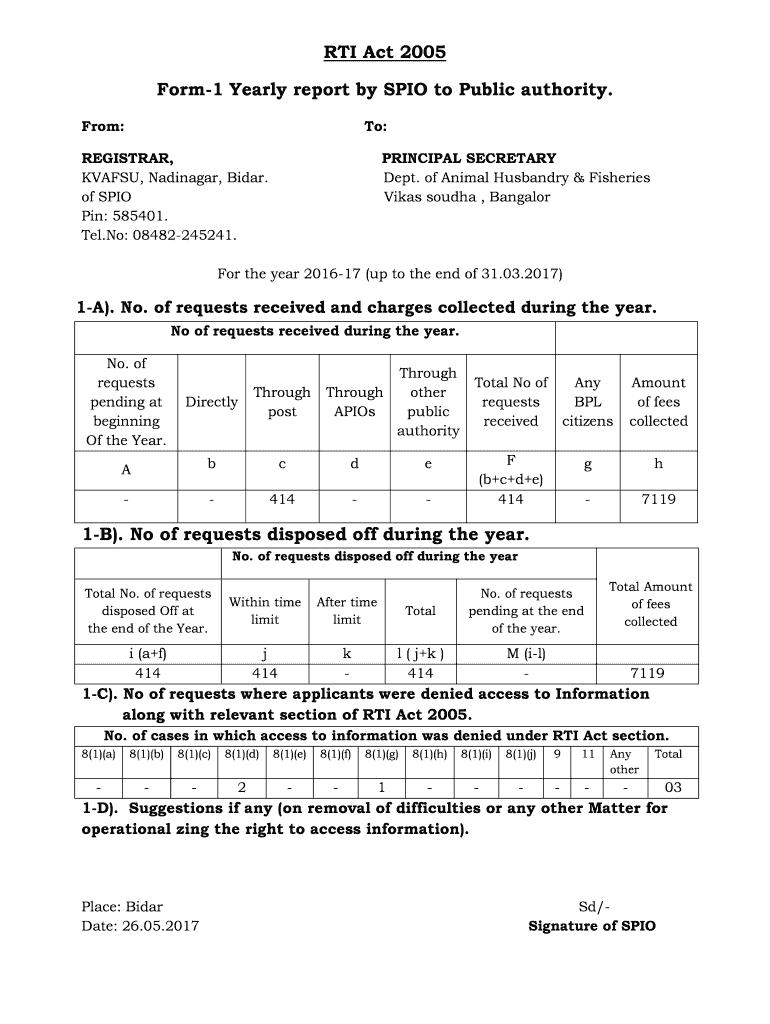
Rti Act Form 1 Yearly Report


What is the RTI Act Form 1 Yearly Report
The RTI Act Form 1 Yearly Report is a document required under the Right to Information Act of 2005. This form serves as an annual report that public authorities must submit to provide information about their activities and the requests received under the RTI Act. It aims to promote transparency and accountability in government operations. The report includes details such as the number of requests received, the nature of the information sought, and how these requests were handled. This form is essential for ensuring that citizens can access information that affects their rights and interests.
Steps to Complete the RTI Act Form 1 Yearly Report
Completing the RTI Act Form 1 Yearly Report involves several key steps to ensure accuracy and compliance. First, gather all necessary data regarding the requests received during the year. This includes the total number of requests, the types of information requested, and the outcomes of these requests. Next, fill out the form by entering this data in the designated fields. Ensure that all information is accurate and reflects the actual activities of the public authority. Finally, review the completed form for any errors before submission to ensure compliance with the RTI Act requirements.
Legal Use of the RTI Act Form 1 Yearly Report
The RTI Act Form 1 Yearly Report holds legal significance as it is mandated by the Right to Information Act of 2005. Public authorities are legally obligated to submit this report annually, and failure to do so can result in penalties. The report must be filed accurately to reflect the authority's compliance with the Act. This legal framework ensures that citizens have access to information about government operations, thereby enhancing transparency and accountability. Proper completion and submission of the form are crucial for maintaining the integrity of the RTI process.
Key Elements of the RTI Act Form 1 Yearly Report
Several key elements must be included in the RTI Act Form 1 Yearly Report to ensure it meets legal requirements. These elements typically include:
- Total number of RTI requests received
- Categories of information requested
- Number of requests granted, denied, or pending
- Details on the reasons for any denials
- Information on appeals filed against decisions
Including these elements provides a comprehensive overview of the public authority's adherence to the RTI Act and its commitment to transparency.
Form Submission Methods
The RTI Act Form 1 Yearly Report can be submitted through various methods, depending on the guidelines established by the specific public authority. Common submission methods include:
- Online submission via the authority's official website
- Mailing a physical copy to the designated office
- In-person submission at the relevant government office
Each method may have specific requirements regarding documentation and deadlines, so it is essential to follow the instructions provided by the public authority.
Penalties for Non-Compliance
Failure to submit the RTI Act Form 1 Yearly Report can lead to various penalties for public authorities. These penalties may include fines, administrative action, or other legal consequences as stipulated under the RTI Act. Non-compliance undermines the principles of transparency and accountability that the Act seeks to promote. Therefore, it is crucial for public authorities to adhere to the submission requirements and deadlines to avoid these penalties.
Quick guide on how to complete rti act form 1 yearly report
Complete Rti Act Form 1 Yearly Report effortlessly on any device
Digital document management has gained traction among businesses and individuals alike. It serves as an excellent eco-friendly alternative to traditional printed and signed documents, allowing you to access the necessary forms and securely store them online. airSlate SignNow equips you with all the tools required to create, alter, and eSign your documents quickly and without delays. Manage Rti Act Form 1 Yearly Report on any platform using the airSlate SignNow Android or iOS applications and enhance any document-related process today.
How to alter and eSign Rti Act Form 1 Yearly Report without hassle
- Locate Rti Act Form 1 Yearly Report and click Get Form to begin.
- Utilize the tools we offer to complete your document.
- Emphasize important sections of the documents or mask sensitive information with tools that airSlate SignNow provides specifically for that purpose.
- Create your eSignature using the Sign tool, which takes mere seconds and carries the same legal validity as a conventional wet ink signature.
- Review the details and click the Done button to save your changes.
- Choose how you want to deliver your form, whether by email, text message (SMS), invitation link, or download it to your computer.
Eliminate worries about lost or mislaid files, tedious form searches, or errors that necessitate printing new document copies. airSlate SignNow addresses all your document management needs in just a few clicks from any device of your preference. Edit and eSign Rti Act Form 1 Yearly Report to ensure effective communication at every stage of your form preparation process with airSlate SignNow.
Create this form in 5 minutes or less
Create this form in 5 minutes!
How to create an eSignature for the rti act form 1 yearly report
How to create an electronic signature for a PDF online
How to create an electronic signature for a PDF in Google Chrome
How to create an e-signature for signing PDFs in Gmail
How to create an e-signature right from your smartphone
How to create an e-signature for a PDF on iOS
How to create an e-signature for a PDF on Android
People also ask
-
What is the RTI Act 2005 Form 1 Yearly Report?
The RTI Act 2005 Form 1 Yearly Report is a mandatory document that public authorities must submit annually, detailing the information requested under the Right to Information Act. It enhances transparency and accountability in governance. Understanding this report's structure and requirements is crucial for compliance.
-
How can airSlate SignNow help with the RTI Act 2005 Form 1 Yearly Report?
airSlate SignNow streamlines the eSigning and document management process, making it easier to assemble and submit the RTI Act 2005 Form 1 Yearly Report. Our platform provides templates and automated reminders, ensuring you never miss a deadline. Simplifying your paperwork allows you to focus on compliance.
-
Is there a cost associated with using airSlate SignNow for RTI Act 2005 Form 1 Yearly Reports?
Yes, airSlate SignNow offers various pricing plans tailored to different business needs. Each plan provides access to essential features for managing documents, including the RTI Act 2005 Form 1 Yearly Report. Explore our pricing options to find a solution that fits your budget and requirements.
-
What features does airSlate SignNow offer for document management?
airSlate SignNow provides a comprehensive suite of features, including eSigning, document templates, and real-time collaboration. These features ensure that your RTI Act 2005 Form 1 Yearly Report is created, signed, and stored securely. Our user-friendly interface makes managing documents efficient and hassle-free.
-
Can airSlate SignNow integrate with other tools for managing RTI Act 2005 Form 1 Yearly Reports?
Absolutely! airSlate SignNow integrates seamlessly with various third-party applications, enhancing your workflow for managing the RTI Act 2005 Form 1 Yearly Report. By connecting with tools like CRM systems and cloud storage, you can ensure a cohesive and organized document management process.
-
What are the benefits of using airSlate SignNow for the RTI Act 2005 Form 1 Yearly Report?
Using airSlate SignNow for the RTI Act 2005 Form 1 Yearly Report offers numerous benefits, including improved efficiency and compliance. Our secure platform ensures that your documents are signed and stored safely. Additionally, automated workflows can save time and reduce the chances of errors.
-
Is airSlate SignNow secure for handling sensitive RTI Act 2005 Form 1 Yearly Reports?
Yes, airSlate SignNow prioritizes security, using encryption and multiple security layers to protect your sensitive documents, including the RTI Act 2005 Form 1 Yearly Report. Our platform complies with industry standards, ensuring your information is safe during eSigning and storage.
Get more for Rti Act Form 1 Yearly Report
- Draft 2022 form rdc application for research and development expenses tax credit virginia form rdc 2022 application for
- Supportmicrosoftcomen usofficeadd or remove line numbers microsoft support form
- 2021 schedule eo 568 passthrough entity ownership 2021 schedule eo 568 passthrough entity ownership form
- Wwwirsgovpubirs pdf2019 instructions for form 1099 misc internal revenue service
- F1120spdf form 1120s department of the treasury internal revenue
- Statistical abstract of north carolina taxes 2008 ncdor form
- Instructions for forms 1099 int and 1099 oid rev january 2022 instructions for forms 1099 int and 1099 oid interest income and
- Please refer to the above purchase order no form
Find out other Rti Act Form 1 Yearly Report
- Sign Virginia Banking Profit And Loss Statement Mobile
- Sign Alabama Business Operations LLC Operating Agreement Now
- Sign Colorado Business Operations LLC Operating Agreement Online
- Sign Colorado Business Operations LLC Operating Agreement Myself
- Sign Hawaii Business Operations Warranty Deed Easy
- Sign Idaho Business Operations Resignation Letter Online
- Sign Illinois Business Operations Affidavit Of Heirship Later
- How Do I Sign Kansas Business Operations LLC Operating Agreement
- Sign Kansas Business Operations Emergency Contact Form Easy
- How To Sign Montana Business Operations Warranty Deed
- Sign Nevada Business Operations Emergency Contact Form Simple
- Sign New Hampshire Business Operations Month To Month Lease Later
- Can I Sign New York Business Operations Promissory Note Template
- Sign Oklahoma Business Operations Contract Safe
- Sign Oregon Business Operations LLC Operating Agreement Now
- Sign Utah Business Operations LLC Operating Agreement Computer
- Sign West Virginia Business Operations Rental Lease Agreement Now
- How To Sign Colorado Car Dealer Arbitration Agreement
- Sign Florida Car Dealer Resignation Letter Now
- Sign Georgia Car Dealer Cease And Desist Letter Fast