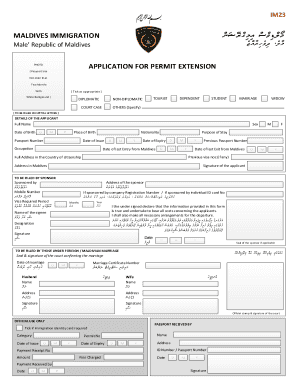
Im23 Form 2016


What is the Im23 Form
The Im23 form, commonly referred to as the I'm 23 form, is an essential document used primarily for immigration purposes. It is often required for travelers entering or departing from the Maldives. This form collects vital information about the traveler, including personal details, travel plans, and health declarations. The Im23 form plays a crucial role in ensuring compliance with the Maldives' immigration regulations and is necessary for a smooth entry or exit process.
How to use the Im23 Form
Using the Im23 form involves several straightforward steps. First, travelers need to obtain the form, which can typically be found online or at designated entry points in the Maldives. Once in possession of the form, individuals should fill it out completely, ensuring all required information is accurate and up-to-date. After completing the form, it must be submitted either electronically or in person, depending on the specific requirements of the immigration authorities. Proper usage of the Im23 form helps facilitate a seamless immigration experience.
Steps to complete the Im23 Form
Completing the Im23 form requires careful attention to detail. Here are the steps to follow:
- Download or access the Im23 form from a reliable source.
- Provide personal information, including your full name, nationality, and passport number.
- Detail your travel itinerary, including arrival and departure dates.
- Include any necessary health declarations, particularly regarding recent travel history or health conditions.
- Review the form for accuracy before submission.
- Submit the completed form through the designated channels, either online or at the airport.
Legal use of the Im23 Form
The Im23 form is legally binding when completed accurately and submitted according to the Maldives' immigration laws. It is essential for travelers to understand that any misinformation or failure to submit the form can lead to complications during the immigration process. Compliance with the legal requirements associated with the Im23 form ensures that travelers can enter or exit the Maldives without facing legal repercussions or delays.
Required Documents
When filling out the Im23 form, certain documents may be required to accompany the submission. These typically include:
- A valid passport with at least six months of validity remaining.
- Proof of onward travel, such as a return ticket.
- Any necessary visas, depending on the traveler's nationality and purpose of visit.
- Health-related documents, if applicable, particularly in light of recent global health concerns.
Form Submission Methods
The Im23 form can be submitted through various methods, depending on the current regulations set by the Maldives' immigration authorities. Common submission methods include:
- Online submission via the official immigration website.
- In-person submission at designated immigration checkpoints upon arrival.
- Mail submission, although this method is less common and may not be widely accepted.
Quick guide on how to complete im23 form
Prepare Im23 Form effortlessly on any gadget
Web-based document management has gained popularity among businesses and individuals alike. It serves as an ideal eco-friendly substitute for conventional printed and signed documents, allowing you to obtain the appropriate form and securely keep it online. airSlate SignNow equips you with all the tools necessary to create, modify, and eSign your documents swiftly without delays. Handle Im23 Form on any gadget using airSlate SignNow's Android or iOS applications and streamline any document-related process today.
The easiest method to modify and eSign Im23 Form effortlessly
- Find Im23 Form and click Get Form to begin.
- Utilize the tools we provide to fill out your form.
- Emphasize relevant sections of the documents or obscure sensitive information using tools that airSlate SignNow supplies specifically for that purpose.
- Create your signature using the Sign feature, which takes mere seconds and carries the same legal validity as a traditional ink signature.
- Review the details and click the Done button to save your modifications.
- Select how you would like to send your form: via email, text message (SMS), or invitation link, or download it to your computer.
Eliminate worries about lost or misplaced documents, tedious form searching, or mistakes requiring the printing of new document copies. airSlate SignNow meets your document management needs in just a few clicks from any device of your choice. Modify and eSign Im23 Form and ensure excellent communication at any point in your form preparation journey with airSlate SignNow.
Create this form in 5 minutes or less
Find and fill out the correct im23 form
Create this form in 5 minutes!
How to create an eSignature for the im23 form
How to create an electronic signature for a PDF online
How to create an electronic signature for a PDF in Google Chrome
How to create an e-signature for signing PDFs in Gmail
How to create an e-signature right from your smartphone
How to create an e-signature for a PDF on iOS
How to create an e-signature for a PDF on Android
People also ask
-
What is the im23 form used for?
The im23 form is a crucial document that is often required for various legal and regulatory processes. It enables businesses to streamline their operations by providing accurate information when signing contracts or agreements electronically. Using airSlate SignNow simplifies the process of filling out and submitting the im23 form.
-
How does airSlate SignNow enhance the use of the im23 form?
airSlate SignNow allows users to fill out and eSign the im23 form quickly and securely. The platform offers a user-friendly interface that makes it easy to manage documents, reducing the time spent on paperwork. With airSlate SignNow, you can ensure that your im23 form is processed efficiently, allowing you to focus on your core business activities.
-
Is there a cost associated with using airSlate SignNow for the im23 form?
Yes, airSlate SignNow offers various pricing plans that cater to different business needs. The costs are designed to be cost-effective, enabling businesses to choose a plan that best fits their size and requirements for handling documents like the im23 form. Additionally, there are no hidden fees, ensuring clarity in what you pay for.
-
Can I integrate airSlate SignNow with other business applications while using the im23 form?
Absolutely! airSlate SignNow supports seamless integration with various business applications, enhancing the workflow for documents like the im23 form. These integrations allow you to synchronize your data and improve efficiency across platforms, helping you manage contracts and agreements effortlessly.
-
What security features does airSlate SignNow provide for the im23 form?
Security is a top priority at airSlate SignNow, especially when handling important documents like the im23 form. The platform utilizes bank-level encryption to protect your data, ensuring that all electronic signatures and documents are secure and compliant with regulations. You can trust that your information remains confidential and safeguarded.
-
How can I track the status of my im23 form in airSlate SignNow?
Tracking the status of your im23 form is straightforward with airSlate SignNow. The platform offers real-time notifications and updates on the progress of your document, giving you peace of mind. You'll be able to see when the document has been viewed, signed, or completed, allowing for better project management.
-
Are there any templates available for the im23 form in airSlate SignNow?
Yes, airSlate SignNow provides a variety of templates that include the im23 form and other common documents. These templates can be customized to suit your specific needs, saving you time and effort when preparing your forms. Utilizing templates can help standardize your documentation processes across your organization.
Get more for Im23 Form
- Michigan requesting record 2016 2019 form
- Mn dmv forms 2016 2019
- Decal order form 2016 2019
- Tp 21834 minnesota department of transportation request dot state mn form
- Parentsguardians have two options regarding the supervised driving log form
- Modot ifta 2009 2018 form
- Modotorgmce 2015 2018 form
- Form 4423 individual request for national driver register file check dor mo
Find out other Im23 Form
- Sign Utah Real Estate Notice To Quit Now
- Sign Hawaii Police LLC Operating Agreement Online
- How Do I Sign Hawaii Police LLC Operating Agreement
- Sign Hawaii Police Purchase Order Template Computer
- Sign West Virginia Real Estate Living Will Online
- How Can I Sign West Virginia Real Estate Confidentiality Agreement
- Sign West Virginia Real Estate Quitclaim Deed Computer
- Can I Sign West Virginia Real Estate Affidavit Of Heirship
- Sign West Virginia Real Estate Lease Agreement Template Online
- How To Sign Louisiana Police Lease Agreement
- Sign West Virginia Orthodontists Business Associate Agreement Simple
- How To Sign Wyoming Real Estate Operating Agreement
- Sign Massachusetts Police Quitclaim Deed Online
- Sign Police Word Missouri Computer
- Sign Missouri Police Resignation Letter Fast
- Sign Ohio Police Promissory Note Template Easy
- Sign Alabama Courts Affidavit Of Heirship Simple
- How To Sign Arizona Courts Residential Lease Agreement
- How Do I Sign Arizona Courts Residential Lease Agreement
- Help Me With Sign Arizona Courts Residential Lease Agreement