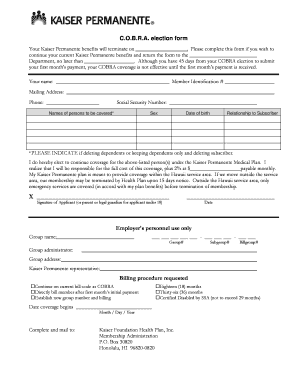
COBRA Election Form Kaiser Permanente Brokernet Kp


What is the COBRA Election Form Kaiser Permanente Brokernet Kp
The COBRA Election Form Kaiser Permanente Brokernet Kp is a crucial document that allows eligible individuals to continue their health insurance coverage after experiencing a qualifying event, such as job loss or reduction in work hours. This form is part of the Consolidated Omnibus Budget Reconciliation Act (COBRA), which mandates that employers provide continuation coverage for certain group health plans. By filling out this form, individuals can elect to maintain their health benefits, ensuring they have access to necessary medical services during a transitional period.
How to Obtain the COBRA Election Form Kaiser Permanente Brokernet Kp
Obtaining the COBRA Election Form Kaiser Permanente Brokernet Kp is straightforward. Individuals can request the form directly from their employer's human resources department or benefits administrator. Additionally, the form may be available on the Kaiser Permanente website or through the Brokernet portal. It is essential to ensure that the correct version of the form is used, as it may vary depending on the specific health plan and employer.
Steps to Complete the COBRA Election Form Kaiser Permanente Brokernet Kp
Completing the COBRA Election Form Kaiser Permanente Brokernet Kp involves several key steps:
- Provide personal information, including your name, address, and contact details.
- Indicate the qualifying event that has prompted the need for COBRA coverage.
- Select the coverage options you wish to continue, which may include individual or family plans.
- Review the terms and conditions associated with the continuation of coverage.
- Sign and date the form to validate your election.
It is important to ensure that all information is accurate and complete to avoid delays in processing.
Legal Use of the COBRA Election Form Kaiser Permanente Brokernet Kp
The legal use of the COBRA Election Form Kaiser Permanente Brokernet Kp is governed by federal laws that require employers to provide eligible employees with the option to continue their health coverage. To be legally binding, the form must be completed accurately and submitted within the specified time frame following a qualifying event. Compliance with the Employee Retirement Income Security Act (ERISA) and other relevant regulations ensures that the form is recognized as valid by both the employer and health plan administrators.
Key Elements of the COBRA Election Form Kaiser Permanente Brokernet Kp
Several key elements must be included in the COBRA Election Form Kaiser Permanente Brokernet Kp:
- Personal Information: Full name, address, and contact information of the individual electing coverage.
- Qualifying Event: A clear indication of the event that qualifies the individual for COBRA coverage.
- Coverage Selection: Options for continuing health coverage, including details on the specific plans available.
- Signature: The individual’s signature and date, confirming the election of coverage.
Ensuring that these elements are accurately filled out is vital for the proper processing of the form.
Eligibility Criteria for COBRA Election Form Kaiser Permanente Brokernet Kp
To be eligible for coverage under the COBRA Election Form Kaiser Permanente Brokernet Kp, individuals must meet specific criteria. Generally, eligibility includes:
- Being a covered employee under a group health plan maintained by an employer with twenty or more employees.
- Experiencing a qualifying event, such as termination of employment (other than for gross misconduct) or a reduction in hours.
- Having been enrolled in the health plan at the time of the qualifying event.
Understanding these criteria is essential for individuals seeking to maintain their health coverage through COBRA.
Quick guide on how to complete cobra election form kaiser permanente brokernet kp
Complete COBRA Election Form Kaiser Permanente Brokernet Kp effortlessly on any device
Digital document management has become favored by businesses and individuals alike. It serves as an ideal eco-friendly alternative to traditional printed and signed documents, allowing you to locate the necessary form and securely store it online. airSlate SignNow provides you with all the tools required to create, modify, and eSign your documents quickly without delays. Handle COBRA Election Form Kaiser Permanente Brokernet Kp on any device using airSlate SignNow's Android or iOS applications and streamline any document-related task today.
How to modify and eSign COBRA Election Form Kaiser Permanente Brokernet Kp effortlessly
- Obtain COBRA Election Form Kaiser Permanente Brokernet Kp and click Get Form to begin.
- Utilize the tools we offer to fill out your document.
- Emphasize relevant sections of the documents or blackout sensitive details with the tools provided by airSlate SignNow specifically for that purpose.
- Create your eSignature using the Sign feature, which takes a few seconds and holds the same legal validity as a conventional wet ink signature.
- Review all the information and click on the Done button to save your modifications.
- Select your preferred method of sharing your form, either via email, SMS, or invite link, or download it to your computer.
Eliminate concerns about lost or misfiled documents, tedious form searching, or errors that require printing new copies. airSlate SignNow meets your document management needs in just a few clicks on any device you prefer. Revise and eSign COBRA Election Form Kaiser Permanente Brokernet Kp and ensure effective communication at every stage of your form preparation process with airSlate SignNow.
Create this form in 5 minutes or less
Create this form in 5 minutes!
How to create an eSignature for the cobra election form kaiser permanente brokernet kp
How to create an electronic signature for a PDF online
How to create an electronic signature for a PDF in Google Chrome
How to create an e-signature for signing PDFs in Gmail
How to create an e-signature right from your smartphone
How to create an e-signature for a PDF on iOS
How to create an e-signature for a PDF on Android
People also ask
-
What is Brokernet and how does it relate to airSlate SignNow?
Brokernet is a powerful platform that integrates seamlessly with airSlate SignNow, allowing businesses to streamline their document signing processes. By leveraging the features of airSlate SignNow within the Brokernet ecosystem, users can enhance their operational efficiency and ensure compliance.
-
How much does airSlate SignNow cost for Brokernet users?
Pricing for airSlate SignNow varies based on the plan selected, and those using it through Brokernet often receive exclusive offers. Costs typically range from basic to premium tiers, ensuring that there is a suitable option for different business sizes and needs.
-
What are the key features of airSlate SignNow for Brokernet clients?
AirSlate SignNow offers a variety of features including eSignature capabilities, document templates, and workflow automation that are particularly beneficial for Brokernet clients. These tools not only facilitate easier document management but also improve collaboration between teams.
-
How can airSlate SignNow improve productivity for Brokernet users?
By integrating airSlate SignNow into their workflows, Brokernet users can signNowly cut down on document turnaround times. The simplicity of eSigning and automated processes means that teams spend less time on administrative tasks and more on core business activities.
-
Are there any integrations available for Brokernet with airSlate SignNow?
Yes, airSlate SignNow offers several integrations tailored for Brokernet users, including CRM systems, cloud storage services, and more. These integrations enhance the platform's functionality, making it easier to manage documents and data across different applications.
-
What benefits does airSlate SignNow provide to Brokernet businesses?
AirSlate SignNow helps Brokernet businesses increase efficiency through faster document processing and enhanced security features like audit trails. This leads to improved client satisfaction and helps businesses maintain a competitive edge in their industry.
-
Is airSlate SignNow easy to use for new Brokernet users?
Absolutely, airSlate SignNow is designed with user-friendliness in mind, making it accessible even for those new to digital document solutions. Brokernet users will find the intuitive interface and straightforward processes enable quick adoption and usage.
Get more for COBRA Election Form Kaiser Permanente Brokernet Kp
- Medical release form crosspoint niceville yourcrosspointnv
- Ct scan request form
- Order form for renewal applicants troy fain insurance
- Tallahassee fl 32314 5077 form
- Fl authorization form
- Patient services ampamp forms northeast georgia health system
- Ancillary wellcare provider credentialing forms
- Form 3940
Find out other COBRA Election Form Kaiser Permanente Brokernet Kp
- How To Sign Michigan Lawers Document
- How To Sign New Jersey Lawers PPT
- How Do I Sign Arkansas Legal Document
- How Can I Sign Connecticut Legal Document
- How Can I Sign Indiana Legal Form
- Can I Sign Iowa Legal Document
- How Can I Sign Nebraska Legal Document
- How To Sign Nevada Legal Document
- Can I Sign Nevada Legal Form
- How Do I Sign New Jersey Legal Word
- Help Me With Sign New York Legal Document
- How Do I Sign Texas Insurance Document
- How Do I Sign Oregon Legal PDF
- How To Sign Pennsylvania Legal Word
- How Do I Sign Wisconsin Legal Form
- Help Me With Sign Massachusetts Life Sciences Presentation
- How To Sign Georgia Non-Profit Presentation
- Can I Sign Nevada Life Sciences PPT
- Help Me With Sign New Hampshire Non-Profit Presentation
- How To Sign Alaska Orthodontists Presentation