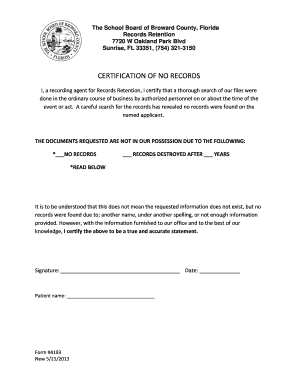
Certification of No Records 2013-2026


What is the Certification Of No Records
The Certification of No Records is an official document that confirms the absence of specific records, often required for legal, medical, or personal purposes. This document serves as proof that a thorough search has been conducted and no relevant records were found. It is commonly requested in situations such as background checks, legal proceedings, or when applying for certain licenses. The letter can vary in format depending on the issuing authority and the context in which it is used.
How to Obtain the Certification Of No Records
To obtain a Certification of No Records, individuals typically need to submit a request to the relevant authority, which may include government agencies, medical institutions, or legal entities. The process usually involves:
- Identifying the appropriate agency that maintains the records.
- Completing any required forms, which may include personal information and details about the records being requested.
- Paying any associated fees for processing the request.
- Providing identification or documentation to verify your identity.
Once the request is submitted, the agency will conduct a search and issue the certification if no records are found.
Steps to Complete the Certification Of No Records
Completing a Certification of No Records involves several key steps to ensure accuracy and compliance. These steps include:
- Gathering necessary personal information, such as full name, date of birth, and any relevant identification numbers.
- Filling out the certification form accurately, ensuring that all required fields are completed.
- Reviewing the document for any errors or omissions before submission.
- Submitting the completed form to the appropriate agency, whether online, by mail, or in person.
It is essential to keep a copy of the submitted certification for your records.
Legal Use of the Certification Of No Records
The Certification of No Records holds legal significance in various contexts. It can be used to:
- Support legal claims or defenses in court by demonstrating the absence of specific records.
- Facilitate background checks for employment or licensing purposes.
- Serve as proof of due diligence in searches for records, which can be crucial in legal proceedings.
Understanding the legal implications of this certification is vital, as its validity can vary based on jurisdiction and the specific requirements of the requesting entity.
Key Elements of the Certification Of No Records
A well-prepared Certification of No Records should include several key elements to ensure its validity and effectiveness:
- The name and contact information of the issuing authority.
- The individual's personal details, including full name and date of birth.
- A statement confirming that no records were found after a thorough search.
- The date of the search and the date of issuance of the certification.
- Any applicable signatures or seals from the issuing authority to validate the document.
These elements help establish the document's authenticity and ensure it meets the requirements of the requesting party.
Examples of Using the Certification Of No Records
The Certification of No Records can be utilized in various scenarios, including:
- Applying for a job that requires a clean background check, where no criminal records are found.
- Requesting a marriage license when previous marriages are not documented.
- Providing evidence in legal cases where the absence of records is pertinent, such as custody disputes.
These examples illustrate the versatility and importance of the Certification of No Records in both personal and professional contexts.
Quick guide on how to complete certification of no records
Effortlessly Prepare Certification Of No Records on Any Device
Managing documents online has become increasingly popular among businesses and individuals. It offers an ideal eco-friendly substitute for traditional printed and signed documents, allowing you to access the necessary forms and secure them online. airSlate SignNow equips you with all the tools needed to create, edit, and electronically sign your documents quickly and without delays. Handle Certification Of No Records on any platform with airSlate SignNow's Android or iOS applications and enhance any document-centric task today.
The Simplest Way to Edit and Electronically Sign Certification Of No Records Without Hassle
- Locate Certification Of No Records and click Get Form to begin.
- Utilize the tools we provide to complete your document.
- Highlight pertinent sections of your documents or obscure sensitive details using tools that airSlate SignNow offers specifically for that purpose.
- Create your electronic signature with the Sign tool, which takes mere seconds and holds the same legal validity as a conventional wet ink signature.
- Review all the information and then click the Done button to save your changes.
- Select your preferred method of delivering your form, whether by email, SMS, invitation link, or by downloading it to your computer.
Say goodbye to lost or misplaced documents, frustrating form searches, and errors that require printing new copies. airSlate SignNow meets all your document management needs in just a few clicks from any device you prefer. Edit and electronically sign Certification Of No Records and ensure effective communication at every stage of your form preparation process with airSlate SignNow.
Create this form in 5 minutes or less
Create this form in 5 minutes!
How to create an eSignature for the certification of no records
How to make an eSignature for your PDF in the online mode
How to make an eSignature for your PDF in Chrome
The way to generate an electronic signature for putting it on PDFs in Gmail
The way to create an electronic signature from your smart phone
The best way to make an electronic signature for a PDF on iOS devices
The way to create an electronic signature for a PDF file on Android OS
People also ask
-
What is a no medical records found letter?
A no medical records found letter is a document confirming that no medical records exist for an individual within a specified timeframe. This letter can be essential for various purposes, such as legal matters or insurance claims. With airSlate SignNow, you can easily create and eSign such letters to streamline your documentation process.
-
How can airSlate SignNow help with no medical records found letters?
airSlate SignNow provides a user-friendly interface for drafting, sending, and eSigning no medical records found letters quickly and securely. By utilizing our templates and tools, you can ensure that your letters are professional and compliant with required standards. Our software also allows easy access and tracking for all your documents.
-
Is there a cost associated with creating a no medical records found letter using airSlate SignNow?
Yes, airSlate SignNow operates with a subscription-based pricing model, which provides access to various features including the ability to create and eSign no medical records found letters. Pricing plans vary based on features and the number of users, ensuring a cost-effective solution for businesses of all sizes.
-
Can I integrate airSlate SignNow with other applications to manage no medical records found letters?
Absolutely! airSlate SignNow offers integration options with many popular applications such as Google Drive, Dropbox, and CRM systems. This integration capability allows you to manage your no medical records found letters seamlessly alongside other business processes, enhancing your workflow efficiency.
-
What features does airSlate SignNow offer for creating no medical records found letters?
airSlate SignNow offers several features tailored for creating no medical records found letters, including customizable templates, electronic signatures, and secure cloud storage. These features ensure that your documents are not only professional but also legally binding and easily retrievable whenever needed.
-
How secure is my data when using airSlate SignNow for no medical records found letters?
Security is a top priority at airSlate SignNow. We implement advanced encryption protocols and meet strict compliance standards to protect your data when creating no medical records found letters. You can trust that your sensitive information remains confidential and secure throughout the document lifecycle.
-
Can multiple users eSign a no medical records found letter using airSlate SignNow?
Yes, airSlate SignNow allows multiple users to electronically sign a no medical records found letter. This is especially beneficial for teams working collaboratively where input from multiple stakeholders is required. The platform tracks each signature to ensure transparency and accountability.
Get more for Certification Of No Records
- Delivery challan format in pdf
- Ms paint worksheets for grade 3 pdf form
- Quantum mechanics by zettili 2nd edition solution manual pdf download form
- Esayidi application form
- Necedah national wildlife refuge photo contest form photo contest form
- Necedah national wildlife refuge photo contest entry form
- From an individual retirement account ira form
- Fundations alphabet picture chart form
Find out other Certification Of No Records
- Can I Sign New Jersey Retainer Agreement Template
- Sign West Virginia Retainer Agreement Template Myself
- Sign Montana Car Lease Agreement Template Fast
- Can I Sign Illinois Attorney Approval
- Sign Mississippi Limited Power of Attorney Later
- How Can I Sign Kansas Attorney Approval
- How Do I Sign New Mexico Limited Power of Attorney
- Sign Pennsylvania Car Lease Agreement Template Simple
- Sign Rhode Island Car Lease Agreement Template Fast
- Sign Indiana Unlimited Power of Attorney Online
- Can I Sign Idaho Affidavit of No Lien
- Sign New York Affidavit of No Lien Online
- How To Sign Delaware Trademark License Agreement
- How To Sign Nevada Retainer for Attorney
- How To Sign Georgia Assignment of License
- Sign Arizona Assignment of Lien Simple
- How To Sign Kentucky Assignment of Lien
- How To Sign Arkansas Lease Renewal
- Sign Georgia Forbearance Agreement Now
- Sign Arkansas Lease Termination Letter Mobile