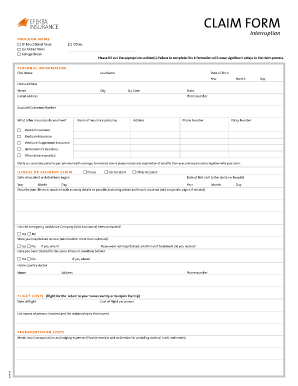
Efekta Insurance Claim Form


What is the Efekta Insurance Claim Form
The Efekta insurance claim form is a document used by policyholders to initiate a claim for benefits under their insurance policy. This form serves as a formal request for the insurance company to assess and process a claim based on the terms of the policy. It typically includes details about the policyholder, the nature of the claim, and any relevant incident information. Understanding the purpose of this form is essential for ensuring that claims are filed correctly and efficiently.
How to use the Efekta Insurance Claim Form
Using the Efekta insurance claim form involves several key steps. First, gather all necessary information related to the claim, including policy numbers, incident details, and any supporting documentation. Next, fill out the form accurately, ensuring that all required fields are completed. Once the form is filled out, review it for accuracy and completeness before submission. This careful approach helps to prevent delays in processing the claim and ensures that all relevant information is provided to the insurance company.
Steps to complete the Efekta Insurance Claim Form
Completing the Efekta insurance claim form requires careful attention to detail. Follow these steps:
- Begin by entering your personal information, including your name, address, and contact details.
- Provide your insurance policy number to link the claim to your account.
- Describe the incident that led to the claim, including dates, locations, and any other pertinent details.
- Attach any supporting documents, such as police reports, medical records, or photographs.
- Review the completed form for any errors or omissions before submitting it.
Legal use of the Efekta Insurance Claim Form
The Efekta insurance claim form is legally binding once it is signed and submitted. To ensure its validity, it must be completed in accordance with state laws and the specific requirements of the insurance policy. Using a reliable electronic signature tool can enhance the legal standing of the form, as it provides a secure and verifiable method of signing. Compliance with eSignature laws, such as ESIGN and UETA, is crucial for the form to be recognized in legal contexts.
Required Documents
When submitting the Efekta insurance claim form, certain documents are typically required to support the claim. These may include:
- A copy of the insurance policy.
- Documentation of the incident, such as police reports or witness statements.
- Medical records or bills if the claim involves health-related issues.
- Photographic evidence of damages or losses.
Providing these documents helps the insurance company to assess the claim accurately and expedites the processing time.
Form Submission Methods
The Efekta insurance claim form can be submitted through various methods, depending on the preferences of the policyholder and the requirements of the insurance provider. Common submission methods include:
- Online submission via the insurance company's website or a secure portal.
- Mailing a physical copy of the completed form to the designated claims department.
- In-person submission at a local office or claims center.
Choosing the appropriate method can impact the speed and efficiency of the claims process.
Quick guide on how to complete efekta insurance claim form
Effortlessly Prepare Efekta Insurance Claim Form on Any Device
Managing documents online has become increasingly popular among organizations and individuals alike. It presents an ideal environmentally friendly solution to traditional printed and signed documents, allowing you to access the proper form and securely store it online. airSlate SignNow provides all the resources necessary to swiftly create, modify, and eSign your documents without delays. Handle Efekta Insurance Claim Form on any device using the airSlate SignNow apps for Android or iOS, and simplify any document-related task today.
How to Modify and eSign Efekta Insurance Claim Form with Ease
- Locate Efekta Insurance Claim Form and click Get Form to begin.
- Utilize the tools provided to complete your form.
- Emphasize important sections of your documents or obscure sensitive information with the features specifically provided by airSlate SignNow for this purpose.
- Create your signature using the Sign tool, which takes only seconds and holds the same legal authority as a conventional wet ink signature.
- Review all the details and click the Done button to save your modifications.
- Choose how you prefer to send your form, whether by email, SMS, invitation link, or download it to your computer.
Say goodbye to lost or misfiled documents, tedious form searches, or mistakes that necessitate reprinting new copies. airSlate SignNow fulfills your document management needs in just a few clicks from any device you prefer. Edit and eSign Efekta Insurance Claim Form while ensuring smooth communication at every stage of your form preparation process with airSlate SignNow.
Create this form in 5 minutes or less
Create this form in 5 minutes!
How to create an eSignature for the efekta insurance claim form
How to create an electronic signature for a PDF online
How to create an electronic signature for a PDF in Google Chrome
How to create an e-signature for signing PDFs in Gmail
How to create an e-signature right from your smartphone
How to create an e-signature for a PDF on iOS
How to create an e-signature for a PDF on Android
People also ask
-
What is the efekta insurance claim form?
The efekta insurance claim form is a standardized document used to submit claims for insurance reimbursement. This form helps facilitate the claims process by providing all necessary information in a clear and organized manner, ensuring a smoother experience for both the claimant and the insurance provider.
-
How can I fill out the efekta insurance claim form using airSlate SignNow?
You can easily fill out the efekta insurance claim form using airSlate SignNow by uploading the document to our platform. Our intuitive interface allows you to add your information, eSign, and send the form securely to the insurance provider without any hassle.
-
What are the benefits of using airSlate SignNow for the efekta insurance claim form?
Using airSlate SignNow for the efekta insurance claim form streamlines the claims process, making it faster and more efficient. You benefit from features like secure eSigning, document tracking, and the ability to store forms electronically, reducing paperwork and improving accessibility.
-
Is there a cost associated with using airSlate SignNow for the efekta insurance claim form?
airSlate SignNow offers a variety of pricing plans to accommodate different needs, including options for businesses looking to manage multiple efekta insurance claim forms. Pricing is competitive, and many users find that the time saved using our solution outweighs the costs associated with our service.
-
Can I integrate airSlate SignNow with other applications for the efekta insurance claim form?
Yes, airSlate SignNow seamlessly integrates with various applications such as CRMs and document management systems. This integration capability ensures that you can manage your efekta insurance claim forms effectively within your existing workflow.
-
How secure is my data when using airSlate SignNow for the efekta insurance claim form?
The security of your data is our top priority at airSlate SignNow. We utilize advanced encryption protocols and secure servers to protect your information, offering peace of mind when submitting your efekta insurance claim form.
-
What types of devices can I use to access the efekta insurance claim form on airSlate SignNow?
AirSlate SignNow is designed to be accessible on multiple devices, including desktops, tablets, and smartphones. You can easily complete and manage your efekta insurance claim form from anywhere, making it convenient and user-friendly.
Get more for Efekta Insurance Claim Form
- Adultchildrens referral form test 32317doc
- Ps404 2017 2019 form
- Form ps 404 2014
- Nyc form vr 66 fillable 2015 2019
- Ny fingerprint waiver form submission online 2014 2019
- Day care home child menu fill in child menu for day care homes form
- Request information private 2009 2019
- Blank immunization consent form 2014 2019
Find out other Efekta Insurance Claim Form
- Can I Sign Oklahoma Doctors LLC Operating Agreement
- Sign South Dakota Doctors LLC Operating Agreement Safe
- Sign Texas Doctors Moving Checklist Now
- Sign Texas Doctors Residential Lease Agreement Fast
- Sign Texas Doctors Emergency Contact Form Free
- Sign Utah Doctors Lease Agreement Form Mobile
- Sign Virginia Doctors Contract Safe
- Sign West Virginia Doctors Rental Lease Agreement Free
- Sign Alabama Education Quitclaim Deed Online
- Sign Georgia Education Business Plan Template Now
- Sign Louisiana Education Business Plan Template Mobile
- Sign Kansas Education Rental Lease Agreement Easy
- Sign Maine Education Residential Lease Agreement Later
- How To Sign Michigan Education LLC Operating Agreement
- Sign Mississippi Education Business Plan Template Free
- Help Me With Sign Minnesota Education Residential Lease Agreement
- Sign Nevada Education LLC Operating Agreement Now
- Sign New York Education Business Plan Template Free
- Sign Education Form North Carolina Safe
- Sign North Carolina Education Purchase Order Template Safe