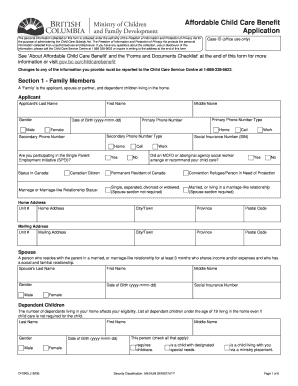
Cf2044 Form


What is the CF2044?
The CF2044 form, also known as the GSA Child Subsidy Application, is a document used to apply for child care subsidies provided by the General Services Administration (GSA). This form is essential for families seeking financial assistance to cover child care expenses, ensuring that children receive quality care while parents work or attend school. The CF2044 is designed to gather necessary information about the applicant's family situation, income, and specific child care needs.
How to Use the CF2044
Using the CF2044 form involves several steps to ensure that all required information is accurately provided. Applicants should start by carefully reading the instructions included with the form. It is important to fill out all sections completely, providing details about household income, the number of children needing care, and the types of child care services required. Once completed, the form can be submitted according to the specified submission methods.
Steps to Complete the CF2044
Completing the CF2044 form requires attention to detail to ensure a smooth application process. Follow these steps:
- Gather necessary documentation, including proof of income and identification for all family members.
- Fill out the form, ensuring all sections are completed accurately.
- Review the form for any errors or missing information.
- Submit the form through the designated method, whether online, by mail, or in person.
Legal Use of the CF2044
The CF2044 form is legally binding once submitted, provided it is completed accurately and in accordance with applicable regulations. It is important for applicants to understand that providing false information can lead to penalties, including the denial of benefits. The form must comply with federal and state guidelines to ensure that the information provided is valid and can be used for determining eligibility for child care subsidies.
Eligibility Criteria
To qualify for assistance through the CF2044 form, applicants must meet specific eligibility criteria. Generally, these criteria include:
- Residency in the United States.
- Demonstration of financial need based on household income.
- Having children who require child care services.
Applicants should review the specific requirements outlined by the GSA to ensure they meet all necessary conditions before submitting the form.
Form Submission Methods
The CF2044 form can be submitted through various methods, allowing flexibility for applicants. Common submission methods include:
- Online submission through the GSA's designated portal.
- Mailing the completed form to the appropriate GSA office.
- In-person submission at local GSA offices.
Each method has its own guidelines and processing times, so applicants should choose the one that best suits their needs.
Quick guide on how to complete cf2044
Complete Cf2044 effortlessly on any device
Managing documents online has gained popularity among businesses and individuals. It offers an ideal eco-friendly substitute for traditional printed and signed documents, as you can access the correct form and securely store it online. airSlate SignNow provides you with all the tools needed to create, modify, and eSign your documents quickly without interruptions. Handle Cf2044 on any device using airSlate SignNow's Android or iOS applications and simplify any document-related task today.
How to modify and eSign Cf2044 with ease
- Find Cf2044 and click Get Form to begin.
- Utilize the tools we offer to complete your form.
- Highlight important sections of your documents or obscure sensitive information with the tools that airSlate SignNow specifically provides for this purpose.
- Create your signature using the Sign tool, which takes just seconds and carries the same legal validity as a conventional wet ink signature.
- Review all the details and click on the Done button to save your modifications.
- Select how you wish to share your form, via email, text message (SMS), invitation link, or download it to your computer.
Eliminate concerns about missing or lost files, tedious form searches, or errors that necessitate printing new document copies. airSlate SignNow addresses all your document management needs in just a few clicks from any device you choose. Edit and eSign Cf2044 to ensure excellent communication at every step of the form preparation process with airSlate SignNow.
Create this form in 5 minutes or less
Create this form in 5 minutes!
How to create an eSignature for the cf2044
How to create an electronic signature for a PDF online
How to create an electronic signature for a PDF in Google Chrome
How to create an e-signature for signing PDFs in Gmail
How to create an e-signature right from your smartphone
How to create an e-signature for a PDF on iOS
How to create an e-signature for a PDF on Android
People also ask
-
What is cf2044 in the context of airSlate SignNow?
cf2044 refers to a specific feature set within airSlate SignNow that enhances document management and eSigning capabilities. This feature enables users to streamline their workflows, making it easier to send and sign documents electronically, all while maintaining robust security.
-
How does airSlate SignNow ensure pricing is competitive with cf2044?
The pricing for airSlate SignNow, particularly concerning the cf2044 feature, is designed to be budget-friendly for businesses of all sizes. By offering tiered pricing plans, airSlate SignNow ensures you get great value while accessing powerful eSigning tools tailored to your needs.
-
What are the key benefits of using cf2044 in airSlate SignNow?
Using cf2044 in airSlate SignNow provides numerous benefits, including increased efficiency and reduced turnaround times for document signing. This feature allows teams to collaborate seamlessly, improving overall productivity without compromising on security.
-
Can I integrate cf2044 with other applications?
Yes, cf2044 in airSlate SignNow facilitates integration with various applications to enhance your workflow. Whether it's CRM systems, cloud storage, or project management tools, integrating cf2044 can streamline document processes across your organization.
-
Is cf2044 suitable for small businesses?
Absolutely! The cf2044 feature within airSlate SignNow is particularly beneficial for small businesses that need a cost-effective solution for managing documents and eSignatures. It helps smaller teams to operate efficiently without the need for extensive resources.
-
What types of documents can I manage with cf2044?
With cf2044, you can manage a wide variety of documents ranging from contracts and agreements to forms and invoices within airSlate SignNow. The system is versatile, allowing users to create, edit, and send any type of document for eSignature purposes.
-
How secure is the cf2044 feature in airSlate SignNow?
The cf2044 feature is built with robust security measures to ensure that your documents remain confidential and protected. airSlate SignNow employs end-to-end encryption and complies with industry standards, allowing you to sign and send documents with peace of mind.
Get more for Cf2044
- Deq va comprehensive site compliance evaluation sample 2011 2019 form
- South carolina department of motor vehicles request for scdmv form
- Sel 114 candidate filing individual electors oregon secretary of form
- Nonfriable asbestos removal form oregongov
- Pa fish and boat commission triploid grass carp 2017 2019 form
- Air inventory form 2014 2019
- Form 2066 sc sg 2015 2019
- Twra lifetime instructions 2015 2019 form
Find out other Cf2044
- How To Sign Wyoming Courts Quitclaim Deed
- eSign Vermont Business Operations Executive Summary Template Mobile
- eSign Vermont Business Operations Executive Summary Template Now
- eSign Virginia Business Operations Affidavit Of Heirship Mobile
- eSign Nebraska Charity LLC Operating Agreement Secure
- How Do I eSign Nevada Charity Lease Termination Letter
- eSign New Jersey Charity Resignation Letter Now
- eSign Alaska Construction Business Plan Template Mobile
- eSign Charity PPT North Carolina Now
- eSign New Mexico Charity Lease Agreement Form Secure
- eSign Charity PPT North Carolina Free
- eSign North Dakota Charity Rental Lease Agreement Now
- eSign Arkansas Construction Permission Slip Easy
- eSign Rhode Island Charity Rental Lease Agreement Secure
- eSign California Construction Promissory Note Template Easy
- eSign Colorado Construction LLC Operating Agreement Simple
- Can I eSign Washington Charity LLC Operating Agreement
- eSign Wyoming Charity Living Will Simple
- eSign Florida Construction Memorandum Of Understanding Easy
- eSign Arkansas Doctors LLC Operating Agreement Free