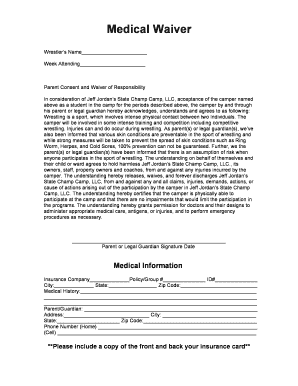
Medical Waiver Form 2009


What is the Medical Waiver Form
A medical waiver form is a legal document that allows individuals to release a healthcare provider or organization from liability for potential risks associated with medical treatment or procedures. This form is often used in various contexts, such as sports, educational institutions, and healthcare facilities, to ensure that participants understand the risks involved and agree to proceed with the treatment or activity. It serves as a protective measure for both the provider and the patient, clarifying the responsibilities and expectations involved.
Key Elements of the Medical Waiver Form
When creating or filling out a medical waiver form, several key elements must be included to ensure its validity and effectiveness. These elements typically consist of:
- Participant Information: Full name, contact details, and date of birth of the individual signing the waiver.
- Description of Activities: A clear outline of the medical procedures or activities being waived.
- Assumption of Risk: A statement acknowledging that the participant understands and accepts the risks involved.
- Release of Liability: A clause that releases the provider from any claims or liabilities related to the treatment.
- Signature and Date: The participant's signature, along with the date of signing, to confirm agreement.
Steps to Complete the Medical Waiver Form
Completing a medical waiver form involves a few straightforward steps to ensure that all necessary information is accurately provided. Here’s a simple guide:
- Read the Form Carefully: Understand all sections of the form, including the risks and liabilities involved.
- Fill in Personal Information: Provide your name, contact information, and any other required details.
- Review the Risks: Acknowledge the risks associated with the medical procedure or activity described.
- Sign the Form: Add your signature and the date to indicate your agreement.
- Submit the Form: Follow the instructions for submission, whether online or in person.
Legal Use of the Medical Waiver Form
The legal standing of a medical waiver form is significant, as it can protect healthcare providers from potential lawsuits. To ensure that the waiver is legally binding, it must comply with relevant laws and regulations, including:
- Clear language that is easily understandable.
- Specificity regarding the risks involved.
- Voluntary agreement from the participant without coercion.
Additionally, having the form notarized or witnessed can further enhance its legal validity.
Examples of Using the Medical Waiver Form
Medical waiver forms are commonly used in various scenarios, including:
- Sports Activities: Participants may need to sign waivers before engaging in contact sports or physical activities.
- Educational Institutions: Schools often require waivers for students participating in field trips or extracurricular activities.
- Healthcare Services: Patients may be asked to sign waivers before undergoing certain medical procedures or treatments.
Obtaining the Medical Waiver Form
To obtain a medical waiver form, individuals can typically access it through the following sources:
- Healthcare Providers: Many clinics and hospitals provide their own waiver forms tailored to specific procedures.
- Online Resources: Various websites offer downloadable templates for medical waivers that can be customized.
- Legal Professionals: Consulting with an attorney can ensure that the waiver meets legal standards and requirements.
Quick guide on how to complete medical waiver form 27648781
Complete Medical Waiver Form effortlessly on any device
Online document management has become increasingly favored by enterprises and individuals alike. It offers a perfect environmentally friendly substitute for traditional printed and signed papers, enabling you to obtain the correct form and securely save it online. airSlate SignNow equips you with all the necessary tools to create, modify, and eSign your documents quickly without delays. Manage Medical Waiver Form on any device using airSlate SignNow's Android or iOS applications and simplify any document-focused workflow today.
The easiest way to modify and eSign Medical Waiver Form without hassle
- Obtain Medical Waiver Form and select Get Form to begin.
- Make use of the tools available to complete your document.
- Highlight important sections of the documents or redact sensitive information with features that airSlate SignNow provides specifically for that purpose.
- Generate your signature using the Sign tool, which takes mere seconds and holds the same legal value as a conventional wet ink signature.
- Review the details and click on the Done button to save your modifications.
- Select your preferred method of delivery for your form, be it email, SMS, or invitation link, or download it to your computer.
Say goodbye to lost or misplaced files, tedious form searching, or mistakes that require reprinting new document copies. airSlate SignNow addresses all your document management needs in just a few clicks from any device you prefer. Edit and eSign Medical Waiver Form and guarantee excellent communication at every stage of the form preparation process with airSlate SignNow.
Create this form in 5 minutes or less
Find and fill out the correct medical waiver form 27648781
Create this form in 5 minutes!
How to create an eSignature for the medical waiver form 27648781
How to create an electronic signature for a PDF online
How to create an electronic signature for a PDF in Google Chrome
How to create an e-signature for signing PDFs in Gmail
How to create an e-signature right from your smartphone
How to create an e-signature for a PDF on iOS
How to create an e-signature for a PDF on Android
People also ask
-
What is a medical waiver form template?
A medical waiver form template is a pre-designed document that allows individuals to release liability in medical scenarios. This template ensures that patients understand the risks associated with medical treatments and that providers are protected from legal claims. Using a medical waiver form template can streamline the documentation process in healthcare settings.
-
How can airSlate SignNow help me with a medical waiver form template?
airSlate SignNow provides an intuitive platform that allows you to easily create, customize, and send a medical waiver form template for electronic signatures. With our solution, you can save time, reduce paper usage, and enhance the security of your documents. By integrating with existing workflows, airSlate SignNow simplifies the management of medical waivers.
-
What are the features of the medical waiver form template offered by airSlate SignNow?
The medical waiver form template from airSlate SignNow includes customizable fields, enabling you to tailor it to specific situations. Additionally, it allows for secure e-signatures, document tracking, and automated reminders. These features make it easy to manage your medical waiver forms online and ensure a seamless experience for all parties involved.
-
Is there a cost associated with using the medical waiver form template?
Yes, airSlate SignNow offers various pricing plans based on your needs, which include access to the medical waiver form template and other essential features. The pricing is designed to be cost-effective, especially for businesses looking to streamline document management. You can choose a plan that best fits your organization's size and requirements.
-
Can I integrate the medical waiver form template with other tools?
Absolutely! airSlate SignNow allows for seamless integration with various applications, including CRM systems, project management tools, and cloud storage services. This means you can enhance your workflow by incorporating the medical waiver form template into your existing software ecosystem, improving efficiency and documentation management.
-
What benefits does using a medical waiver form template provide?
Using a medical waiver form template provides numerous benefits, including reducing legal risks and enhancing patient communication. It simplifies the intake process, allowing healthcare providers to focus more on patient care rather than on paperwork. Moreover, the use of electronic signatures speeds up the approval process and ensures a secure method of document management.
-
How can I customize the medical waiver form template in airSlate SignNow?
Customizing the medical waiver form template in airSlate SignNow is user-friendly and straightforward. You can easily edit text fields, add logos, and adjust the layout to meet your specific requirements. This flexibility allows you to create a professional-looking document that reflects your brand while meeting necessary legal standards.
Get more for Medical Waiver Form
- Gerber life insurance forms
- Wellcare appeal form
- Brightserv program contractor name form
- Dignity health mercy medical center new patient form
- Change of ownership form invesco
- Healthcare account service center form
- Authorization to disclose to third party mount sinai hospital mountsinai form
- Do my own qdro form
Find out other Medical Waiver Form
- Can I Sign South Dakota Non-Profit Word
- Can I Sign South Dakota Non-Profit Form
- How To Sign Delaware Orthodontists PPT
- How Can I Sign Massachusetts Plumbing Document
- How To Sign New Hampshire Plumbing PPT
- Can I Sign New Mexico Plumbing PDF
- How To Sign New Mexico Plumbing Document
- How To Sign New Mexico Plumbing Form
- Can I Sign New Mexico Plumbing Presentation
- How To Sign Wyoming Plumbing Form
- Help Me With Sign Idaho Real Estate PDF
- Help Me With Sign Idaho Real Estate PDF
- Can I Sign Idaho Real Estate PDF
- How To Sign Idaho Real Estate PDF
- How Do I Sign Hawaii Sports Presentation
- How Do I Sign Kentucky Sports Presentation
- Can I Sign North Carolina Orthodontists Presentation
- How Do I Sign Rhode Island Real Estate Form
- Can I Sign Vermont Real Estate Document
- How To Sign Wyoming Orthodontists Document