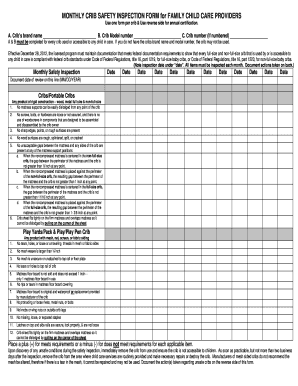
Monthly Crib Safety Inspection Form


What is the Monthly Crib Safety Inspection Form
The Monthly Crib Safety Inspection Form is a critical document designed to ensure that infant cribs meet safety standards and regulations. This form is often used by childcare providers, parents, and guardians to assess the safety and condition of cribs on a regular basis. It helps identify potential hazards, such as loose parts, sharp edges, or improper assembly, which could pose risks to infants. By completing this form, caregivers can maintain a safe sleeping environment for children, thus promoting their well-being and safety.
How to use the Monthly Crib Safety Inspection Form
Using the Monthly Crib Safety Inspection Form involves several straightforward steps. First, gather necessary tools such as a measuring tape and a checklist of safety standards. Next, inspect the crib for any visible damage or wear, including checking the mattress fit and ensuring that slats are no more than two and three-eighths inches apart. After completing the inspection, document any findings directly on the form, noting any repairs or actions needed. Finally, retain a copy of the completed form for your records and to ensure compliance with safety regulations.
Steps to complete the Monthly Crib Safety Inspection Form
Completing the Monthly Crib Safety Inspection Form requires attention to detail and adherence to specific steps. Begin by filling out the date of inspection and the crib's identification details. Proceed to examine each component of the crib, including the mattress, slats, and hardware. Check for recalls on the crib model and ensure that it meets current safety standards. Document any issues found during the inspection, such as broken parts or safety concerns. Finally, sign and date the form to validate the inspection, ensuring it is kept on file for future reference.
Legal use of the Monthly Crib Safety Inspection Form
The legal use of the Monthly Crib Safety Inspection Form is essential for compliance with state and federal regulations regarding child safety. This form may be required by licensing agencies for childcare facilities and can serve as evidence of due diligence in maintaining safe environments. It is important to ensure that the form is filled out accurately and retained as part of the facility's records. In the event of an incident, having a properly completed inspection form can demonstrate adherence to safety protocols and help mitigate legal liabilities.
Key elements of the Monthly Crib Safety Inspection Form
Key elements of the Monthly Crib Safety Inspection Form include specific sections dedicated to various aspects of crib safety. These typically encompass identification information, inspection criteria, and a checklist of safety standards. Important details to note include the crib's condition, any repairs needed, and compliance with current safety regulations. Additionally, the form may include a section for signatures, verifying that the inspection has been completed and reviewed by the responsible party.
State-specific rules for the Monthly Crib Safety Inspection Form
State-specific rules for the Monthly Crib Safety Inspection Form can vary significantly across the United States. Many states have established their own regulations regarding crib safety, which may include specific inspection intervals and documentation requirements. It is essential for caregivers and childcare providers to familiarize themselves with their state's guidelines to ensure compliance. This may involve consulting state health department resources or legal advisors to understand the nuances of local laws and regulations related to infant crib safety.
Quick guide on how to complete monthly crib safety inspection form
Effortlessly Prepare Monthly Crib Safety Inspection Form on Any Device
Digital document management has become increasingly popular with businesses and individuals alike. It serves as an ideal eco-friendly alternative to traditional printed and signed documents, allowing you to obtain the correct version and securely store it online. airSlate SignNow equips you with all the tools necessary to create, modify, and electronically sign your documents swiftly and without complications. Handle Monthly Crib Safety Inspection Form on any platform using airSlate SignNow's apps for Android or iOS, and simplify any document-related process today.
How to Alter and Electronically Sign Monthly Crib Safety Inspection Form with Ease
- Find Monthly Crib Safety Inspection Form and click Get Form to commence.
- Utilize the tools we provide to complete your document.
- Highlight pertinent sections of your documents or obscure sensitive information using the tools specifically designed for that purpose by airSlate SignNow.
- Generate your signature with the Sign feature, which takes mere seconds and carries the same legal validity as a conventional wet ink signature.
- Review all the details and click on the Done button to save your modifications.
- Select your preferred method for sharing your form, whether via email, text message (SMS), invitation link, or download it to your computer.
Say goodbye to lost or misplaced documents, cumbersome form searches, or mistakes that necessitate printing new copies. airSlate SignNow addresses your document management needs in just a few clicks from any device of your choice. Modify and electronically sign Monthly Crib Safety Inspection Form and ensure excellent communication at every stage of your form preparation process with airSlate SignNow.
Create this form in 5 minutes or less
Create this form in 5 minutes!
How to create an eSignature for the monthly crib safety inspection form
How to create an electronic signature for a PDF online
How to create an electronic signature for a PDF in Google Chrome
How to create an e-signature for signing PDFs in Gmail
How to create an e-signature right from your smartphone
How to create an e-signature for a PDF on iOS
How to create an e-signature for a PDF on Android
People also ask
-
What is the monthly crib safety inspection form?
The monthly crib safety inspection form is a structured document designed to help caregivers and health professionals ensure that cribs meet safety standards. This form allows for a consistent evaluation of crib conditions, ensuring they are safe for infants. Using this form can help mitigate risks and enhance child safety.
-
How can I create a monthly crib safety inspection form using airSlate SignNow?
Creating a monthly crib safety inspection form with airSlate SignNow is quick and easy. Simply log in to your account, select 'Create Document,' and customize your form with the necessary fields for inspections. You can save, edit, and share your form seamlessly, making it ideal for regular crib safety evaluations.
-
Is the monthly crib safety inspection form customizable?
Yes, the monthly crib safety inspection form is fully customizable with airSlate SignNow. You can add specific fields, checklists, and notes to suit your organization's needs. This flexibility ensures that your form can evolve as safety guidelines and requirements change.
-
What are the benefits of using the airSlate SignNow monthly crib safety inspection form?
Utilizing the monthly crib safety inspection form via airSlate SignNow offers numerous benefits, including enhanced efficiency in safety checks and improved compliance with regulations. The form streamlines the inspection process, allowing for quick data entry and easy record-keeping. This ultimately supports better child safety and care.
-
Does airSlate SignNow offer any integrations for the monthly crib safety inspection form?
Yes, airSlate SignNow supports various integrations that can enhance the use of the monthly crib safety inspection form. You can connect with tools such as Google Drive, Dropbox, and CRM systems to store and manage your inspection data effectively. These integrations help ensure that your safety procedures are more streamlined and organized.
-
What is the pricing for using the monthly crib safety inspection form with airSlate SignNow?
airSlate SignNow provides several pricing plans to suit different needs and budgets. You can access the monthly crib safety inspection form and other document management features at an affordable price. Visit our pricing page for detailed information on plans and features to find the one that best fits your requirements.
-
Can I access the monthly crib safety inspection form on mobile devices?
Yes, the monthly crib safety inspection form can be accessed and completed on mobile devices using the airSlate SignNow app. This enables caregivers and inspectors to perform safety checks on-the-go, enhancing convenience and real-time documentation. Ensure that your inspections are timely with easy access from anywhere.
Get more for Monthly Crib Safety Inspection Form
Find out other Monthly Crib Safety Inspection Form
- How Do I eSign Alaska Car Dealer Form
- How To eSign California Car Dealer Form
- Can I eSign Colorado Car Dealer Document
- How Can I eSign Colorado Car Dealer Document
- Can I eSign Hawaii Car Dealer Word
- How To eSign Hawaii Car Dealer PPT
- How To eSign Hawaii Car Dealer PPT
- How Do I eSign Hawaii Car Dealer PPT
- Help Me With eSign Hawaii Car Dealer PPT
- How Can I eSign Hawaii Car Dealer Presentation
- How Do I eSign Hawaii Business Operations PDF
- How Can I eSign Hawaii Business Operations PDF
- How To eSign Hawaii Business Operations Form
- How Do I eSign Hawaii Business Operations Form
- Help Me With eSign Hawaii Business Operations Presentation
- How Do I eSign Idaho Car Dealer Document
- How Do I eSign Indiana Car Dealer Document
- How To eSign Michigan Car Dealer Document
- Can I eSign Michigan Car Dealer PPT
- How Can I eSign Michigan Car Dealer Form