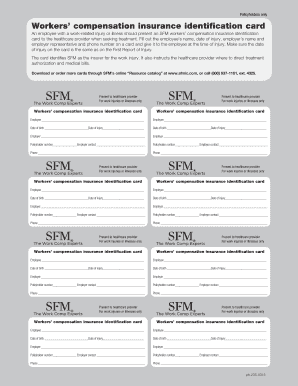
Motorcycle Insurance Card Template 2015-2026


What is the Motorcycle Insurance Card Template
The motorcycle insurance card template serves as proof of insurance coverage for motorcycle owners. This document typically includes essential details such as the policyholder's name, the insurance provider's information, policy number, and effective dates. It is crucial for riders to carry this card to demonstrate compliance with state laws requiring motorcycle insurance. In many states, having a valid insurance card is mandatory and can help avoid penalties during traffic stops or accidents.
How to use the Motorcycle Insurance Card Template
Using the motorcycle insurance card template is straightforward. First, download the template from a reliable source. Next, fill in the necessary information, including your name, the insurance company’s name, policy number, and the coverage period. Once completed, ensure that the document is printed clearly and kept in an accessible location, such as your motorcycle or wallet. This ensures that you can present it when required by law enforcement or in case of an accident.
Steps to complete the Motorcycle Insurance Card Template
To complete the motorcycle insurance card template, follow these steps:
- Download the template from a trusted source.
- Open the template in a PDF editor or word processor.
- Enter your personal information, including your name and address.
- Provide details about your insurance provider, including their name and contact information.
- Add your policy number and the dates of coverage.
- Review all information for accuracy.
- Save the document and print it out for your records.
Legal use of the Motorcycle Insurance Card Template
The motorcycle insurance card template is legally binding when filled out accurately and used as proof of insurance. In the United States, each state has specific laws regarding the required information on insurance cards. It is essential to ensure that your card meets these legal requirements to avoid fines or legal issues. Always keep your card updated with current policy information to maintain compliance with state regulations.
Key elements of the Motorcycle Insurance Card Template
Key elements of the motorcycle insurance card template include:
- Policyholder's Name: The name of the individual or entity holding the insurance policy.
- Insurance Provider Information: The name and contact details of the insurance company.
- Policy Number: A unique identifier for the insurance policy.
- Coverage Dates: The start and end dates of the insurance coverage.
- Vehicle Information: Details about the motorcycle, including make, model, and VIN.
State-specific rules for the Motorcycle Insurance Card Template
Each state in the U.S. has specific requirements for motorcycle insurance cards. It is important to familiarize yourself with your state's regulations, as they dictate the necessary information that must be included on the card. Some states may require additional details, such as the type of coverage or limits of liability. Always check with your local Department of Motor Vehicles (DMV) or insurance provider to ensure compliance with state laws.
Examples of using the Motorcycle Insurance Card Template
Examples of using the motorcycle insurance card template include:
- Presenting the card during a traffic stop to verify insurance coverage.
- Providing the card to law enforcement after an accident.
- Using the card to register your motorcycle with the DMV.
- Keeping a digital copy on your mobile device for easy access.
Quick guide on how to complete motorcycle insurance card template
Complete Motorcycle Insurance Card Template effortlessly on any device
Managing documents online has gained popularity among companies and individuals. It offers a perfect environmentally friendly alternative to conventional printed and signed documents, as you can access the necessary form and securely store it on the web. airSlate SignNow equips you with all the tools you need to create, edit, and eSign your documents swiftly without delays. Handle Motorcycle Insurance Card Template on any platform with airSlate SignNow’s Android or iOS applications and enhance any document-related process today.
How to modify and eSign Motorcycle Insurance Card Template with ease
- Locate Motorcycle Insurance Card Template and click Get Form to begin.
- Utilize the tools we provide to finalize your document.
- Highlight relevant parts of the documents or redact sensitive information with tools specifically provided by airSlate SignNow for this purpose.
- Create your signature using the Sign feature, which takes only seconds and holds the same legal validity as a traditional ink signature.
- Review all the details and click the Done button to save your changes.
- Select how you want to send your form, either by email, SMS, or invitation link, or download it to your computer.
Eliminate concerns about lost or misplaced documents, tedious form searches, or mistakes that necessitate printing new copies. airSlate SignNow meets your document management needs with just a few clicks from any device you prefer. Alter and eSign Motorcycle Insurance Card Template ensuring excellent communication at every stage of the document preparation process with airSlate SignNow.
Create this form in 5 minutes or less
Find and fill out the correct motorcycle insurance card template
Create this form in 5 minutes!
How to create an eSignature for the motorcycle insurance card template
How to generate an eSignature for a PDF online
How to generate an eSignature for a PDF in Google Chrome
How to create an eSignature for signing PDFs in Gmail
How to make an eSignature right from your smartphone
The best way to create an eSignature for a PDF on iOS
How to make an eSignature for a PDF on Android
People also ask
-
What is an insurance card template?
An insurance card template is a customizable form that allows you to create a professional-looking insurance card for various purposes, including identification and proof of coverage. With airSlate SignNow, you can easily design and modify the insurance card template to suit your specific needs.
-
How can I customize my insurance card template?
Customizing your insurance card template in airSlate SignNow is straightforward. You can add your branding elements, modify text fields, and insert logos or images to create a personalized and professional template that meets your requirements.
-
Is there a cost associated with using the insurance card template?
airSlate SignNow offers a cost-effective solution for creating your insurance card template. Pricing plans vary based on the features you choose, but you can find options that fit different budgets, ensuring you get the flexibility you need.
-
What features does the insurance card template include?
The insurance card template in airSlate SignNow comes with features such as electronic signatures, real-time tracking, and optional fields for adding important details. This ensures that your insurance card is not only functional but also compliant with industry standards.
-
Can I integrate my insurance card template with other tools?
Yes, airSlate SignNow allows you to integrate your insurance card template with various applications, such as CRM systems and cloud storage. This seamless integration helps streamline your document management process and enhances productivity.
-
What are the benefits of using an insurance card template?
Using an insurance card template simplifies the process of creating and distributing insurance cards. It saves time and reduces errors, ensuring that your cards always meet the required standards while allowing for easy updates and modifications as needed.
-
How secure is the insurance card template feature?
Security is a top priority at airSlate SignNow. The insurance card template feature is designed with robust encryption and compliance measures, ensuring that your sensitive information is protected during transmission and storage.
Get more for Motorcycle Insurance Card Template
- A guide to alabama small claims courts alabama judicial form
- Form of disclosure
- S 20263 assignment for benefit of creditors view document form
- Alabama lien law primer how to perfect form
- Lien declared form
- Transfer under the alabama uniform transfers to minors act
- Notice to quit for breach or default of terms of lease form
- Free warranty deed form legal templates
Find out other Motorcycle Insurance Card Template
- Electronic signature Iowa Overtime Authorization Form Online
- Electronic signature Illinois Employee Appraisal Form Simple
- Electronic signature West Virginia Business Ethics and Conduct Disclosure Statement Free
- Electronic signature Alabama Disclosure Notice Simple
- Electronic signature Massachusetts Disclosure Notice Free
- Electronic signature Delaware Drug Testing Consent Agreement Easy
- Electronic signature North Dakota Disclosure Notice Simple
- Electronic signature California Car Lease Agreement Template Free
- How Can I Electronic signature Florida Car Lease Agreement Template
- Electronic signature Kentucky Car Lease Agreement Template Myself
- Electronic signature Texas Car Lease Agreement Template Easy
- Electronic signature New Mexico Articles of Incorporation Template Free
- Electronic signature New Mexico Articles of Incorporation Template Easy
- Electronic signature Oregon Articles of Incorporation Template Simple
- eSignature Montana Direct Deposit Enrollment Form Easy
- How To Electronic signature Nevada Acknowledgement Letter
- Electronic signature New Jersey Acknowledgement Letter Free
- Can I eSignature Oregon Direct Deposit Enrollment Form
- Electronic signature Colorado Attorney Approval Later
- How To Electronic signature Alabama Unlimited Power of Attorney