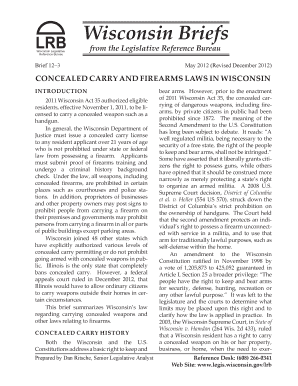
Wisconsin Concealed Carry Application PDF Form


What is the Wisconsin Concealed Carry Application Pdf
The Wisconsin Concealed Carry Application Pdf is an official document required for individuals seeking to obtain a concealed carry license in Wisconsin. This form collects essential information about the applicant, including personal details, background checks, and eligibility criteria. It is crucial for ensuring that applicants meet the necessary legal requirements to carry a concealed weapon in the state. The application must be filled out accurately and submitted to the appropriate state authority for processing.
Steps to complete the Wisconsin Concealed Carry Application Pdf
Completing the Wisconsin Concealed Carry Application Pdf involves several key steps:
- Download the application form from an official source.
- Fill in your personal information, including name, address, and date of birth.
- Provide details regarding your background, including any criminal history.
- Include required documentation, such as proof of training or safety courses.
- Review the completed form for accuracy.
- Submit the application to the designated state authority, either online or by mail.
How to obtain the Wisconsin Concealed Carry Application Pdf
The Wisconsin Concealed Carry Application Pdf can be obtained from the Wisconsin Department of Justice website or other official state resources. It is important to ensure that you are using the most current version of the form to avoid any issues during the application process. Additionally, some local law enforcement agencies may provide physical copies of the application for convenience.
Legal use of the Wisconsin Concealed Carry Application Pdf
The Wisconsin Concealed Carry Application Pdf is a legally recognized document that must be completed in accordance with state laws. Submitting a properly filled application is essential for obtaining a concealed carry license. The form serves as a formal request and includes consent for background checks. Misrepresentation or failure to provide accurate information can lead to legal penalties, including denial of the application.
Eligibility Criteria
To be eligible for the Wisconsin Concealed Carry Application Pdf, applicants must meet several criteria, including:
- Being at least 21 years old.
- Being a U.S. citizen or legal resident.
- Having completed an approved firearm safety course.
- Not having a felony conviction or certain misdemeanor convictions.
- Being mentally competent and not prohibited from possessing a firearm.
Form Submission Methods (Online / Mail / In-Person)
Applicants can submit the Wisconsin Concealed Carry Application Pdf through various methods:
- Online: Many applicants choose to submit their forms electronically through the state’s online portal.
- Mail: Completed applications can be printed and mailed to the appropriate state office.
- In-Person: Some applicants may prefer to deliver their applications in person at designated locations, such as local law enforcement agencies.
Quick guide on how to complete wisconsin concealed carry application pdf
Complete Wisconsin Concealed Carry Application Pdf seamlessly on any device
Online document management has gained immense popularity among businesses and individuals. It offers an ideal eco-friendly alternative to conventional printed and signed documents, enabling you to find the necessary form and securely store it online. airSlate SignNow equips you with all the resources needed to create, edit, and eSign your documents promptly without any delays. Manage Wisconsin Concealed Carry Application Pdf on any device using the airSlate SignNow Android or iOS applications and streamline any document-related process today.
The most efficient way to modify and eSign Wisconsin Concealed Carry Application Pdf effortlessly
- Find Wisconsin Concealed Carry Application Pdf and click Get Form to begin.
- Make use of the tools at your disposal to complete your form.
- Emphasize key sections of the documents or redact sensitive information using tools that airSlate SignNow offers specifically for this purpose.
- Create your eSignature with the Sign feature, which takes mere seconds and holds the same legal validity as a traditional wet ink signature.
- Thoroughly review all the details and click on the Done button to finalize your modifications.
- Choose your preferred method for sending your form, via email, SMS, or an invite link, or download it to your computer.
Eliminate concerns about lost or misfiled documents, tedious form searches, or mistakes that necessitate printing new copies. airSlate SignNow addresses all your document management needs in just a few clicks from any device of your choice. Edit and eSign Wisconsin Concealed Carry Application Pdf and ensure outstanding communication at any stage of the form preparation process with airSlate SignNow.
Create this form in 5 minutes or less
Create this form in 5 minutes!
How to create an eSignature for the wisconsin concealed carry application pdf
How to create an electronic signature for a PDF online
How to create an electronic signature for a PDF in Google Chrome
How to create an e-signature for signing PDFs in Gmail
How to create an e-signature right from your smartphone
How to create an e-signature for a PDF on iOS
How to create an e-signature for a PDF on Android
People also ask
-
What is the Wisconsin concealed carry application PDF?
The Wisconsin concealed carry application PDF is the official form required for individuals seeking to obtain a concealed carry license in Wisconsin. This document includes essential information such as personal details and background checks, making it a critical step in the licensing process.
-
How can airSlate SignNow help with the Wisconsin concealed carry application PDF?
airSlate SignNow streamlines the process of filling out and submitting the Wisconsin concealed carry application PDF. With our eSigning capabilities, you can easily complete this document online, ensuring that it's submitted quickly and accurately.
-
Is there a cost associated with using airSlate SignNow for the Wisconsin concealed carry application PDF?
Yes, while airSlate SignNow offers a range of pricing plans, the exact cost will depend on the features you choose to utilize. However, our service is designed to be cost-effective, providing great value for creating and managing documents like the Wisconsin concealed carry application PDF.
-
What features does airSlate SignNow offer for document management?
airSlate SignNow provides a variety of features designed to enhance document management, including templates, customizable fields, and real-time tracking for documents like the Wisconsin concealed carry application PDF. These tools simplify the process and ensure a smooth experience for users.
-
Can I integrate airSlate SignNow with other applications?
Absolutely! airSlate SignNow offers integrations with numerous applications, which can streamline your workflow when handling the Wisconsin concealed carry application PDF. This seamless connectivity allows users to manage documents alongside other essential business tools.
-
What are the benefits of using airSlate SignNow for the Wisconsin concealed carry application PDF?
Using airSlate SignNow for the Wisconsin concealed carry application PDF provides benefits like improved efficiency, faster processing times, and enhanced security. Our platform ensures your documents are safe and accessible, allowing you to focus on what really matters.
-
How secure is the airSlate SignNow platform for sensitive documents?
The airSlate SignNow platform prioritizes security with encrypted document storage and secure electronic signatures. When dealing with the Wisconsin concealed carry application PDF, you can trust that your sensitive information is protected and compliant with industry standards.
Get more for Wisconsin Concealed Carry Application Pdf
Find out other Wisconsin Concealed Carry Application Pdf
- How Do I Sign Wyoming Life Sciences Confidentiality Agreement
- Sign Iowa Plumbing Contract Safe
- Sign Iowa Plumbing Quitclaim Deed Computer
- Sign Maine Plumbing LLC Operating Agreement Secure
- How To Sign Maine Plumbing POA
- Sign Maryland Plumbing Letter Of Intent Myself
- Sign Hawaii Orthodontists Claim Free
- Sign Nevada Plumbing Job Offer Easy
- Sign Nevada Plumbing Job Offer Safe
- Sign New Jersey Plumbing Resignation Letter Online
- Sign New York Plumbing Cease And Desist Letter Free
- Sign Alabama Real Estate Quitclaim Deed Free
- How Can I Sign Alabama Real Estate Affidavit Of Heirship
- Can I Sign Arizona Real Estate Confidentiality Agreement
- How Do I Sign Arizona Real Estate Memorandum Of Understanding
- Sign South Dakota Plumbing Job Offer Later
- Sign Tennessee Plumbing Business Letter Template Secure
- Sign South Dakota Plumbing Emergency Contact Form Later
- Sign South Dakota Plumbing Emergency Contact Form Myself
- Help Me With Sign South Dakota Plumbing Emergency Contact Form