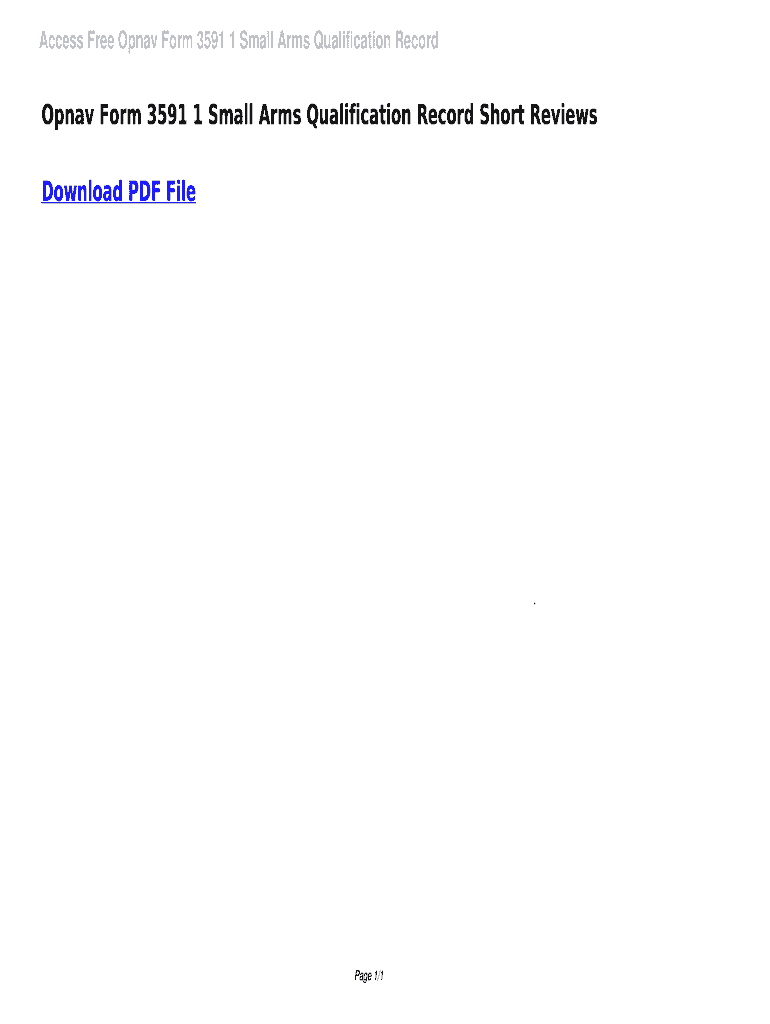
Opnav 3591 1 Small Arms Qualification Record Form


What is the Opnav 3591 1 Small Arms Qualification Record
The Opnav 3591 1 Small Arms Qualification Record is an official document used by the United States Navy to track and verify the qualifications of personnel in handling and operating small arms. This record is essential for maintaining safety standards and ensuring that all service members are adequately trained in the use of firearms. The form captures various details, including the type of weapon qualified on, scores achieved during qualification tests, and any relevant remarks from instructors.
Steps to complete the Opnav 3591 1 Small Arms Qualification Record
Completing the Opnav 3591 1 fillable form involves several key steps to ensure accuracy and compliance. Begin by gathering all necessary personal information, including your name, rank, and service number. Next, enter the details of the small arms qualifications, including the dates of training and the types of weapons used. It is crucial to ensure that all scores and remarks from the qualification tests are accurately recorded. After filling out the form, review it for any errors before submitting it to the appropriate authority.
Legal use of the Opnav 3591 1 Small Arms Qualification Record
The Opnav 3591 1 Small Arms Qualification Record serves a legal purpose as it documents an individual's qualifications and training in firearms. This documentation can be critical in various situations, including military evaluations, legal proceedings, or administrative actions. To be considered legally binding, the form must be filled out accurately and signed by the appropriate personnel. Compliance with relevant laws and regulations, such as the ESIGN Act, ensures that the electronic version of the form holds the same legal weight as its paper counterpart.
Key elements of the Opnav 3591 1 Small Arms Qualification Record
Several key elements are essential to the Opnav 3591 1 Small Arms Qualification Record. These include the service member's identification information, the types of small arms qualified on, the scores achieved during qualifications, and the signatures of both the individual and the instructor. Additionally, the form may include sections for remarks and observations, which provide context to the qualifications and any areas needing improvement. Each element plays a vital role in ensuring the integrity and accuracy of the qualifications recorded.
How to obtain the Opnav 3591 1 Small Arms Qualification Record
To obtain the Opnav 3591 1 Small Arms Qualification Record, service members typically need to request it through their unit's training officer or administrative office. The form may be available in both physical and digital formats, depending on the unit's resources. It is important to ensure that all necessary information is provided when making the request to avoid delays. Once obtained, the form can be filled out and submitted as required for record-keeping and compliance purposes.
Examples of using the Opnav 3591 1 Small Arms Qualification Record
The Opnav 3591 1 Small Arms Qualification Record can be utilized in various scenarios. For instance, it may be required during performance evaluations to demonstrate a service member's proficiency with firearms. Additionally, this record can be referenced during legal proceedings involving the use of firearms, ensuring that the individual’s training and qualifications are documented. It may also be used for administrative purposes, such as promotions or assignments to roles requiring firearms expertise.
Quick guide on how to complete opnav 3591 1 small arms qualification record
Effortlessly Prepare Opnav 3591 1 Small Arms Qualification Record on Any Device
Digital document management has become increasingly favored by businesses and individuals alike. It serves as an ideal eco-conscious alternative to traditional printed and signed documents, allowing you to easily find the necessary form and securely store it online. airSlate SignNow equips you with all the resources you need to create, modify, and eSign your documents swiftly without delays. Manage Opnav 3591 1 Small Arms Qualification Record on any device using the airSlate SignNow apps for Android or iOS and enhance any document-related workflow today.
How to Edit and eSign Opnav 3591 1 Small Arms Qualification Record Smoothly
- Find Opnav 3591 1 Small Arms Qualification Record and click Get Form to begin.
- Make use of the tools we offer to fill out your form.
- Mark important sections of your documents or obscure sensitive information using tools that airSlate SignNow provides specifically for that purpose.
- Generate your eSignature using the Sign tool, which takes just moments and carries the same legal value as a standard wet ink signature.
- Review the details and click on the Done button to save your changes.
- Choose how you would like to send your form—via email, text message (SMS), or invitation link—or download it to your computer.
Eliminate concerns about lost or misplaced documents, frustrating form searching, or mistakes that necessitate printing new copies. airSlate SignNow meets your document management needs in just a few clicks from any device of your choice. Modify and eSign Opnav 3591 1 Small Arms Qualification Record while ensuring excellent communication at every step of the form preparation process with airSlate SignNow.
Create this form in 5 minutes or less
Create this form in 5 minutes!
How to create an eSignature for the opnav 3591 1 small arms qualification record
How to create an electronic signature for a PDF online
How to create an electronic signature for a PDF in Google Chrome
How to create an e-signature for signing PDFs in Gmail
How to create an e-signature right from your smartphone
How to create an e-signature for a PDF on iOS
How to create an e-signature for a PDF on Android
People also ask
-
What is the opnav 3591 1 fillable form and how can it be used?
The opnav 3591 1 fillable form is a standardized document used by the Navy for various administrative processes. With airSlate SignNow, you can easily fill out and eSign this form digitally, ensuring faster processing and compliance with organizational requirements.
-
Are there any costs associated with using the opnav 3591 1 fillable form through airSlate SignNow?
Yes, there may be costs depending on the plan you choose with airSlate SignNow. However, our pricing is designed to be cost-effective, enabling businesses to manage documents and the opnav 3591 1 fillable form efficiently without breaking the bank.
-
What features does airSlate SignNow offer for managing the opnav 3591 1 fillable form?
airSlate SignNow offers a range of features for managing the opnav 3591 1 fillable form, including customizable templates, collaboration tools, and automated workflows. These tools streamline the signing process, making it quicker and more efficient for all users involved.
-
Can I integrate the opnav 3591 1 fillable form with other software applications?
Absolutely! airSlate SignNow allows for seamless integration with various software applications, such as CRM systems and document management tools. This capability ensures that you can easily manage the opnav 3591 1 fillable form along with your other business documents and workflows.
-
How does eSigning the opnav 3591 1 fillable form through airSlate SignNow work?
eSigning the opnav 3591 1 fillable form with airSlate SignNow is straightforward. Simply upload the document, fill it out as needed, and use our user-friendly interface to add your electronic signature securely. This process enhances efficiency and record-keeping for your business.
-
Is the opnav 3591 1 fillable form compliant with legal requirements?
Yes, the opnav 3591 1 fillable form processed through airSlate SignNow complies with all legal requirements for electronic signatures. Our platform adheres to e-signature laws, ensuring that your digitally signed documents are legally recognized and enforceable.
-
What benefits can I expect from using airSlate SignNow for the opnav 3591 1 fillable form?
Using airSlate SignNow for the opnav 3591 1 fillable form offers numerous benefits, including reduced turnaround times, improved document accuracy, and enhanced collaboration among team members. These advantages streamline your workflows and help maintain regulatory compliance.
Get more for Opnav 3591 1 Small Arms Qualification Record
Find out other Opnav 3591 1 Small Arms Qualification Record
- How To Sign Arkansas Doctors Document
- How Do I Sign Florida Doctors Word
- Can I Sign Florida Doctors Word
- How Can I Sign Illinois Doctors PPT
- How To Sign Texas Doctors PDF
- Help Me With Sign Arizona Education PDF
- How To Sign Georgia Education Form
- How To Sign Iowa Education PDF
- Help Me With Sign Michigan Education Document
- How Can I Sign Michigan Education Document
- How Do I Sign South Carolina Education Form
- Can I Sign South Carolina Education Presentation
- How Do I Sign Texas Education Form
- How Do I Sign Utah Education Presentation
- How Can I Sign New York Finance & Tax Accounting Document
- How Can I Sign Ohio Finance & Tax Accounting Word
- Can I Sign Oklahoma Finance & Tax Accounting PPT
- How To Sign Ohio Government Form
- Help Me With Sign Washington Government Presentation
- How To Sign Maine Healthcare / Medical PPT