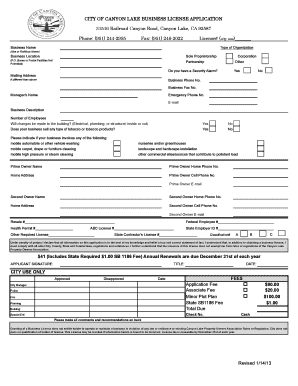
Business License Form 2013


What is the Business License Form
The business license form is a legal document that allows individuals or entities to operate a business within a specific jurisdiction. This form is essential for compliance with local, state, and federal regulations. It typically requires information about the business structure, ownership, and the type of services or products offered. Obtaining a business license ensures that the business meets all legal requirements, contributing to a trustworthy and regulated marketplace.
How to Obtain the Business License Form
To obtain the business license form, individuals can visit the official website of their local or state government. Most jurisdictions provide downloadable forms or online applications. It is important to check the specific requirements for the area where the business will operate, as they can vary significantly. Additionally, some local chambers of commerce may offer assistance in acquiring the necessary forms.
Steps to Complete the Business License Form
Completing the business license form involves several key steps:
- Gather necessary information, including business name, address, ownership details, and type of business.
- Fill out the form accurately, ensuring all required fields are completed.
- Review the form for any errors or omissions before submission.
- Submit the form according to the instructions provided, whether online, by mail, or in person.
Legal Use of the Business License Form
The business license form must be completed and submitted in accordance with local laws to be considered legally valid. This includes adhering to specific guidelines regarding business operations, zoning laws, and health regulations. Failure to comply with these legal requirements can result in penalties, including fines or business closure.
Key Elements of the Business License Form
Key elements typically included in the business license form are:
- Business name and address
- Owner's name and contact information
- Type of business entity (e.g., LLC, corporation, sole proprietorship)
- Description of business activities
- Applicable fees and payment information
State-Specific Rules for the Business License Form
Each state has its own regulations regarding business licenses, which can affect the form's requirements and submission process. It is crucial for applicants to familiarize themselves with their state's specific rules, including any additional documentation needed and the timeline for processing applications. Consulting with local government resources can provide clarity on these regulations.
Quick guide on how to complete business license form
Easily Prepare Business License Form on Any Device
Managing documents online has become increasingly popular among businesses and individuals alike. It serves as an ideal eco-friendly alternative to traditional printed and signed documents, allowing you to find the right form and securely keep it online. airSlate SignNow equips you with all the tools necessary to create, edit, and electronically sign your papers swiftly and without hassle. Handle Business License Form on any device using airSlate SignNow's Android or iOS applications and enhance any document-related process today.
The simplest method to edit and electronically sign Business License Form with ease
- Find Business License Form and click on Get Form to begin.
- Utilize the tools we provide to complete your document.
- Emphasize important sections of the documents or conceal sensitive information with the tools that airSlate SignNow offers specifically for that purpose.
- Generate your signature using the Sign feature, which takes only seconds and holds the same legal validity as a conventional wet ink signature.
- Review all the details before clicking on the Done button to save your changes.
- Select your preferred method of sharing your form, whether by email, text message (SMS), invitation link, or downloading it to your computer.
Eliminate the stress of lost or misplaced files, tedious form searches, or errors that require reprinting new document copies. airSlate SignNow meets all your document management needs with just a few clicks from your preferred device. Update and electronically sign Business License Form to ensure clear communication at any point during the document preparation process with airSlate SignNow.
Create this form in 5 minutes or less
Find and fill out the correct business license form
Create this form in 5 minutes!
How to create an eSignature for the business license form
How to create an electronic signature for a PDF online
How to create an electronic signature for a PDF in Google Chrome
How to create an e-signature for signing PDFs in Gmail
How to create an e-signature right from your smartphone
How to create an e-signature for a PDF on iOS
How to create an e-signature for a PDF on Android
People also ask
-
What is a business license form?
A business license form is a legal document that permits individuals or companies to operate their business within a specific jurisdiction. It typically includes essential information about the business type and owner, and it ensures compliance with local regulations. To streamline the process, airSlate SignNow allows users to easily create and manage business license forms digitally.
-
How can airSlate SignNow help with my business license form?
airSlate SignNow provides a user-friendly platform for creating, sending, and eSigning business license forms. With customizable templates and an intuitive interface, businesses can efficiently handle their licensing documents without the hassle of traditional paperwork. This not only saves time but ensures that compliance requirements are met accurately.
-
Is airSlate SignNow cost-effective for handling business license forms?
Yes, airSlate SignNow offers competitive pricing plans that cater to businesses of all sizes, making it a cost-effective choice for managing business license forms. With various subscription options, users can select a plan that fits their budget while still enjoying powerful eSignature capabilities. This ensures that small startups and large enterprises alike can manage their documents affordably.
-
What features does airSlate SignNow offer for business license forms?
airSlate SignNow includes multiple features specifically designed for business license forms, such as customizable templates, automated workflows, and secure eSignatures. These features streamline document preparation and signing, enhancing the user experience. Additionally, users can track the status of their forms in real-time, ensuring efficient management of their licensing processes.
-
Can I integrate airSlate SignNow with other applications to manage business license forms?
Absolutely! airSlate SignNow offers seamless integrations with various third-party applications, including CRM systems and project management tools. This allows you to incorporate your business license forms into your existing workflows easily. By connecting airSlate SignNow with the tools you already use, you can enhance your document management and boost overall productivity.
-
What are the benefits of using airSlate SignNow for business license forms?
Using airSlate SignNow for business license forms streamlines the whole process, saving you time and reducing errors associated with manual paperwork. The platform allows quick eSigning and document sharing, increasing overall efficiency. Moreover, its secure cloud storage ensures that your important licensing documents are safely archived and easily accessible.
-
How do I get started with airSlate SignNow for my business license forms?
Getting started with airSlate SignNow is simple! You can sign up for a free trial to explore the platform's capabilities for managing business license forms. Once registered, you'll have access to a variety of tools and resources that guide you through creating, sending, and eSigning your forms effortlessly.
Get more for Business License Form
- Related personal property gsa form
- Report of excess personal property gsa form
- From name and address of reporting agency form
- The omb control number for this collection is 3090 0014 form
- Send only comments relating to our time estimate including suggestions form
- Report of personal property for sale gsa form
- Property disposal authorization and survey report form
- Using the federal records center a guide for headquarters form
Find out other Business License Form
- How To Integrate Sign in Banking
- How To Use Sign in Banking
- Help Me With Use Sign in Banking
- Can I Use Sign in Banking
- How Do I Install Sign in Banking
- How To Add Sign in Banking
- How Do I Add Sign in Banking
- How Can I Add Sign in Banking
- Can I Add Sign in Banking
- Help Me With Set Up Sign in Government
- How To Integrate eSign in Banking
- How To Use eSign in Banking
- How To Install eSign in Banking
- How To Add eSign in Banking
- How To Set Up eSign in Banking
- How To Save eSign in Banking
- How To Implement eSign in Banking
- How To Set Up eSign in Construction
- How To Integrate eSign in Doctors
- How To Use eSign in Doctors