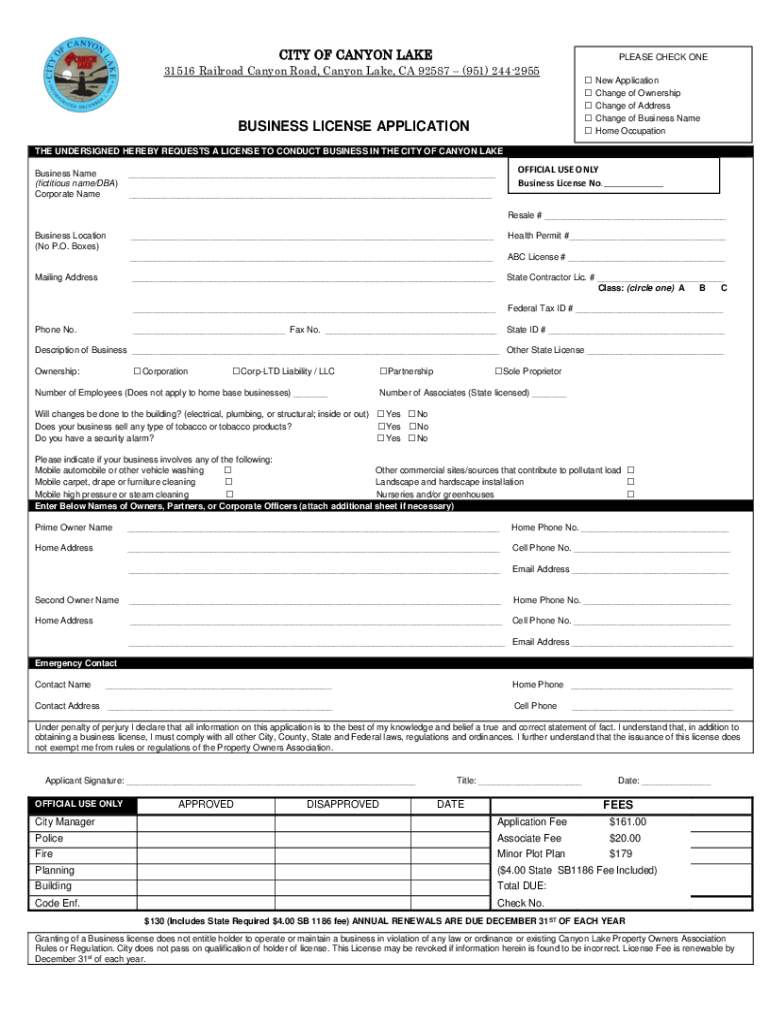
Residents Canyon Lake, CA City of Canyon Lake 2019-2026


Understanding the Business License Form
A business license form is a crucial document that allows individuals or entities to legally operate a business within a specific jurisdiction. This form typically requires information about the business owner, the type of business, and the location where the business will be conducted. Each state and local government may have unique requirements, so it is essential to understand the specific regulations that apply to your area.
Steps to Complete the Business License Form
Filling out a business license form involves several key steps:
- Gather necessary information, including your business name, address, and ownership structure.
- Determine the type of business license required based on your industry and location.
- Complete the form accurately, ensuring all information is up-to-date and correct.
- Review the form for any errors or omissions before submission.
- Submit the form through the designated method, which may include online submission, mail, or in-person delivery.
Required Documents for Submission
When submitting a business license form, you may need to provide various supporting documents. Common requirements include:
- Proof of identity, such as a driver's license or passport.
- Business formation documents, like articles of incorporation or partnership agreements.
- Tax identification numbers, including an Employer Identification Number (EIN).
- Proof of zoning compliance, confirming that your business location adheres to local regulations.
Legal Use of the Business License Form
The business license form serves as a legal declaration that your business complies with local, state, and federal regulations. Operating without a valid license can result in penalties, including fines or business closure. It is important to renew your license as required and keep your information updated to maintain compliance.
Who Issues the Business License Form
Typically, the business license form is issued by local government agencies, such as city or county clerks. Some states may have specific departments dedicated to business regulation. It is essential to check with your local government to understand where to obtain the form and any specific requirements that may apply.
Application Process & Approval Time
The application process for a business license can vary significantly based on location and business type. Generally, the process involves submitting the completed form along with any required documents. Approval times can range from a few days to several weeks, depending on the jurisdiction and the complexity of your business. It is advisable to apply well in advance of your intended start date to avoid delays.
Quick guide on how to complete residents canyon lake ca city of canyon lake
Complete Residents Canyon Lake, CA City Of Canyon Lake effortlessly on any device
Managing documents online has become increasingly favored by businesses and individuals. It offers a superb eco-friendly option to conventional printed and signed documents, as you can obtain the correct form and securely keep it online. airSlate SignNow provides you with all the tools necessary to create, modify, and eSign your documents quickly without delays. Handle Residents Canyon Lake, CA City Of Canyon Lake on any device using airSlate SignNow's Android or iOS applications and simplify any document-related task today.
How to modify and eSign Residents Canyon Lake, CA City Of Canyon Lake with ease
- Obtain Residents Canyon Lake, CA City Of Canyon Lake and click Get Form to initiate the process.
- Make use of the tools we offer to fill out your form.
- Emphasize relevant sections of your documents or redact sensitive information using tools that airSlate SignNow provides specifically for such needs.
- Create your signature with the Sign tool, which takes mere seconds and holds the same legal validity as a conventional wet ink signature.
- Verify all the details and click on the Done button to save your changes.
- Select how you want to send your form, whether by email, text message (SMS), invitation link, or download it to your computer.
Forget about lost or misplaced documents, tedious form searches, or errors that necessitate printing new document copies. airSlate SignNow fulfills your document management requirements in just a few clicks from any device you choose. Modify and eSign Residents Canyon Lake, CA City Of Canyon Lake while ensuring effective communication at any stage of the form preparation process with airSlate SignNow.
Create this form in 5 minutes or less
Find and fill out the correct residents canyon lake ca city of canyon lake
Create this form in 5 minutes!
How to create an eSignature for the residents canyon lake ca city of canyon lake
How to create an electronic signature for a PDF online
How to create an electronic signature for a PDF in Google Chrome
How to create an e-signature for signing PDFs in Gmail
How to create an e-signature right from your smartphone
How to create an e-signature for a PDF on iOS
How to create an e-signature for a PDF on Android
People also ask
-
What is a business license form and why do I need it?
A business license form is a legal document required by governments that grants permission to operate a business within a certain jurisdiction. This form ensures compliance with local regulations and is essential for establishing credibility with clients. Without a valid business license form, you may face legal penalties or closure of your business.
-
How can airSlate SignNow help with my business license form?
airSlate SignNow streamlines the process of completing and signing your business license form. With our easy-to-use platform, you can fill out, sign, and send your forms electronically, saving time and reducing the hassle of paper documents. Additionally, our platform offers templates specifically designed for business license forms to simplify your workflow.
-
Is there a cost associated with using airSlate SignNow for business license forms?
Yes, airSlate SignNow offers various pricing plans that cater to businesses of all sizes. The cost-effective solutions include features specifically for handling documents like the business license form. This investment can signNowly enhance your operational efficiency and reduce manual errors in your paperwork.
-
What features does airSlate SignNow offer for business license forms?
airSlate SignNow provides features such as reusable templates, eSigning capabilities, and secure cloud storage for your business license form. These tools allow you to manage your documentation more effectively and ensure that all signatures are legally binding. Additionally, you can track the status of your forms in real time.
-
Are my business license forms secure with airSlate SignNow?
Absolutely! airSlate SignNow prioritizes security, utilizing encryption and compliance protocols to protect your business license forms. Our platform ensures that your documents are safely stored and shared only with authorized individuals. You can trust that sensitive business information remains confidential throughout the signing process.
-
Can I integrate airSlate SignNow with other applications I use?
Yes, airSlate SignNow offers seamless integrations with a variety of applications, enhancing the management of your business license forms. You can connect with popular software such as CRM systems, cloud storage solutions, and project management tools. This integration ensures that your workflow remains efficient and organized.
-
What are the benefits of using airSlate SignNow for my business license form?
Using airSlate SignNow for your business license form provides numerous benefits, including increased speed, reduced paper usage, and improved accuracy. You'll be able to finalize documents faster, leading to quicker business operations. Additionally, our user-friendly interface ensures that even those unfamiliar with technology can complete forms easily.
Get more for Residents Canyon Lake, CA City Of Canyon Lake
Find out other Residents Canyon Lake, CA City Of Canyon Lake
- eSign Wisconsin High Tech Cease And Desist Letter Fast
- eSign New York Government Emergency Contact Form Online
- eSign North Carolina Government Notice To Quit Now
- eSign Oregon Government Business Plan Template Easy
- How Do I eSign Oklahoma Government Separation Agreement
- How Do I eSign Tennessee Healthcare / Medical Living Will
- eSign West Virginia Healthcare / Medical Forbearance Agreement Online
- eSign Alabama Insurance LLC Operating Agreement Easy
- How Can I eSign Alabama Insurance LLC Operating Agreement
- eSign Virginia Government POA Simple
- eSign Hawaii Lawers Rental Application Fast
- eSign Hawaii Lawers Cease And Desist Letter Later
- How To eSign Hawaii Lawers Cease And Desist Letter
- How Can I eSign Hawaii Lawers Cease And Desist Letter
- eSign Hawaii Lawers Cease And Desist Letter Free
- eSign Maine Lawers Resignation Letter Easy
- eSign Louisiana Lawers Last Will And Testament Mobile
- eSign Louisiana Lawers Limited Power Of Attorney Online
- eSign Delaware Insurance Work Order Later
- eSign Delaware Insurance Credit Memo Mobile