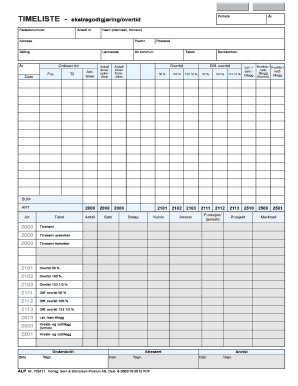
Timelister PDF Form


What is the Timelister Pdf
The Timelister Pdf is a specialized document designed for recording and managing time-related information, particularly in professional and business settings. It serves as a formal record that can be used for various purposes, including tracking work hours, billing clients, and ensuring compliance with labor regulations. This document is crucial for both employees and employers, as it provides a transparent way to manage time and resources.
How to use the Timelister Pdf
Using the Timelister Pdf involves several straightforward steps. First, download the form from a reliable source. Once you have the document, fill in the required fields, which typically include your name, the date, and the hours worked. Ensure that all entries are accurate and reflect the actual time spent on tasks. After completing the form, you can save it as a digital file or print it for physical submission, depending on your needs.
Steps to complete the Timelister Pdf
Completing the Timelister Pdf requires careful attention to detail. Follow these steps:
- Open the Timelister Pdf using a compatible PDF reader.
- Fill in your personal information, including your name and contact details.
- Record the date and the specific hours worked for each task.
- Double-check all entries for accuracy.
- Save the completed form on your device or print it for submission.
Legal use of the Timelister Pdf
The Timelister Pdf is legally binding when completed correctly and in compliance with relevant laws. To ensure its legal validity, it is essential to adhere to local labor laws and regulations governing timekeeping. This includes maintaining accurate records and ensuring that all signatures, if required, are obtained. Using a reliable platform like signNow can enhance the legal standing of your completed document by providing an electronic signature and an audit trail.
Key elements of the Timelister Pdf
Several key elements make the Timelister Pdf effective for time management:
- Personal Information: Essential for identifying the individual submitting the form.
- Date and Time Entries: Accurate recording of hours worked is critical for compliance and billing.
- Signature Section: May be required to validate the information provided.
- Notes Section: Allows for additional comments or clarifications regarding the hours worked.
Examples of using the Timelister Pdf
The Timelister Pdf can be utilized in various scenarios, such as:
- Freelancers tracking billable hours for clients.
- Employees documenting overtime for payroll purposes.
- Contractors maintaining records for project management.
- Businesses ensuring compliance with labor laws by keeping accurate time records.
Quick guide on how to complete timelister pdf
Complete Timelister Pdf seamlessly on any device
Digital document management has become increasingly popular among businesses and individuals. It offers an ideal environmentally friendly substitute for traditional printed and signed documents, as you can access the necessary form and securely store it online. airSlate SignNow provides all the tools you require to create, modify, and eSign your documents swiftly without delays. Handle Timelister Pdf on any device with airSlate SignNow Android or iOS applications and streamline any document-related process today.
How to modify and eSign Timelister Pdf effortlessly
- Locate Timelister Pdf and click Get Form to begin.
- Utilize the tools we offer to fill out your form.
- Highlight essential parts of your documents or obscure sensitive details with tools specifically provided by airSlate SignNow for that purpose.
- Create your eSignature using the Sign feature, which takes moments and has the same legal validity as a conventional wet ink signature.
- Review all the information and then click on the Done button to save your modifications.
- Choose how you wish to send your form, via email, text message (SMS), or an invite link, or download it to your computer.
Say goodbye to lost or misplaced files, tedious document searches, or mistakes that require printing new document copies. airSlate SignNow meets your document management needs in just a few clicks from any device you prefer. Edit and eSign Timelister Pdf and ensure excellent communication at every step of your form preparation process with airSlate SignNow.
Create this form in 5 minutes or less
Create this form in 5 minutes!
How to create an eSignature for the timelister pdf
How to create an electronic signature for a PDF online
How to create an electronic signature for a PDF in Google Chrome
How to create an e-signature for signing PDFs in Gmail
How to create an e-signature right from your smartphone
How to create an e-signature for a PDF on iOS
How to create an e-signature for a PDF on Android
People also ask
-
What are digitale timelister and how do they benefit my business?
Digitale timelister are electronic time tracking tools that simplify the process of monitoring and managing work hours. By implementing digitale timelister, businesses can enhance productivity, reduce time theft, and streamline payroll processes. They provide real-time insights and analytics, allowing for better decision-making regarding workforce management.
-
How much does airSlate SignNow's digitale timelister feature cost?
The pricing for airSlate SignNow's digitale timelister feature is competitive and tailored to fit various business needs. Plans start at an affordable monthly rate, which gives you access to all essential features, including document signing and tracking. For detailed pricing information, it's best to visit our website or contact our sales team.
-
What features are included in airSlate SignNow's digitale timelister?
airSlate SignNow's digitale timelister includes a range of features such as automated time tracking, document eSigning, and integration with your existing systems. Users can set reminders for time entries, generate reports, and monitor work hours in real-time. This simplifies the management of projects and ensures accountability across teams.
-
Are digitale timelister customizable to fit my company's needs?
Yes, airSlate SignNow's digitale timelister is highly customizable. You can tailor the features, notifications, and reporting options to align with your business processes. This ensures that the solution meets your specific requirements, enhancing overall efficiency and user experience.
-
Can I integrate airSlate SignNow's digitale timelister with other software?
Absolutely! airSlate SignNow's digitale timelister easily integrates with various third-party applications, including project management and accounting software. This capability ensures seamless data flow between platforms, which helps in centralizing time management and enhancing overall productivity.
-
Is there a free trial available for the digitale timelister feature?
Yes, airSlate SignNow offers a free trial for users to experience the digitale timelister feature firsthand. This allows you to explore its functionalities and see how it can benefit your business before making a commitment. Sign up on our website to start your trial today.
-
How secure is the data when using digitale timelister in airSlate SignNow?
Security is a top priority at airSlate SignNow. Our digitale timelister feature utilizes advanced encryption and compliance measures to protect your data. You can trust that your information will remain secure, allowing you to focus on efficient time management without worrying about data bsignNowes.
Get more for Timelister Pdf
- Enlisted evaluation system ees informationunited states
- Missouri div form
- Attachment a op 050109 type and print 2014 2019 form
- Definitions for biographic data sheet legal or voting form
- Claimant request for appeal of unemployment insurance determination form
- To veterans their eligible dependents and members of the selected reserve form
- In personmail filing office of the new york city comptroller form
- Char500 charities bureau form
Find out other Timelister Pdf
- Sign Vermont Finance & Tax Accounting RFP Later
- Can I Sign Wyoming Finance & Tax Accounting Cease And Desist Letter
- Sign California Government Job Offer Now
- How Do I Sign Colorado Government Cease And Desist Letter
- How To Sign Connecticut Government LLC Operating Agreement
- How Can I Sign Delaware Government Residential Lease Agreement
- Sign Florida Government Cease And Desist Letter Online
- Sign Georgia Government Separation Agreement Simple
- Sign Kansas Government LLC Operating Agreement Secure
- How Can I Sign Indiana Government POA
- Sign Maryland Government Quitclaim Deed Safe
- Sign Louisiana Government Warranty Deed Easy
- Sign Government Presentation Massachusetts Secure
- How Can I Sign Louisiana Government Quitclaim Deed
- Help Me With Sign Michigan Government LLC Operating Agreement
- How Do I Sign Minnesota Government Quitclaim Deed
- Sign Minnesota Government Affidavit Of Heirship Simple
- Sign Missouri Government Promissory Note Template Fast
- Can I Sign Missouri Government Promissory Note Template
- Sign Nevada Government Promissory Note Template Simple