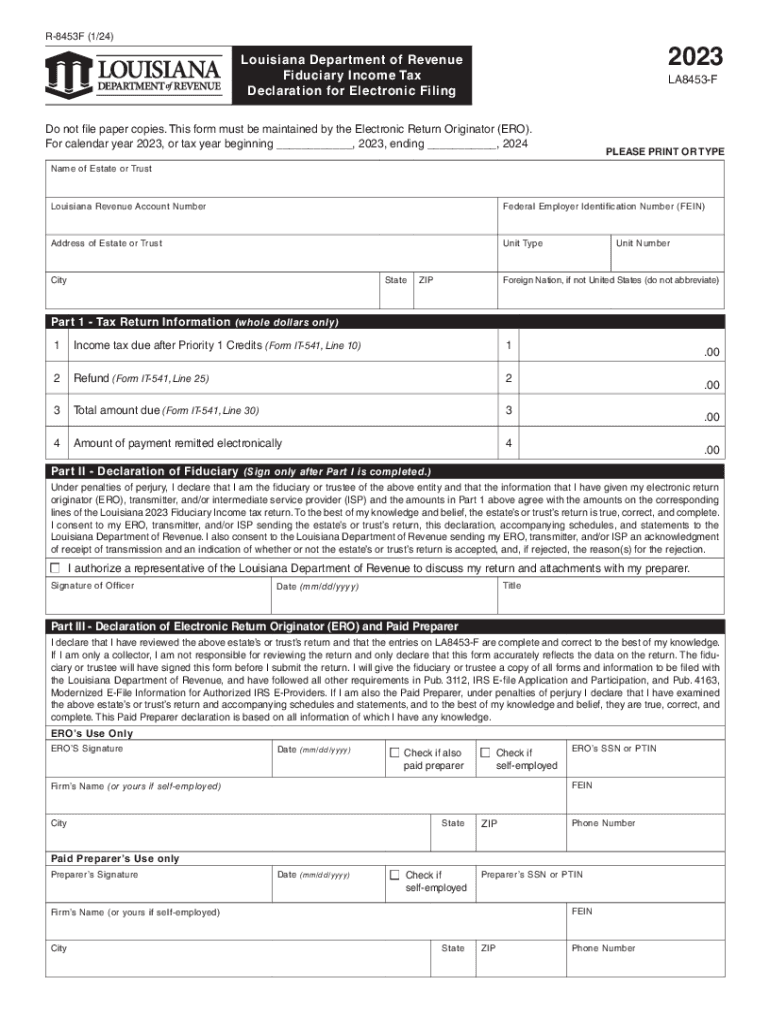
How to File Information Returns Payroll 2023


What is the How To File Information Returns Payroll
The "How To File Information Returns Payroll" refers to the guidelines and processes required for employers to report wages, tips, and other compensation paid to employees. This filing is essential for compliance with federal tax regulations and is typically done using forms such as the W-2 and 1099. These forms provide the Internal Revenue Service (IRS) with crucial information about employee earnings and tax withholdings, ensuring that all parties meet their tax obligations.
Steps to Complete the How To File Information Returns Payroll
Completing the information returns for payroll involves several key steps:
- Gather necessary employee information, including names, Social Security numbers, and addresses.
- Calculate total wages paid, including bonuses and other compensations.
- Determine the appropriate forms to use, such as W-2 for employees or 1099 for independent contractors.
- Complete the forms accurately, ensuring all information is correct and up to date.
- Submit the completed forms to the IRS by the specified deadlines, either electronically or by mail.
Filing Deadlines / Important Dates
Filing deadlines for information returns are critical to avoid penalties. Generally, employers must submit W-2 forms to the IRS by January thirty-first of the following year. For 1099 forms, the deadline may vary depending on whether they are filed electronically or by mail. It is essential to check the IRS guidelines each year for any changes to these dates.
IRS Guidelines
The IRS provides comprehensive guidelines for filing information returns for payroll. These guidelines outline the requirements for each form, including the information that must be reported and the procedures for submission. Employers should familiarize themselves with these guidelines to ensure compliance and avoid potential issues during tax season.
Required Documents
To file information returns for payroll, certain documents are necessary. These typically include:
- Employee records, including W-4 forms for withholding allowances.
- Payroll records that detail wages, tips, and other compensation.
- Any relevant tax documents that support the amounts reported on the information returns.
Penalties for Non-Compliance
Failing to file information returns accurately and on time can result in significant penalties. The IRS imposes fines based on the number of days the return is late, as well as the size of the business. Understanding these penalties is crucial for employers to ensure they adhere to filing requirements and avoid unnecessary costs.
Digital vs. Paper Version
Employers have the option to file information returns digitally or via paper forms. Digital filing is often preferred due to its efficiency and the ability to receive immediate confirmation of submission. However, some employers may still choose to file paper forms. It is important to note that the IRS encourages electronic filing, especially for larger employers, as it can streamline the process and reduce errors.
Quick guide on how to complete how to file information returns payroll
Complete How To File Information Returns Payroll seamlessly on any device
Digital document management has become favored by organizations and individuals alike. It serves as an ideal environmentally friendly substitute for traditional printed and signed documents, allowing you to obtain the right format and securely save it online. airSlate SignNow provides all the resources necessary to create, edit, and eSign your documents swiftly without delays. Manage How To File Information Returns Payroll on any device with airSlate SignNow apps for Android or iOS and simplify any document-related procedure today.
How to modify and eSign How To File Information Returns Payroll with ease
- Find How To File Information Returns Payroll and click Get Form to begin.
- Utilize the tools we provide to finalize your document.
- Emphasize pertinent sections of the documents or obscure sensitive information with tools specifically provided by airSlate SignNow for that purpose.
- Generate your eSignature using the Sign tool, which takes mere seconds and carries the same legal validity as a conventional wet ink signature.
- Review the details and click on the Done button to save your modifications.
- Choose your preferred method for sending the form, whether it be via email, SMS, or invitation link, or download it to your computer.
Leave behind the hassle of lost or misplaced files, tedious form searching, or errors that necessitate printing new document copies. airSlate SignNow meets your document management needs in just a few clicks from any device of your preference. Modify and eSign How To File Information Returns Payroll and ensure effective communication at any stage of the form preparation process with airSlate SignNow.
Create this form in 5 minutes or less
Find and fill out the correct how to file information returns payroll
Create this form in 5 minutes!
How to create an eSignature for the how to file information returns payroll
How to create an electronic signature for a PDF online
How to create an electronic signature for a PDF in Google Chrome
How to create an e-signature for signing PDFs in Gmail
How to create an e-signature right from your smartphone
How to create an e-signature for a PDF on iOS
How to create an e-signature for a PDF on Android
People also ask
-
What are Information Returns in Payroll?
Information Returns in Payroll are crucial documents that report various types of income paid to employees and independent contractors. Filing these returns accurately is essential for compliance with tax regulations. Understanding how to file Information Returns Payroll helps ensure your business adheres to IRS requirements and avoids potential penalties.
-
How does airSlate SignNow help in filing Information Returns Payroll?
airSlate SignNow streamlines the process of filing Information Returns Payroll by allowing you to create, sign, and send documents electronically. The platform ensures that all necessary information is accurately captured and securely stored. This simplifies compliance and allows for smoother submissions to the IRS.
-
What is the pricing structure for using airSlate SignNow?
airSlate SignNow offers a range of pricing plans to cater to different business needs. The plans are competitively priced, providing efficient solutions for those looking to understand how to file Information Returns Payroll. By analyzing your specific requirements, you can choose the most cost-effective option.
-
Is airSlate SignNow user-friendly for beginners?
Yes, airSlate SignNow is designed with user experience in mind, making it easy for beginners to navigate. Whether you're learning how to file Information Returns Payroll or managing other documentation, the intuitive interface guides users through each step. You can confidently handle document management without any advanced technical skills.
-
What features does airSlate SignNow offer for document management?
airSlate SignNow offers features such as customizable templates, electronic signature capabilities, and document tracking. These tools are vital for those learning how to file Information Returns Payroll, as they enhance efficiency and accuracy. With these features, keeping track of important documents becomes seamless.
-
Can airSlate SignNow integrate with other payroll systems?
Absolutely, airSlate SignNow can integrate with various payroll systems and software, enhancing your overall workflow. This integration is particularly beneficial for users looking to understand how to file Information Returns Payroll. Consolidating your tools allows for a more streamlined filing process.
-
What benefits do businesses experience by using airSlate SignNow for information returns?
Businesses using airSlate SignNow for information returns experience increased accuracy, reduced paperwork, and enhanced compliance with tax regulations. Knowing how to file Information Returns Payroll correctly not only saves time but also minimizes the risk of errors. Overall, this leads to improved operational efficiency.
Get more for How To File Information Returns Payroll
- Martinez v winner 548 f supp 278casetext form
- Las vegas justice court township form
- Domestic violence protection order informationpdf fpdf doc
- Application for a temporary volunteer license to practice form
- Nrs chapter 205 crimes against property form
- 20 printable promissory note florida forms and templates
- Same against all lawful claims and demands whatsoever form
- Unavailability of materials form
Find out other How To File Information Returns Payroll
- eSignature Pennsylvania High Tech Bill Of Lading Safe
- eSignature Washington Insurance Work Order Fast
- eSignature Utah High Tech Warranty Deed Free
- How Do I eSignature Utah High Tech Warranty Deed
- eSignature Arkansas Legal Affidavit Of Heirship Fast
- Help Me With eSignature Colorado Legal Cease And Desist Letter
- How To eSignature Connecticut Legal LLC Operating Agreement
- eSignature Connecticut Legal Residential Lease Agreement Mobile
- eSignature West Virginia High Tech Lease Agreement Template Myself
- How To eSignature Delaware Legal Residential Lease Agreement
- eSignature Florida Legal Letter Of Intent Easy
- Can I eSignature Wyoming High Tech Residential Lease Agreement
- eSignature Connecticut Lawers Promissory Note Template Safe
- eSignature Hawaii Legal Separation Agreement Now
- How To eSignature Indiana Legal Lease Agreement
- eSignature Kansas Legal Separation Agreement Online
- eSignature Georgia Lawers Cease And Desist Letter Now
- eSignature Maryland Legal Quitclaim Deed Free
- eSignature Maryland Legal Lease Agreement Template Simple
- eSignature North Carolina Legal Cease And Desist Letter Safe