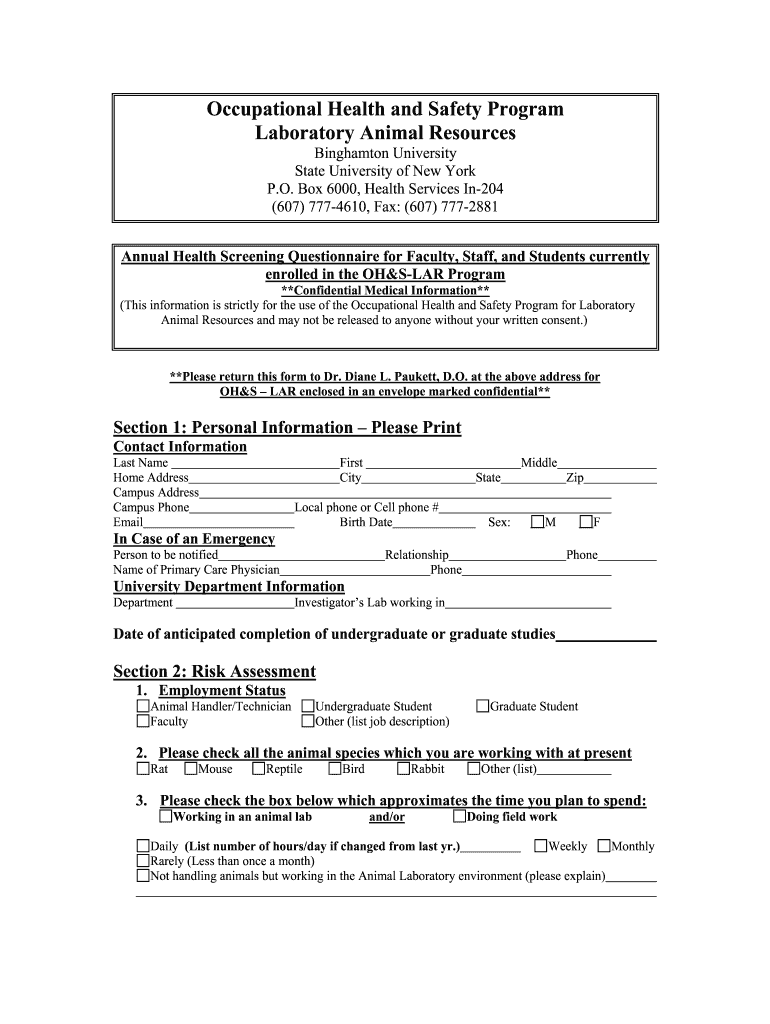
Health Screening Questionnaire 2007-2026


What is the health screening questionnaire?
The health screening questionnaire is a vital tool used to assess an individual's health status and identify potential health risks. It typically includes a series of questions related to medical history, lifestyle choices, and current health conditions. By gathering this information, healthcare providers can better understand a person's health needs and recommend appropriate interventions or screenings. The questionnaire may cover various topics, such as family health history, chronic conditions, medications, and lifestyle habits like diet and exercise.
Key elements of the health screening questionnaire
Several key elements are essential for a comprehensive health screening questionnaire. These elements ensure that the questionnaire effectively gathers relevant information. Common components include:
- Personal Information: Name, age, gender, and contact details.
- Medical History: Previous illnesses, surgeries, and family health history.
- Current Medications: A list of medications currently being taken.
- Lifestyle Factors: Questions about diet, exercise, alcohol consumption, and tobacco use.
- Symptoms and Concerns: Space for individuals to describe any current health issues or worries.
How to complete the health screening questionnaire
Completing a health screening questionnaire involves several straightforward steps. First, find a quiet space where you can focus on the questions. Read each question carefully and answer honestly to ensure accurate results. If a question is unclear, seek clarification from a healthcare provider. After filling out the questionnaire, review your answers for completeness before submitting it. This thorough approach helps healthcare professionals provide tailored recommendations based on your responses.
Legal use of the health screening questionnaire
Using a health screening questionnaire legally requires adherence to privacy laws and regulations. In the United States, the Health Insurance Portability and Accountability Act (HIPAA) governs the handling of personal health information. Ensure that the questionnaire is designed to protect the confidentiality of the information collected. Additionally, obtaining informed consent from individuals before they complete the questionnaire is crucial. This consent should outline how their information will be used and stored, ensuring transparency and compliance with legal standards.
Examples of using the health screening questionnaire
Health screening questionnaires can be utilized in various settings, including:
- Workplace Health Programs: Employers may use these questionnaires to assess employee health and wellness.
- Clinical Settings: Healthcare providers often incorporate them into patient intake procedures.
- Community Health Initiatives: Organizations may distribute questionnaires to identify health trends in specific populations.
- Telehealth Services: Online platforms may require patients to complete questionnaires before virtual consultations.
Steps to obtain the health screening questionnaire
Obtaining a health screening questionnaire is typically a straightforward process. Individuals can request one from their healthcare provider, employer, or community health organization. Many organizations also offer downloadable versions online, allowing for easy access and completion. When seeking a questionnaire, ensure that it is up-to-date and relevant to your specific health needs. If you have questions about the questionnaire or its purpose, do not hesitate to ask a healthcare professional for guidance.
Quick guide on how to complete health screening questionnaire
Prepare Health Screening Questionnaire effortlessly on any device
Web-based document management has become increasingly popular among companies and individuals. It offers an ideal eco-friendly alternative to conventional printed and signed paperwork, allowing you to access the necessary form and securely store it online. airSlate SignNow equips you with all the resources you need to create, modify, and eSign your documents swiftly without delays. Manage Health Screening Questionnaire on any device with airSlate SignNow’s Android or iOS applications and enhance any document-driven process today.
How to alter and eSign Health Screening Questionnaire easily
- Locate Health Screening Questionnaire and click Get Form to begin.
- Utilize the tools provided to complete your form.
- Emphasize relevant sections of the documents or obscure sensitive information with the tools that airSlate SignNow specifically offers for that purpose.
- Create your eSignature using the Sign tool, which takes only seconds and carries the same legal validity as a traditional handwritten signature.
- Review all the details and click on the Done button to save your changes.
- Select your preferred method to send your form, whether by email, SMS, or shareable link, or download it to your computer.
Eliminate concerns over lost or misfiled documents, tedious form searches, or errors necessitating new document copies. airSlate SignNow meets all your document management needs in just a few clicks from any device you choose. Modify and eSign Health Screening Questionnaire and ensure outstanding communication at every stage of the form preparation process with airSlate SignNow.
Create this form in 5 minutes or less
Create this form in 5 minutes!
How to create an eSignature for the health screening questionnaire
The way to make an eSignature for a PDF online
The way to make an eSignature for a PDF in Google Chrome
The way to create an eSignature for signing PDFs in Gmail
How to make an eSignature straight from your smartphone
The way to make an eSignature for a PDF on iOS
How to make an eSignature for a PDF document on Android
People also ask
-
What are health screening questionnaire examples?
Health screening questionnaire examples are structured forms designed to gather essential health information from individuals. These examples can cover various topics such as medical history, family health details, and lifestyle habits. Utilizing health screening questionnaire examples helps organizations assess health risks and manage patient care efficiently.
-
How can airSlate SignNow improve the process of using health screening questionnaire examples?
AirSlate SignNow enhances the process by allowing businesses to create, send, and eSign health screening questionnaire examples easily. The user-friendly interface simplifies the distribution of these questionnaires, ensuring that recipients can fill them out quickly. This streamlined approach improves response rates and data collection accuracy.
-
Are there customization options available for health screening questionnaire examples?
Yes, airSlate SignNow offers customizable templates for health screening questionnaire examples to suit your specific needs. You can modify the questions, layout, and branding to align with your organization's requirements. Customization ensures that you capture the most relevant data for your health assessments.
-
What features does airSlate SignNow offer for managing health screening questionnaire examples?
AirSlate SignNow provides robust features like electronic signatures, document tracking, and integration with other applications to manage health screening questionnaire examples effectively. These features allow you to keep track of responses, ensure timely follow-ups, and maintain organized records. By leveraging these tools, you can enhance your workflow and ensure compliance.
-
Is there a cost associated with using health screening questionnaire examples on airSlate SignNow?
The cost of using health screening questionnaire examples on airSlate SignNow varies based on the subscription plan selected. We offer flexible pricing to accommodate different business sizes and needs. Investing in this service can lead to signNow time savings and improved efficiency in managing health-related information.
-
What are the benefits of using airSlate SignNow for health screening questionnaire examples?
Using airSlate SignNow for health screening questionnaire examples provides several benefits, including increased efficiency, reduced paper usage, and enhanced data security. With the digital signature feature, you can ensure that documents are signed and returned quickly. Additionally, this approach facilitates better organization and accessibility of health records.
-
Can I integrate airSlate SignNow with other software for health screening questionnaire examples?
Yes, airSlate SignNow offers integration capabilities with various software applications, enhancing the management of health screening questionnaire examples. By connecting with CRM systems and other health management tools, you can streamline data sharing and improve overall operational efficiency. This versatility is crucial for organizations requiring seamless workflows.
Get more for Health Screening Questionnaire
- Page 1 of 82 local rules of practice twenty first form
- Forms ampamp documentsshelby county tn official website
- Name change adult levy county clerk of court form
- The petition filed by in the above captioned matter should be form
- Circuit chancery court tennessee administrative office of form
- Court rules blount county government form
- Now on this the day of 20 the court finds that the petition form
- Tennessee fixed rate note installment payments secured commercial property form
Find out other Health Screening Questionnaire
- Can I Electronic signature Hawaii Insurance PDF
- Help Me With Electronic signature Colorado High Tech Form
- How To Electronic signature Indiana Insurance Document
- Can I Electronic signature Virginia Education Word
- How To Electronic signature Louisiana Insurance Document
- Can I Electronic signature Florida High Tech Document
- Can I Electronic signature Minnesota Insurance PDF
- How Do I Electronic signature Minnesota Insurance Document
- How To Electronic signature Missouri Insurance Form
- How Can I Electronic signature New Jersey Insurance Document
- How To Electronic signature Indiana High Tech Document
- How Do I Electronic signature Indiana High Tech Document
- How Can I Electronic signature Ohio Insurance Document
- Can I Electronic signature South Dakota Insurance PPT
- How Can I Electronic signature Maine Lawers PPT
- How To Electronic signature Maine Lawers PPT
- Help Me With Electronic signature Minnesota Lawers PDF
- How To Electronic signature Ohio High Tech Presentation
- How Can I Electronic signature Alabama Legal PDF
- How To Electronic signature Alaska Legal Document