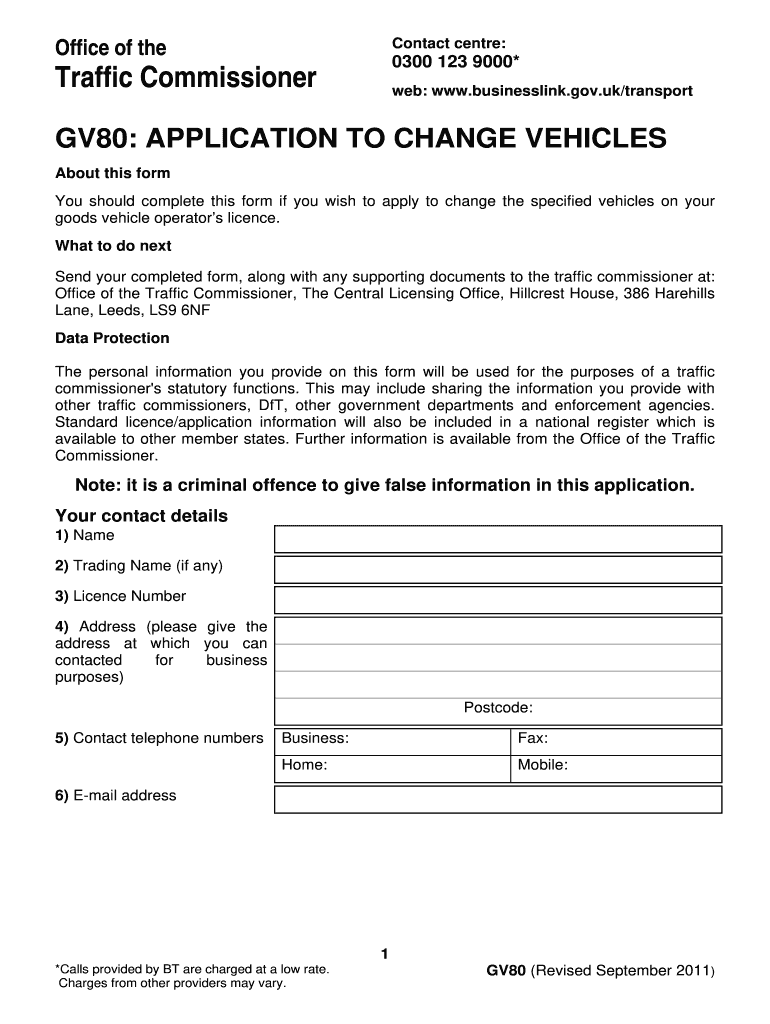
GV80 Application to Change Vehicles 2013


What is the GV80 Application To Change Vehicles
The GV80 Application To Change Vehicles is a formal document used to request a change of vehicle registration details. This application is typically required when an individual or business needs to update the information associated with their vehicle, such as ownership transfer, change of address, or vehicle specifications. It serves as a crucial tool for maintaining accurate records within vehicle registration systems, ensuring compliance with state regulations.
How to use the GV80 Application To Change Vehicles
Using the GV80 Application To Change Vehicles involves a straightforward process. First, obtain the application form from the appropriate state department of motor vehicles (DMV) or their website. Next, fill out the required fields, which may include personal information, vehicle details, and the reason for the change. Once completed, the form can be submitted according to state guidelines, which may include online submission, mailing, or in-person delivery.
Steps to complete the GV80 Application To Change Vehicles
Completing the GV80 Application To Change Vehicles involves several key steps:
- Gather necessary documents, such as proof of identity and vehicle title.
- Obtain the GV80 application form from your state DMV.
- Fill out the application accurately, ensuring all required information is included.
- Review the form for any errors or omissions.
- Submit the completed application through the designated method: online, by mail, or in person.
Legal use of the GV80 Application To Change Vehicles
The legal use of the GV80 Application To Change Vehicles is governed by state laws regarding vehicle registration. Proper completion and submission of this form ensure that vehicle ownership and registration records are updated in compliance with legal requirements. Failure to use the form correctly can result in penalties, including fines or delays in processing vehicle registration changes.
Required Documents
When completing the GV80 Application To Change Vehicles, certain documents are typically required. These may include:
- Proof of identity, such as a driver's license or state ID.
- Current vehicle title or registration.
- Proof of residency, if applicable.
- Any additional documentation specified by the state DMV.
Form Submission Methods
The GV80 Application To Change Vehicles can be submitted through various methods, depending on state regulations. Common submission options include:
- Online submission via the state DMV website.
- Mailing the completed form to the appropriate DMV office.
- In-person submission at a local DMV branch.
Quick guide on how to complete gv80 application to change vehicles
Complete GV80 Application To Change Vehicles effortlessly on any device
Online document management has become increasingly favored by companies and individuals. It offers an ideal environmentally friendly substitute for traditional printed and signed documents, as you can access the required form and securely store it online. airSlate SignNow equips you with all the tools necessary to create, modify, and eSign your documents promptly without holdups. Handle GV80 Application To Change Vehicles on any platform with airSlate SignNow's Android or iOS applications and streamline any document-related tasks today.
How to modify and eSign GV80 Application To Change Vehicles with ease
- Find GV80 Application To Change Vehicles and click on Get Form to begin.
- Utilize the tools we provide to fill out your form.
- Select important sections of the documents or redact sensitive information with the tools that airSlate SignNow offers specifically for that purpose.
- Create your eSignature using the Sign tool, which takes seconds and carries the same legal authority as a conventional wet ink signature.
- Review all the details and click on the Done button to save your changes.
- Choose how you would like to send your form, via email, text message (SMS), invitation link, or download it to your computer.
Say goodbye to missing or misplaced documents, cumbersome form navigation, or mistakes that necessitate printing new document copies. airSlate SignNow meets your requirements in document management in just a few clicks from any device you prefer. Modify and eSign GV80 Application To Change Vehicles and ensure outstanding communication at every step of your form preparation process with airSlate SignNow.
Create this form in 5 minutes or less
Create this form in 5 minutes!
How to create an eSignature for the gv80 application to change vehicles
How to create an electronic signature for a PDF document online
How to create an electronic signature for a PDF document in Google Chrome
How to generate an eSignature for signing PDFs in Gmail
The best way to create an eSignature from your smart phone
How to create an eSignature for a PDF document on iOS
The best way to create an eSignature for a PDF file on Android OS
People also ask
-
What is the GV80 Application To Change Vehicles?
The GV80 Application To Change Vehicles is a specific form designed for users to request changes to the vehicle details associated with their GV80 model. This application streamlines the process, making it efficient to update any vehicle-related information within your account.
-
How can I access the GV80 Application To Change Vehicles?
You can easily access the GV80 Application To Change Vehicles through the airSlate SignNow platform. Simply log in to your account, navigate to the forms section, and locate the application to begin your submission.
-
What features does the GV80 Application To Change Vehicles include?
The GV80 Application To Change Vehicles includes features such as electronic signatures, secure document storage, and customizable templates. These tools ensure a seamless experience while processing your vehicle changes.
-
Is there a fee for submitting the GV80 Application To Change Vehicles?
Submitting the GV80 Application To Change Vehicles is typically free, particularly for existing airSlate SignNow customers. However, it's best to check with your service provider for any potential fees associated with specific changes or services.
-
What benefits does the GV80 Application To Change Vehicles offer?
The GV80 Application To Change Vehicles offers several benefits, including time savings, increased accuracy, and improved convenience. By utilizing this application, you can make necessary updates quickly and ensure your vehicle information is always current.
-
Can the GV80 Application To Change Vehicles be integrated with other systems?
Yes, the GV80 Application To Change Vehicles can be integrated with various systems available on the airSlate SignNow platform. This integration capability enhances workflow efficiency by allowing you to manage vehicle data alongside other business processes.
-
How secure is the GV80 Application To Change Vehicles?
The GV80 Application To Change Vehicles adheres to strict security protocols to protect your information. Utilizing encryption and secure access methods, the application ensures that your data remains confidential and secure throughout the process.
Get more for GV80 Application To Change Vehicles
Find out other GV80 Application To Change Vehicles
- Electronic signature West Virginia Orthodontists Living Will Online
- Electronic signature Legal PDF Vermont Online
- How Can I Electronic signature Utah Legal Separation Agreement
- Electronic signature Arizona Plumbing Rental Lease Agreement Myself
- Electronic signature Alabama Real Estate Quitclaim Deed Free
- Electronic signature Alabama Real Estate Quitclaim Deed Safe
- Electronic signature Colorado Plumbing Business Plan Template Secure
- Electronic signature Alaska Real Estate Lease Agreement Template Now
- Electronic signature Colorado Plumbing LLC Operating Agreement Simple
- Electronic signature Arizona Real Estate Business Plan Template Free
- Electronic signature Washington Legal Contract Safe
- How To Electronic signature Arkansas Real Estate Contract
- Electronic signature Idaho Plumbing Claim Myself
- Electronic signature Kansas Plumbing Business Plan Template Secure
- Electronic signature Louisiana Plumbing Purchase Order Template Simple
- Can I Electronic signature Wyoming Legal Limited Power Of Attorney
- How Do I Electronic signature Wyoming Legal POA
- How To Electronic signature Florida Real Estate Contract
- Electronic signature Florida Real Estate NDA Secure
- Can I Electronic signature Florida Real Estate Cease And Desist Letter