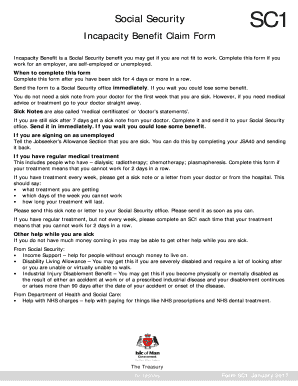
Sc1 Form 2017


What is the SC1 Form
The SC1 form is a specific document utilized for various administrative purposes, particularly in the Isle of Man. This form is essential for individuals and businesses to fulfill certain legal and regulatory requirements. It is often associated with applications for specific licenses or permits, making it a vital component in compliance with local regulations.
How to Use the SC1 Form
Using the SC1 form involves several straightforward steps. First, ensure you have the correct version of the form, which can typically be obtained from official sources. Next, carefully read the instructions provided with the form to understand the information required. Fill out the form accurately, providing all necessary details. After completing the form, review it for any errors before submitting it as directed.
Steps to Complete the SC1 Form
Completing the SC1 form requires attention to detail. Follow these steps:
- Gather all necessary information and documents needed for the form.
- Download or obtain a physical copy of the SC1 form from the appropriate authority.
- Fill in the required fields, ensuring all information is accurate and complete.
- Review the form for any mistakes or omissions.
- Submit the completed form according to the specified submission method.
Legal Use of the SC1 Form
The SC1 form must be used in accordance with applicable laws and regulations. It is crucial to ensure that all information provided is truthful and complies with local legal standards. Failure to adhere to these regulations can result in penalties or rejection of the form. Understanding the legal implications of the SC1 form is essential for its effective use.
Key Elements of the SC1 Form
Several key elements are fundamental to the SC1 form. These include:
- Personal Information: Full name, address, and contact details of the applicant.
- Purpose of the Form: A clear statement of why the form is being submitted.
- Supporting Documents: Any required attachments that validate the information provided.
- Signature: The applicant's signature, confirming the accuracy of the information.
Form Submission Methods
The SC1 form can typically be submitted through various methods, depending on the requirements set by the issuing authority. Common submission methods include:
- Online Submission: Many authorities allow electronic submission through their official websites.
- Mail: The completed form can be sent via postal service to the designated office.
- In-Person: Applicants may also have the option to submit the form in person at a local office.
Quick guide on how to complete sc1 form
Complete Sc1 Form effortlessly on any device
Digital document management has gained popularity among businesses and individuals. It offers an ideal eco-friendly alternative to conventional printed and signed paperwork, allowing you to access the appropriate form and securely store it online. airSlate SignNow equips you with all the essential tools needed to create, edit, and eSign your documents promptly without interruptions. Manage Sc1 Form on any device with airSlate SignNow apps for Android and iOS, and improve any document-related process today.
The simplest way to edit and eSign Sc1 Form without hassle
- Find Sc1 Form and click on Get Form to begin.
- Utilize the tools we offer to fill out your document.
- Emphasize important sections of the documents or redact sensitive information with tools specifically provided by airSlate SignNow for that purpose.
- Create your eSignature using the Sign tool, which takes just seconds and carries the same legal validity as a conventional wet ink signature.
- Review all the details and click on the Done button to save your modifications.
- Choose how you would like to send your form, via email, SMS, an invitation link, or download it to your computer.
Forget the worry of lost or misplaced files, tedious form browsing, or errors that require printing new copies. airSlate SignNow takes care of all your document management needs in just a few clicks from any device of your preference. Edit and eSign Sc1 Form and guarantee excellent communication at every stage of your form preparation process with airSlate SignNow.
Create this form in 5 minutes or less
Find and fill out the correct sc1 form
Create this form in 5 minutes!
How to create an eSignature for the sc1 form
How to create an electronic signature for a PDF file online
How to create an electronic signature for a PDF file in Google Chrome
How to create an electronic signature for signing PDFs in Gmail
The best way to create an eSignature right from your mobile device
How to create an eSignature for a PDF file on iOS
The best way to create an eSignature for a PDF on Android devices
People also ask
-
What is the sc1 form and how does it work with airSlate SignNow?
The sc1 form is a digital document designed for efficient processing of signatures and approvals. With airSlate SignNow, you can create, send, and manage the sc1 form seamlessly, ensuring all signatories can review and eSign easily. This solution eliminates the need for physical paperwork, enhancing efficiency in document handling.
-
How much does it cost to use the sc1 form with airSlate SignNow?
airSlate SignNow offers flexible pricing plans to accommodate various business needs while utilizing the sc1 form. The subscription fees vary based on features and user volume. You can explore the pricing page on our website for detailed information about the costs associated with using the sc1 form.
-
Can I customize the sc1 form for my specific needs?
Yes, the sc1 form is fully customizable in airSlate SignNow. Users can add branding elements, modify fields, and integrate specific instructions tailored to their business processes. Customization ensures that the sc1 form meets your requirements while providing a professional appearance.
-
What are the main features of the sc1 form within airSlate SignNow?
The sc1 form includes features such as eSigning, document tracking, and automated workflows. Users also benefit from real-time notifications whenever a document is accessed or signed. These functionalities help streamline operations and enhance collaboration within teams.
-
Is the sc1 form compliant with legal standards?
Absolutely! The sc1 form created using airSlate SignNow is compliant with major eSigning laws, ensuring its legality and acceptance in court. Your documents maintain integrity and security, which is crucial for business transactions and agreements.
-
What types of businesses can benefit from using the sc1 form?
Businesses of all sizes and sectors can benefit from the sc1 form. Whether you’re a startup, a small business, or a large corporation, the sc1 form enhances document efficiency and minimizes delays. It's especially useful for organizations that require frequent approvals and signatures from multiple parties.
-
Does airSlate SignNow integrate with other tools for the sc1 form?
Yes, airSlate SignNow offers integrations with numerous tools and platforms, allowing users to streamline their workflow with the sc1 form. Popular integrations include Salesforce, Google Workspace, and Dropbox. This connectivity enhances productivity and data management across different applications.
Get more for Sc1 Form
Find out other Sc1 Form
- How To eSign Arizona Agreement contract template
- eSign Texas Agreement contract template Fast
- eSign Massachusetts Basic rental agreement or residential lease Now
- How To eSign Delaware Business partnership agreement
- How Do I eSign Massachusetts Business partnership agreement
- Can I eSign Georgia Business purchase agreement
- How Can I eSign Idaho Business purchase agreement
- How To eSign Hawaii Employee confidentiality agreement
- eSign Idaho Generic lease agreement Online
- eSign Pennsylvania Generic lease agreement Free
- eSign Kentucky Home rental agreement Free
- How Can I eSign Iowa House rental lease agreement
- eSign Florida Land lease agreement Fast
- eSign Louisiana Land lease agreement Secure
- How Do I eSign Mississippi Land lease agreement
- eSign Connecticut Landlord tenant lease agreement Now
- eSign Georgia Landlord tenant lease agreement Safe
- Can I eSign Utah Landlord lease agreement
- How Do I eSign Kansas Landlord tenant lease agreement
- How Can I eSign Massachusetts Landlord tenant lease agreement