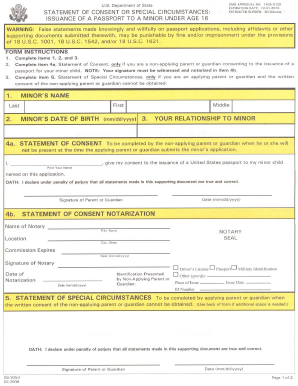
Statement of Consent Form


What is the statement of consent?
The statement of consent is a formal document that grants permission or approval for a specific action or decision. This form is often used in various contexts, such as medical procedures, legal agreements, or educational settings. It serves to ensure that all parties involved understand the implications of their consent and the responsibilities that come with it. In the U.S., this document must adhere to specific legal standards to be considered valid.
How to use the statement of consent
Using the statement of consent involves several key steps. First, identify the purpose of the consent, whether it is for medical treatment, legal representation, or another matter. Next, ensure that the form is filled out completely and accurately. It is crucial for all parties to read the document thoroughly before signing. Once completed, the statement should be stored securely, as it may be needed for future reference or verification.
Steps to complete the statement of consent
Completing the statement of consent requires careful attention to detail. Follow these steps:
- Obtain the correct form for your specific needs.
- Fill in all required fields, including names, dates, and specific permissions granted.
- Review the document for accuracy and completeness.
- Have all relevant parties sign the document, ensuring that signatures are dated.
- Keep a copy for your records and provide copies to all parties involved.
Legal use of the statement of consent
The legal use of the statement of consent is governed by various laws and regulations, which may vary by state. Generally, for the document to be legally binding, it must be signed voluntarily by all parties and should clearly outline the scope of consent. In medical contexts, for example, it must comply with HIPAA regulations to protect patient privacy. Understanding these legal requirements is essential to ensure the document's validity.
Key elements of the statement of consent
Several key elements must be included in a statement of consent to ensure its effectiveness:
- Identification of parties: Clearly state who is granting consent and who is receiving it.
- Description of the action: Specify what the consent is for, including any relevant details.
- Duration of consent: Indicate how long the consent remains valid.
- Signatures: Ensure that all parties sign and date the document.
Examples of using the statement of consent
Examples of using the statement of consent can be found in various scenarios. In healthcare, a patient may sign a statement of consent before undergoing surgery, allowing the medical team to proceed with the procedure. In educational settings, parents may provide consent for their children to participate in field trips or other activities. Each example underscores the importance of clear communication and understanding of the consent being granted.
Quick guide on how to complete statement of consent
Effortlessly Prepare Statement Of Consent on Any Device
Digital document management has gained popularity among businesses and individuals. It offers a superior eco-friendly substitute to conventional printed and signed documents, as you can easily locate the necessary form and securely keep it online. airSlate SignNow equips you with all the resources required to create, edit, and eSign your documents quickly and without interruptions. Handle Statement Of Consent on any device using the airSlate SignNow Android or iOS applications and enhance any document-related operation today.
The Easiest Way to Edit and eSign Statement Of Consent Seamlessly
- Access Statement Of Consent and click on Get Form to commence.
- Make use of the tools we offer to complete your form.
- Emphasize important sections of the documents or redact sensitive information with tools specifically developed for that purpose by airSlate SignNow.
- Generate your eSignature using the Sign tool, which takes mere seconds and holds the same legal weight as a traditional handwritten signature.
- Verify all the details and click on the Done button to save your changes.
- Choose your preferred method to send your form, whether by email, text message (SMS), invitation link, or download it to your computer.
No more worrying about lost or misplaced documents, tedious form searches, or mistakes that require printing new copies. airSlate SignNow meets your document management needs in just a few clicks from any device you prefer. Modify and eSign Statement Of Consent to ensure excellent communication throughout the form preparation process with airSlate SignNow.
Create this form in 5 minutes or less
Create this form in 5 minutes!
How to create an eSignature for the statement of consent
How to create an electronic signature for a PDF online
How to create an electronic signature for a PDF in Google Chrome
How to create an e-signature for signing PDFs in Gmail
How to create an e-signature right from your smartphone
How to create an e-signature for a PDF on iOS
How to create an e-signature for a PDF on Android
People also ask
-
What is a statement of consent and why is it important?
A statement of consent is a document that outlines an individual's agreement to certain terms or conditions. It is crucial for legal compliance and ensures that all parties understand and agree to the terms before proceeding. With airSlate SignNow, creating and managing statements of consent is straightforward and efficient.
-
How does airSlate SignNow help with creating statements of consent?
airSlate SignNow provides a user-friendly platform that allows you to create customized statements of consent quickly. You can use various templates and add your branding for a professional touch. The intuitive interface makes it easy to ensure your documents meet all necessary requirements.
-
What features does airSlate SignNow offer for managing statements of consent?
With airSlate SignNow, you can electronically sign, send, and store statements of consent securely. Key features include document tracking, reminders for signers, and integration with other tools you may already use. This streamlines the signing process and enhances efficiency.
-
Is there a mobile app for managing statements of consent?
Yes, airSlate SignNow offers a mobile app that allows you to manage statements of consenton the go. You can create, sign, and send documents from your smartphone or tablet. This flexibility ensures that you can handle your business operations anytime, anywhere.
-
What is the pricing structure for airSlate SignNow for creating statements of consent?
airSlate SignNow offers competitive pricing plans that cater to different business needs, allowing you to create as many statements of consent as necessary. You can choose from monthly or annual subscriptions. The cost-effective solution ensures that businesses of all sizes can afford to manage their documents efficiently.
-
Can airSlate SignNow integrate with other applications to manage statements of consent?
Yes, airSlate SignNow integrates seamlessly with various applications, such as CRM platforms and cloud storage solutions. This enhances your ability to manage statements of consent alongside other business processes. You can automate workflows and improve collaboration across your team.
-
What are the benefits of using airSlate SignNow for statements of consent?
Using airSlate SignNow for statements of consent provides numerous benefits, including enhanced security, time-saving features, and a simplified signing process. Users can quickly send documents for signatures and receive them back almost instantly. This efficiency leads to faster transactions and improved client satisfaction.
Get more for Statement Of Consent
Find out other Statement Of Consent
- Help Me With eSign Hawaii Insurance PPT
- Help Me With eSign Idaho Insurance Presentation
- Can I eSign Indiana Insurance Form
- How To eSign Maryland Insurance PPT
- Can I eSign Arkansas Life Sciences PDF
- How Can I eSign Arkansas Life Sciences PDF
- Can I eSign Connecticut Legal Form
- How Do I eSign Connecticut Legal Form
- How Do I eSign Hawaii Life Sciences Word
- Can I eSign Hawaii Life Sciences Word
- How Do I eSign Hawaii Life Sciences Document
- How Do I eSign North Carolina Insurance Document
- How Can I eSign Hawaii Legal Word
- Help Me With eSign Hawaii Legal Document
- How To eSign Hawaii Legal Form
- Help Me With eSign Hawaii Legal Form
- Can I eSign Hawaii Legal Document
- How To eSign Hawaii Legal Document
- Help Me With eSign Hawaii Legal Document
- How To eSign Illinois Legal Form