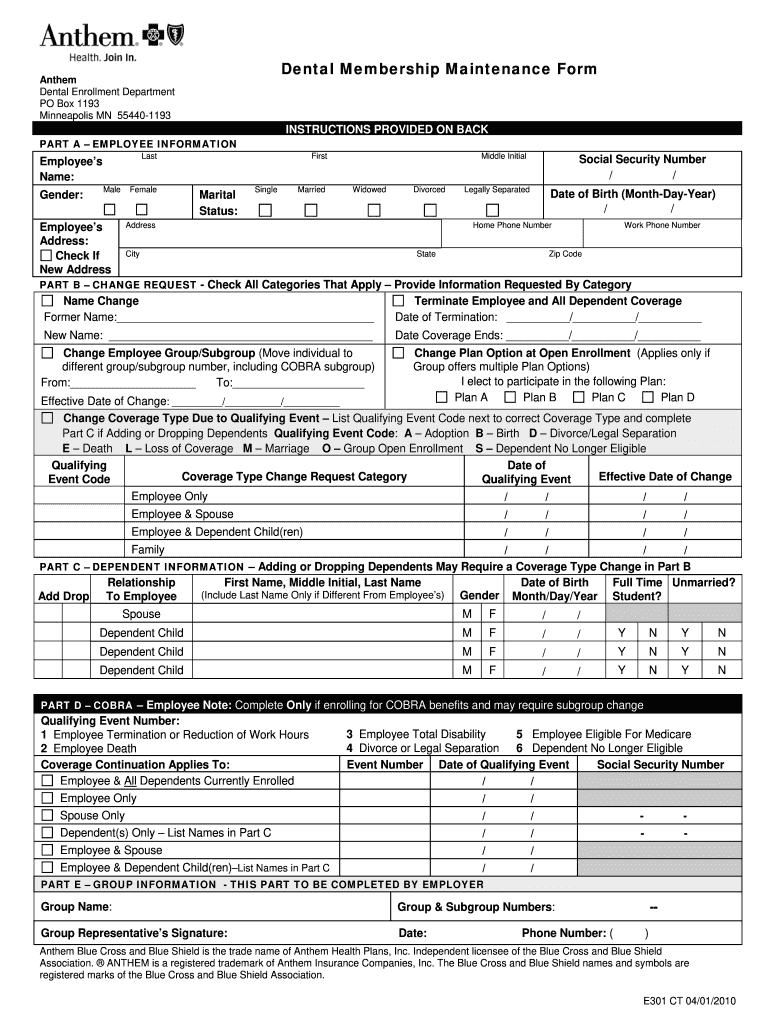
Dental Membership Maintenance Form Anthem 2010


What is the Dental Membership Maintenance Form Anthem
The Dental Membership Maintenance Form Anthem is a document designed for individuals enrolled in dental membership plans. This form is essential for maintaining accurate records of membership status, updating personal information, and ensuring continued access to dental services. It serves as a formal request to manage membership details and can include changes such as address updates, contact information, or plan selections. Understanding this form is crucial for members to ensure they receive the benefits associated with their dental plans.
How to use the Dental Membership Maintenance Form Anthem
Using the Dental Membership Maintenance Form Anthem involves several straightforward steps. First, obtain the form from the official Anthem website or your dental provider. Next, carefully fill out the required fields, ensuring all information is accurate and up-to-date. After completing the form, review it for any errors or omissions. Finally, submit the form electronically through a secure platform or via traditional mail, depending on your preference. Utilizing digital tools can simplify this process and enhance the security of your submission.
Steps to complete the Dental Membership Maintenance Form Anthem
Completing the Dental Membership Maintenance Form Anthem requires careful attention to detail. Follow these steps for a smooth process:
- Access the form from a reliable source.
- Provide your personal information, including your full name, address, and membership ID.
- Indicate any changes you wish to make regarding your membership.
- Review the form for accuracy, ensuring all sections are filled out correctly.
- Sign the form electronically or manually, depending on submission method.
- Submit the completed form as directed.
Legal use of the Dental Membership Maintenance Form Anthem
The Dental Membership Maintenance Form Anthem is legally binding when completed and submitted according to established guidelines. To ensure its legal standing, it must comply with relevant eSignature laws, such as the ESIGN Act and UETA. These laws validate electronic signatures, making them equivalent to traditional handwritten signatures. It is essential to use a secure platform, like signNow, to enhance the form's legal validity and protect sensitive information during the submission process.
Key elements of the Dental Membership Maintenance Form Anthem
Several key elements are vital to the Dental Membership Maintenance Form Anthem. These include:
- Personal Information: Full name, address, and contact details.
- Membership ID: Unique identifier for your dental plan.
- Requested Changes: Specific updates or modifications to your membership.
- Signature: Required to validate the form, either electronically or manually.
Form Submission Methods
Submitting the Dental Membership Maintenance Form Anthem can be done through various methods. Members can choose to submit the form electronically via a secure online portal, ensuring quick processing and confirmation. Alternatively, the form can be printed and mailed to the appropriate address, or delivered in person at a designated location. Each method has its benefits, but electronic submission is often preferred for its efficiency and security.
Quick guide on how to complete dental membership maintenance form anthem
Effortlessly Prepare Dental Membership Maintenance Form Anthem on Any Device
Managing documents online has gained traction among companies and individuals. It offers a great environmentally friendly substitute to conventional printed and signed documents, as you can locate the required form and safely store it online. airSlate SignNow provides you with all the tools necessary to create, modify, and eSign your documents swiftly without setbacks. Manage Dental Membership Maintenance Form Anthem on any platform using airSlate SignNow Android or iOS applications and simplify any document-related task today.
How to Alter and eSign Dental Membership Maintenance Form Anthem with Ease
- Locate Dental Membership Maintenance Form Anthem and then click Get Form to begin.
- Use the tools we offer to fill out your form.
- Select important sections of your documents or conceal sensitive information with tools that airSlate SignNow provides specifically for that purpose.
- Create your signature using the Sign tool, which takes mere seconds and holds the same legal power as a traditional wet ink signature.
- Review all the information and then click on the Done button to save your modifications.
- Choose how you would like to send your form, via email, SMS, or via an invite link, or download it to your computer.
Eliminate the hassle of lost or misplaced documents, tedious form searches, or errors that necessitate printing new copies. airSlate SignNow meets your document management needs in just a few clicks from any device you prefer. Modify and eSign Dental Membership Maintenance Form Anthem and guarantee excellent communication at every step of the form preparation process with airSlate SignNow.
Create this form in 5 minutes or less
Find and fill out the correct dental membership maintenance form anthem
Create this form in 5 minutes!
How to create an eSignature for the dental membership maintenance form anthem
The best way to generate an electronic signature for a PDF document in the online mode
The best way to generate an electronic signature for a PDF document in Chrome
The way to generate an eSignature for putting it on PDFs in Gmail
The best way to make an electronic signature right from your mobile device
The way to make an eSignature for a PDF document on iOS devices
The best way to make an electronic signature for a PDF on Android devices
People also ask
-
What is the Dental Membership Maintenance Form Anthem?
The Dental Membership Maintenance Form Anthem is a form designed to help dental practices manage and maintain membership details efficiently. It allows dentists to update patient information and ensure that membership services are delivered seamlessly. By using airSlate SignNow's solution, practices can streamline the process and enhance patient satisfaction.
-
How does the Dental Membership Maintenance Form Anthem integrate with existing systems?
airSlate SignNow offers smooth integration capabilities with various dental practice management systems. This means that the Dental Membership Maintenance Form Anthem can be easily linked to your current software, enabling a more cohesive workflow. You can minimize data entry duplication and enhance efficiency in managing patient memberships.
-
What are the pricing options for using the Dental Membership Maintenance Form Anthem?
The pricing for the Dental Membership Maintenance Form Anthem through airSlate SignNow is competitive and cost-effective. Different plans are available based on the number of users and features needed. You can choose a plan that best suits your dental practice's size and needs.
-
Are there any features that enhance the Dental Membership Maintenance Form Anthem?
Yes, the Dental Membership Maintenance Form Anthem comes with various features such as electronic signatures, document tracking, and customizable templates. These features simplify the management process and allow dental practices to maintain accurate and up-to-date membership records. It ultimately improves operational efficiency and service delivery.
-
How does the Dental Membership Maintenance Form Anthem benefit dental practices?
Utilizing the Dental Membership Maintenance Form Anthem can signNowly benefit dental practices by reducing administrative burdens and improving patient engagement. It allows for faster processing of membership updates and ensures compliance with regulations. This leads to increased patient satisfaction and loyalty.
-
Is the Dental Membership Maintenance Form Anthem secure?
Absolutely! The Dental Membership Maintenance Form Anthem ensures top-notch security features including data encryption, secure cloud storage, and compliance with HIPAA regulations. This provides peace of mind for dental practices when managing sensitive patient information and maintaining privacy.
-
Can I customize the Dental Membership Maintenance Form Anthem for my practice?
Yes, you can easily customize the Dental Membership Maintenance Form Anthem to fit the specific needs of your dental practice. airSlate SignNow allows you to add your branding, modify fields, and tailor the document according to your workflow. This flexibility ensures that the form meets your operational requirements.
Get more for Dental Membership Maintenance Form Anthem
- Sheetrock drywall contract for contractor alaska form
- Flooring contract for contractor alaska form
- Agreement or contract for deed for sale and purchase of real estate aka land or executory contract alaska form
- Notice of intent to enforce forfeiture provisions of contact for deed alaska form
- Final notice of forfeiture and request to vacate property under contract for deed alaska form
- Buyers request for accounting from seller under contract for deed alaska form
- Buyers notice of intent to vacate and surrender property to seller under contract for deed alaska form
- General notice of default for contract for deed alaska form
Find out other Dental Membership Maintenance Form Anthem
- Help Me With Electronic signature Indiana Direct Deposit Enrollment Form
- Electronic signature Iowa Overtime Authorization Form Online
- Electronic signature Illinois Employee Appraisal Form Simple
- Electronic signature West Virginia Business Ethics and Conduct Disclosure Statement Free
- Electronic signature Alabama Disclosure Notice Simple
- Electronic signature Massachusetts Disclosure Notice Free
- Electronic signature Delaware Drug Testing Consent Agreement Easy
- Electronic signature North Dakota Disclosure Notice Simple
- Electronic signature California Car Lease Agreement Template Free
- How Can I Electronic signature Florida Car Lease Agreement Template
- Electronic signature Kentucky Car Lease Agreement Template Myself
- Electronic signature Texas Car Lease Agreement Template Easy
- Electronic signature New Mexico Articles of Incorporation Template Free
- Electronic signature New Mexico Articles of Incorporation Template Easy
- Electronic signature Oregon Articles of Incorporation Template Simple
- eSignature Montana Direct Deposit Enrollment Form Easy
- How To Electronic signature Nevada Acknowledgement Letter
- Electronic signature New Jersey Acknowledgement Letter Free
- Can I eSignature Oregon Direct Deposit Enrollment Form
- Electronic signature Colorado Attorney Approval Later