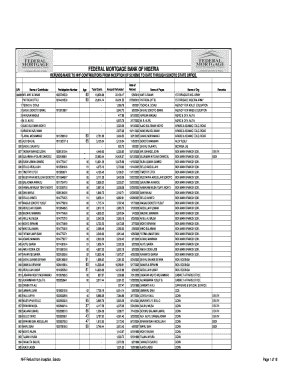
2wrdoo9 Form


What is the NHF Refund Form?
The NHF refund form, also known as the 2wrdoo9, is a document used by individuals to request a refund from the National Housing Fund (NHF) in Nigeria. This form is essential for applicants who have contributed to the NHF and seek to reclaim their contributions under specific circumstances. Understanding the purpose and details of this form is crucial for a successful application process.
Steps to Complete the NHF Refund Form
Completing the NHF refund form involves several key steps to ensure accuracy and compliance. Here is a simple guide:
- Gather necessary information, including personal identification details and NHF account information.
- Download the NHF refund form from an official source or obtain a physical copy.
- Fill out the form carefully, ensuring all required fields are completed.
- Attach any supporting documents, such as proof of contributions and identification.
- Review the form for accuracy before submission.
Legal Use of the NHF Refund Form
The NHF refund form must be completed and submitted in accordance with established legal guidelines. Adhering to the laws governing the NHF and eSignature regulations ensures that the refund request is valid and enforceable. It is important to use a reliable electronic signature tool that complies with the ESIGN Act and UETA to enhance the legal standing of your submission.
Required Documents for the NHF Refund Application
When submitting the NHF refund form, certain documents are typically required to support your application. These may include:
- Proof of NHF contributions, such as payment receipts or bank statements.
- A valid form of identification, such as a driver's license or passport.
- Any additional documentation that may be specified by the NHF guidelines.
Form Submission Methods
Applicants can submit the NHF refund form through various methods, ensuring convenience and accessibility. The primary submission methods include:
- Online submission via a secure portal, which may require electronic signatures.
- Mailing the completed form to the designated NHF office.
- In-person submission at local NHF offices for direct assistance.
Eligibility Criteria for NHF Refund
To qualify for a refund using the NHF refund form, applicants must meet specific eligibility criteria. Generally, these criteria include:
- Having made contributions to the NHF for a minimum required period.
- Meeting the conditions outlined by the NHF for refund requests.
- Providing valid reasons for the refund application, such as changes in employment or housing status.
Quick guide on how to complete nhf refund application
Complete nhf refund application smoothly on any device
Digital document management has become favored by businesses and individuals alike. It offers an ideal eco-friendly substitute for conventional printed and signed documents, allowing you to easily find the right form and securely store it online. airSlate SignNow equips you with all the tools you need to create, edit, and electronically sign your documents swiftly without delays. Manage nhf refund form on any device with airSlate SignNow Android or iOS applications and enhance any document-based workflow today.
How to modify and eSign https bit ly 2wrdoo9 effortlessly
- Find federal mortgage bank of nigeria pdf and click Get Form to begin.
- Utilize the tools we offer to complete your form.
- Emphasize important sections of your documents or conceal sensitive information with tools that airSlate SignNow specifically provides for that purpose.
- Create your signature with the Sign feature, which takes seconds and holds the same legal validity as a traditional wet ink signature.
- Review the information and then click on the Done button to save your changes.
- Choose how you wish to send your form, via email, SMS, or invite link, or download it to your computer.
Say goodbye to lost or misplaced documents, tedious form searches, or errors that necessitate printing new document copies. airSlate SignNow takes care of your document management needs in just a few clicks from any device of your choice. Edit and eSign nhf refund and ensure excellent communication at any stage of your form preparation process with airSlate SignNow.
Create this form in 5 minutes or less
Related searches to federal mortgage bank of nigeria pdf
Create this form in 5 minutes!
How to create an eSignature for the nhf refund
How to create an electronic signature for a PDF online
How to create an electronic signature for a PDF in Google Chrome
How to create an e-signature for signing PDFs in Gmail
How to create an e-signature right from your smartphone
How to create an e-signature for a PDF on iOS
How to create an e-signature for a PDF on Android
People also ask 2wrdoo9
-
What is the nhf refund form?
The NHF refund form is a document designed to facilitate the refund process for healthcare expenses covered under the National Health Fund. It streamlines the submission of requests and ensures you provide all necessary information for an efficient refund.
-
How can airSlate SignNow help with the nhf refund form?
airSlate SignNow offers an easy-to-use platform to electronically sign and send your nhf refund form. This makes the process faster and helps you avoid potential delays caused by physical paperwork.
-
Is there a cost to use airSlate SignNow for the nhf refund form?
airSlate SignNow offers competitive pricing plans that cater to businesses of all sizes. You can manage and submit your nhf refund form without worrying about hidden fees, making it a cost-effective solution.
-
What features does airSlate SignNow provide for managing the nhf refund form?
With airSlate SignNow, you can eSign the nhf refund form, track its status in real-time, and securely store all submitted documents. These features enhance your workflow and ensure that essential forms are never lost.
-
How can I integrate airSlate SignNow with other tools for the nhf refund form?
airSlate SignNow integrates seamlessly with various applications, helping you connect your workflow. This means you can easily incorporate the nhf refund form into your existing processes, increasing efficiency and productivity.
-
What benefits does using airSlate SignNow for the nhf refund form offer?
Using airSlate SignNow for your nhf refund form provides the benefits of speed, security, and ease of use. It simplifies the documentation process and reduces the time needed to receive your refunds, allowing for better cash flow management.
-
Can I access the nhf refund form on mobile devices with airSlate SignNow?
Yes, airSlate SignNow is compatible with mobile devices, enabling you to fill out and submit the nhf refund form from anywhere. This flexibility ensures that you can handle urgent documentation on the go.
Get more for nhf refund form
- Vermont being of sound mind and memory do hereby make constitute and appoint form
- Vermont property form
- Applications must be typewritten or clearly printed all form
- Subsidy application mediation vermont judiciary form
- Attorney licensingvermont judiciary form
- Update a business registration vermont secretary of state form
- Blank court forms
- Mandatory continuing legal education application forms
Find out other https bit ly 2wrdoo9
- eSignature Delaware Software Development Proposal Template Now
- eSignature Kentucky Product Development Agreement Simple
- eSignature Georgia Mobile App Design Proposal Template Myself
- eSignature Indiana Mobile App Design Proposal Template Now
- eSignature Utah Mobile App Design Proposal Template Now
- eSignature Kentucky Intellectual Property Sale Agreement Online
- How Do I eSignature Arkansas IT Consulting Agreement
- eSignature Arkansas IT Consulting Agreement Safe
- eSignature Delaware IT Consulting Agreement Online
- eSignature New Jersey IT Consulting Agreement Online
- How Can I eSignature Nevada Software Distribution Agreement
- eSignature Hawaii Web Hosting Agreement Online
- How Do I eSignature Hawaii Web Hosting Agreement
- eSignature Massachusetts Web Hosting Agreement Secure
- eSignature Montana Web Hosting Agreement Myself
- eSignature New Jersey Web Hosting Agreement Online
- eSignature New York Web Hosting Agreement Mobile
- eSignature North Carolina Web Hosting Agreement Secure
- How Do I eSignature Utah Web Hosting Agreement
- eSignature Connecticut Joint Venture Agreement Template Myself