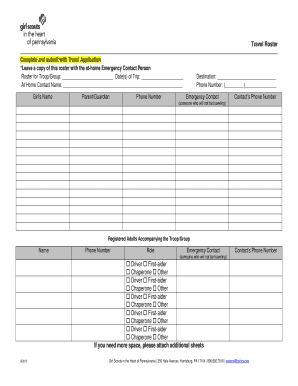
Trip Application Form


What is the Trip Application Form
The trip application form is a document designed to facilitate the planning and approval of travel-related activities. This form is commonly used by organizations, schools, and individuals to outline the details of the trip, including destination, purpose, dates, and participants. By providing a structured format, the trip application form ensures that all necessary information is collected, making it easier for decision-makers to assess and approve travel requests.
How to Use the Trip Application Form
Using the trip application form involves several straightforward steps. First, gather all relevant information about the trip, such as the itinerary, budget, and participant details. Next, fill out the form accurately, ensuring that all fields are completed to avoid delays in processing. Once the form is filled, submit it according to the specified submission methods, which may include online submission, email, or physical delivery to the appropriate authority. It is essential to keep a copy of the submitted form for your records.
Steps to Complete the Trip Application Form
Completing the trip application form requires careful attention to detail. Begin by entering the trip's purpose and destination clearly. Include the dates of travel and any relevant contact information for participants. Next, outline the budget, specifying costs for transportation, accommodation, and meals. Ensure that any required signatures are obtained, as this may be necessary for approval. Finally, review the form for accuracy before submission to ensure that all information is correct and complete.
Legal Use of the Trip Application Form
The legal use of the trip application form hinges on compliance with relevant regulations and organizational policies. When submitted electronically, it is crucial to ensure that the form meets legal standards for digital signatures and documentation. This includes adhering to the ESIGN and UETA Acts, which govern electronic transactions in the United States. Properly executed forms can serve as legally binding documents, provided they fulfill all necessary requirements.
Key Elements of the Trip Application Form
Several key elements are essential for a comprehensive trip application form. These include:
- Trip Purpose: A clear explanation of why the trip is being undertaken.
- Itinerary: Detailed information on travel dates, locations, and activities planned.
- Budget: An itemized list of expected expenses.
- Participant Information: Names and contact details of all individuals involved.
- Approval Signatures: Required endorsements from supervisors or relevant authorities.
Form Submission Methods
Trip application forms can typically be submitted through various methods, depending on the organization's requirements. Common submission methods include:
- Online Submission: Many organizations offer digital platforms for submitting forms electronically.
- Email: Forms can be sent as attachments to designated email addresses.
- Physical Delivery: In some cases, forms must be printed and submitted in person or via mail.
Examples of Using the Trip Application Form
Trip application forms are versatile and can be used in various contexts. For instance, schools may use them for field trips, detailing transportation arrangements and parental consent. Businesses may implement them for employee travel, outlining the purpose and costs associated with conferences or client meetings. Additionally, individuals planning personal trips can utilize these forms to organize details and ensure all necessary approvals are obtained.
Quick guide on how to complete trip application form
Effortlessly prepare Trip Application Form on any device
Digital document management has gained traction among companies and individuals alike. It offers an ideal eco-friendly substitute for conventional printed and signed paperwork, as you can easily locate the necessary form and securely store it online. airSlate SignNow provides all the tools you require to generate, modify, and eSign your documents quickly without delays. Handle Trip Application Form on any device with airSlate SignNow's Android or iOS applications and enhance any document-focused process today.
The most efficient way to alter and eSign Trip Application Form with ease
- Obtain Trip Application Form and then click Get Form to initiate.
- Utilize the tools we provide to finalize your document.
- Emphasize important sections of the documents or redact sensitive information using tools that airSlate SignNow specifically offers for that purpose.
- Create your signature with the Sign feature, which takes seconds and holds the same legal validity as a traditional wet ink signature.
- Review the information and click on the Done button to save your modifications.
- Choose your preferred method to deliver your form, whether by email, SMS, invitation link, or download it to your PC.
Don’t worry about lost or misplaced documents, tedious form hunting, or mistakes that necessitate printing new copies. airSlate SignNow meets all your document management needs in just a few clicks from your chosen device. Modify and eSign Trip Application Form and ensure exceptional communication at every stage of the form preparation process with airSlate SignNow.
Create this form in 5 minutes or less
Create this form in 5 minutes!
How to create an eSignature for the trip application form
How to create an electronic signature for a PDF online
How to create an electronic signature for a PDF in Google Chrome
How to create an e-signature for signing PDFs in Gmail
How to create an e-signature right from your smartphone
How to create an e-signature for a PDF on iOS
How to create an e-signature for a PDF on Android
People also ask
-
What is a trip travel form and how can it benefit my business?
A trip travel form is a document that collects essential information about travel arrangements for employees or clients. Utilizing a trip travel form can streamline the planning process, ensuring that all necessary details are captured in one place, enhancing communication and organization.
-
Are there any costs associated with using the trip travel form feature?
Yes, the trip travel form feature is included in our pricing plans, which are designed to be cost-effective for businesses of all sizes. With airSlate SignNow, you can access this feature without hidden fees, allowing you to manage your travel documentation efficiently.
-
Can I customize the trip travel form to suit my company's needs?
Absolutely! airSlate SignNow allows you to customize the trip travel form to reflect your company's specific requirements and branding preferences. You can add your logo, adjust fields, and configure settings to ensure it meets your unique travel and compliance guidelines.
-
How does airSlate SignNow integrate with other tools for trip travel forms?
airSlate SignNow seamlessly integrates with various applications and software, enhancing the management of your trip travel forms. You can connect with tools like Google Workspace and Microsoft 365, ensuring that your travel forms sync with your existing workflows for added efficiency.
-
Is it easy to eSign a trip travel form through airSlate SignNow?
Yes, eSigning a trip travel form is incredibly easy with airSlate SignNow. Our platform provides a user-friendly interface that allows you to send, receive, and sign your travel forms quickly, ensuring all parties can complete the process efficiently from anywhere.
-
Can I track the status of my trip travel form submissions?
Yes, airSlate SignNow offers tracking features for your trip travel form submissions. You can easily monitor the status of each submission and receive real-time notifications, ensuring you stay informed throughout the entire approval process.
-
What are the security features for protecting trip travel forms?
Security is a top priority with airSlate SignNow. We implement industry-standard encryption, secure access controls, and audit trails to ensure that your trip travel forms are protected against unauthorized access, ensuring compliance and confidentiality.
Get more for Trip Application Form
- Sales and use tax on aircraft florida department of revenue form
- Employeramp39s quarterly report instructions form
- Ri w 4 form fillable form 2017
- Alaska motor fuel tax instructions pdf docplayernet form
- Sdat snyatinfo form
- Request to participate in the certified audit program form
- Rt 8i rt 8a information sheet wages
- 73b 110151 florida administrative code form
Find out other Trip Application Form
- Sign Florida Non-Compete Agreement Fast
- How Can I Sign Hawaii Non-Compete Agreement
- Sign Oklahoma General Partnership Agreement Online
- Sign Tennessee Non-Compete Agreement Computer
- Sign Tennessee Non-Compete Agreement Mobile
- Sign Utah Non-Compete Agreement Secure
- Sign Texas General Partnership Agreement Easy
- Sign Alabama LLC Operating Agreement Online
- Sign Colorado LLC Operating Agreement Myself
- Sign Colorado LLC Operating Agreement Easy
- Can I Sign Colorado LLC Operating Agreement
- Sign Kentucky LLC Operating Agreement Later
- Sign Louisiana LLC Operating Agreement Computer
- How Do I Sign Massachusetts LLC Operating Agreement
- Sign Michigan LLC Operating Agreement Later
- Sign Oklahoma LLC Operating Agreement Safe
- Sign Rhode Island LLC Operating Agreement Mobile
- Sign Wisconsin LLC Operating Agreement Mobile
- Can I Sign Wyoming LLC Operating Agreement
- Sign Hawaii Rental Invoice Template Simple