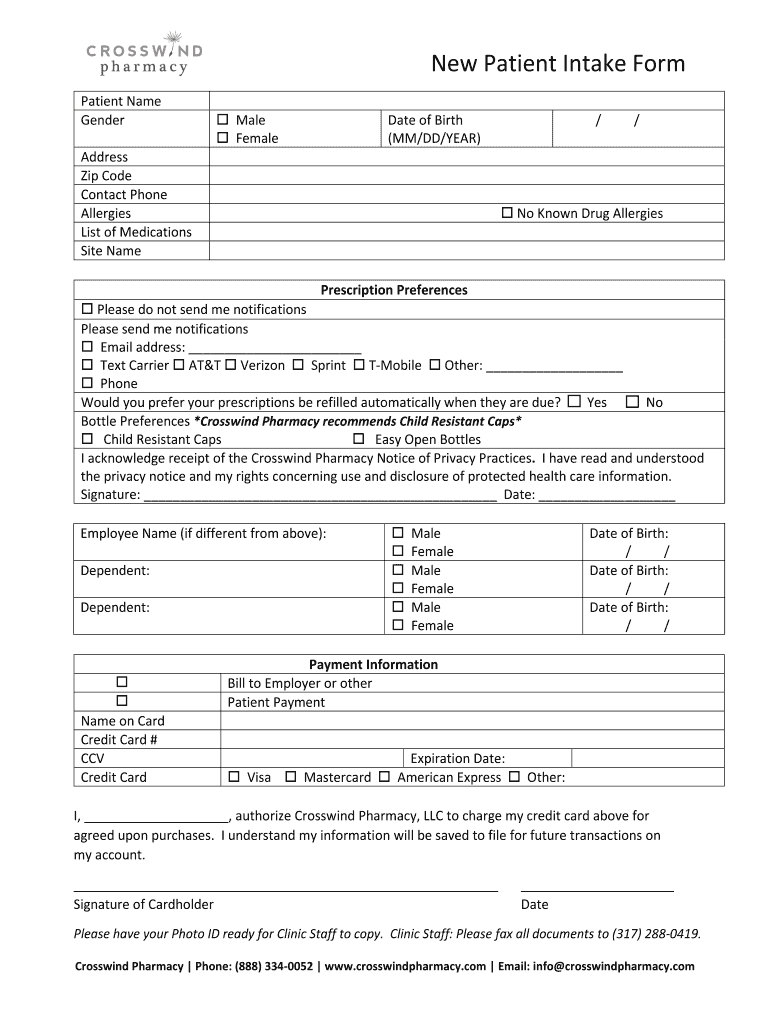
New Patient Intake Form Please List All Current Medications


Understanding the New Patient Intake Form
The new patient intake form is a crucial document used by healthcare providers to gather essential information about a patient before their first visit. This form typically includes personal details such as name, address, date of birth, and insurance information. Additionally, it often requests medical history, current medications, and allergies. By collecting this information upfront, healthcare providers can ensure they have a comprehensive understanding of the patient's health needs, allowing for better care and treatment planning.
Key Elements of the New Patient Intake Form
A well-structured new patient intake form includes several key elements that help healthcare providers assess a patient's health status effectively. These elements typically include:
- Personal Information: Full name, contact details, and date of birth.
- Medical History: Previous illnesses, surgeries, and chronic conditions.
- Current Medications: A list of all medications the patient is currently taking, including dosages.
- Allergies: Any known allergies to medications, foods, or environmental factors.
- Insurance Information: Details about the patient's health insurance provider and policy number.
These components are vital for creating a complete patient profile that informs treatment decisions.
Steps to Complete the New Patient Intake Form
Completing the new patient intake form accurately is essential for ensuring proper care. Here are the steps to follow:
- Gather Necessary Information: Before starting the form, collect all relevant personal and medical information.
- Fill Out Personal Details: Enter your name, contact information, and date of birth in the designated fields.
- Provide Medical History: Carefully list any past medical conditions, surgeries, and treatments.
- List Current Medications: Include all medications you are currently taking, along with their dosages.
- Indicate Allergies: Clearly state any allergies to medications or other substances.
- Review and Sign: Check all information for accuracy and sign the form to confirm its validity.
Taking the time to complete each section thoroughly helps ensure that healthcare providers have the information needed to offer the best possible care.
Legal Use of the New Patient Intake Form
The new patient intake form must comply with various legal requirements to ensure its validity and the protection of patient information. In the United States, healthcare providers must adhere to regulations such as HIPAA, which governs the privacy and security of health information. This means that the information collected on the form should be stored securely and only shared with authorized personnel. Additionally, obtaining a patient's consent for the collection and use of their data is essential for legal compliance.
How to Use the New Patient Intake Form
Using the new patient intake form effectively involves understanding its purpose and how to complete it. Patients should approach the form as an opportunity to communicate their health needs and history to their healthcare provider. It is important to answer all questions honestly and thoroughly, as this information directly impacts the quality of care received. If any questions are unclear, patients should feel encouraged to ask for clarification from the healthcare staff.
Examples of Using the New Patient Intake Form
Healthcare providers utilize the new patient intake form in various scenarios, including:
- Initial Consultations: To gather comprehensive health information from new patients.
- Follow-Up Visits: To update any changes in medical history or medications.
- Specialty Referrals: To provide specialists with essential background information about the patient.
These examples illustrate the form's role in facilitating effective communication between patients and healthcare providers, ultimately enhancing patient care.
Quick guide on how to complete new patient intake form please list all current medications
Effortlessly Prepare New Patient Intake Form Please List All Current Medications on Any Device
Online document management has become increasingly favored by businesses and individuals. It offers an ideal eco-friendly substitute to traditional printed and signed documents, allowing you to find the appropriate form and securely store it online. airSlate SignNow equips you with all the necessary tools to create, modify, and electronically sign your documents quickly without any delays. Manage New Patient Intake Form Please List All Current Medications on any device with airSlate SignNow's Android or iOS applications and simplify any document-related task today.
How to Modify and Electronically Sign New Patient Intake Form Please List All Current Medications with Ease
- Find New Patient Intake Form Please List All Current Medications and click on Get Form to begin.
- Utilize the tools we offer to complete your document.
- Emphasize important sections of the documents or obscure sensitive data using features that airSlate SignNow provides specifically for this purpose.
- Create your signature with the Sign tool, which takes just seconds and holds the same legal validity as a traditional handwritten signature.
- Review the information and click on the Done button to save your changes.
- Select your preferred method to send your form, whether by email, SMS, or invite link, or download it to your computer.
Say goodbye to lost or misplaced files, tedious form searching, or errors that necessitate printing new document copies. airSlate SignNow meets your document management needs in just a few clicks from any device you prefer. Edit and electronically sign New Patient Intake Form Please List All Current Medications and maintain excellent communication at every stage of your form preparation process with airSlate SignNow.
Create this form in 5 minutes or less
Create this form in 5 minutes!
How to create an eSignature for the new patient intake form please list all current medications
The best way to create an electronic signature for a PDF file online
The best way to create an electronic signature for a PDF file in Google Chrome
How to create an electronic signature for signing PDFs in Gmail
The best way to generate an eSignature right from your mobile device
The way to create an eSignature for a PDF file on iOS
The best way to generate an eSignature for a PDF on Android devices
People also ask
-
What is a medical intake form template?
A medical intake form template is a pre-designed document that allows healthcare providers to gather essential patient information before consultations. By using a medical intake form template, you can streamline your patient onboarding process, ensuring that all necessary data is collected efficiently.
-
How can I customize a medical intake form template?
You can easily customize a medical intake form template using airSlate SignNow’s intuitive platform. With drag-and-drop functionality, you can add or remove fields, modify questions, and adjust the layout to suit your practice’s specific needs. This customization helps you create a form that accurately reflects your patient data requirements.
-
Is there a cost associated with using airSlate SignNow's medical intake form template?
AirSlate SignNow offers a range of pricing options that cater to different business sizes and needs. You can access the medical intake form template as part of your subscription, which includes several other features that enhance document management and eSigning capabilities. Check our pricing page for detailed information.
-
What are the benefits of using a medical intake form template?
Using a medical intake form template signNowly increases efficiency in your practice by reducing paperwork and manual entry errors. It also enhances patient experience as forms can be filled out online prior to appointments, saving time for both staff and patients. Ultimately, it helps facilitate better patient care and organization.
-
Can I integrate the medical intake form template with other software?
Yes, airSlate SignNow allows for seamless integration of the medical intake form template with various healthcare management software and other tools. This integration ensures that data collected via the form is automatically updated in your systems, improving your overall workflow and data accuracy.
-
How secure is the data collected using a medical intake form template?
Data collected through the airSlate SignNow medical intake form template is highly secure, as we prioritize compliance with HIPAA and other relevant regulations. Our platform utilizes end-to-end encryption and secure storage practices to protect sensitive patient information from unauthorized access.
-
Can patients fill out the medical intake form template on mobile devices?
Absolutely! The medical intake form template is designed to be mobile-responsive, allowing patients to fill it out conveniently using their smartphones or tablets. This mobile accessibility facilitates better patient engagement and ensures that forms can be completed anytime, anywhere.
Get more for New Patient Intake Form Please List All Current Medications
- Ky assignment form
- Kentucky letter to lienholder to notify of trust form
- Lead based paint disclosure rental form
- Kentucky kentucky installments fixed rate promissory note secured by residential real estate form
- Kentucky power attorney form pdf
- Ky release mortgage form
- Kentucky satisfaction mortgage form
- La subcontractors form
Find out other New Patient Intake Form Please List All Current Medications
- eSignature West Virginia Banking Limited Power Of Attorney Fast
- eSignature West Virginia Banking Limited Power Of Attorney Easy
- Can I eSignature Wisconsin Banking Limited Power Of Attorney
- eSignature Kansas Business Operations Promissory Note Template Now
- eSignature Kansas Car Dealer Contract Now
- eSignature Iowa Car Dealer Limited Power Of Attorney Easy
- How Do I eSignature Iowa Car Dealer Limited Power Of Attorney
- eSignature Maine Business Operations Living Will Online
- eSignature Louisiana Car Dealer Profit And Loss Statement Easy
- How To eSignature Maryland Business Operations Business Letter Template
- How Do I eSignature Arizona Charity Rental Application
- How To eSignature Minnesota Car Dealer Bill Of Lading
- eSignature Delaware Charity Quitclaim Deed Computer
- eSignature Colorado Charity LLC Operating Agreement Now
- eSignature Missouri Car Dealer Purchase Order Template Easy
- eSignature Indiana Charity Residential Lease Agreement Simple
- How Can I eSignature Maine Charity Quitclaim Deed
- How Do I eSignature Michigan Charity LLC Operating Agreement
- eSignature North Carolina Car Dealer NDA Now
- eSignature Missouri Charity Living Will Mobile