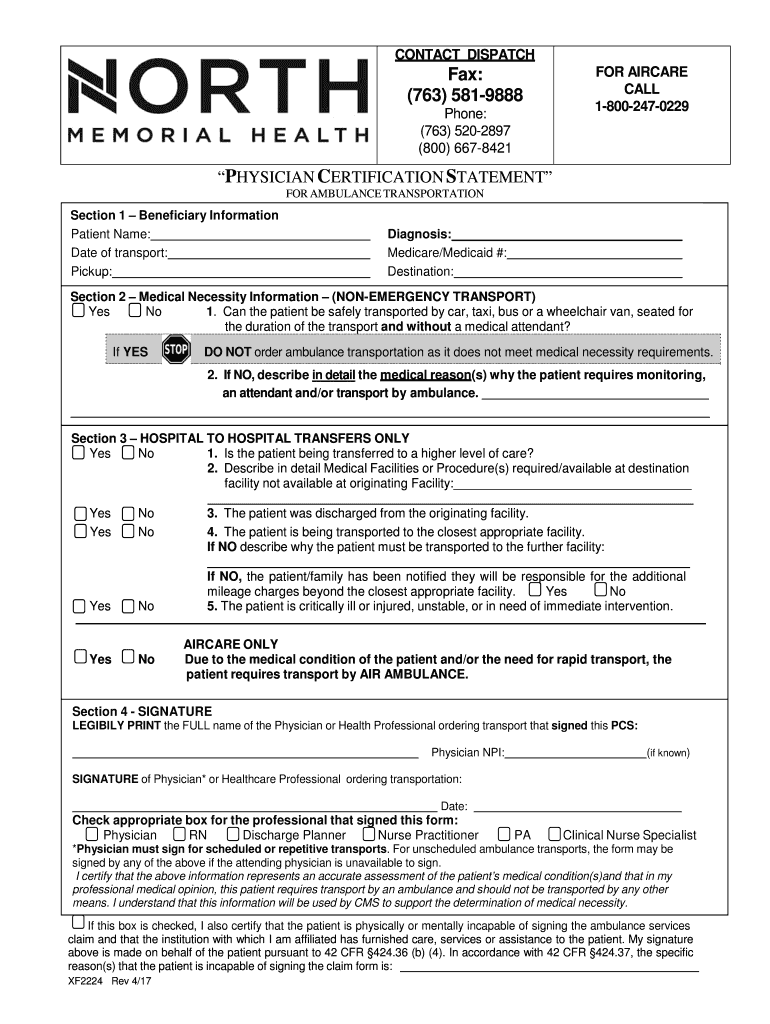
Pcs Ambulance Form 2017-2026


What is the AMR PCS Form?
The AMR PCS form, also known as the Patient Care Services form, is a critical document used in the healthcare industry, particularly for ambulance services. This form is designed to capture essential patient information and details regarding the medical services provided during transport. It ensures that all necessary data is recorded accurately, facilitating seamless communication between healthcare providers, emergency medical technicians, and billing departments.
How to Use the AMR PCS Form
Using the AMR PCS form involves several straightforward steps. First, ensure that you have the correct version of the form, which can be obtained from authorized sources. Fill in the patient's personal information, including name, address, and insurance details. Next, document the medical condition of the patient, the type of services rendered, and any relevant observations made during transport. It is crucial to sign and date the form to validate the information provided.
Steps to Complete the AMR PCS Form
Completing the AMR PCS form requires attention to detail. Follow these steps:
- Obtain the latest version of the AMR PCS form.
- Fill in the patient's demographic information accurately.
- Document the medical assessment and services provided during transport.
- Include any special instructions or notes relevant to the patient's care.
- Ensure all required signatures are obtained before submission.
Legal Use of the AMR PCS Form
The AMR PCS form holds legal significance as it serves as a record of the medical services provided. For the form to be considered legally binding, it must be completed accurately and signed by authorized personnel. Compliance with federal and state regulations regarding patient care documentation is essential to ensure that the form is valid in legal contexts, particularly in cases involving insurance claims or legal disputes.
Key Elements of the AMR PCS Form
The AMR PCS form contains several key elements that are vital for effective documentation. These include:
- Patient identification details, such as name and date of birth.
- Medical history relevant to the transport.
- Details of the services rendered, including the type of transport and any interventions performed.
- Signatures of medical personnel involved in the patient's care.
- Date and time of the transport.
Examples of Using the AMR PCS Form
The AMR PCS form is utilized in various scenarios within the healthcare system. For instance, it is commonly used when a patient requires emergency transport to a hospital due to a medical crisis. Another example includes scheduled non-emergency medical transports for patients needing routine check-ups or treatments. In both cases, the form ensures that all pertinent information is documented, facilitating continuity of care.
Quick guide on how to complete pcs ambulance form
Effortlessly prepare Pcs Ambulance Form on any device
Managing documents online has become prevalent among organizations and individuals alike. It offers a perfect eco-friendly substitute for traditional printed and signed papers, allowing you to find the necessary form and securely store it online. airSlate SignNow provides all the tools you need to create, modify, and electronically sign your documents quickly without delays. Handle Pcs Ambulance Form on any system with airSlate SignNow Android or iOS applications and simplify any document-related task today.
How to modify and electronically sign Pcs Ambulance Form with ease
- Find Pcs Ambulance Form and click on Get Form to begin.
- Utilize the tools we offer to complete your form.
- Emphasize relevant sections of the documents or obscure sensitive information with tools that airSlate SignNow provides specifically for that purpose.
- Create your signature using the Sign tool, which takes seconds and holds the same legal significance as a conventional wet ink signature.
- Review all the details and click on the Done button to save your changes.
- Select how you wish to share your form, via email, SMS, or invitation link, or download it to your computer.
Eliminate concerns about lost or misplaced documents, tedious form searching, or errors that necessitate printing new copies. airSlate SignNow meets all your document management needs in just a few clicks from any device you choose. Modify and electronically sign Pcs Ambulance Form and ensure effective communication at every stage of your form preparation process with airSlate SignNow.
Create this form in 5 minutes or less
Find and fill out the correct pcs ambulance form
Create this form in 5 minutes!
How to create an eSignature for the pcs ambulance form
The best way to create an electronic signature for a PDF document online
The best way to create an electronic signature for a PDF document in Google Chrome
How to generate an eSignature for signing PDFs in Gmail
The best way to generate an eSignature from your smart phone
The way to create an eSignature for a PDF document on iOS
The best way to generate an eSignature for a PDF file on Android OS
People also ask
-
What is the AMR PCS form and how can it be used with airSlate SignNow?
The AMR PCS form is a document used for specific agreements or applications within businesses. With airSlate SignNow, you can easily create, send, and eSign your AMR PCS form, streamlining your workflow and ensuring timely approvals.
-
How does airSlate SignNow simplify the process of managing the AMR PCS form?
airSlate SignNow simplifies the management of the AMR PCS form by providing intuitive digital tools that allow you to edit, sign, and share documents seamlessly. This reduces the time spent on paperwork and helps maintain organization.
-
Is there a cost associated with using the AMR PCS form in airSlate SignNow?
Yes, using the AMR PCS form in airSlate SignNow comes with various pricing plans designed to cater to different business needs. The affordable solutions make it easy for any organization to implement the AMR PCS form within their operations without breaking the bank.
-
What features does airSlate SignNow offer for the AMR PCS form?
airSlate SignNow offers essential features for the AMR PCS form, including customizable templates, advanced eSignature options, and secure cloud storage. These features ensure that the AMR PCS forms are managed efficiently while adhering to compliance standards.
-
Can I integrate airSlate SignNow with other tools when using the AMR PCS form?
Absolutely! airSlate SignNow allows integration with various third-party applications, enabling seamless use of the AMR PCS form across your existing software stack. This helps in optimizing your entire document workflow.
-
What are the benefits of using the AMR PCS form through airSlate SignNow?
Using the AMR PCS form through airSlate SignNow signNowly enhances efficiency by speeding up the signing process and reducing manual errors. Additionally, it provides a professional appearance and ensures that all transactions are secure and well-documented.
-
How secure is the AMR PCS form in airSlate SignNow?
The AMR PCS form is secured with advanced encryption protocols in airSlate SignNow, ensuring that sensitive information remains protected. This security feature gives businesses peace of mind when handling important documents.
Get more for Pcs Ambulance Form
Find out other Pcs Ambulance Form
- Can I Electronic signature Alabama Legal LLC Operating Agreement
- How To Electronic signature North Dakota Lawers Job Description Template
- Electronic signature Alabama Legal Limited Power Of Attorney Safe
- How To Electronic signature Oklahoma Lawers Cease And Desist Letter
- How To Electronic signature Tennessee High Tech Job Offer
- Electronic signature South Carolina Lawers Rental Lease Agreement Online
- How Do I Electronic signature Arizona Legal Warranty Deed
- How To Electronic signature Arizona Legal Lease Termination Letter
- How To Electronic signature Virginia Lawers Promissory Note Template
- Electronic signature Vermont High Tech Contract Safe
- Electronic signature Legal Document Colorado Online
- Electronic signature Washington High Tech Contract Computer
- Can I Electronic signature Wisconsin High Tech Memorandum Of Understanding
- How Do I Electronic signature Wisconsin High Tech Operating Agreement
- How Can I Electronic signature Wisconsin High Tech Operating Agreement
- Electronic signature Delaware Legal Stock Certificate Later
- Electronic signature Legal PDF Georgia Online
- Electronic signature Georgia Legal Last Will And Testament Safe
- Can I Electronic signature Florida Legal Warranty Deed
- Electronic signature Georgia Legal Memorandum Of Understanding Simple