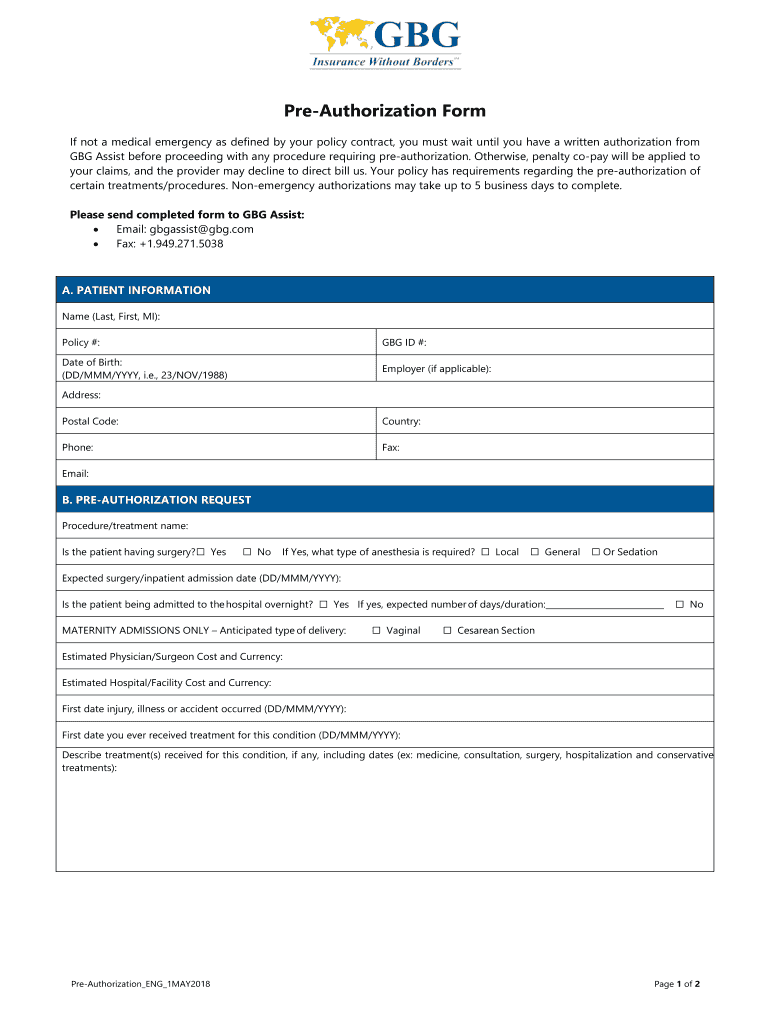
Pre Authorization Form 2018-2026


What is the Pre Authorization Form
The pre authorization form is a document used primarily in healthcare and insurance settings to obtain approval for a specific service or treatment before it is provided. This form ensures that the proposed service is covered under the patient's insurance plan, allowing healthcare providers to receive payment for their services. It typically includes patient information, details about the requested service, and the rationale for the request. By using this form, healthcare providers can streamline the approval process and reduce the likelihood of claim denials.
How to Use the Pre Authorization Form
Using the pre authorization form involves several steps to ensure that all necessary information is provided for approval. First, healthcare providers should gather relevant patient information, including insurance details and medical history. Next, they must fill out the form accurately, detailing the specific service or treatment being requested, along with supporting medical documentation. Once completed, the form should be submitted to the insurance company for review. Providers can track the status of the request and follow up as needed to ensure timely approval.
Steps to Complete the Pre Authorization Form
Completing the pre authorization form requires careful attention to detail. Here are the steps to follow:
- Gather patient information, including full name, date of birth, and insurance policy number.
- Identify the specific service or treatment being requested, including any relevant codes.
- Provide medical justification for the request, citing the patient's diagnosis and previous treatments.
- Include any necessary supporting documents, such as medical records or test results.
- Review the form for accuracy and completeness before submission.
Legal Use of the Pre Authorization Form
The legal use of the pre authorization form is governed by various regulations and guidelines that ensure compliance with healthcare laws. It is essential for healthcare providers to understand the legal implications of submitting this form, as improper use can lead to claim denials or legal repercussions. The form must be filled out truthfully and submitted in accordance with the insurance provider's requirements. Additionally, providers should keep records of submitted forms and any correspondence related to the pre authorization process for legal protection.
Key Elements of the Pre Authorization Form
Several key elements must be included in the pre authorization form to ensure its effectiveness. These elements typically consist of:
- Patient identification details, including name and insurance information.
- Specific service or treatment requested, including relevant codes.
- Medical necessity justification, outlining the reasons for the request.
- Provider information, including name, contact details, and signature.
- Date of submission and any required follow-up information.
Examples of Using the Pre Authorization Form
Examples of using the pre authorization form can vary across different healthcare scenarios. For instance, a physician may submit this form to obtain approval for a specialized MRI scan for a patient with chronic pain. Another example includes a request for a specific medication that requires prior authorization due to its cost or potential side effects. Each example highlights the importance of providing comprehensive information to facilitate the approval process.
Quick guide on how to complete pre authorization form
Effortlessly Complete Pre Authorization Form on Any Device
Digital document management has gained traction among businesses and individuals alike. It offers a perfect environmentally friendly alternative to conventional printed and signed documents, allowing you to access the necessary form and securely store it online. airSlate SignNow equips you with all the tools required to create, modify, and eSign your documents swiftly without any hold-ups. Handle Pre Authorization Form on any device using the airSlate SignNow Android or iOS applications and simplify any document-related task today.
How to Modify and eSign Pre Authorization Form with Ease
- Obtain Pre Authorization Form and click on Get Form to begin.
- Utilize the tools we provide to complete your document.
- Emphasize important sections of your documents or redact sensitive information with tools that airSlate SignNow offers specifically for these purposes.
- Create your eSignature using the Sign tool, which takes mere seconds and holds the same legal validity as a conventional wet ink signature.
- Review the details and click on the Done button to save your changes.
- Choose how you wish to send your form, via email, text message (SMS), or an invite link, or download it to your computer.
Eliminate concerns about lost or misfiled documents, tedious form navigation, or mistakes that require printing new copies. airSlate SignNow addresses your document management needs with just a few clicks from any device of your choice. Edit and eSign Pre Authorization Form and ensure exceptional communication at every stage of your form preparation with airSlate SignNow.
Create this form in 5 minutes or less
Create this form in 5 minutes!
How to create an eSignature for the pre authorization form
The best way to create an electronic signature for a PDF document in the online mode
The best way to create an electronic signature for a PDF document in Chrome
How to generate an eSignature for putting it on PDFs in Gmail
The best way to generate an eSignature from your mobile device
The way to create an eSignature for a PDF document on iOS devices
The best way to generate an eSignature for a PDF file on Android devices
People also ask
-
What is a pre authorization form?
A pre authorization form is a document that allows businesses to secure permission from clients before processing a transaction or accessing their funds. It streamlines the approval process and ensures transparency. By using airSlate SignNow, you can easily create and send pre authorization forms for quick electronic signatures.
-
How does airSlate SignNow facilitate the use of pre authorization forms?
airSlate SignNow provides an intuitive platform for creating, sending, and managing pre authorization forms. Users can customize templates to fit their specific needs and track the status of forms in real-time. This enhances workflow efficiency and reduces the time spent on paperwork.
-
Are there any costs associated with using airSlate SignNow for pre authorization forms?
Yes, airSlate SignNow offers various pricing plans that cater to different business needs while being cost-effective. These plans include essential features for managing pre authorization forms, ensuring that you only pay for what you use. Check out our pricing page for detailed information on each plan.
-
Can I integrate airSlate SignNow with other software for handling pre authorization forms?
Absolutely! airSlate SignNow supports integrations with numerous third-party applications, allowing you to manage pre authorization forms seamlessly in your existing workflow. From CRM systems to accounting software, our integrations enhance operational consistency and productivity.
-
What are the benefits of using airSlate SignNow for pre authorization forms?
Using airSlate SignNow for pre authorization forms offers several benefits, including faster turnaround times and improved document security. The platform ensures that all forms are signed securely online, reducing paper waste and streamlining communication with clients. This leads to increased efficiency for your business operations.
-
Is there a mobile option for managing pre authorization forms with airSlate SignNow?
Yes, airSlate SignNow provides a mobile-friendly application that allows users to manage pre authorization forms on-the-go. Whether you need to send, sign, or view documents, our mobile platform ensures that you have access to your important paperwork anytime, anywhere.
-
How secure is the information on my pre authorization forms?
Security is a top priority at airSlate SignNow. All information on your pre authorization forms is encrypted during transmission and storage, ensuring compliance with industry standards. Our platform not only protects sensitive data but also provides audit trails for added accountability.
Get more for Pre Authorization Form
Find out other Pre Authorization Form
- Can I Electronic signature Hawaii Insurance PDF
- Help Me With Electronic signature Colorado High Tech Form
- How To Electronic signature Indiana Insurance Document
- Can I Electronic signature Virginia Education Word
- How To Electronic signature Louisiana Insurance Document
- Can I Electronic signature Florida High Tech Document
- Can I Electronic signature Minnesota Insurance PDF
- How Do I Electronic signature Minnesota Insurance Document
- How To Electronic signature Missouri Insurance Form
- How Can I Electronic signature New Jersey Insurance Document
- How To Electronic signature Indiana High Tech Document
- How Do I Electronic signature Indiana High Tech Document
- How Can I Electronic signature Ohio Insurance Document
- Can I Electronic signature South Dakota Insurance PPT
- How Can I Electronic signature Maine Lawers PPT
- How To Electronic signature Maine Lawers PPT
- Help Me With Electronic signature Minnesota Lawers PDF
- How To Electronic signature Ohio High Tech Presentation
- How Can I Electronic signature Alabama Legal PDF
- How To Electronic signature Alaska Legal Document