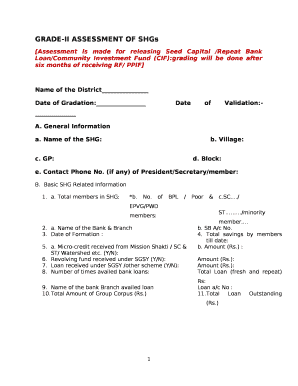
Shg Grading Sheet Form


What is the SHG Grading Sheet
The SHG grading sheet is a structured document used to evaluate and record the performance of individuals or entities within a specific framework. This grading report is essential for organizations that need to assess compliance, performance metrics, or other criteria relevant to their operations. The mobile bookkeeping SHG grading report serves as a digital solution, allowing users to fill out and submit their evaluations seamlessly online. This modern approach not only enhances efficiency but also ensures that all necessary information is captured accurately.
How to Use the SHG Grading Sheet
Using the SHG grading sheet involves several straightforward steps. First, gather all relevant data that will be assessed, such as financial records or performance indicators. Next, access the mobile bookkeeping grading report through a digital platform. Fill in the required fields with accurate information, ensuring that all entries align with the grading criteria established by your organization. Once completed, review the document for any errors or omissions before submitting it electronically. This process ensures that the grading report is both comprehensive and precise.
Steps to Complete the SHG Grading Sheet
Completing the SHG grading sheet can be broken down into a series of clear steps:
- Step One: Collect all necessary documentation and data relevant to the grading criteria.
- Step Two: Access the mobile bookkeeping grading report on your preferred device.
- Step Three: Enter the required information into the designated fields.
- Step Four: Review the entries for accuracy and completeness.
- Step Five: Submit the completed grading report electronically for processing.
Legal Use of the SHG Grading Sheet
The legal use of the SHG grading sheet is paramount for ensuring that the document is recognized as valid and binding. To achieve this, it is essential to comply with relevant eSignature laws, such as the ESIGN Act and UETA. These laws establish that electronic signatures and documents hold the same legal weight as their paper counterparts, provided they meet specific criteria. Utilizing a reliable platform for electronic signatures, such as signNow, enhances the legal standing of the grading report by ensuring that all signatures are authenticated and securely stored.
Key Elements of the SHG Grading Sheet
Several key elements are vital to the effectiveness of the SHG grading sheet:
- Identification: Clear identification of the individual or entity being graded.
- Criteria: Specific grading criteria that outline the performance metrics being evaluated.
- Scoring: A scoring system that quantifies performance based on the established criteria.
- Signatures: Required signatures from authorized personnel to validate the report.
- Date: The date of completion and submission to ensure timely processing.
Examples of Using the SHG Grading Sheet
Examples of using the SHG grading sheet can vary widely depending on the context. For instance, educational institutions may use it to evaluate student performance, while businesses might apply it to assess employee productivity or compliance with company policies. In the realm of mobile bookkeeping, organizations can utilize the grading report to ensure financial records meet regulatory standards. Each example underscores the versatility of the SHG grading sheet in various sectors.
Quick guide on how to complete shg grading sheet
Complete Shg Grading Sheet effortlessly on any device
Online document management has become increasingly popular among businesses and individuals. It serves as an ideal eco-friendly substitute for traditional printed and signed documents, as you can easily locate the desired form and securely keep it online. airSlate SignNow equips you with all the tools necessary to create, modify, and eSign your documents swiftly without delays. Manage Shg Grading Sheet on any device using airSlate SignNow's Android or iOS applications and simplify any document-related process today.
The easiest way to edit and eSign Shg Grading Sheet with ease
- Locate Shg Grading Sheet and click Get Form to begin.
- Utilize the tools we provide to complete your document.
- Highlight important sections of your documents or obscure sensitive information with tools that airSlate SignNow offers specifically for that purpose.
- Generate your signature with the Sign tool, which takes just a few seconds and carries the same legal validity as a conventional wet ink signature.
- Verify the information and click on the Done button to save your changes.
- Choose how you wish to send your form, via email, text message (SMS), or invite link, or download it to your computer.
No more worries about lost or misplaced documents, cumbersome form searches, or mistakes that necessitate printing new document copies. airSlate SignNow addresses your document management needs in just a few clicks from any device of your choice. Modify and eSign Shg Grading Sheet and ensure outstanding communication at every stage of the form preparation process with airSlate SignNow.
Create this form in 5 minutes or less
Create this form in 5 minutes!
How to create an eSignature for the shg grading sheet
How to create an electronic signature for a PDF online
How to create an electronic signature for a PDF in Google Chrome
How to create an e-signature for signing PDFs in Gmail
How to create an e-signature right from your smartphone
How to create an e-signature for a PDF on iOS
How to create an e-signature for a PDF on Android
People also ask
-
What is a mobile bookkeeping shg grading report?
A mobile bookkeeping shg grading report is a comprehensive document that evaluates the financial performance and stability of Self-Help Groups (SHGs). This report is generated using mobile bookkeeping solutions, ensuring accurate real-time data collection and analysis, crucial for monitoring SHG progress.
-
How does airSlate SignNow help with mobile bookkeeping shg grading reports?
AirSlate SignNow streamlines the process of creating and sharing mobile bookkeeping shg grading reports by providing a platform for secure e-signatures and document management. This allows users to efficiently manage reports and collaborate with stakeholders, enhancing accuracy and reducing turnaround time.
-
What are the key features of airSlate SignNow for mobile bookkeeping?
Key features of airSlate SignNow for mobile bookkeeping include easy document e-signing, automated workflows, and customizable templates that cater to shg grading reports. Additionally, the platform supports file storage and sharing, ensuring that all crucial documentation is readily accessible and organized.
-
Is airSlate SignNow cost-effective for managing mobile bookkeeping shg grading reports?
Yes, airSlate SignNow offers a cost-effective solution for managing mobile bookkeeping shg grading reports. With affordable pricing plans, businesses can streamline their documentation processes without incurring excessive costs, making it an ideal choice for organizations of all sizes.
-
Can I integrate airSlate SignNow with other accounting tools for mobile bookkeeping?
Absolutely! AirSlate SignNow supports integrations with various accounting tools, enhancing the efficiency of generating mobile bookkeeping shg grading reports. By connecting with your existing software, you can create a seamless workflow that improves data accuracy and accessibility.
-
What benefits does using airSlate SignNow provide for completing shg grading reports?
Using airSlate SignNow for shg grading reports simplifies document management and improves overall workflow efficiency. With features like real-time updates, collaborative editing, and secure e-signatures, teams can ensure that reports are accurate and approved swiftly, ultimately enhancing decision-making.
-
Is there a mobile app available for using airSlate SignNow?
Yes, airSlate SignNow offers a mobile app that facilitates the management of mobile bookkeeping shg grading reports on the go. Users can e-sign documents, send reports, and collaborate with team members directly from their mobile devices, increasing flexibility and productivity.
Get more for Shg Grading Sheet
- Who is httpswwwazdorgovfile4287 form
- Questionnaire civil form
- Mc 002 juror questionnaire for criminal casescapital case supplement judicial council forms courts ca
- Mc 003 juror questionnaire for expedited jury trials judicial council forms courts ca
- Mc100 form word doc
- Name form 2014 2019
- Cr 184mil 184 order for dismissal military personnel judicial council forms courts ca
- 2017 i 119 instructions for wisconsin schedule t form
Find out other Shg Grading Sheet
- Electronic signature Form for IT Later
- Electronic signature PPT for IT Myself
- Electronic signature PPT for IT Free
- Can I Electronic signature PPT for IT
- Electronic signature Form for IT Myself
- Electronic signature Form for IT Secure
- Can I Electronic signature PDF for Administrative
- Electronic signature Presentation for IT Computer
- Electronic signature Form for IT Fast
- Electronic signature Presentation for IT Mobile
- Electronic signature Presentation for IT Myself
- Electronic signature Form for IT Simple
- Electronic signature PDF for Administrative Free
- Electronic signature Form for IT Easy
- Electronic signature Presentation for IT Easy
- Electronic signature Word for Administrative Online
- Electronic signature Form for IT Safe
- Electronic signature Word for Administrative Mobile
- Electronic signature Document for Administrative Online
- Electronic signature Document for Administrative Free