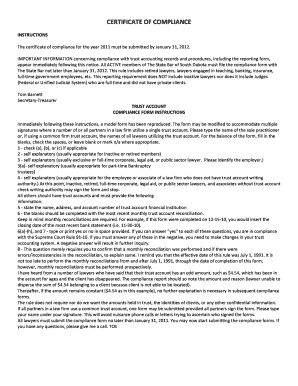
South Dakota State Bar Trust Compliance Form 2011


What is the South Dakota State Bar Trust Compliance Form
The South Dakota State Bar Trust Compliance Form is a legal document that ensures compliance with state regulations regarding the management of client trust accounts by attorneys. This form is essential for attorneys practicing in South Dakota, as it outlines the necessary guidelines for handling client funds and maintaining transparency in financial transactions. It serves to protect both the attorney and the client by ensuring that trust accounts are managed according to legal standards.
How to use the South Dakota State Bar Trust Compliance Form
Using the South Dakota State Bar Trust Compliance Form involves several steps to ensure proper completion and submission. First, attorneys must download the form from the appropriate state bar website or obtain it directly from their office. After obtaining the form, it should be filled out with accurate information regarding the trust account, including account numbers and client details. Once completed, the form must be signed and submitted according to the specified guidelines, which may include online submission or mailing to the appropriate regulatory body.
Steps to complete the South Dakota State Bar Trust Compliance Form
Completing the South Dakota State Bar Trust Compliance Form requires careful attention to detail. The following steps outline the process:
- Download the form from the South Dakota State Bar website.
- Fill in the required fields, including your name, bar number, and trust account details.
- Provide accurate information regarding the clients whose funds are held in trust.
- Review the completed form for accuracy and completeness.
- Sign and date the form to validate your submission.
- Submit the form according to the instructions provided, ensuring it reaches the appropriate office by the deadline.
Legal use of the South Dakota State Bar Trust Compliance Form
The legal use of the South Dakota State Bar Trust Compliance Form is crucial for maintaining ethical standards within the legal profession. By using this form, attorneys demonstrate their commitment to managing client funds responsibly and in accordance with state laws. Failure to properly complete and submit this form can result in disciplinary action, including fines or suspension from practice. Therefore, it is imperative that attorneys understand the legal implications of this form and adhere to all requirements.
Key elements of the South Dakota State Bar Trust Compliance Form
The South Dakota State Bar Trust Compliance Form includes several key elements that are essential for its validity. These elements typically consist of:
- Attorney's name and contact information
- Bar number and license status
- Details of the trust account, including account number and financial institution
- Information regarding clients whose funds are held in trust
- Signature and date of completion
Form Submission Methods
The South Dakota State Bar Trust Compliance Form can be submitted through various methods. Attorneys may have the option to submit the form online via the state bar’s portal, which allows for quick processing and confirmation of receipt. Alternatively, the form can be mailed directly to the appropriate regulatory office or submitted in person during designated office hours. It is important to verify the preferred submission method to ensure compliance with state regulations.
Quick guide on how to complete south dakota state bar trust compliance form
Complete South Dakota State Bar Trust Compliance Form effortlessly on any gadget
Online document management has become increasingly favored by businesses and individuals. It presents an ideal eco-friendly alternative to traditional printed and signed paperwork, as you can access the necessary form and securely store it online. airSlate SignNow equips you with all the tools required to create, modify, and eSign your documents swiftly without delays. Handle South Dakota State Bar Trust Compliance Form on any gadget with airSlate SignNow Android or iOS applications and enhance any document-based workflow today.
How to alter and eSign South Dakota State Bar Trust Compliance Form effortlessly
- Locate South Dakota State Bar Trust Compliance Form and then click Get Form to begin.
- Utilize the tools we provide to finalize your document.
- Highlight pertinent sections of the documents or redact sensitive information with tools that airSlate SignNow offers specifically for that purpose.
- Create your signature with the Sign tool, which takes mere seconds and carries the same legal validity as a traditional handwritten signature.
- Verify the details and then click on the Done button to save your updates.
- Decide how you wish to share your form, via email, SMS, or invite link, or download it to your computer.
Eliminate concerns about lost or misplaced documents, tedious form searching, or errors that require reprinting new document copies. airSlate SignNow fulfills all your document management needs in just a few clicks from a device of your preference. Edit and eSign South Dakota State Bar Trust Compliance Form and ensure outstanding communication at any stage of your form preparation process with airSlate SignNow.
Create this form in 5 minutes or less
Find and fill out the correct south dakota state bar trust compliance form
Create this form in 5 minutes!
How to create an eSignature for the south dakota state bar trust compliance form
The way to generate an electronic signature for your PDF file in the online mode
The way to generate an electronic signature for your PDF file in Chrome
The way to make an eSignature for putting it on PDFs in Gmail
The way to create an electronic signature straight from your smartphone
The best way to make an electronic signature for a PDF file on iOS devices
The way to create an electronic signature for a PDF document on Android
People also ask
-
What is the South Dakota State Bar Trust Compliance Form?
The South Dakota State Bar Trust Compliance Form is a document that attorneys in South Dakota must complete to ensure compliance with state regulations regarding client trust accounts. It outlines the necessary criteria for managing client funds properly and helps maintain the integrity of the legal profession.
-
How can airSlate SignNow assist with the South Dakota State Bar Trust Compliance Form?
airSlate SignNow provides a secure and efficient platform for attorneys to prepare, send, and eSign the South Dakota State Bar Trust Compliance Form electronically. This not only streamlines the process but also ensures that your forms are compliant and easily accessible whenever needed.
-
Is there a cost associated with using airSlate SignNow for the South Dakota State Bar Trust Compliance Form?
Yes, airSlate SignNow offers various pricing plans to accommodate different needs, including options for solo practitioners and larger firms. This cost-effective solution allows users to manage their documents, including the South Dakota State Bar Trust Compliance Form, without breaking the bank.
-
What features does airSlate SignNow offer for handling compliance forms?
airSlate SignNow includes features such as customizable templates, secure eSigning, reminders, and document tracking. These tools help legal professionals efficiently manage the South Dakota State Bar Trust Compliance Form and ensure timely completion and submission.
-
Can I integrate airSlate SignNow with other applications for managing trust compliance?
Yes, airSlate SignNow allows integration with various applications that legal professionals commonly use, such as CRM systems and document management tools. This capability enhances your workflow and ensures that all aspects of the South Dakota State Bar Trust Compliance Form process are seamlessly connected.
-
What are the benefits of using airSlate SignNow for legal documentation?
Using airSlate SignNow for legal documentation, including the South Dakota State Bar Trust Compliance Form, enhances efficiency, security, and accessibility. With electronic signatures and cloud storage, your documents are easy to manage, reducing the time spent on paperwork and increasing compliance rates.
-
How secure is airSlate SignNow for storing sensitive legal forms?
airSlate SignNow prioritizes security, offering features like data encryption and comprehensive access controls to protect sensitive legal forms, including the South Dakota State Bar Trust Compliance Form. This ensures that your information remains confidential and secure throughout the entire document signing process.
Get more for South Dakota State Bar Trust Compliance Form
Find out other South Dakota State Bar Trust Compliance Form
- Electronic signature Construction Form California Fast
- Help Me With Electronic signature Colorado Construction Rental Application
- Electronic signature Connecticut Construction Business Plan Template Fast
- Electronic signature Delaware Construction Business Letter Template Safe
- Electronic signature Oklahoma Business Operations Stock Certificate Mobile
- Electronic signature Pennsylvania Business Operations Promissory Note Template Later
- Help Me With Electronic signature North Dakota Charity Resignation Letter
- Electronic signature Indiana Construction Business Plan Template Simple
- Electronic signature Wisconsin Charity Lease Agreement Mobile
- Can I Electronic signature Wisconsin Charity Lease Agreement
- Electronic signature Utah Business Operations LLC Operating Agreement Later
- How To Electronic signature Michigan Construction Cease And Desist Letter
- Electronic signature Wisconsin Business Operations LLC Operating Agreement Myself
- Electronic signature Colorado Doctors Emergency Contact Form Secure
- How Do I Electronic signature Georgia Doctors Purchase Order Template
- Electronic signature Doctors PDF Louisiana Now
- How To Electronic signature Massachusetts Doctors Quitclaim Deed
- Electronic signature Minnesota Doctors Last Will And Testament Later
- How To Electronic signature Michigan Doctors LLC Operating Agreement
- How Do I Electronic signature Oregon Construction Business Plan Template