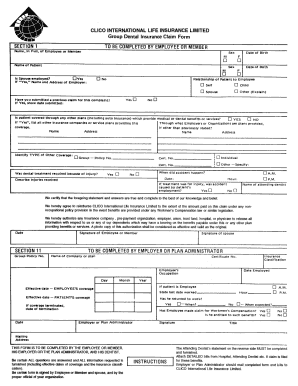
Clico Dental Plan Form


What is the Clico Dental Plan Form
The Clico Dental Plan Form is a document used to enroll in or manage dental insurance plans offered by Clico. This form collects essential information from applicants, including personal details, coverage preferences, and payment options. It serves as a formal request for dental coverage, ensuring that individuals can access necessary dental services. Understanding the purpose of this form is crucial for anyone looking to secure dental insurance through Clico.
How to use the Clico Dental Plan Form
Using the Clico Dental Plan Form involves several straightforward steps. First, gather all necessary personal information, including your full name, address, and Social Security number. Next, review the available dental plans to determine which coverage best suits your needs. Fill out the form accurately, ensuring that all required fields are completed. After filling out the form, you may submit it electronically or print and mail it, depending on your preference. Always double-check the information for accuracy before submission to avoid delays in processing.
Steps to complete the Clico Dental Plan Form
Completing the Clico Dental Plan Form requires careful attention to detail. Here are the steps to follow:
- Gather personal information, including contact details and identification numbers.
- Review the different dental plans offered by Clico to select the most appropriate one.
- Fill in the form, ensuring all required fields are completed accurately.
- Provide any additional documentation if required, such as proof of income or residency.
- Review the completed form for errors or omissions.
- Submit the form electronically or via mail, as per your preference.
Key elements of the Clico Dental Plan Form
The Clico Dental Plan Form includes several key elements that are essential for processing your application. These elements typically include:
- Personal Information: Full name, address, date of birth, and Social Security number.
- Plan Selection: Options for different dental coverage plans.
- Payment Information: Details regarding how premiums will be paid.
- Signature: A section for your signature, indicating agreement to the terms and conditions.
Legal use of the Clico Dental Plan Form
The Clico Dental Plan Form must be used in accordance with applicable laws and regulations regarding insurance enrollment. This includes ensuring that all information provided is truthful and accurate. Misrepresentation or failure to disclose relevant information can lead to the denial of coverage or legal repercussions. It is important to understand your rights and responsibilities when completing this form to ensure compliance with legal standards.
Form Submission Methods
Submitting the Clico Dental Plan Form can be done through various methods, depending on your preference and the options provided by Clico. Common submission methods include:
- Online Submission: Many users prefer to complete and submit the form electronically through the Clico website.
- Mail: You can print the completed form and send it via postal mail to the designated address provided by Clico.
- In-Person: Some individuals may choose to submit the form in person at a local Clico office.
Quick guide on how to complete clico dental plan form
Effortlessly prepare Clico Dental Plan Form on any device
Digital document management has become increasingly favored by businesses and individuals alike. It offers an excellent environmentally friendly alternative to conventional printed and signed documents, allowing you to obtain the correct template and securely store it online. airSlate SignNow equips you with all the necessary tools to swiftly create, modify, and eSign your documents with ease. Manage Clico Dental Plan Form on any device using airSlate SignNow's Android or iOS applications and enhance any document-driven process today.
The simplest way to modify and eSign Clico Dental Plan Form effortlessly
- Find Clico Dental Plan Form and click Get Form to begin.
- Utilize the tools we provide to complete your document.
- Emphasize crucial sections of your documents or redact sensitive information with tools specifically designed for that purpose by airSlate SignNow.
- Generate your eSignature using the Sign tool, which takes mere seconds and holds the same legal validity as a traditional ink signature.
- Review all details and click on the Done button to save your modifications.
- Select how you wish to send your form, whether by email, SMS, or invite link, or download it to your computer.
Eliminate concerns about lost or mislaid documents, tedious form searching, or errors that require new document copies. airSlate SignNow addresses all your document management needs in just a few clicks from any device you prefer. Edit and eSign Clico Dental Plan Form to ensure seamless communication at every stage of the document preparation process with airSlate SignNow.
Create this form in 5 minutes or less
Create this form in 5 minutes!
How to create an eSignature for the clico dental plan form
How to create an electronic signature for a PDF online
How to create an electronic signature for a PDF in Google Chrome
How to create an e-signature for signing PDFs in Gmail
How to create an e-signature right from your smartphone
How to create an e-signature for a PDF on iOS
How to create an e-signature for a PDF on Android
People also ask
-
What is the Clico Dental Plan Form?
The Clico Dental Plan Form is a secure digital document that allows clients to enroll in dental plan services provided by Clico. This form simplifies the enrollment process by ensuring that all necessary information is collected efficiently and processed quickly.
-
How can I access the Clico Dental Plan Form?
You can easily access the Clico Dental Plan Form through the airSlate SignNow platform. Simply log in to your account and navigate to the forms section, where you can find and fill out the Clico Dental Plan Form.
-
Is there a cost associated with the Clico Dental Plan Form?
While the Clico Dental Plan Form itself may be free to fill out, any associated costs will depend on the specific dental plan options you choose. It's essential to review the pricing details outlined in your dental plan's information to understand any potential fees.
-
What features does the Clico Dental Plan Form offer?
The Clico Dental Plan Form provided by airSlate SignNow includes features such as electronic signatures, secure storage, and real-time tracking of document status. These features ensure that the form submission process is straightforward and reliable.
-
How does the Clico Dental Plan Form benefit users?
By using the Clico Dental Plan Form, users can streamline their enrollment process and minimize paperwork. The electronic format enhances convenience, making it easier for clients to manage their dental plan applications digitally.
-
Can I integrate the Clico Dental Plan Form with other software?
Yes, the Clico Dental Plan Form can be integrated with various other software solutions through airSlate SignNow's API. This allows you to connect your document management processes with other applications, enhancing efficiency.
-
What support is available if I have issues with the Clico Dental Plan Form?
If you encounter any issues with the Clico Dental Plan Form, airSlate SignNow offers customer support through various channels including live chat, email, and a comprehensive help center. Our support team is ready to assist you in resolving any concerns promptly.
Get more for Clico Dental Plan Form
- Forms alaska department of revenue tax division state
- 2011 corporation net income tax return instructions alaska form
- Instructions for form 6000 2019 alaska corporation net
- Instructions for form 6390 2012 alaska federal based credits
- For calendar year 2019 or the taxable year beginning 2019 ending 20 form
- Form m 990t unrelated business income tax return 2019
- For calendar year 2019 or taxable year beginning form
- Sacramento county water rebates form
Find out other Clico Dental Plan Form
- Can I Electronic signature Kentucky Legal Document
- Help Me With Electronic signature New Jersey Non-Profit PDF
- Can I Electronic signature New Jersey Non-Profit Document
- Help Me With Electronic signature Michigan Legal Presentation
- Help Me With Electronic signature North Dakota Non-Profit Document
- How To Electronic signature Minnesota Legal Document
- Can I Electronic signature Utah Non-Profit PPT
- How Do I Electronic signature Nebraska Legal Form
- Help Me With Electronic signature Nevada Legal Word
- How Do I Electronic signature Nevada Life Sciences PDF
- How Can I Electronic signature New York Life Sciences Word
- How Can I Electronic signature North Dakota Legal Word
- How To Electronic signature Ohio Legal PDF
- How To Electronic signature Ohio Legal Document
- How To Electronic signature Oklahoma Legal Document
- How To Electronic signature Oregon Legal Document
- Can I Electronic signature South Carolina Life Sciences PDF
- How Can I Electronic signature Rhode Island Legal Document
- Can I Electronic signature South Carolina Legal Presentation
- How Can I Electronic signature Wyoming Life Sciences Word