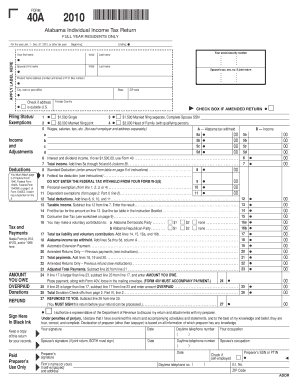
Blank Form 40a


What is the Blank Form 40a
The Blank Form 40a is a document used primarily within the U.S. military context, specifically for the Air Force. This form is essential for various administrative processes, including requests for leave, travel, and other personnel actions. It serves as an official record and is critical for maintaining accurate personnel files. Understanding the purpose and requirements of the form is crucial for service members and administrators alike.
How to Obtain the Blank Form 40a
To obtain the Blank Form 40a, individuals can access it through official military channels or websites. Typically, the form is available in PDF format, allowing for easy downloading and printing. Service members may also request the form from their unit's administrative office or through the appropriate online portals designated for personnel management. Ensuring that you have the most current version of the form is vital, as updates may occur periodically.
Steps to Complete the Blank Form 40a
Completing the Blank Form 40a involves several key steps to ensure accuracy and compliance. First, gather all necessary information, including personal details and relevant military data. Next, fill out the form carefully, making sure to follow any specific instructions provided. It's important to double-check the entries for accuracy before submitting the form. Once completed, the form should be signed and dated appropriately, as this validates the submission.
Legal Use of the Blank Form 40a
The legal use of the Blank Form 40a is governed by military regulations and policies. It is essential that the form is completed and submitted in accordance with these guidelines to ensure that it is recognized as valid. This includes adhering to deadlines and providing accurate information. Misuse or incorrect submission of the form can lead to administrative issues, so understanding the legal implications is crucial for all users.
Key Elements of the Blank Form 40a
The Blank Form 40a contains several key elements that must be filled out correctly. These include personal identification information, the purpose of the request, and specific details related to the action being requested. Each section of the form is designed to capture essential information that facilitates processing. Understanding these elements helps ensure that the form is completed accurately, reducing the likelihood of delays or rejections.
Form Submission Methods
The Blank Form 40a can typically be submitted through various methods, including online submission via military portals, mail, or in-person delivery to the appropriate administrative office. Each submission method may have specific guidelines and requirements, so it is important to choose the one that best fits the situation. Ensuring that the form is submitted correctly and on time is critical for processing requests efficiently.
Examples of Using the Blank Form 40a
Examples of using the Blank Form 40a include submitting requests for leave, travel authorizations, or other personnel-related actions. For instance, a service member may use the form to request a temporary duty assignment or to apply for special leave. Each instance requires careful completion of the form to ensure that all necessary information is provided, allowing for timely approval and processing of the request.
Quick guide on how to complete blank form 40a
Complete Blank Form 40a effortlessly on any device
Online document management has become widely accepted among businesses and individuals. It offers an ideal environmentally friendly alternative to conventional printed and signed paperwork, as you can easily find the appropriate form and securely store it online. airSlate SignNow equips you with all the necessary tools to create, modify, and eSign your documents promptly without delays. Manage Blank Form 40a on any device using airSlate SignNow's Android or iOS applications and enhance any document-focused process today.
The easiest way to modify and eSign Blank Form 40a effortlessly
- Find Blank Form 40a and click Get Form to begin.
- Utilize the tools we offer to complete your document.
- Highlight signNow sections of the documents or obscure sensitive information with tools that airSlate SignNow specifically provides for that purpose.
- Generate your eSignature with the Sign tool, which takes seconds and carries the same legal validity as a conventional wet ink signature.
- Review all the information and click on the Done button to save your changes.
- Choose how you wish to deliver your form, whether by email, text message (SMS), invitation link, or download it to your computer.
Forget about lost or misplaced files, cumbersome form navigation, or mistakes that necessitate printing new document copies. airSlate SignNow addresses all your document management needs in just a few clicks from any device you prefer. Modify and eSign Blank Form 40a and ensure excellent communication at every stage of your form preparation process with airSlate SignNow.
Create this form in 5 minutes or less
Create this form in 5 minutes!
How to create an eSignature for the blank form 40a
How to create an electronic signature for a PDF online
How to create an electronic signature for a PDF in Google Chrome
How to create an e-signature for signing PDFs in Gmail
How to create an e-signature right from your smartphone
How to create an e-signature for a PDF on iOS
How to create an e-signature for a PDF on Android
People also ask
-
What is the AF Form 40 and why is it important?
The AF Form 40, also known as the 'Air Force Application for Award,' is crucial for documenting nominations for Air Force awards. It helps ensure that achievements are formally recognized and promotes motivation among personnel. Utilizing platforms like airSlate SignNow streamlines the completion and submission of the AF Form 40.
-
How can airSlate SignNow assist with completing the AF Form 40?
airSlate SignNow simplifies the AF Form 40 process by allowing users to electronically fill out and sign documents. This not only saves time but also minimizes errors associated with handwritten forms. With electronic signatures, the AF Form 40 can be submitted faster and more efficiently.
-
What are the pricing options for airSlate SignNow?
airSlate SignNow offers flexible pricing plans to fit various business needs, starting from a cost-effective basic plan. Additional features, such as advanced templates and integrations, are available in higher-tier plans. These options ensure that even organizations dealing with documents like the AF Form 40 can find a suitable solution.
-
Are there any specific features of airSlate SignNow that enhance the submission process of the AF Form 40?
Yes, airSlate SignNow includes features like customizable templates and real-time tracking for document status. These tools are especially beneficial for managing the AF Form 40, as they streamline the review and approval process. Additionally, reminders can be set to ensure timely completions.
-
Can I integrate airSlate SignNow with other applications to manage the AF Form 40?
Absolutely! airSlate SignNow seamlessly integrates with popular applications like Google Drive, Dropbox, and various CRM systems. This means that users can easily access and manage the AF Form 40 alongside other essential documents directly from their preferred platforms, enhancing productivity.
-
Is airSlate SignNow secure for handling sensitive documents such as the AF Form 40?
Yes, airSlate SignNow employs industry-standard security measures, including encryption and secure access protocols. This ensures that sensitive information within the AF Form 40 is protected from unauthorized access. You can confidently manage your documents knowing that security is a top priority.
-
What benefits does airSlate SignNow offer for managing air force forms like the AF Form 40?
By using airSlate SignNow, users benefit from a faster, more efficient signing process, which is essential for time-sensitive forms like the AF Form 40. Moreover, the platform helps reduce paperwork, allowing for digital storage and easier retrieval of forms. This leads to improved organization and better overall workflow.
Get more for Blank Form 40a
- Life actuarial a task force form
- Iowa rent reimbursement claim 54 130iowa department form
- 2020 ia w 4 employee withholding allowance certificate httpstax form
- About form 943 a agricultural employers record of federal
- Resetformprintalaska salmon or herring product
- 4 bpdfb claimforms hf004 dental tlc insurance
- For the calendar year 2018 or the taxable year beginning form
- Form 6300 orders and limits alaska incentive credits based on tax
Find out other Blank Form 40a
- Sign Colorado Generic lease agreement Safe
- How Can I Sign Vermont Credit agreement
- Sign New York Generic lease agreement Myself
- How Can I Sign Utah House rent agreement format
- Sign Alabama House rental lease agreement Online
- Sign Arkansas House rental lease agreement Free
- Sign Alaska Land lease agreement Computer
- How Do I Sign Texas Land lease agreement
- Sign Vermont Land lease agreement Free
- Sign Texas House rental lease Now
- How Can I Sign Arizona Lease agreement contract
- Help Me With Sign New Hampshire lease agreement
- How To Sign Kentucky Lease agreement form
- Can I Sign Michigan Lease agreement sample
- How Do I Sign Oregon Lease agreement sample
- How Can I Sign Oregon Lease agreement sample
- Can I Sign Oregon Lease agreement sample
- How To Sign West Virginia Lease agreement contract
- How Do I Sign Colorado Lease agreement template
- Sign Iowa Lease agreement template Free