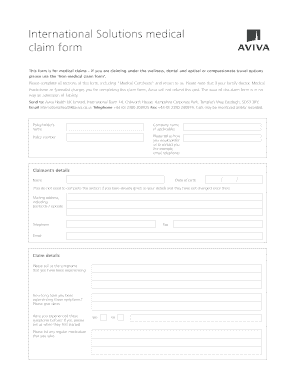
Aviva International Solutions Claim Form


What is the Aviva International Solutions Claim Form
The Aviva International Solutions Claim Form is a document used by individuals seeking to file a claim for benefits or services provided by Aviva International. This form is essential for initiating the claims process and ensures that all necessary information is collected to assess eligibility and process claims efficiently. It is designed to facilitate communication between the claimant and Aviva, ensuring that all relevant details are captured accurately.
How to use the Aviva International Solutions Claim Form
Using the Aviva International Solutions Claim Form involves several straightforward steps. First, ensure you have all required information at hand, including personal details, policy numbers, and any supporting documentation. Next, fill out the form completely, paying close attention to each section to avoid omissions that could delay processing. After completing the form, review it for accuracy before submitting it as directed. This may involve online submission, mailing it to a designated address, or delivering it in person, depending on your preference and the specific requirements of Aviva.
Steps to complete the Aviva International Solutions Claim Form
Completing the Aviva International Solutions Claim Form involves a systematic approach:
- Gather necessary documents, including your policy information and any relevant receipts or evidence.
- Fill in your personal information, ensuring that names and addresses are accurate.
- Detail the nature of your claim, providing clear explanations and any required evidence.
- Review the completed form for any errors or missing information.
- Submit the form according to the instructions provided, ensuring you keep a copy for your records.
Legal use of the Aviva International Solutions Claim Form
The Aviva International Solutions Claim Form is legally binding when completed and submitted in accordance with applicable laws. To ensure its validity, it must be signed, either electronically or physically, depending on the submission method. Compliance with electronic signature laws, such as the ESIGN Act and UETA, is crucial for e-submissions. These laws establish that electronic signatures carry the same legal weight as traditional handwritten signatures, provided they meet specific criteria.
Required Documents
When submitting the Aviva International Solutions Claim Form, certain documents are typically required to support your claim. These may include:
- A copy of your insurance policy or relevant coverage details.
- Receipts or invoices related to the claim.
- Medical records or other documentation that substantiates your claim.
- Identification documents, such as a driver's license or passport.
Form Submission Methods
The Aviva International Solutions Claim Form can be submitted through various methods, providing flexibility for claimants. Common submission methods include:
- Online submission via Aviva's secure portal, which allows for immediate processing.
- Mailing the completed form to the designated claims address provided by Aviva.
- In-person submission at an Aviva office, if available, for those who prefer face-to-face interactions.
Quick guide on how to complete aviva international solutions claim form
Effortlessly Prepare Aviva International Solutions Claim Form on Any Device
Digital document management has gained traction among companies and individuals alike. It serves as an ideal environmentally friendly alternative to traditional printed and signed documents, enabling you to easily find the correct form and securely store it online. airSlate SignNow equips you with all the tools necessary to create, modify, and electronically sign your documents quickly and without any hold-ups. Manage Aviva International Solutions Claim Form on any device using the airSlate SignNow apps for Android or iOS and streamline your document-related processes today.
The simplest way to modify and eSign Aviva International Solutions Claim Form with ease
- Find Aviva International Solutions Claim Form and then click Get Form to initiate the process.
- Utilize the tools we provide to complete your document.
- Emphasize important sections of your documents or redact sensitive data using tools specifically provided by airSlate SignNow for this purpose.
- Create your electronic signature using the Sign tool, which takes mere seconds and carries the same legal validity as a conventional wet ink signature.
- Review all information and then click the Done button to save your changes.
- Choose your preferred method of delivering your form, whether by email, SMS, or invite link, or download it to your computer.
Say goodbye to misplaced or lost documents, tedious form searches, or errors that necessitate printing new document copies. airSlate SignNow meets your document management needs in just a few clicks from your chosen device. Modify and eSign Aviva International Solutions Claim Form and ensure excellent communication at every stage of the document preparation process with airSlate SignNow.
Create this form in 5 minutes or less
Create this form in 5 minutes!
How to create an eSignature for the aviva international solutions claim form
How to create an electronic signature for a PDF online
How to create an electronic signature for a PDF in Google Chrome
How to create an e-signature for signing PDFs in Gmail
How to create an e-signature right from your smartphone
How to create an e-signature for a PDF on iOS
How to create an e-signature for a PDF on Android
People also ask
-
What is the Aviva International Solutions Claim Form?
The Aviva International Solutions Claim Form is a document used to submit insurance claims for international services provided by Aviva. This form allows policyholders to efficiently report their claims and ensure that the necessary information is captured for processing.
-
How can I access the Aviva International Solutions Claim Form?
You can access the Aviva International Solutions Claim Form online via the airSlate SignNow platform. Simply sign up for an account, and you can easily find and fill out the form electronically, speeding up the claims process.
-
What are the benefits of using airSlate SignNow for the Aviva International Solutions Claim Form?
Using airSlate SignNow for the Aviva International Solutions Claim Form offers numerous advantages, including the ability to eSign documents securely, track their status in real-time, and store them safely in the cloud. This streamlined process enhances efficiency and peace of mind.
-
Is there a cost associated with using the airSlate SignNow for the Aviva International Solutions Claim Form?
Yes, there is a subscription fee for using airSlate SignNow; however, it remains a cost-effective solution for handling the Aviva International Solutions Claim Form. The pricing plans are designed to accommodate various budgets while providing essential features to streamline document management.
-
Can I integrate airSlate SignNow with other applications for the Aviva International Solutions Claim Form?
Absolutely! AirSlate SignNow offers various integrations with popular applications, allowing you to conveniently manage the Aviva International Solutions Claim Form alongside other tools you may be using. This includes CRM systems, email platforms, and more.
-
How secure is my information when using the Aviva International Solutions Claim Form with airSlate SignNow?
Your information is highly secure when using the Aviva International Solutions Claim Form with airSlate SignNow. The platform employs advanced encryption and security measures to protect sensitive data and ensure compliance with relevant regulations.
-
What features does airSlate SignNow provide for managing the Aviva International Solutions Claim Form?
AirSlate SignNow offers a range of features that facilitate managing the Aviva International Solutions Claim Form, including customizable templates, automated workflows, and tracking capabilities. These tools help you streamline the claims process and improve overall efficiency.
Get more for Aviva International Solutions Claim Form
- Petition for approval of adoption agreement adult form
- In the matter of the guardianshipconservatorship of an form
- Adoption agreement between adult and adopting parent form
- This revocable living trust agreement hereinafter quottrustquot is being made this form
- The haunt in atascadero sign up form release of
- General durable power of attorney form
- Rental confirmation letter form
- Form 4 965
Find out other Aviva International Solutions Claim Form
- Sign West Virginia High Tech Quitclaim Deed Myself
- Sign Delaware Insurance Claim Online
- Sign Delaware Insurance Contract Later
- Sign Hawaii Insurance NDA Safe
- Sign Georgia Insurance POA Later
- How Can I Sign Alabama Lawers Lease Agreement
- How Can I Sign California Lawers Lease Agreement
- Sign Colorado Lawers Operating Agreement Later
- Sign Connecticut Lawers Limited Power Of Attorney Online
- Sign Hawaii Lawers Cease And Desist Letter Easy
- Sign Kansas Insurance Rental Lease Agreement Mobile
- Sign Kansas Insurance Rental Lease Agreement Free
- Sign Kansas Insurance Rental Lease Agreement Fast
- Sign Kansas Insurance Rental Lease Agreement Safe
- How To Sign Kansas Insurance Rental Lease Agreement
- How Can I Sign Kansas Lawers Promissory Note Template
- Sign Kentucky Lawers Living Will Free
- Sign Kentucky Lawers LLC Operating Agreement Mobile
- Sign Louisiana Lawers Quitclaim Deed Now
- Sign Massachusetts Lawers Quitclaim Deed Later