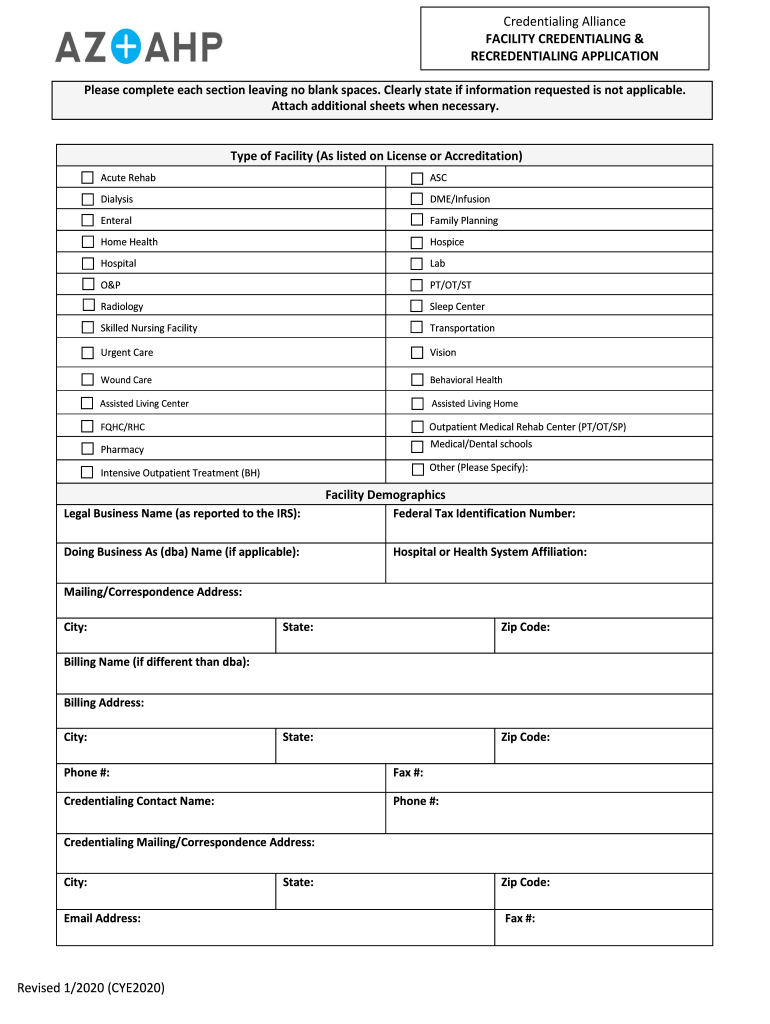
Credentialing Alliance Facility Credentialing and Recredentialing Application Facility Credentialing Application 2020-2026


What is the Credentialing Alliance Facility Credentialing And Recredentialing Application Facility Credentialing Application
The Credentialing Alliance Facility Credentialing and Recredentialing Application is a comprehensive form designed for healthcare facilities to assess and verify the qualifications of healthcare professionals. This application ensures that practitioners meet the necessary standards set by regulatory bodies and the facility itself. It includes sections for personal information, professional history, education, and licensure details, which are crucial for maintaining high standards of care in medical environments.
Steps to complete the Credentialing Alliance Facility Credentialing And Recredentialing Application Facility Credentialing Application
Completing the Credentialing Alliance Facility Credentialing and Recredentialing Application involves several key steps:
- Gather Necessary Information: Collect all relevant personal and professional details, including identification, licenses, and certifications.
- Fill Out the Application: Carefully complete each section of the application, ensuring accuracy and completeness.
- Review for Errors: Double-check all entries for any mistakes or omissions that could delay processing.
- Submit the Application: Follow the specified submission method, whether online or via mail, to ensure timely processing.
Legal use of the Credentialing Alliance Facility Credentialing And Recredentialing Application Facility Credentialing Application
The legal validity of the Credentialing Alliance Facility Credentialing and Recredentialing Application hinges on compliance with various regulations governing eSignatures and document handling. To be considered legally binding, the application must adhere to the ESIGN Act and UETA, ensuring that electronic signatures meet the same legal standards as traditional handwritten signatures. Utilizing a secure platform for submission can further enhance the legal standing of the document.
Key elements of the Credentialing Alliance Facility Credentialing And Recredentialing Application Facility Credentialing Application
Several key elements are essential in the Credentialing Alliance Facility Credentialing and Recredentialing Application:
- Personal Information: This includes the applicant's full name, contact details, and social security number.
- Professional Credentials: Information about current licenses, certifications, and any disciplinary actions taken against the applicant.
- Employment History: A detailed account of previous positions held, including dates and responsibilities.
- References: Contact information for professional references who can vouch for the applicant's qualifications and character.
How to use the Credentialing Alliance Facility Credentialing And Recredentialing Application Facility Credentialing Application
Using the Credentialing Alliance Facility Credentialing and Recredentialing Application effectively involves understanding its structure and purpose. Applicants should start by familiarizing themselves with the form layout, ensuring they know where to input specific information. It is advisable to use digital tools for filling out the application, as these can streamline the process and help maintain accuracy. Once completed, the application can be submitted electronically or printed for physical submission, depending on the facility's requirements.
Required Documents
To complete the Credentialing Alliance Facility Credentialing and Recredentialing Application, several documents are typically required:
- Proof of Identity: A government-issued ID or passport.
- Licenses and Certifications: Copies of all relevant professional licenses and certifications.
- Curriculum Vitae: A detailed CV outlining professional experience and qualifications.
- Background Check Consent: A signed form allowing the facility to conduct background checks.
Quick guide on how to complete credentialing alliance facility credentialing and recredentialing application facility credentialing application
Effortlessly prepare Credentialing Alliance Facility Credentialing And Recredentialing Application Facility Credentialing Application on any device
Digital document management has gained traction among companies and individuals. It offers an ideal eco-conscious alternative to traditional printed and signed papers, allowing you to obtain the correct form and securely store it online. airSlate SignNow equips you with all the tools necessary to create, edit, and electronically sign your documents quickly and efficiently. Manage Credentialing Alliance Facility Credentialing And Recredentialing Application Facility Credentialing Application on any device using the airSlate SignNow apps for Android or iOS and enhance any document-focused process today.
The easiest way to modify and electronically sign Credentialing Alliance Facility Credentialing And Recredentialing Application Facility Credentialing Application seamlessly
- Find Credentialing Alliance Facility Credentialing And Recredentialing Application Facility Credentialing Application and then click on Get Form to begin.
- Utilize the tools we provide to fill out your document.
- Highlight pertinent sections of your documents or redact sensitive information using tools specifically designed for that purpose by airSlate SignNow.
- Create your electronic signature with the Sign tool, which takes just a few seconds and holds the same legal validity as a conventional handwritten signature.
- Review the details and click on the Done button to save your modifications.
- Choose how you wish to send your form, via email, SMS, or an invite link, or download it to your computer.
Say goodbye to lost or misplaced documents, tedious form searching, or mistakes that necessitate printing new copies. airSlate SignNow meets your document management needs in just a few clicks from any device you prefer. Edit and electronically sign Credentialing Alliance Facility Credentialing And Recredentialing Application Facility Credentialing Application and ensure exceptional communication at every step of the form preparation process with airSlate SignNow.
Create this form in 5 minutes or less
Find and fill out the correct credentialing alliance facility credentialing and recredentialing application facility credentialing application
Create this form in 5 minutes!
How to create an eSignature for the credentialing alliance facility credentialing and recredentialing application facility credentialing application
The best way to create an eSignature for your PDF online
The best way to create an eSignature for your PDF in Google Chrome
The best way to generate an electronic signature for signing PDFs in Gmail
The way to make an eSignature right from your smartphone
The way to generate an electronic signature for a PDF on iOS
The way to make an eSignature for a PDF on Android
People also ask
-
What is the Credentialing Alliance Facility Credentialing And Recredentialing Application Facility Credentialing Application?
The Credentialing Alliance Facility Credentialing And Recredentialing Application Facility Credentialing Application is a comprehensive tool designed to streamline the credentialing process for healthcare facilities. It allows organizations to efficiently manage both initial credentialing and recredentialing of healthcare professionals, ensuring compliance and reducing administrative burdens.
-
How does the Credentialing Alliance Facility Credentialing Application improve efficiency?
This application automates many manual processes involved in credentialing, dramatically reducing the time required to verify qualifications. By providing a centralized platform for managing documentation and approvals, the Credentialing Alliance Facility Credentialing And Recredentialing Application helps facilities ensure that all necessary credentials are obtained swiftly and accurately.
-
What are the key features of the Credentialing Alliance Facility Credentialing Application?
Key features include automated reminders for renewals, customizable workflows, and real-time tracking of the credentialing status. Additionally, the Credentialing Alliance Facility Credentialing And Recredentialing Application offers a secure storage option for documents, ensuring compliance and easier access when needed.
-
Is the Credentialing Alliance Facility Credentialing Application cost-effective?
Yes, the Credentialing Alliance Facility Credentialing And Recredentialing Application is designed to save your organization time and money. By reducing manual labor and minimizing delays in credentialing, it helps facilities cut costs associated with administrative overhead while maintaining compliance.
-
What types of integrations does the Credentialing Alliance Facility Credentialing Application support?
The Credentialing Alliance Facility Credentialing And Recredentialing Application offers integrations with various HR and practice management systems, enhancing its utility. These integrations ensure seamless data transfer and improved workflows, making it easier for facilities to manage credentialing alongside other operational processes.
-
Who can benefit from using the Credentialing Alliance Facility Credentialing Application?
Healthcare facilities of all sizes can benefit from the Credentialing Alliance Facility Credentialing And Recredentialing Application. Whether you are a small clinic or a large hospital system, this tool can help improve compliance and efficiency in managing healthcare professionals’ credentials.
-
What kind of support is available for users of the Credentialing Alliance Facility Credentialing Application?
Users of the Credentialing Alliance Facility Credentialing And Recredentialing Application have access to dedicated customer support and training resources. Our support team is available to help troubleshoot issues, while tutorials and guides facilitate a smooth onboarding process.
Get more for Credentialing Alliance Facility Credentialing And Recredentialing Application Facility Credentialing Application
- Notice subcontractor form
- New mexico termination form
- Original contractors notice to subcontractor or materialman corporation or llc new mexico form
- New mexico subcontractor form
- Notice of breach of written lease for violating specific provisions of lease with right to cure for residential property from 497320041 form
- New mexico notice 497320042 form
- Notice of breach of written lease for violating specific provisions of lease with no right to cure for residential property 497320043 form
- Nm provisions form
Find out other Credentialing Alliance Facility Credentialing And Recredentialing Application Facility Credentialing Application
- How To eSignature Pennsylvania Charity Presentation
- Can I eSignature Utah Charity Document
- How Do I eSignature Utah Car Dealer Presentation
- Help Me With eSignature Wyoming Charity Presentation
- How To eSignature Wyoming Car Dealer PPT
- How To eSignature Colorado Construction PPT
- How To eSignature New Jersey Construction PDF
- How To eSignature New York Construction Presentation
- How To eSignature Wisconsin Construction Document
- Help Me With eSignature Arkansas Education Form
- Can I eSignature Louisiana Education Document
- Can I eSignature Massachusetts Education Document
- Help Me With eSignature Montana Education Word
- How To eSignature Maryland Doctors Word
- Help Me With eSignature South Dakota Education Form
- How Can I eSignature Virginia Education PDF
- How To eSignature Massachusetts Government Form
- How Can I eSignature Oregon Government PDF
- How Can I eSignature Oklahoma Government Document
- How To eSignature Texas Government Document