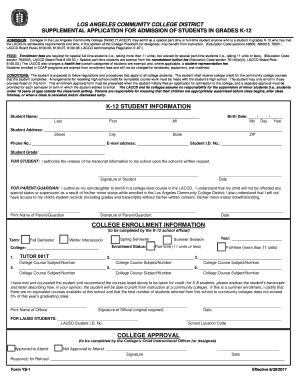
Supplemental Application for Admission of Students in Grades K 12 2017


What is the supplemental application for admission of students in grades K-12?
The supplemental application for admission of students in grades K-12 is a crucial document used by educational institutions to gather additional information about prospective students. This form typically includes sections that request details regarding the student’s academic history, extracurricular activities, and any special considerations that may impact their admission process. The information collected helps schools assess applicants holistically, ensuring that they meet specific criteria for enrollment.
How to use the supplemental application for admission of students in grades K-12
Using the supplemental application for admission involves several steps to ensure that all required information is accurately provided. First, obtain the form from the school’s website or admissions office. Next, carefully fill out each section, making sure to provide truthful and comprehensive responses. It is essential to review the completed application for any errors or omissions before submission. Once finalized, the application can typically be submitted online, by mail, or in person, depending on the school’s guidelines.
Steps to complete the supplemental application for admission of students in grades K-12
Completing the supplemental application requires attention to detail and adherence to specific guidelines. Follow these steps for a successful submission:
- Obtain the latest version of the supplemental application from the school.
- Read all instructions carefully to understand the requirements.
- Fill out personal information, including the student’s name, address, and date of birth.
- Provide academic history, including previous schools attended and grades achieved.
- Detail any extracurricular activities and special interests.
- Include any additional documentation requested, such as recommendation letters.
- Review the application for accuracy and completeness.
- Submit the application through the designated method.
Legal use of the supplemental application for admission of students in grades K-12
The legal use of the supplemental application is governed by various educational regulations and privacy laws. Schools must ensure that the information collected is used solely for admission purposes and is protected under laws such as the Family Educational Rights and Privacy Act (FERPA). This ensures that student data remains confidential and is not disclosed without proper consent. Adhering to these regulations is essential for maintaining trust and compliance in the admission process.
Key elements of the supplemental application for admission of students in grades K-12
Key elements of the supplemental application typically include:
- Student’s personal information: name, address, and contact details.
- Academic history: grades, schools attended, and relevant coursework.
- Extracurricular activities: sports, clubs, and volunteer work.
- Special considerations: any unique circumstances or needs.
- Parent or guardian information: contact details and relationship to the student.
Eligibility criteria for the supplemental application for admission of students in grades K-12
Eligibility criteria for submitting the supplemental application often vary by school district or institution. Generally, students must be of the appropriate age for their grade level and meet any prerequisite requirements outlined by the school. Additionally, certain programs may have specific criteria, such as academic performance or special talents. It is advisable for families to review the eligibility requirements specific to their chosen school to ensure a smooth application process.
Quick guide on how to complete supplemental application for admission of students in grades k 12
Complete Supplemental Application For Admission Of Students In Grades K 12 effortlessly on any device
Digital document management has gained popularity among businesses and individuals alike. It offers an ideal environmentally friendly alternative to traditional printed materials and signatures, allowing you to locate the correct form and securely store it online. airSlate SignNow equips you with all the necessary tools to create, modify, and electronically sign your documents promptly without any hold-ups. Manage Supplemental Application For Admission Of Students In Grades K 12 on any platform using airSlate SignNow's Android or iOS applications and streamline any document-centric task today.
How to modify and electronically sign Supplemental Application For Admission Of Students In Grades K 12 with ease
- Locate Supplemental Application For Admission Of Students In Grades K 12 and click Get Form to begin.
- Utilize the tools we provide to fill out your form.
- Emphasize essential sections of the documents or obscure sensitive information with tools that airSlate SignNow specifically offers for that purpose.
- Craft your signature using the Sign feature, which takes mere seconds and carries the same legal validity as a conventional wet ink signature.
- Review all the details and then click the Done button to secure your modifications.
- Select your preferred method of submitting your form, whether by email, text message (SMS), invitation link, or download it to your computer.
Eliminate concerns about lost or misplaced files, tedious form hunts, or errors that necessitate printing new document copies. airSlate SignNow meets your document management needs in just a few clicks from any device of your choice. Modify and electronically sign Supplemental Application For Admission Of Students In Grades K 12 to maintain excellent communication throughout the document preparation process with airSlate SignNow.
Create this form in 5 minutes or less
Find and fill out the correct supplemental application for admission of students in grades k 12
Create this form in 5 minutes!
How to create an eSignature for the supplemental application for admission of students in grades k 12
The way to make an electronic signature for a PDF online
The way to make an electronic signature for a PDF in Google Chrome
The best way to create an eSignature for signing PDFs in Gmail
The best way to generate an electronic signature from your smartphone
The way to generate an eSignature for a PDF on iOS
The best way to generate an electronic signature for a PDF file on Android
People also ask
-
What are lacc dynamic forms?
LACC dynamic forms are customizable digital forms designed to streamline data collection and document management. With airSlate SignNow, you can easily create and manage these forms to fit your organization's specific needs, improving efficiency and user experience.
-
How can lacc dynamic forms benefit my business?
LACC dynamic forms can signNowly enhance your workflow by automating data entry and reducing manual errors. By using airSlate SignNow, businesses can save time and resources while ensuring that documents are completed and signed quickly.
-
What features are included with lacc dynamic forms?
Some key features of lacc dynamic forms include customizable templates, real-time collaboration, automated workflows, and advanced security options. These features provide users with a comprehensive tool to facilitate seamless document processing and eSigning.
-
Is there a pricing structure for using lacc dynamic forms?
Yes, airSlate SignNow offers flexible pricing plans that cater to various business sizes and needs. With transparent pricing for lacc dynamic forms, you can choose a plan that best suits your budget while accessing essential features needed for your organization.
-
Can lacc dynamic forms integrate with other applications?
Absolutely! LACC dynamic forms can easily integrate with numerous applications, enhancing your existing tech stack. airSlate SignNow supports integration with popular tools like CRM, ERP systems, and more, ensuring seamless data flow across platforms.
-
How secure are my lacc dynamic forms with airSlate SignNow?
Security is a top priority with airSlate SignNow. LACC dynamic forms are protected by encryption, secure protocols, and user authentication, ensuring that your sensitive information remains safe throughout the signing process.
-
Are lacc dynamic forms mobile-friendly?
Yes, lacc dynamic forms are designed to be mobile-friendly, allowing users to access and complete forms from any device. This flexibility ensures that you can collect signatures and manage documents on the go, enhancing overall productivity.
Get more for Supplemental Application For Admission Of Students In Grades K 12
- Contract remediation form
- Order safe form
- Order petitioner form
- Monthly form
- Acknowledgment of paternity with declaration that child shall share in fathers estate form
- Settlement agreement 497330064 form
- Instruction to jury in a paternity case that the amount of support is not a question for the jury form
- Palliative care services agreement 497330066 form
Find out other Supplemental Application For Admission Of Students In Grades K 12
- Sign New Mexico Legal Cease And Desist Letter Mobile
- Sign Texas Insurance Business Plan Template Later
- Sign Ohio Legal Last Will And Testament Mobile
- Sign Ohio Legal LLC Operating Agreement Mobile
- Sign Oklahoma Legal Cease And Desist Letter Fast
- Sign Oregon Legal LLC Operating Agreement Computer
- Sign Pennsylvania Legal Moving Checklist Easy
- Sign Pennsylvania Legal Affidavit Of Heirship Computer
- Sign Connecticut Life Sciences Rental Lease Agreement Online
- Sign Connecticut Life Sciences Affidavit Of Heirship Easy
- Sign Tennessee Legal LLC Operating Agreement Online
- How To Sign Tennessee Legal Cease And Desist Letter
- How Do I Sign Tennessee Legal Separation Agreement
- Sign Virginia Insurance Memorandum Of Understanding Easy
- Sign Utah Legal Living Will Easy
- Sign Virginia Legal Last Will And Testament Mobile
- How To Sign Vermont Legal Executive Summary Template
- How To Sign Vermont Legal POA
- How Do I Sign Hawaii Life Sciences Business Plan Template
- Sign Life Sciences PPT Idaho Online