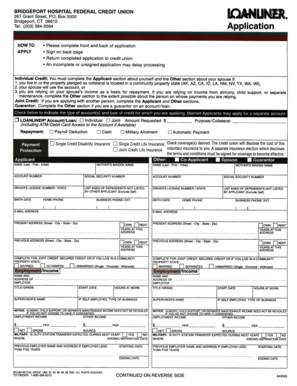
Loanliner Application Form


What is the Loanliner Application
The Loanliner application is a standardized form used primarily in the financial sector to streamline the process of applying for loans. It serves as a comprehensive document that collects essential information from applicants, including personal details, financial history, and the specifics of the loan being requested. This application is crucial for lenders to assess the creditworthiness of potential borrowers and make informed lending decisions.
How to Use the Loanliner Application
Using the Loanliner application involves several straightforward steps. First, gather all necessary documentation, such as identification and financial statements. Next, fill out the application form accurately, ensuring all information is complete to avoid delays. After completing the form, review it for any errors or omissions. Finally, submit the application electronically or via mail, depending on the lender’s requirements. Utilizing digital tools can enhance the efficiency of this process.
Steps to Complete the Loanliner Application
Completing the Loanliner application requires careful attention to detail. Follow these steps for a smooth experience:
- Collect all required documents, including proof of income and identification.
- Access the Loanliner application form through your lender’s website or a trusted platform.
- Fill in personal information, such as your name, address, and Social Security number.
- Provide financial details, including current debts and income sources.
- Specify the loan amount and purpose.
- Review the application for accuracy and completeness.
- Submit the application as instructed by your lender.
Legal Use of the Loanliner Application
The Loanliner application is legally binding when completed in accordance with established regulations. It must comply with the Electronic Signatures in Global and National Commerce (ESIGN) Act and the Uniform Electronic Transactions Act (UETA) to ensure that electronic signatures are recognized. Using a secure platform for submission can further enhance the legal validity of the application.
Key Elements of the Loanliner Application
Several key elements are essential for a successful Loanliner application. These include:
- Personal Information: Basic details about the applicant, including name and contact information.
- Financial Information: Disclosure of income, assets, and liabilities.
- Loan Details: Specifics regarding the loan amount requested and its intended use.
- Signature: A digital or handwritten signature that verifies the authenticity of the application.
Examples of Using the Loanliner Application
The Loanliner application is commonly used in various scenarios, such as:
- Individuals applying for personal loans to cover unexpected expenses.
- Homebuyers seeking mortgages to finance property purchases.
- Small business owners applying for loans to expand their operations.
Quick guide on how to complete loanliner application 100297721
Complete Loanliner Application smoothly on any device
Online document management has become increasingly favored by organizations and individuals alike. It offers an ideal eco-friendly substitute for traditional printed and signed documents, allowing you to obtain the appropriate form and securely store it online. airSlate SignNow equips you with all the necessary tools to create, edit, and eSign your documents quickly without delays. Manage Loanliner Application on any device through the airSlate SignNow Android or iOS applications and enhance any document-centered workflow today.
How to modify and eSign Loanliner Application effortlessly
- Find Loanliner Application and click Get Form to begin.
- Utilize the tools we provide to complete your form.
- Select important sections of your documents or redact sensitive information with tools that airSlate SignNow offers specifically for this task.
- Create your eSignature using the Sign feature, which takes mere seconds and holds the same legal validity as a conventional wet ink signature.
- Review all the information and click the Done button to save your changes.
- Choose how you wish to send your form, via email, text message (SMS), invitation link, or download it to your computer.
Eliminate concerns over lost or misplaced files, tedious form searching, or mistakes that require printing new document copies. airSlate SignNow fulfills all your document management needs in just a few clicks from any device of your choosing. Edit and eSign Loanliner Application and ensure excellent communication throughout the form preparation process with airSlate SignNow.
Create this form in 5 minutes or less
Create this form in 5 minutes!
How to create an eSignature for the loanliner application 100297721
How to create an electronic signature for a PDF online
How to create an electronic signature for a PDF in Google Chrome
How to create an e-signature for signing PDFs in Gmail
How to create an e-signature right from your smartphone
How to create an e-signature for a PDF on iOS
How to create an e-signature for a PDF on Android
People also ask
-
What is loanliner and how does it work?
Loanliner is a streamlined solution designed for businesses that need to manage loan documents efficiently. It allows users to create, send, and eSign documents quickly, ensuring a smooth transaction process. By enabling electronic signatures, Loanliner removes the hassle of printing and scanning, speeding up your workflow.
-
What are the key features of loanliner?
Loanliner offers a variety of key features, including customizable document templates, real-time tracking of document status, and secure electronic signatures. Additionally, it provides options for team collaboration, ensuring that all stakeholders can contribute effectively. These features make managing loan documents simpler and more efficient.
-
Is loanliner a cost-effective solution?
Yes, loanliner is designed to be a cost-effective solution for businesses of all sizes. The pricing structure is competitive, allowing organizations to save on printing and mailing costs while increasing productivity. With loanliner, you gain access to powerful document management tools without breaking the bank.
-
How does loanliner improve the loan documentation process?
Loanliner signNowly improves the loan documentation process by automating various tasks, such as sending reminders and tracking document status. This reduces delays and enhances communication among team members and clients. By using loanliner, businesses can complete their loan transactions faster and with greater confidence.
-
Can loanliner integrate with other software tools?
Absolutely! Loanliner is designed to easily integrate with various software applications including CRM systems and accounting software. This interoperability allows for a seamless workflow, enabling users to manage loan documents alongside their existing tools. Integration options enhance the overall efficiency of your operations.
-
What types of businesses can benefit from loanliner?
Loanliner is beneficial for any business that deals with loan documentation, including banks, credit unions, and mortgage companies. It's especially useful for organizations that prioritize efficiency and customer service. By using loanliner, these businesses can improve their document handling processes and serve their clients better.
-
Is loanliner secure for handling sensitive information?
Yes, loanliner ensures high levels of security for handling sensitive information such as loan documents. It uses encryption and secure access protocols to protect data during transmission and storage. This means that businesses can trust loanliner to maintain the confidentiality and integrity of their important documents.
Get more for Loanliner Application
- Page 1 11den orov onira central provident fund board form
- Diseases industrial injuries disablement benefit claim form
- Fpds ng ias fill online printable fillable blank form
- Use this form to apply for or vary your mot authorised examiner ae status
- Defib1 online medical questionnaire form
- Bcia 8374 form
- Business corporations act section 380 form
- Imm 5887 e temporary resident visa form
Find out other Loanliner Application
- How To eSignature Iowa Banking Quitclaim Deed
- How To eSignature Michigan Banking Job Description Template
- eSignature Missouri Banking IOU Simple
- eSignature Banking PDF New Hampshire Secure
- How Do I eSignature Alabama Car Dealer Quitclaim Deed
- eSignature Delaware Business Operations Forbearance Agreement Fast
- How To eSignature Ohio Banking Business Plan Template
- eSignature Georgia Business Operations Limited Power Of Attorney Online
- Help Me With eSignature South Carolina Banking Job Offer
- eSignature Tennessee Banking Affidavit Of Heirship Online
- eSignature Florida Car Dealer Business Plan Template Myself
- Can I eSignature Vermont Banking Rental Application
- eSignature West Virginia Banking Limited Power Of Attorney Fast
- eSignature West Virginia Banking Limited Power Of Attorney Easy
- Can I eSignature Wisconsin Banking Limited Power Of Attorney
- eSignature Kansas Business Operations Promissory Note Template Now
- eSignature Kansas Car Dealer Contract Now
- eSignature Iowa Car Dealer Limited Power Of Attorney Easy
- How Do I eSignature Iowa Car Dealer Limited Power Of Attorney
- eSignature Maine Business Operations Living Will Online