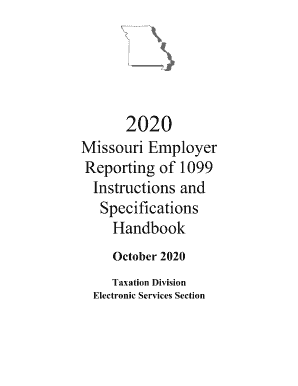
Missouri Employer Reporting of 1099 Instructions and Specifications Handbook 2020-2026


Understanding the Missouri Employer Reporting of 1099 Instructions and Specifications
The Missouri Employer Reporting of 1099 Instructions and Specifications Handbook provides essential guidelines for businesses and employers in Missouri regarding the reporting of income paid to independent contractors and other non-employee compensation. This handbook outlines the legal requirements for completing and submitting the necessary forms, ensuring compliance with state regulations. It is crucial for employers to familiarize themselves with this handbook to avoid potential penalties and ensure accurate reporting.
Steps to Complete the Missouri Employer Reporting of 1099 Instructions
Completing the Missouri Employer Reporting of 1099 involves several key steps:
- Gather Required Information: Collect all necessary data on payments made to contractors, including names, addresses, and Social Security or Employer Identification Numbers.
- Choose the Correct Form: Determine which version of the 1099 form is applicable for your reporting needs, such as the 1099-MISC or 1099-NEC.
- Fill Out the Form: Accurately complete the form with the gathered information, ensuring all details are correct to avoid discrepancies.
- Review and Verify: Double-check the completed form for accuracy, ensuring all required fields are filled in correctly.
- Submit the Form: File the completed form by the specified deadline, using the appropriate submission method.
Legal Use of the Missouri Employer Reporting of 1099 Instructions
The Missouri Employer Reporting of 1099 Instructions is legally binding when completed in accordance with state and federal regulations. To ensure legal validity, the forms must be signed and submitted within the designated timeframes. Employers must adhere to the guidelines outlined in the handbook to avoid penalties associated with non-compliance, such as fines or audits.
Filing Deadlines and Important Dates
Staying informed about filing deadlines is essential for compliance. The deadlines for submitting the Missouri 1099 forms typically align with federal requirements, which may vary based on the type of form being filed. Generally, forms must be submitted by January thirty-first for paper filings and March first for electronic submissions. It is advisable to check the latest updates from the Missouri Department of Revenue for any changes to these dates.
Required Documents for Missouri 1099 Reporting
To complete the Missouri Employer Reporting of 1099 instructions, several documents are necessary:
- Form 1099: The appropriate 1099 form that corresponds to the type of payments made.
- W-9 Form: A completed W-9 form from each contractor, providing their taxpayer identification information.
- Payment Records: Documentation of all payments made to contractors throughout the year.
Form Submission Methods
Employers have various options for submitting the Missouri 1099 forms:
- Online Submission: Many employers opt for electronic filing through the Missouri Department of Revenue's online portal, which is often faster and more secure.
- Mail Submission: Employers can also submit paper forms via mail, ensuring they are postmarked by the filing deadline.
- In-Person Submission: Some may choose to deliver forms directly to local tax offices for immediate processing.
Quick guide on how to complete 2020 missouri employer reporting of 1099 instructions and specifications handbook
Complete Missouri Employer Reporting Of 1099 Instructions And Specifications Handbook effortlessly on any device
Managing documents online has gained popularity among businesses and individuals. It offers an ideal eco-friendly alternative to traditional printed and signed documents, allowing you to obtain the necessary form and securely store it online. airSlate SignNow provides all the tools you require to create, modify, and eSign your documents swiftly without delays. Handle Missouri Employer Reporting Of 1099 Instructions And Specifications Handbook on any device with airSlate SignNow's Android or iOS applications and enhance any document-driven process today.
The simplest way to alter and eSign Missouri Employer Reporting Of 1099 Instructions And Specifications Handbook with ease
- Obtain Missouri Employer Reporting Of 1099 Instructions And Specifications Handbook and then click Get Form to begin.
- Utilize the tools we offer to complete your document.
- Emphasize pertinent sections of your documents or redact sensitive information with tools that airSlate SignNow offers specifically for that purpose.
- Create your eSignature with the Sign feature, which takes mere seconds and holds the same legal standing as a conventional wet ink signature.
- Review the information and then click on the Done button to save your changes.
- Select your preferred method of delivering your form, whether by email, SMS, invite link, or download it to your computer.
Put aside concerns about lost or misplaced documents, tedious form searches, or errors that necessitate printing new document copies. airSlate SignNow addresses your document management needs with just a few clicks from any device you choose. Modify and eSign Missouri Employer Reporting Of 1099 Instructions And Specifications Handbook and guarantee excellent communication at any stage of your form preparation process with airSlate SignNow.
Create this form in 5 minutes or less
Find and fill out the correct 2020 missouri employer reporting of 1099 instructions and specifications handbook
Create this form in 5 minutes!
How to create an eSignature for the 2020 missouri employer reporting of 1099 instructions and specifications handbook
The way to create an eSignature for a PDF file online
The way to create an eSignature for a PDF file in Google Chrome
The best way to create an electronic signature for signing PDFs in Gmail
The way to make an electronic signature from your mobile device
The best way to generate an eSignature for a PDF file on iOS
The way to make an electronic signature for a PDF file on Android devices
People also ask
-
What are Missouri reporting instructions?
Missouri reporting instructions refer to the guidelines that businesses must follow when submitting specific documents to state authorities. These instructions can vary based on the type of documents being filed. Understanding these instructions is crucial to ensure compliance and avoid penalties.
-
How does airSlate SignNow assist with Missouri reporting instructions?
airSlate SignNow simplifies the process of ensuring compliance with Missouri reporting instructions by providing templates and tools to create, edit, and send documents securely. Its easy-to-use interface helps users quickly navigate the requirements for different types of filings. This ensures that your documents are accurate and ready for submission.
-
Is airSlate SignNow affordable for small businesses needing Missouri reporting instructions?
Yes, airSlate SignNow offers a cost-effective solution for small businesses looking to manage Missouri reporting instructions. With various pricing plans, you can choose an option that fits your budget while still benefiting from powerful document management tools. The investment in airSlate SignNow can lead to substantial time and cost savings in the long run.
-
What features does airSlate SignNow offer for managing Missouri reporting instructions?
airSlate SignNow provides several features designed to enhance the management of Missouri reporting instructions. This includes document templates, electronic signatures, secure cloud storage, and collaboration tools. These features ensure that your team can work efficiently and stay compliant with state reporting requirements.
-
Can I integrate airSlate SignNow with other tools for Missouri reporting instructions?
Absolutely! airSlate SignNow integrates seamlessly with various third-party applications such as CRM systems and accounting software. This allows you to streamline your workflow when handling Missouri reporting instructions. Integrations help centralize data and improve overall efficiency in your document management processes.
-
What are the benefits of using airSlate SignNow for Missouri reporting instructions?
Using airSlate SignNow for Missouri reporting instructions offers numerous benefits, including increased efficiency, reduced errors, and enhanced compliance. By leveraging electronic signatures and automated workflows, you can complete document processing much faster. This, in turn, allows you to focus on other important areas of your business.
-
How secure is airSlate SignNow when handling Missouri reporting instructions?
Security is a top priority for airSlate SignNow, especially when dealing with sensitive documents like those dictated by Missouri reporting instructions. The platform utilizes advanced encryption and compliance with industry regulations to protect your data. You can send, store, and access documents with peace of mind knowing that your information is safeguarded.
Get more for Missouri Employer Reporting Of 1099 Instructions And Specifications Handbook
Find out other Missouri Employer Reporting Of 1099 Instructions And Specifications Handbook
- How To Electronic signature Idaho Police Last Will And Testament
- How Do I Electronic signature North Dakota Real Estate Quitclaim Deed
- Can I Electronic signature Ohio Real Estate Agreement
- Electronic signature Ohio Real Estate Quitclaim Deed Later
- How To Electronic signature Oklahoma Real Estate Business Plan Template
- How Can I Electronic signature Georgia Sports Medical History
- Electronic signature Oregon Real Estate Quitclaim Deed Free
- Electronic signature Kansas Police Arbitration Agreement Now
- Electronic signature Hawaii Sports LLC Operating Agreement Free
- Electronic signature Pennsylvania Real Estate Quitclaim Deed Fast
- Electronic signature Michigan Police Business Associate Agreement Simple
- Electronic signature Mississippi Police Living Will Safe
- Can I Electronic signature South Carolina Real Estate Work Order
- How To Electronic signature Indiana Sports RFP
- How Can I Electronic signature Indiana Sports RFP
- Electronic signature South Dakota Real Estate Quitclaim Deed Now
- Electronic signature South Dakota Real Estate Quitclaim Deed Safe
- Electronic signature Indiana Sports Forbearance Agreement Myself
- Help Me With Electronic signature Nevada Police Living Will
- Electronic signature Real Estate Document Utah Safe