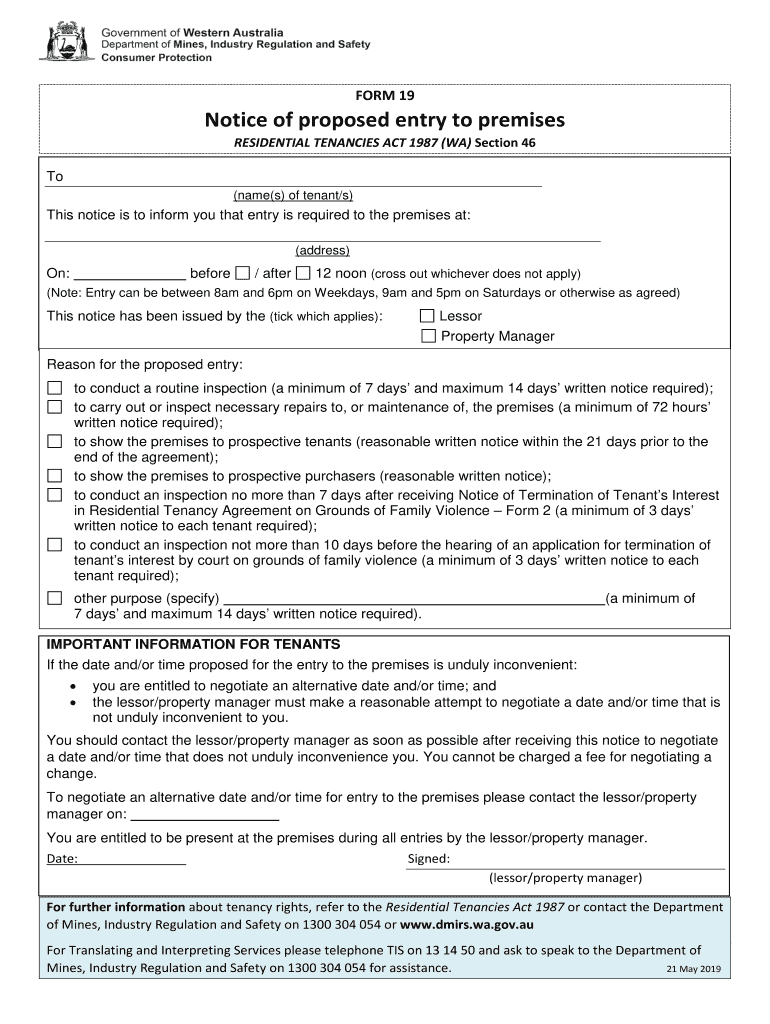
Form 19 Notice of Proposed Entry to Premises Residential Tenancy 2019-2026


Understanding the Form 19 Notice of Proposed Entry to Premises
The Form 19 Notice of Proposed Entry to Premises is a legal document used by landlords to inform tenants about an upcoming inspection or visit to the rental property. This form is essential for ensuring that tenants are aware of their rights and the timing of the inspection. It typically includes details such as the date and time of entry, the purpose of the visit, and any relevant legal citations that support the landlord's right to enter the property. Understanding this form is crucial for both landlords and tenants to maintain transparency and compliance with residential tenancy laws.
Steps to Complete the Form 19 Notice of Proposed Entry
Completing the Form 19 Notice of Proposed Entry involves several key steps to ensure it is legally valid and effective. First, the landlord should clearly state their intent to enter the property, specifying the reason for the visit, such as a routine inspection or necessary repairs. Next, include the proposed date and time of entry, ensuring it complies with local laws regarding notice periods. It is important to sign and date the form to validate it. Finally, deliver the notice to the tenant in a manner that complies with state regulations, which may include personal delivery, mail, or electronic communication.
Legal Use of the Form 19 Notice of Proposed Entry
The legal use of the Form 19 Notice of Proposed Entry is governed by state and local laws that dictate how and when landlords can enter rental properties. Generally, landlords must provide reasonable notice to tenants, typically twenty-four to forty-eight hours, depending on the jurisdiction. The form serves as a formal notification that protects both the landlord's rights to access the property and the tenant's right to privacy. Failure to comply with these legal requirements can result in penalties for the landlord and potential legal action from the tenant.
Key Elements of the Form 19 Notice of Proposed Entry
Key elements of the Form 19 Notice of Proposed Entry include the landlord's name and contact information, the tenant's name and address, the date of the notice, the proposed date and time of entry, and the reason for the entry. Additionally, it should reference any applicable laws or lease agreements that authorize the entry. Including these elements ensures clarity and helps prevent disputes between landlords and tenants regarding access to the property.
State-Specific Rules for the Form 19 Notice of Proposed Entry
State-specific rules for the Form 19 Notice of Proposed Entry can vary significantly across the United States. Each state has its own regulations regarding the amount of notice required, acceptable reasons for entry, and the manner in which the notice must be delivered. Landlords should familiarize themselves with their state's landlord-tenant laws to ensure compliance and avoid potential legal issues. This knowledge is essential for maintaining a respectful and lawful relationship with tenants.
Examples of Using the Form 19 Notice of Proposed Entry
Examples of using the Form 19 Notice of Proposed Entry can help landlords understand practical applications of the form. For instance, a landlord may use the form to notify a tenant of a scheduled annual inspection of the property, specifying that the inspection will occur on a Saturday at ten a.m. Alternatively, the form may be used to inform tenants of necessary repairs, such as plumbing work, that require access to the unit. These examples illustrate the importance of clear communication and adherence to legal requirements in property management.
Quick guide on how to complete form 19 notice of proposed entry to premises residential tenancy
Complete Form 19 Notice Of Proposed Entry To Premises Residential Tenancy effortlessly on any device
Digital document management has gained traction among businesses and individuals alike. It presents an ideal eco-friendly substitute for conventional printed and signed papers, allowing you to acquire the necessary form and safely keep it online. airSlate SignNow equips you with all the tools required to create, modify, and eSign your documents swiftly without delays. Manage Form 19 Notice Of Proposed Entry To Premises Residential Tenancy on any device with airSlate SignNow Android or iOS applications and enhance any document-related task today.
How to edit and eSign Form 19 Notice Of Proposed Entry To Premises Residential Tenancy with ease
- Locate Form 19 Notice Of Proposed Entry To Premises Residential Tenancy and click on Get Form to begin.
- Use the tools we provide to fill out your form.
- Emphasize important sections of your documents or redact sensitive information with tools that airSlate SignNow offers specifically for that purpose.
- Create your eSignature using the Sign feature, which takes just seconds and holds the same legal validity as a traditional wet ink signature.
- Review all the details and click on the Done button to save your changes.
- Select how you wish to send your form, via email, SMS, or invitation link, or download it to your computer.
Eliminate concerns about lost or misplaced documents, tedious form searches, or mistakes that necessitate printing new document copies. airSlate SignNow addresses your document management needs in just a few clicks from any device you prefer. Edit and eSign Form 19 Notice Of Proposed Entry To Premises Residential Tenancy and ensure exceptional communication at every stage of the form creation process with airSlate SignNow.
Create this form in 5 minutes or less
Find and fill out the correct form 19 notice of proposed entry to premises residential tenancy
Create this form in 5 minutes!
How to create an eSignature for the form 19 notice of proposed entry to premises residential tenancy
The way to create an electronic signature for your PDF document in the online mode
The way to create an electronic signature for your PDF document in Chrome
How to make an electronic signature for putting it on PDFs in Gmail
The way to make an electronic signature right from your mobile device
The best way to create an electronic signature for a PDF document on iOS devices
The way to make an electronic signature for a PDF on Android devices
People also ask
-
What is an inspection notice template?
An inspection notice template is a pre-designed document used to notify parties about an upcoming inspection. This template ensures that all crucial information is included, making it easy to customize for any specific inspection requirements.
-
How can airSlate SignNow help with creating an inspection notice template?
airSlate SignNow offers an intuitive platform to easily create and customize your inspection notice template. You can utilize various tools to add specific details and ensure your template meets industry standards, streamlining the inspection process.
-
Is there a cost associated with the inspection notice template feature?
airSlate SignNow provides a cost-effective solution with competitive pricing plans. You can access the inspection notice template feature through any of our subscription tiers, tailored to fit both small businesses and larger enterprises.
-
Can I integrate the inspection notice template with other software?
Yes, airSlate SignNow allows for seamless integrations with a variety of software and applications. This means you can easily incorporate your inspection notice template into your existing workflow systems, enhancing efficiency and productivity.
-
What are the key benefits of using an inspection notice template?
Using an inspection notice template saves time and reduces errors by providing a structured format for communication. Additionally, it ensures compliance with regulatory requirements and enhances professionalism in your notifications.
-
Is it easy to customize the inspection notice template in airSlate SignNow?
Absolutely! airSlate SignNow offers user-friendly customization options for your inspection notice template. You can quickly add or modify text, insert logos, and adjust formatting to suit your specific needs.
-
Can team members collaborate on the inspection notice template?
Yes, airSlate SignNow supports real-time collaboration on the inspection notice template. Multiple team members can work together, making it easy to ensure that all relevant information is included before sending out the final document.
Get more for Form 19 Notice Of Proposed Entry To Premises Residential Tenancy
Find out other Form 19 Notice Of Proposed Entry To Premises Residential Tenancy
- Help Me With Sign Illinois Non-Profit Business Plan Template
- Sign Maryland Non-Profit Business Plan Template Fast
- How To Sign Nevada Life Sciences LLC Operating Agreement
- Sign Montana Non-Profit Warranty Deed Mobile
- Sign Nebraska Non-Profit Residential Lease Agreement Easy
- Sign Nevada Non-Profit LLC Operating Agreement Free
- Sign Non-Profit Document New Mexico Mobile
- Sign Alaska Orthodontists Business Plan Template Free
- Sign North Carolina Life Sciences Purchase Order Template Computer
- Sign Ohio Non-Profit LLC Operating Agreement Secure
- Can I Sign Ohio Non-Profit LLC Operating Agreement
- Sign South Dakota Non-Profit Business Plan Template Myself
- Sign Rhode Island Non-Profit Residential Lease Agreement Computer
- Sign South Carolina Non-Profit Promissory Note Template Mobile
- Sign South Carolina Non-Profit Lease Agreement Template Online
- Sign Oregon Life Sciences LLC Operating Agreement Online
- Sign Texas Non-Profit LLC Operating Agreement Online
- Can I Sign Colorado Orthodontists Month To Month Lease
- How Do I Sign Utah Non-Profit Warranty Deed
- Help Me With Sign Colorado Orthodontists Purchase Order Template