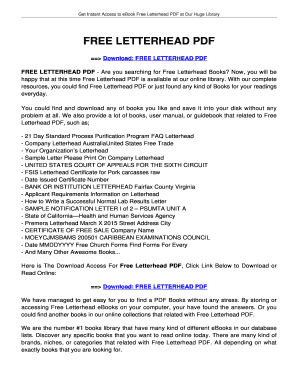
Letterhead Templates Download Ready Made Designs Form


What is the Letterhead Templates Download Ready Made Designs
The letterhead templates download ready made designs are pre-designed documents that businesses can use for official correspondence. These templates typically include the company's logo, name, address, and contact information, providing a professional appearance to all communications. Utilizing these templates streamlines the process of creating formal documents, ensuring consistency in branding and presentation.
How to use the Letterhead Templates Download Ready Made Designs
To effectively use the letterhead templates, first select a design that aligns with your brand identity. After downloading the template, open it in a compatible word processing software. Customize the fields with your company information, including your logo and contact details. Ensure that the layout maintains a professional look by aligning text and images properly. Once customized, save the document in your preferred format for future use.
Legal use of the Letterhead Templates Download Ready Made Designs
Using letterhead templates can have legal implications, especially when used for official documents. To ensure compliance, include all necessary information such as your business name and registered address. Additionally, when sending documents that require signatures, consider using a secure eSignature solution to validate the document's authenticity. This approach not only enhances professionalism but also ensures that your communications are legally binding.
Key elements of the Letterhead Templates Download Ready Made Designs
Essential components of effective letterhead templates include:
- Logo: A clear representation of your brand.
- Company Name: Prominently displayed for easy identification.
- Contact Information: Address, phone number, and email for correspondence.
- Tagline or Slogan: Optional, but can enhance brand recognition.
- Design Elements: Use of colors and fonts that reflect your brand identity.
Steps to complete the Letterhead Templates Download Ready Made Designs
Completing the letterhead template involves several straightforward steps:
- Choose a letterhead template that suits your business style.
- Download the template to your device.
- Open the template in a word processing application.
- Replace placeholder text with your company details.
- Adjust design elements as necessary to fit your branding.
- Save the completed document in a secure format.
Examples of using the Letterhead Templates Download Ready Made Designs
Letterhead templates can be utilized in various scenarios, including:
- Formal business letters to clients or partners.
- Invoices and billing statements.
- Official memos and internal communications.
- Marketing materials such as proposals and presentations.
Quick guide on how to complete letterhead templates download ready made designs
Complete Letterhead Templates Download Ready Made Designs effortlessly on any device
Digital document management has gained popularity among businesses and individuals alike. It offers an ideal eco-friendly alternative to conventional printed and signed paperwork, allowing you to obtain the appropriate form and securely store it online. airSlate SignNow equips you with all the necessary tools to create, alter, and electronically sign your documents rapidly without delays. Manage Letterhead Templates Download Ready Made Designs on any device with the airSlate SignNow Android or iOS applications and simplify any document-based process today.
The easiest method to modify and electronically sign Letterhead Templates Download Ready Made Designs without any hassle
- Obtain Letterhead Templates Download Ready Made Designs and click on Get Form to begin.
- Utilize the tools available to fill out your form.
- Emphasize important sections of your documents or conceal sensitive information with tools that airSlate SignNow provides specifically for this purpose.
- Generate your signature using the Sign tool, which takes mere seconds and carries the same legal validity as a traditional wet ink signature.
- Review the details and click on the Done button to save your modifications.
- Select your preferred method to send your form, via email, text message (SMS), or invite link, or download it to your computer.
Eliminate worries about lost or misplaced files, tedious form searches, or errors that require printing new document copies. airSlate SignNow meets all your document management needs within a few clicks from any device of your choice. Edit and electronically sign Letterhead Templates Download Ready Made Designs to ensure smooth communication at every stage of your form preparation process with airSlate SignNow.
Create this form in 5 minutes or less
Create this form in 5 minutes!
How to create an eSignature for the letterhead templates download ready made designs
How to create an electronic signature for a PDF online
How to create an electronic signature for a PDF in Google Chrome
How to create an e-signature for signing PDFs in Gmail
How to create an e-signature right from your smartphone
How to create an e-signature for a PDF on iOS
How to create an e-signature for a PDF on Android
People also ask
-
What are Letterhead Templates Download Ready Made Designs?
Letterhead Templates Download Ready Made Designs are pre-designed documents that businesses can customize with their branding. These templates save time and effort, allowing you to easily create professional-looking letterhead for communications without starting from scratch.
-
How can I download Letterhead Templates Download Ready Made Designs?
You can download Letterhead Templates Download Ready Made Designs directly from the airSlate SignNow website. Simply choose your preferred design, click the download button, and you'll have your templates ready to use in seconds.
-
Are the Letterhead Templates customizable?
Yes, our Letterhead Templates Download Ready Made Designs are fully customizable. You can personalize them with your company logo, colors, and fonts to ensure that they reflect your brand identity.
-
What types of businesses can benefit from using Letterhead Templates Download Ready Made Designs?
Any business, regardless of size or industry, can benefit from using Letterhead Templates Download Ready Made Designs. Whether you’re a freelancer, a small business, or a large corporation, these templates enhance professionalism and improve brand recognition.
-
What is the cost of the Letterhead Templates Download Ready Made Designs?
The pricing for Letterhead Templates Download Ready Made Designs varies based on the package you choose. We offer both free templates and premium options at affordable rates, ensuring there's a suitable choice for every budget.
-
Do Letterhead Templates Download Ready Made Designs integrate with other tools?
Yes, Letterhead Templates Download Ready Made Designs can easily integrate with various document signatures and management tools provided by airSlate SignNow. This allows for seamless usage in your overall document workflow.
-
What are the benefits of using Letterhead Templates Download Ready Made Designs?
Using Letterhead Templates Download Ready Made Designs saves you time and ensures consistency in your communications. Additionally, they enhance your brand image and allow for quick adjustments, making your business communications more efficient and effective.
Get more for Letterhead Templates Download Ready Made Designs
- Distribution request for 401a 401k amp 403b form
- Thrift savings plan fact sheet effect of nonpay status tsp form
- Injection safety workshop 2 minnesota department of health form
- Ally bank only offers domestic wire transfer services form
- Request for mortgage assistance form request for mortgage assistance form
- New patient forms prafulla k koneru md
- Out of network vision services claim form claim form instructions
- Po box 5185 form
Find out other Letterhead Templates Download Ready Made Designs
- Sign Minnesota Employee Appraisal Form Online
- How To Sign Alabama Employee Satisfaction Survey
- Sign Colorado Employee Satisfaction Survey Easy
- Sign North Carolina Employee Compliance Survey Safe
- Can I Sign Oklahoma Employee Satisfaction Survey
- How Do I Sign Florida Self-Evaluation
- How Do I Sign Idaho Disclosure Notice
- Sign Illinois Drug Testing Consent Agreement Online
- Sign Louisiana Applicant Appraisal Form Evaluation Free
- Sign Maine Applicant Appraisal Form Questions Secure
- Sign Wisconsin Applicant Appraisal Form Questions Easy
- Sign Alabama Deed of Indemnity Template Later
- Sign Alabama Articles of Incorporation Template Secure
- Can I Sign Nevada Articles of Incorporation Template
- Sign New Mexico Articles of Incorporation Template Safe
- Sign Ohio Articles of Incorporation Template Simple
- Can I Sign New Jersey Retainer Agreement Template
- Sign West Virginia Retainer Agreement Template Myself
- Sign Montana Car Lease Agreement Template Fast
- Can I Sign Illinois Attorney Approval