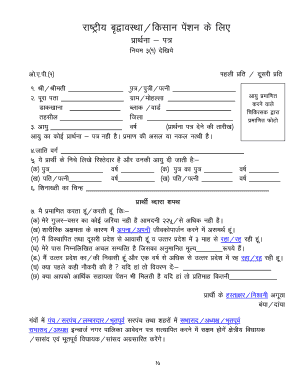
Application Form for Senior Citizen Pension


What is the application form for senior citizen pension?
The application form for senior citizen pension is a crucial document that allows eligible individuals to apply for financial assistance during their retirement years. This form collects essential information about the applicant's identity, financial status, and residency. It is designed to ensure that the funds are allocated to those who meet specific eligibility criteria set forth by state or federal programs. Understanding the purpose and requirements of this form is vital for a smooth application process.
Steps to complete the application form for senior citizen pension
Completing the application form for senior citizen pension involves several key steps:
- Gather necessary documents, such as proof of age, income statements, and identification.
- Fill out personal information, including your name, address, and contact details.
- Provide financial information, detailing your income sources and amounts.
- Review the application for accuracy and completeness.
- Sign and date the application to certify that the information provided is true.
Following these steps carefully can help ensure that your application is processed without delays.
Required documents for the application form for senior citizen pension
When applying for a senior citizen pension, certain documents are typically required to verify eligibility. These may include:
- Proof of age, such as a birth certificate or government-issued ID.
- Income verification documents, including tax returns or pay stubs.
- Proof of residency, such as a utility bill or lease agreement.
- Social Security number or other identification numbers.
Having these documents ready will facilitate a smoother application process and help avoid potential issues.
How to obtain the application form for senior citizen pension
The application form for senior citizen pension can typically be obtained through various channels, including:
- Visiting the official website of the relevant state or federal agency.
- Requesting a physical copy by mail or in person at local government offices.
- Accessing online platforms that provide downloadable PDF versions of the form.
Ensure you are using the most current version of the form to avoid any complications during submission.
Legal use of the application form for senior citizen pension
The application form for senior citizen pension is legally binding once it is signed and submitted. It must comply with federal and state regulations regarding the collection of personal information and the provision of benefits. Understanding the legal implications of the form is essential, as any inaccuracies or omissions could lead to delays or denial of benefits. It is advisable to consult legal resources or professionals if there are any uncertainties regarding the application process.
Eligibility criteria for the application form for senior citizen pension
Eligibility for the senior citizen pension typically depends on several factors, including:
- Age, usually requiring applicants to be at least sixty-five years old.
- Income level, which may need to fall below a certain threshold.
- Residency status, often requiring applicants to be residents of the state where they are applying.
Meeting these criteria is essential for a successful application, and applicants should review specific state requirements to ensure compliance.
Quick guide on how to complete old age pension form online application
Fill out old age pension form online application seamlessly on any device
Managing documents online has become increasingly favored by businesses and individuals. It offers an ideal eco-friendly alternative to traditional printed and signed paperwork, allowing you to find the correct form and securely store it online. airSlate SignNow provides all the resources you need to create, edit, and electronically sign your documents swiftly without delays. Manage old age pension application form on any device with airSlate SignNow's Android or iOS applications and enhance any document-focused process today.
The simplest way to alter and electronically sign old age pension application form pdf effortlessly
- Obtain senior citizen pension form and click Get Form to begin.
- Utilize the tools we offer to complete your document.
- Emphasize key sections of your documents or redact sensitive information with tools that airSlate SignNow provides specifically for that purpose.
- Generate your electronic signature using the Sign tool, which takes only seconds and holds the same legal validity as a traditional handwritten signature.
- Review the details and click on the Done button to save your modifications.
- Select your preferred method for delivering your form, whether by email, text message (SMS), invitation link, or download it to your computer.
Eliminate concerns about lost or misplaced files, tedious document searches, or errors that require printing new copies. airSlate SignNow meets all your document management needs in just a few clicks from any device you choose. Edit and electronically sign old age pension online application form pdf and ensure outstanding communication at every step of the document preparation process with airSlate SignNow.
Create this form in 5 minutes or less
Related searches to virdha pensan form pdf
Create this form in 5 minutes!
How to create an eSignature for the application old age pension form
How to create an electronic signature for a PDF online
How to create an electronic signature for a PDF in Google Chrome
How to create an e-signature for signing PDFs in Gmail
How to create an e-signature right from your smartphone
How to create an e-signature for a PDF on iOS
How to create an e-signature for a PDF on Android
People also ask sample application form for old age pension in mauritius
-
What is the old age pension application form and how can airSlate SignNow help?
The old age pension application form is a crucial document for retirees seeking financial support. With airSlate SignNow, you can easily fill out, send, and eSign this form online, simplifying the application process and ensuring prompt submission.
-
Is there a cost associated with using the old age pension application form through airSlate SignNow?
Yes, airSlate SignNow offers various pricing plans to cater to different needs. You can choose a plan that includes features for managing the old age pension application form efficiently, providing value for both individuals and organizations.
-
What are the key features of airSlate SignNow for the old age pension application form?
airSlate SignNow offers features such as customizable templates, electronic signatures, and secure storage for the old age pension application form. These functionalities streamline the application process, ensuring that your documents are handled safely and professionally.
-
How does airSlate SignNow ensure the security of my old age pension application form?
Security is a top priority at airSlate SignNow. The platform employs robust encryption protocols and compliance measures to protect your old age pension application form and any sensitive information it contains, providing peace of mind for users.
-
Can I integrate airSlate SignNow with other applications for managing the old age pension application form?
Absolutely! airSlate SignNow integrates seamlessly with various applications, allowing you to manage your old age pension application form alongside your existing workflows. This interconnectivity enhances productivity and simplifies document management.
-
What are the benefits of using airSlate SignNow for my old age pension application form?
Using airSlate SignNow for your old age pension application form offers numerous benefits, including faster processing times, reduced paperwork, and the ability to track the status of your application. These advantages contribute to a more efficient and user-friendly experience.
-
How can I ensure my old age pension application form is completed accurately?
To ensure accuracy, airSlate SignNow provides helpful prompts and guidelines throughout the completion process of your old age pension application form. Additionally, you can collaborate with others for review before final submission to catch any potential errors.
Get more for application form for old age pension
Find out other form for senior citizen pension
- Sign Kentucky Accident Medical Claim Form Fast
- Sign Texas Memorandum of Agreement Template Computer
- How Do I Sign Utah Deed of Trust Template
- Sign Minnesota Declaration of Trust Template Simple
- Sign Texas Shareholder Agreement Template Now
- Sign Wisconsin Shareholder Agreement Template Simple
- Sign Nebraska Strategic Alliance Agreement Easy
- Sign Nevada Strategic Alliance Agreement Online
- How To Sign Alabama Home Repair Contract
- Sign Delaware Equipment Rental Agreement Template Fast
- Sign Nevada Home Repair Contract Easy
- Sign Oregon Construction Contract Template Online
- Sign Wisconsin Construction Contract Template Simple
- Sign Arkansas Business Insurance Quotation Form Now
- Sign Arkansas Car Insurance Quotation Form Online
- Can I Sign California Car Insurance Quotation Form
- Sign Illinois Car Insurance Quotation Form Fast
- Can I Sign Maryland Car Insurance Quotation Form
- Sign Missouri Business Insurance Quotation Form Mobile
- Sign Tennessee Car Insurance Quotation Form Online