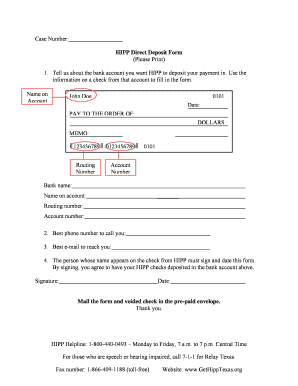
Miami Dade County Direct Deposit Form


What is the Miami Dade County Direct Deposit Form
The Miami Dade County Direct Deposit Form is a document used by employees to authorize the automatic deposit of their paychecks directly into their bank accounts. This form simplifies the payment process for both the employer and the employee, ensuring timely and secure delivery of wages. By completing this form, employees can avoid the hassle of paper checks and the potential for lost or stolen payments.
How to use the Miami Dade County Direct Deposit Form
To use the Miami Dade County Direct Deposit Form, employees must first obtain the form from their employer or the official Miami Dade County website. Once the form is in hand, employees should fill in their personal information, including their bank account details. After completing the form, it must be submitted to the payroll department for processing. Employees should verify that their information is accurate to prevent any delays in payment.
Steps to complete the Miami Dade County Direct Deposit Form
Completing the Miami Dade County Direct Deposit Form involves several straightforward steps:
- Obtain the form from your employer or the official Miami Dade County website.
- Fill in your personal details, including your name, address, and employee identification number.
- Provide your bank account information, including the account number and routing number.
- Sign and date the form to authorize the direct deposit.
- Submit the completed form to your payroll department for processing.
Key elements of the Miami Dade County Direct Deposit Form
The Miami Dade County Direct Deposit Form includes several key elements that are essential for processing direct deposits. These elements typically include:
- Employee Information: Name, address, and employee identification number.
- Bank Account Details: Bank name, routing number, and account number.
- Authorization Signature: Employee's signature to authorize the direct deposit.
- Date: The date the form is completed and signed.
Legal use of the Miami Dade County Direct Deposit Form
The Miami Dade County Direct Deposit Form is legally binding once it is completed and signed by the employee. This form complies with federal and state regulations regarding direct deposit payments. It is important for employees to ensure that all information provided is accurate to avoid any legal complications related to wage payments. Employers must also keep this form on file to comply with payroll regulations.
Form Submission Methods
The Miami Dade County Direct Deposit Form can typically be submitted through various methods, including:
- Online Submission: Some employers may allow electronic submission through their payroll system.
- Mail: Employees can send the completed form via postal mail to the payroll department.
- In-Person: Submitting the form in person at the payroll office may also be an option.
Quick guide on how to complete miami dade county direct deposit form
Effortlessly Prepare Miami Dade County Direct Deposit Form on Any Device
Digital document management has become increasingly popular among businesses and individuals. It serves as a perfect eco-friendly alternative to traditional printed and signed documents, allowing you to find the right form and securely store it online. airSlate SignNow provides all the tools required to create, edit, and electronically sign your documents quickly, without any delays. Manage Miami Dade County Direct Deposit Form on any platform with airSlate SignNow's Android or iOS applications and simplify any document-related task today.
The Easiest Way to Modify and Electronically Sign Miami Dade County Direct Deposit Form
- Find Miami Dade County Direct Deposit Form and click Get Form to begin.
- Utilize the tools available to complete your document.
- Highlight important sections of your documents or redact sensitive information using tools specifically provided by airSlate SignNow for that purpose.
- Generate your signature with the Sign tool, which takes just seconds and holds the same legal validity as a traditional handwritten signature.
- Review the details and click on the Done button to save your changes.
- Select your preferred way to send your form, whether by email, text message (SMS), invitation link, or download it to your computer.
Eliminate the hassle of lost files, tedious form searching, or errors that necessitate printing new document copies. airSlate SignNow addresses all your document management requirements with just a few clicks from any device you prefer. Modify and electronically sign Miami Dade County Direct Deposit Form and ensure excellent communication throughout the form preparation process with airSlate SignNow.
Create this form in 5 minutes or less
Create this form in 5 minutes!
How to create an eSignature for the miami dade county direct deposit form
How to create an electronic signature for a PDF online
How to create an electronic signature for a PDF in Google Chrome
How to create an e-signature for signing PDFs in Gmail
How to create an e-signature right from your smartphone
How to create an e-signature for a PDF on iOS
How to create an e-signature for a PDF on Android
People also ask
-
What is a Miami Dade County direct deposit form?
A Miami Dade County direct deposit form is an official document used to authorize the direct deposit of your paycheck or benefits into your bank account. This form simplifies the payment process and ensures timely deposits, making it essential for both employees and employers in Miami Dade County.
-
How can I obtain a Miami Dade County direct deposit form?
You can obtain a Miami Dade County direct deposit form through the official Miami Dade County website or your employer's HR department. Additionally, using airSlate SignNow, you can easily create and customize your direct deposit form, streamlining the process.
-
Can I eSign the Miami Dade County direct deposit form?
Yes, you can eSign the Miami Dade County direct deposit form using airSlate SignNow. Our platform offers a straightforward eSigning solution that ensures your forms are signed securely and efficiently, saving you time and effort.
-
Is there a cost associated with using airSlate SignNow for the Miami Dade County direct deposit form?
Yes, while airSlate SignNow offers competitive pricing for its services, the investment is minimal compared to the ease and efficiency gained. It facilitates the management of the Miami Dade County direct deposit form and overall document workflow without incurring excessive costs.
-
What features does airSlate SignNow offer for the Miami Dade County direct deposit form?
airSlate SignNow provides features such as customizable templates, eSigning, and secure storage for your Miami Dade County direct deposit form. These tools enhance productivity and make managing your documents more seamless.
-
Can I integrate airSlate SignNow with other software for my Miami Dade County direct deposit form?
Absolutely! airSlate SignNow integrates seamlessly with various software applications, allowing you to enhance your workflow. This means you can easily manage your Miami Dade County direct deposit form alongside other tools you already use.
-
What are the benefits of using airSlate SignNow for the Miami Dade County direct deposit form?
Using airSlate SignNow for your Miami Dade County direct deposit form increases efficiency, reduces paperwork, and enhances security. The platform allows for quick turnaround times and easier tracking of submitted forms.
Get more for Miami Dade County Direct Deposit Form
Find out other Miami Dade County Direct Deposit Form
- Can I Sign Georgia Charity Warranty Deed
- How To Sign Iowa Charity LLC Operating Agreement
- Sign Kentucky Charity Quitclaim Deed Myself
- Sign Michigan Charity Rental Application Later
- How To Sign Minnesota Charity Purchase Order Template
- Sign Mississippi Charity Affidavit Of Heirship Now
- Can I Sign Nevada Charity Bill Of Lading
- How Do I Sign Nebraska Charity Limited Power Of Attorney
- Sign New Hampshire Charity Residential Lease Agreement Online
- Sign New Jersey Charity Promissory Note Template Secure
- How Do I Sign North Carolina Charity Lease Agreement Form
- How To Sign Oregon Charity Living Will
- Sign South Dakota Charity Residential Lease Agreement Simple
- Sign Vermont Charity Business Plan Template Later
- Sign Arkansas Construction Executive Summary Template Secure
- How To Sign Arkansas Construction Work Order
- Sign Colorado Construction Rental Lease Agreement Mobile
- Sign Maine Construction Business Letter Template Secure
- Can I Sign Louisiana Construction Letter Of Intent
- How Can I Sign Maryland Construction Business Plan Template