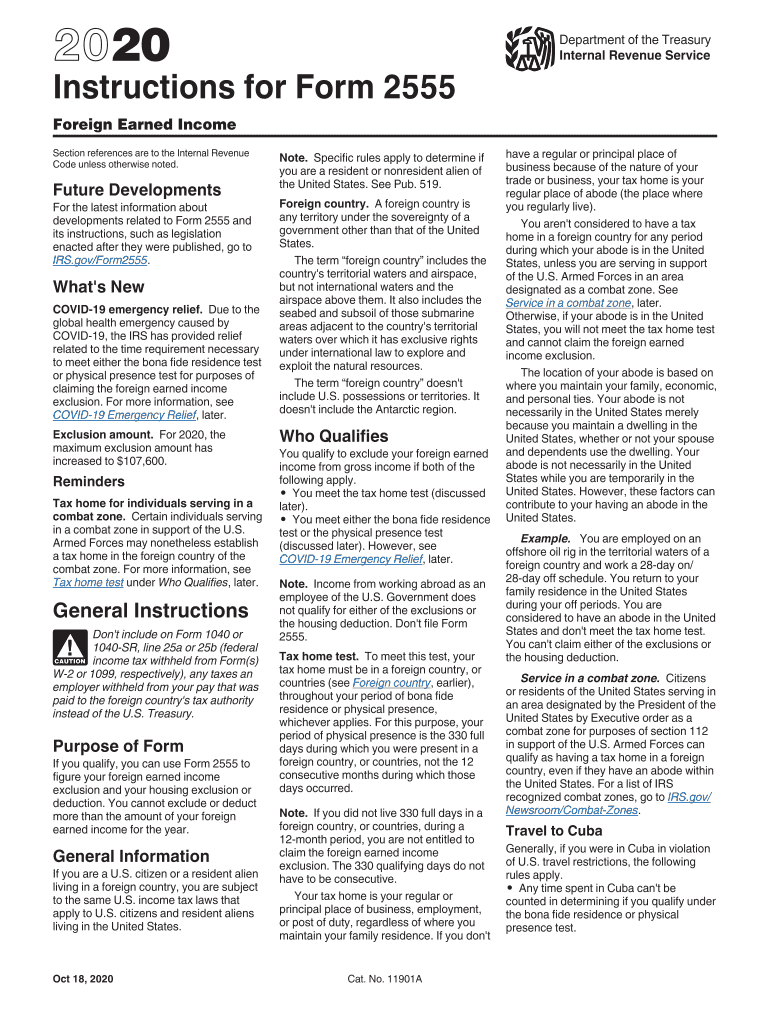
Instructions for Form 2555 Instructions for Form 2555, Foreign Earned Income 2020


What is the Instructions for Form 2555?
The Instructions for Form 2555 provide guidance for U.S. citizens and resident aliens who earn income abroad. This form allows eligible taxpayers to claim the Foreign Earned Income Exclusion, which can significantly reduce their taxable income. Understanding the instructions is crucial for correctly completing the form and ensuring compliance with IRS regulations. The instructions outline eligibility criteria, necessary documentation, and specific calculations required to determine the exclusion amount.
Steps to Complete the Instructions for Form 2555
Completing the Instructions for Form 2555 involves several key steps:
- Review the eligibility criteria to ensure you qualify for the Foreign Earned Income Exclusion.
- Gather necessary documents, including proof of foreign residency and income statements.
- Follow the detailed steps in the instructions to fill out the form accurately, ensuring all required information is included.
- Double-check your calculations, especially regarding the exclusion amount and any applicable deductions.
- Submit the completed form either electronically or via mail, as per the guidelines provided.
Legal Use of the Instructions for Form 2555
The legal use of the Instructions for Form 2555 is essential for ensuring that taxpayers comply with U.S. tax laws while taking advantage of the Foreign Earned Income Exclusion. The IRS mandates that the form be filled out accurately and submitted on time to avoid penalties. By following the instructions, taxpayers can ensure that they are claiming the exclusion correctly and that their submissions are legally valid.
Required Documents for Form 2555
When completing the Instructions for Form 2555, several documents are typically required:
- Proof of foreign residency, such as a lease agreement or utility bills.
- Income statements from foreign employers or businesses.
- Any additional documentation that supports your claim for the Foreign Earned Income Exclusion.
Having these documents ready can streamline the process and help ensure that your submission is complete.
IRS Guidelines for Form 2555
The IRS provides specific guidelines for completing the Instructions for Form 2555, which include:
- Clear definitions of eligible foreign earned income.
- Detailed explanations of the physical presence test and the bona fide residence test.
- Instructions on how to report income earned while living abroad.
Following these guidelines is essential for ensuring compliance and maximizing potential tax benefits.
Filing Deadlines for Form 2555
Filing deadlines for the Instructions for Form 2555 are critical to avoid penalties. Typically, the form must be submitted by the tax filing deadline, which is usually April 15 for most taxpayers. However, if you are living abroad, you may qualify for an automatic extension. It is important to check the IRS website for the most current deadlines and any updates related to filing extensions.
Quick guide on how to complete 2020 instructions for form 2555 instructions for form 2555 foreign earned income
Prepare Instructions For Form 2555 Instructions For Form 2555, Foreign Earned Income effortlessly on any device
Web-based document management has surged in popularity among businesses and individuals. It offers an optimal eco-friendly substitute for traditional printed and signed papers, allowing you to retrieve the necessary form and securely save it online. airSlate SignNow equips you with all the tools required to create, modify, and electronically sign your documents swiftly without delays. Handle Instructions For Form 2555 Instructions For Form 2555, Foreign Earned Income on any platform using airSlate SignNow's Android or iOS applications and simplify any document-related task today.
The easiest way to modify and electronically sign Instructions For Form 2555 Instructions For Form 2555, Foreign Earned Income with ease
- Find Instructions For Form 2555 Instructions For Form 2555, Foreign Earned Income and then click Get Form to begin.
- Use the tools we offer to complete your form.
- Mark essential parts of your documents or redact sensitive information with tools specifically provided by airSlate SignNow for that purpose.
- Create your eSignature using the Sign feature, which takes only seconds and holds the same legal validity as a conventional ink signature.
- Review the details and then click on the Done button to save your modifications.
- Choose how you want to send your form, whether by email, SMS, or invite link, or download it to your computer.
Eliminate worries about lost or misplaced documents, tedious form searching, or errors that necessitate reprinting new copies. airSlate SignNow addresses all your document management needs in just a few clicks from any device you prefer. Alter and electronically sign Instructions For Form 2555 Instructions For Form 2555, Foreign Earned Income while ensuring clear communication at any stage of the form preparation process with airSlate SignNow.
Create this form in 5 minutes or less
Find and fill out the correct 2020 instructions for form 2555 instructions for form 2555 foreign earned income
Create this form in 5 minutes!
How to create an eSignature for the 2020 instructions for form 2555 instructions for form 2555 foreign earned income
The way to make an electronic signature for a PDF file in the online mode
The way to make an electronic signature for a PDF file in Chrome
The best way to create an electronic signature for putting it on PDFs in Gmail
The way to generate an electronic signature straight from your smartphone
The way to generate an eSignature for a PDF file on iOS devices
The way to generate an electronic signature for a PDF document on Android
People also ask
-
What are the instructions 2555 for using airSlate SignNow?
The instructions 2555 for using airSlate SignNow provide a comprehensive guide to effectively utilize the platform for eSigning documents. They cover every aspect from user registration to sending and managing documents. By following these instructions, users can ensure a seamless experience in digitizing their document workflow.
-
How does airSlate SignNow simplify the document signing process per instructions 2555?
According to instructions 2555, airSlate SignNow simplifies the document signing process by allowing users to send, sign, and manage documents all in one place. Its intuitive interface enables users to navigate through the signing process effortlessly. This means businesses can save time and streamline their operations with minimal effort.
-
What pricing plans are available for airSlate SignNow as per instructions 2555?
Instructions 2555 outline various pricing plans for airSlate SignNow, designed to suit different business needs. The plans range from basic to advanced, offering features that cater to individuals and large teams. Each plan provides a cost-effective solution for eSigning, ensuring businesses find the right fit for their budget.
-
What features should I look for in instructions 2555 for airSlate SignNow?
When reviewing instructions 2555 for airSlate SignNow, look for features such as customizable templates, integration capabilities, and mobile accessibility. These features enhance user efficiency and ensure a user-friendly experience. Additionally, strong security measures and compliance options are vital to maintaining document integrity.
-
Can I integrate airSlate SignNow with other tools as mentioned in instructions 2555?
Yes, instructions 2555 indicate that airSlate SignNow supports integrations with various applications such as CRM software and project management tools. This capability allows users to streamline workflows and manage documents within their preferred platforms. These integrations enhance productivity and collaboration among teams.
-
What are the benefits of using airSlate SignNow according to instructions 2555?
According to instructions 2555, the benefits of using airSlate SignNow include reduced turnaround times for documents, enhanced security, and improved collaboration. Businesses can expect a more efficient process for managing signed documents, leading to increased productivity. Additionally, its cost-effective nature makes it accessible to organizations of all sizes.
-
How do I get started with airSlate SignNow using instructions 2555?
To get started with airSlate SignNow, refer to instructions 2555, which provide clear steps for account creation and initial setup. Users can easily follow the directions to customize their profiles and begin sending documents for eSigning. By adhering to these instructions, new users can quickly harness the platform's full potential.
Get more for Instructions For Form 2555 Instructions For Form 2555, Foreign Earned Income
- Application educational service contracting form
- Application for a possession licence under the firearms act minorspdf form
- New zealand health insurance form
- Producer statement construction ps3 general construction form
- Islington housing register form pdf
- Shropshire homepoint application form
- United kingdom sheltered housing form
- Cdncocodoccomcocodoc form pdfpdfplace ampamp regeneration development management service guildhall
Find out other Instructions For Form 2555 Instructions For Form 2555, Foreign Earned Income
- eSignature Maryland Insurance Contract Safe
- eSignature Massachusetts Insurance Lease Termination Letter Free
- eSignature Nebraska High Tech Rental Application Now
- How Do I eSignature Mississippi Insurance Separation Agreement
- Help Me With eSignature Missouri Insurance Profit And Loss Statement
- eSignature New Hampshire High Tech Lease Agreement Template Mobile
- eSignature Montana Insurance Lease Agreement Template Online
- eSignature New Hampshire High Tech Lease Agreement Template Free
- How To eSignature Montana Insurance Emergency Contact Form
- eSignature New Jersey High Tech Executive Summary Template Free
- eSignature Oklahoma Insurance Warranty Deed Safe
- eSignature Pennsylvania High Tech Bill Of Lading Safe
- eSignature Washington Insurance Work Order Fast
- eSignature Utah High Tech Warranty Deed Free
- How Do I eSignature Utah High Tech Warranty Deed
- eSignature Arkansas Legal Affidavit Of Heirship Fast
- Help Me With eSignature Colorado Legal Cease And Desist Letter
- How To eSignature Connecticut Legal LLC Operating Agreement
- eSignature Connecticut Legal Residential Lease Agreement Mobile
- eSignature West Virginia High Tech Lease Agreement Template Myself