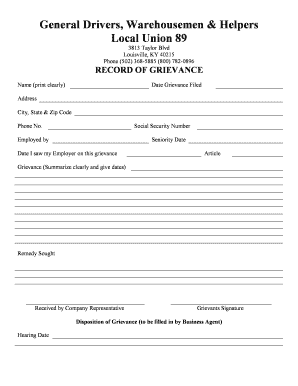
Teamsters Local 89 Form


What is the Teamsters Local 89
The Teamsters Local 89 is a labor union based in Louisville, Kentucky, representing a diverse group of workers across various industries. This local union is affiliated with the International Brotherhood of Teamsters, which advocates for the rights and benefits of its members. The union focuses on collective bargaining, ensuring fair wages, safe working conditions, and comprehensive benefits for its members. By organizing workers, Local 89 plays a crucial role in empowering employees and enhancing their workplace rights.
How to use the Teamsters Local 89
Utilizing the resources provided by Teamsters Local 89 involves understanding your rights as a member and actively participating in union activities. Members can access training programs, legal assistance, and support for grievances. Engaging with union meetings and events is essential for staying informed about negotiations and initiatives that affect your workplace. Additionally, members can utilize the union's resources to fill out necessary forms and documents related to their employment and benefits.
Steps to complete the Teamsters Local 89
Completing the necessary forms for Teamsters Local 89 involves several key steps:
- Gather all required personal and employment information.
- Access the appropriate forms through the union's official website or office.
- Fill out the forms accurately, ensuring all information is complete.
- Review the forms for correctness before submission.
- Submit the completed forms electronically or in person, as specified by the union guidelines.
Following these steps ensures that your documentation is processed efficiently and effectively.
Legal use of the Teamsters Local 89
Legal use of the Teamsters Local 89 forms and resources requires adherence to specific regulations and guidelines. The union's documentation must comply with federal and state labor laws, ensuring that all signatures and submissions are valid and binding. Utilizing a reliable eSignature solution, like airSlate SignNow, can enhance the legal standing of your documents by ensuring compliance with the ESIGN Act and UETA. This compliance is crucial for the acceptance of grievances and other formal submissions.
Key elements of the Teamsters Local 89
Key elements of the Teamsters Local 89 include:
- Membership Benefits: Members receive access to various benefits, including health insurance, retirement plans, and legal support.
- Collective Bargaining: The union negotiates on behalf of its members to secure fair wages and working conditions.
- Training and Education: Local 89 offers training programs to help members develop skills and advance in their careers.
- Grievance Procedures: Established processes allow members to address workplace issues formally.
Understanding these elements helps members maximize their union experience and advocate effectively for their rights.
Examples of using the Teamsters Local 89
Examples of using Teamsters Local 89 resources include:
- Filing a grievance regarding unsafe working conditions through the union's established procedures.
- Participating in collective bargaining sessions to discuss wage increases and benefits improvements.
- Accessing legal representation for workplace disputes or unfair labor practices.
- Engaging in union-sponsored training sessions to enhance job skills and career opportunities.
These examples illustrate how members can actively engage with the union to improve their work environment and professional development.
Quick guide on how to complete teamsters local 89
Easily prepare teamsters local 89 on any device
Digital document management has gained traction among organizations and individuals. It serves as an ideal eco-friendly substitute for traditional printed and signed paperwork, allowing you to access the necessary form and securely store it online. airSlate SignNow provides all the tools required to create, edit, and electronically sign your documents swiftly without delays. Manage teamsters local 89 on any device using airSlate SignNow's Android or iOS applications and enhance any document-centric process today.
The simplest way to edit and electronically sign local 89 effortlessly
- Locate local 89 grievance and click Get Form to initiate.
- Utilize the tools we provide to complete your form.
- Select pertinent sections of the documents or redact sensitive information using tools specifically offered by airSlate SignNow for this purpose.
- Create your signature using the Sign feature, which takes mere seconds and holds the same legal validity as a traditional ink signature.
- Review all details and click on the Done button to save your modifications.
- Choose your preferred method for delivering your form, whether via email, text message (SMS), or invite link, or download it to your computer.
Eliminate concerns about lost or misplaced documents, tedious form searching, or mistakes that necessitate printing new copies. airSlate SignNow fulfills all your document management needs with just a few clicks from a device of your preference. Edit and electronically sign local 89 louisville ky while ensuring exceptional communication throughout the form preparation process with airSlate SignNow.
Create this form in 5 minutes or less
Related searches to teamsters local 89
Create this form in 5 minutes!
How to create an eSignature for the local 89
How to create an electronic signature for a PDF online
How to create an electronic signature for a PDF in Google Chrome
How to create an e-signature for signing PDFs in Gmail
How to create an e-signature right from your smartphone
How to create an e-signature for a PDF on iOS
How to create an e-signature for a PDF on Android
People also ask local 89 louisville ky
-
What is airSlate SignNow and how does it benefit Teamsters Local 89?
airSlate SignNow is a comprehensive eSignature solution designed to streamline document signing processes. For Teamsters Local 89, this means reduced paperwork, faster approvals, and enhanced efficiency in managing contracts and agreements. It allows members to sign documents anytime, anywhere, ensuring that critical agreements are executed swiftly.
-
How much does airSlate SignNow cost for Teamsters Local 89 members?
Pricing for airSlate SignNow is competitive and varies based on the number of users and selected features. Teamsters Local 89 can benefit from flexible pricing plans that cater to their specific needs. Whether it's a monthly or annual subscription, you'll find a cost-effective solution that fits your budget.
-
What features does airSlate SignNow offer that are ideal for Teamsters Local 89?
airSlate SignNow offers a variety of features including customizable templates, workflow automation, and real-time tracking of document statuses. These features are ideal for Teamsters Local 89, enabling efficient collaboration between members and administrators. The platform is user-friendly, making it easy for everyone to adopt and utilize the tool effectively.
-
Can airSlate SignNow integrate with other tools used by Teamsters Local 89?
Yes, airSlate SignNow offers integrations with popular tools such as Google Drive, Dropbox, and CRM systems. For Teamsters Local 89, this means you can seamlessly incorporate eSigning into your existing workflows, enhancing productivity and reducing time spent on administrative tasks. Integrations allow for a smoother operation across different platforms.
-
Is airSlate SignNow secure for Teamsters Local 89 documents?
Security is a top priority for airSlate SignNow. The platform uses industry-standard encryption and complies with regulations to protect sensitive documents of Teamsters Local 89. This ensures that member information and signed agreements are kept secure and confidential at all times.
-
How can Teamsters Local 89 members get started with airSlate SignNow?
Getting started with airSlate SignNow is simple for Teamsters Local 89 members. You can sign up for a free trial to explore the features and benefits without any commitment. Once you're ready, choose a pricing plan that suits your needs and start sending documents for eSignature immediately.
-
What customer support does airSlate SignNow provide to Teamsters Local 89?
airSlate SignNow offers robust customer support to assist Teamsters Local 89 with any questions or issues. Support options include live chat, email assistance, and an extensive knowledge base. This ensures that all members receive the help they need promptly and efficiently.
Get more for teamsters local 89
- Satisfaction judgment court 481374698 form
- Notice lease 90 day form
- Virginia assignment of deed of trust by corporate mortgage holder form
- Virginia notice of dishonored check civil keywords bad check bounced check form
- Virginia service process form
- Va agreement form
- Va financial form
- Virginia acceptance of service waiver of service of process and future service of process and notice form
Find out other local 89
- How To eSignature Rhode Island Orthodontists LLC Operating Agreement
- Can I eSignature West Virginia Lawers Cease And Desist Letter
- eSignature Alabama Plumbing Confidentiality Agreement Later
- How Can I eSignature Wyoming Lawers Quitclaim Deed
- eSignature California Plumbing Profit And Loss Statement Easy
- How To eSignature California Plumbing Business Letter Template
- eSignature Kansas Plumbing Lease Agreement Template Myself
- eSignature Louisiana Plumbing Rental Application Secure
- eSignature Maine Plumbing Business Plan Template Simple
- Can I eSignature Massachusetts Plumbing Business Plan Template
- eSignature Mississippi Plumbing Emergency Contact Form Later
- eSignature Plumbing Form Nebraska Free
- How Do I eSignature Alaska Real Estate Last Will And Testament
- Can I eSignature Alaska Real Estate Rental Lease Agreement
- eSignature New Jersey Plumbing Business Plan Template Fast
- Can I eSignature California Real Estate Contract
- eSignature Oklahoma Plumbing Rental Application Secure
- How Can I eSignature Connecticut Real Estate Quitclaim Deed
- eSignature Pennsylvania Plumbing Business Plan Template Safe
- eSignature Florida Real Estate Quitclaim Deed Online