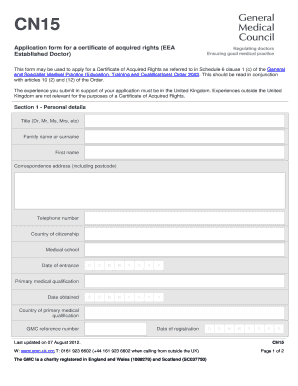
Cn 15 Form


What is the CN 15 Form
The CN 15 form is a customs declaration used primarily for international shipments. It serves as a way for postal services to track items that are being returned or unclaimed. This form is crucial for ensuring that items are processed correctly and can help facilitate the return of goods to the sender. Understanding the purpose of the CN 15 form is essential for anyone dealing with international shipping or returns.
How to Use the CN 15 Form
To effectively use the CN 15 form, you need to fill it out accurately. This includes providing detailed information about the contents of the package, the sender, and the recipient. When a package is unclaimed, the CN 15 form helps postal services document the return process. Ensure that all fields are completed to avoid delays in processing. Once filled, attach the form securely to the package being returned.
Steps to Complete the CN 15 Form
Completing the CN 15 form involves several straightforward steps:
- Begin by entering the sender's information, including name and address.
- Provide details about the recipient, including their name and address.
- Describe the contents of the package clearly, including quantity and value.
- Sign and date the form to certify that the information provided is accurate.
- Attach the completed form to the package securely.
Legal Use of the CN 15 Form
The CN 15 form is legally recognized as a customs declaration, which means it must be completed accurately to comply with international shipping regulations. Failure to provide correct information can lead to penalties or delays in processing. It is important to ensure that all details are truthful and that the form is signed where required to maintain its legal validity.
Key Elements of the CN 15 Form
Several key elements must be included in the CN 15 form for it to be valid:
- Sender Information: Full name and address of the sender.
- Recipient Information: Full name and address of the recipient.
- Description of Contents: A clear and accurate description of the items being returned.
- Value of Contents: The monetary value of the items must be declared.
- Signature: The sender must sign and date the form to confirm accuracy.
Form Submission Methods
The CN 15 form can be submitted through various methods, depending on the postal service being used. Generally, it can be attached directly to the package for international shipping. In some cases, you may also be required to submit a copy of the form online or at a postal service office. It is advisable to check with your postal service provider for specific submission guidelines to ensure compliance.
Quick guide on how to complete cn 15 form
Complete Cn 15 Form effortlessly on any device
Managing documents online has become increasingly popular among enterprises and individuals. It serves as an ideal eco-friendly alternative to traditional printed and signed documents, enabling you to access the appropriate form and securely keep it online. airSlate SignNow provides all the necessary tools to create, modify, and electronically sign your documents swiftly without delays. Work on Cn 15 Form using airSlate SignNow's Android or iOS applications and enhance any document-centric process today.
The easiest way to modify and eSign Cn 15 Form seamlessly
- Locate Cn 15 Form and click Get Form to begin.
- Utilize the tools available to finalize your document.
- Emphasize pertinent sections of the documents or redact sensitive information using features provided by airSlate SignNow specifically for that purpose.
- Generate your eSignature with the Sign tool, which takes mere seconds and carries the same legal authority as a conventional wet ink signature.
- Review all information and click on the Done button to save your changes.
- Choose your preferred method to send your form, such as email, SMS, or an invite link, or download it to your computer.
Forget about lost or misplaced documents, monotonous form searching, or errors that necessitate printing new copies. airSlate SignNow addresses all your document management needs in just a few clicks from any device of your choice. Modify and eSign Cn 15 Form and ensure excellent communication at every stage of the form preparation process with airSlate SignNow.
Create this form in 5 minutes or less
Create this form in 5 minutes!
How to create an eSignature for the cn 15 form
How to create an electronic signature for a PDF online
How to create an electronic signature for a PDF in Google Chrome
How to create an e-signature for signing PDFs in Gmail
How to create an e-signature right from your smartphone
How to create an e-signature for a PDF on iOS
How to create an e-signature for a PDF on Android
People also ask
-
What is the process for handling a postnord cn15 retour unclaimed?
The process for handling a postnord cn15 retour unclaimed starts by contacting PostNord customer service for guidance. You may need to provide tracking information, and they will help you understand the status of your return. It’s important to keep records of all communications for future reference.
-
Are there any fees associated with postnord cn15 retour unclaimed?
Typically, there are no extra fees for postnord cn15 retour unclaimed items if they are returned properly. However, if the package is unclaimed for an extended period, there may be applicable storage fees. Always check with PostNord for the most accurate fee structures related to your specific situation.
-
How does airSlate SignNow enhance the management of postnord cn15 retour unclaimed?
AirSlate SignNow enhances the management of postnord cn15 retour unclaimed by simplifying the documentation process. With eSigning capabilities, businesses can quickly generate, send, and sign documents related to returns. This ensures that all necessary paperwork is completed efficiently, reducing delays in processing.
-
Can I integrate airSlate SignNow with other shipping platforms for postnord cn15 retour unclaimed?
Yes, airSlate SignNow offers various integrations with different shipping platforms. This allows you to streamline your shipping and return processes, including managing postnord cn15 retour unclaimed. By integrating these services, you can create a more cohesive workflow.
-
What are the benefits of using airSlate SignNow for postnord cn15 retour unclaimed?
Using airSlate SignNow for postnord cn15 retour unclaimed brings multiple benefits, including improved document management and faster turnaround times. The platform also offers customizable templates that cater to your specific needs, ensuring ease of use for all users. This can greatly reduce the time spent on paperwork and enhance overall efficiency.
-
How can I track the status of my postnord cn15 retour unclaimed?
To track the status of your postnord cn15 retour unclaimed, use the tracking number provided at the time of shipment. Enter this number on the PostNord website or app to get real-time updates. Additionally, airSlate SignNow can help you keep track of related documents and ensure all necessary steps are taken for resolution.
-
What types of documents are required for a postnord cn15 retour unclaimed?
The documents required for a postnord cn15 retour unclaimed typically include the original shipping receipt and any return authorization forms. It's essential to have proof of return submission. airSlate SignNow can help you create and manage these documents digitally for better organization.
Get more for Cn 15 Form
Find out other Cn 15 Form
- How To Integrate Sign in Banking
- How To Use Sign in Banking
- Help Me With Use Sign in Banking
- Can I Use Sign in Banking
- How Do I Install Sign in Banking
- How To Add Sign in Banking
- How Do I Add Sign in Banking
- How Can I Add Sign in Banking
- Can I Add Sign in Banking
- Help Me With Set Up Sign in Government
- How To Integrate eSign in Banking
- How To Use eSign in Banking
- How To Install eSign in Banking
- How To Add eSign in Banking
- How To Set Up eSign in Banking
- How To Save eSign in Banking
- How To Implement eSign in Banking
- How To Set Up eSign in Construction
- How To Integrate eSign in Doctors
- How To Use eSign in Doctors