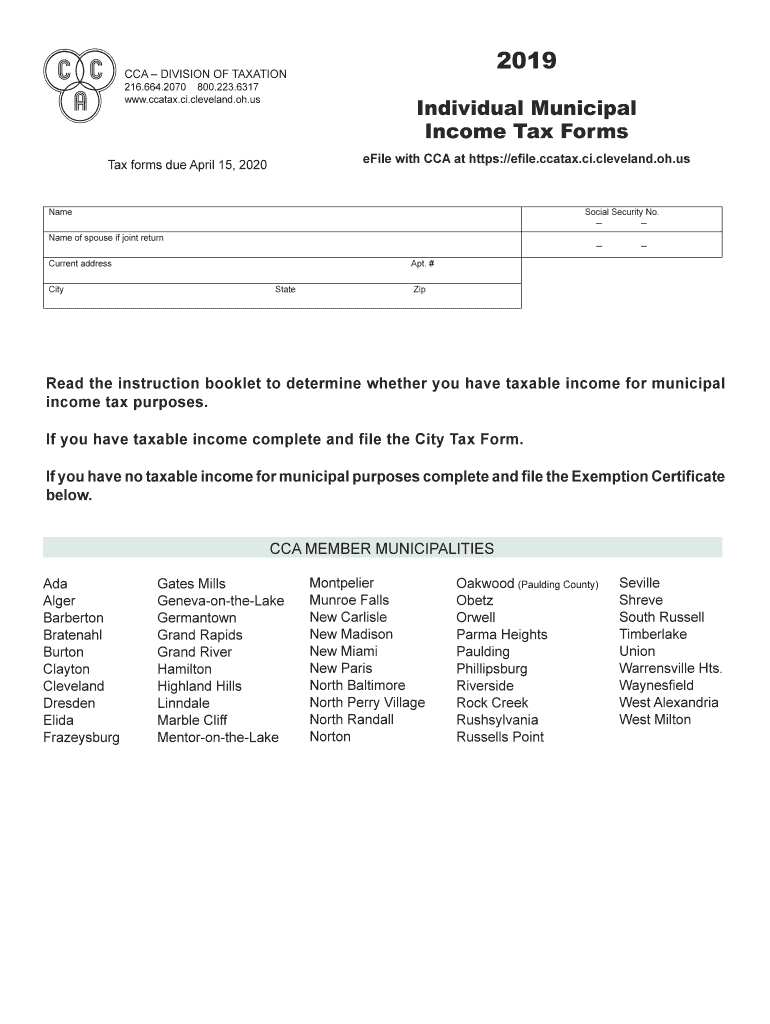
Cca Division of Taxation Forms 2019


What is the CCA Division of Taxation Forms
The CCA Division of Taxation Forms are essential documents used for tax reporting and compliance within specific jurisdictions. These forms, including the cca 120 16, are designed to facilitate the accurate reporting of income, deductions, and tax liabilities for individuals and businesses. Understanding these forms ensures that taxpayers meet their obligations while taking advantage of available deductions and credits.
Steps to Complete the CCA Division of Taxation Forms
Completing the CCA Division of Taxation Forms involves a series of clear steps to ensure accuracy and compliance:
- Gather necessary documentation, such as income statements, previous tax returns, and any relevant financial records.
- Carefully read the instructions provided with the form to understand the required information.
- Fill out the form accurately, ensuring that all entries are complete and correct.
- Review the completed form for any errors or omissions before submission.
- Submit the form through the appropriate method, whether online, by mail, or in person.
Legal Use of the CCA Division of Taxation Forms
The legal use of the CCA Division of Taxation Forms is crucial for ensuring compliance with tax regulations. These forms must be filled out accurately and submitted by the designated deadlines to avoid penalties. The electronic submission of these forms is recognized as legally binding, provided that the eSignature requirements are met. Utilizing a reliable eSigning solution can enhance the legal standing of the submitted documents.
Filing Deadlines / Important Dates
Filing deadlines for the CCA Division of Taxation Forms vary based on the specific form and the taxpayer's situation. It is essential to be aware of these deadlines to avoid late fees or penalties. Typically, individual tax forms must be filed by April fifteenth of each year, while business forms may have different deadlines. Keeping a calendar of important dates can help ensure timely submissions.
Who Issues the Form
The CCA Division of Taxation Forms, including the cca 120 16, are issued by the local tax authority responsible for tax collection and regulation in the respective jurisdiction. This division oversees the distribution of forms, updates to tax regulations, and ensures that taxpayers have access to the necessary resources for compliance. Understanding the issuing authority is important for addressing any questions or concerns regarding the forms.
Examples of Using the CCA Division of Taxation Forms
Examples of using the CCA Division of Taxation Forms include filing personal income tax returns, reporting business income, and claiming deductions for various expenses. For instance, an individual may use the cca 120 16 to report earnings from freelance work, while a business may utilize it to report employee withholding taxes. Each form serves a specific purpose and must be filled out according to the taxpayer's circumstances.
Quick guide on how to complete cca division of taxation forms
Complete Cca Division Of Taxation Forms effortlessly on any device
Managing documents online has become increasingly popular among businesses and individuals. It offers an ideal eco-friendly substitute for conventional printed and signed paperwork, as you can access the correct form and securely save it online. airSlate SignNow equips you with all the tools necessary to create, edit, and eSign your documents quickly without delays. Handle Cca Division Of Taxation Forms on any device using airSlate SignNow Android or iOS applications and simplify any document-related procedure today.
The easiest method to alter and eSign Cca Division Of Taxation Forms with ease
- Find Cca Division Of Taxation Forms and hit Get Form to begin.
- Utilize the tools we provide to complete your form.
- Emphasize pertinent sections of the documents or redact sensitive information with tools that airSlate SignNow offers specifically for that purpose.
- Generate your signature using the Sign tool, which takes mere seconds and carries the same legal validity as a traditional handwritten signature.
- Review all the details and then click the Done button to save your modifications.
- Select how you wish to send your form, whether by email, text message (SMS), invitation link, or download it to your computer.
Eliminate concerns about lost or misplaced documents, tedious form searches, or inaccuracies that necessitate printing new copies. airSlate SignNow caters to your document management needs in a few clicks from any device you choose. Alter and eSign Cca Division Of Taxation Forms and ensure outstanding communication throughout the form preparation journey with airSlate SignNow.
Create this form in 5 minutes or less
Find and fill out the correct cca division of taxation forms
Create this form in 5 minutes!
How to create an eSignature for the cca division of taxation forms
The best way to create an electronic signature for your PDF file online
The best way to create an electronic signature for your PDF file in Google Chrome
How to make an eSignature for signing PDFs in Gmail
The best way to generate an eSignature straight from your mobile device
The way to create an electronic signature for a PDF file on iOS
The best way to generate an eSignature for a PDF document on Android devices
People also ask
-
What is airSlate SignNow and how does it relate to cca 120 16?
airSlate SignNow is an intuitive eSignature platform that enables businesses to efficiently send and sign documents electronically. The cca 120 16 is a reference to the comprehensive pricing model that offers various plans tailored to different business needs, making it an ideal choice for those seeking a cost-effective solution.
-
What are the key features of airSlate SignNow that support cca 120 16?
Key features of airSlate SignNow include document templates, automated workflows, and secure cloud storage. These capabilities align perfectly with the cca 120 16 pricing strategy, ensuring users can streamline their document management processes effectively while keeping costs manageable.
-
How does the pricing structure of cca 120 16 work?
The pricing structure of cca 120 16 is designed to be transparent and flexible, allowing businesses to choose plans based on their size and signature needs. This approach ensures that even small businesses can access powerful document signing features without overspending.
-
What are the benefits of using airSlate SignNow for businesses under cca 120 16?
Businesses utilizing airSlate SignNow can enjoy increased efficiency and reduced turnaround times for document signing. Operating under the cca 120 16 model means you gain access to an array of features that enhance productivity while minimizing costs, making it a smart investment for any organization.
-
Can airSlate SignNow integrate with other software under the cca 120 16 pricing?
Yes, airSlate SignNow offers seamless integration capabilities with various third-party applications like Google Drive, Salesforce, and Office 365, all encompassed within the cca 120 16 pricing structure. This allows users to incorporate eSigning into their existing workflows without signNow additional costs.
-
Is airSlate SignNow secure for signing documents, especially with cca 120 16?
Absolutely! airSlate SignNow implements robust security measures including encryption and secure data storage, ensuring that document signing is safe and compliant. The cca 120 16 pricing plan supports these security features, providing peace of mind for businesses handling sensitive information.
-
What types of documents can be signed with airSlate SignNow under the cca 120 16 model?
With airSlate SignNow, you can sign a variety of document types including contracts, agreements, and forms under the cca 120 16 pricing model. This versatility makes it an excellent choice for businesses of all sectors looking to digitize their document signing processes.
Get more for Cca Division Of Taxation Forms
Find out other Cca Division Of Taxation Forms
- How To Sign Wyoming Plumbing Form
- Help Me With Sign Idaho Real Estate PDF
- Help Me With Sign Idaho Real Estate PDF
- Can I Sign Idaho Real Estate PDF
- How To Sign Idaho Real Estate PDF
- How Do I Sign Hawaii Sports Presentation
- How Do I Sign Kentucky Sports Presentation
- Can I Sign North Carolina Orthodontists Presentation
- How Do I Sign Rhode Island Real Estate Form
- Can I Sign Vermont Real Estate Document
- How To Sign Wyoming Orthodontists Document
- Help Me With Sign Alabama Courts Form
- Help Me With Sign Virginia Police PPT
- How To Sign Colorado Courts Document
- Can I eSign Alabama Banking PPT
- How Can I eSign California Banking PDF
- How To eSign Hawaii Banking PDF
- How Can I eSign Hawaii Banking Document
- How Do I eSign Hawaii Banking Document
- How Do I eSign Hawaii Banking Document