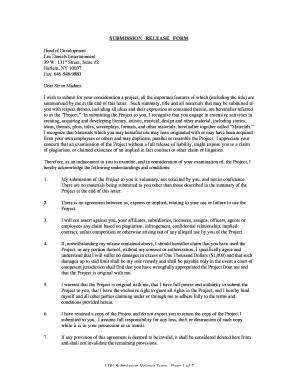
Lee Daniels Entertainment Submission Release Form


What is the Lee Daniels Entertainment Submission Release Form
The Lee Daniels Entertainment Submission Release Form is a legal document used primarily in the entertainment industry. It allows creators, writers, and artists to submit their work to Lee Daniels Entertainment while ensuring that the company has the necessary rights to review and consider the submitted material. This form is crucial for protecting both the submitter's intellectual property and the company's interests. By signing this document, the submitter acknowledges that they understand the terms under which their work is being evaluated and that they relinquish certain rights regarding the submission.
How to use the Lee Daniels Entertainment Submission Release Form
Using the Lee Daniels Entertainment Submission Release Form involves a straightforward process. First, obtain the form from a reliable source, ensuring it is the most current version. Next, fill out the necessary information, including personal details and specifics about the submitted work. It is essential to read the terms carefully to understand the implications of your submission. Once completed, sign the form electronically or in print, depending on the submission method. Finally, submit the form along with your materials as instructed, ensuring that you retain a copy for your records.
Steps to complete the Lee Daniels Entertainment Submission Release Form
Completing the Lee Daniels Entertainment Submission Release Form requires careful attention to detail. Follow these steps:
- Download the form from the official source.
- Fill in your name, contact information, and details about the submitted work.
- Review the terms and conditions thoroughly to understand your rights and obligations.
- Sign the form, either electronically or by hand.
- Make a copy for your records before submission.
- Submit the form along with your creative materials as per the provided guidelines.
Legal use of the Lee Daniels Entertainment Submission Release Form
The legal use of the Lee Daniels Entertainment Submission Release Form is governed by various laws and regulations surrounding intellectual property and contract law. By signing this form, submitters agree to the terms that outline how their work will be used, evaluated, and potentially developed. It is important to ensure that the form complies with relevant legal standards, such as the ESIGN Act, which recognizes electronic signatures as legally binding. This compliance helps protect both the submitter's rights and the company's ability to operate within the legal framework of the entertainment industry.
Key elements of the Lee Daniels Entertainment Submission Release Form
Several key elements define the Lee Daniels Entertainment Submission Release Form. These include:
- Submitter Information: Personal details of the individual submitting the work.
- Work Description: A brief overview of the submitted material, including its title and genre.
- Terms and Conditions: Legal language outlining the rights and responsibilities of both parties.
- Signature Section: A space for the submitter’s signature, indicating agreement to the terms.
- Date of Submission: The date when the form is completed and signed.
Examples of using the Lee Daniels Entertainment Submission Release Form
Examples of using the Lee Daniels Entertainment Submission Release Form can vary widely based on the type of material being submitted. For instance, a screenwriter might use the form when submitting a screenplay for consideration for a film project. Similarly, an artist may submit a concept for a television show. In each case, the form serves to protect the submitter’s work while allowing the reviewing company to assess the material without fear of legal repercussions. These examples highlight the form's importance in facilitating creative collaborations in the entertainment industry.
Quick guide on how to complete lee daniels entertainment submission release form
Complete Lee Daniels Entertainment Submission Release Form effortlessly on any device
Managing documents online has gained popularity among organizations and individuals alike. It offers an ideal eco-friendly alternative to conventional printed and signed documents, allowing you to access the necessary form and securely save it online. airSlate SignNow equips you with all the tools required to create, modify, and eSign your documents swiftly without delays. Manage Lee Daniels Entertainment Submission Release Form on any platform with airSlate SignNow Android or iOS applications and enhance any document-based workflow today.
The most efficient way to modify and eSign Lee Daniels Entertainment Submission Release Form without hassle
- Find Lee Daniels Entertainment Submission Release Form and click on Get Form to begin.
- Utilize the resources we offer to fill out your document.
- Emphasize important sections of the documents or redact sensitive information with tools that airSlate SignNow provides specifically for that purpose.
- Generate your eSignature using the Sign tool, which takes mere seconds and has the same legal validity as a traditional handwritten signature.
- Review the information and click on the Done button to save your modifications.
- Choose your preferred method of delivering your form, whether by email, SMS, or invitation link, or download it to your computer.
Eliminate the worry of lost or misplaced files, tedious form searches, or errors requiring new document prints. airSlate SignNow addresses your document management needs in just a few clicks from any device of your choice. Alter and eSign Lee Daniels Entertainment Submission Release Form while ensuring excellent communication at any point in the document preparation process with airSlate SignNow.
Create this form in 5 minutes or less
Create this form in 5 minutes!
How to create an eSignature for the lee daniels entertainment submission release form
How to create an electronic signature for a PDF online
How to create an electronic signature for a PDF in Google Chrome
How to create an e-signature for signing PDFs in Gmail
How to create an e-signature right from your smartphone
How to create an e-signature for a PDF on iOS
How to create an e-signature for a PDF on Android
People also ask
-
What is a submission release form?
A submission release form is a document used to authorize the release of information or materials. With airSlate SignNow, you can easily create and manage submission release forms, ensuring that all parties involved have a clear understanding of their rights and responsibilities.
-
How does airSlate SignNow assist with submission release forms?
AirSlate SignNow enables businesses to customize and automate their submission release forms. Our platform simplifies the eSigning process, allowing users to quickly send documents for signatures while maintaining legal compliance and security.
-
What are the pricing options for using airSlate SignNow?
airSlate SignNow offers competitive pricing plans that cater to businesses of all sizes. Whether you need basic features for submission release forms or advanced capabilities, our pricing structure is flexible and designed to fit your budget.
-
Can I track the status of my submission release forms?
Yes, airSlate SignNow provides real-time tracking for your submission release forms. You can easily monitor when documents are sent, viewed, and signed, ensuring a transparent and efficient process for all parties involved.
-
Are submission release forms secure with airSlate SignNow?
Absolutely! AirSlate SignNow prioritizes the security of your submission release forms. Our platform uses advanced encryption and secure cloud storage, ensuring that sensitive information remains protected throughout the signing process.
-
What features are included in airSlate SignNow for submission release forms?
AirSlate SignNow includes a variety of features for submission release forms, such as customizable templates, automated workflows, and integration with popular applications. These functionalities enhance productivity and streamline the document management process.
-
Can I integrate my existing tools with airSlate SignNow?
Yes, airSlate SignNow seamlessly integrates with numerous third-party applications. This allows you to incorporate your existing software solutions into your workflow, making the management of submission release forms even more efficient.
Get more for Lee Daniels Entertainment Submission Release Form
- Etat des lieux formulaire
- Client ledger template form
- Form loan
- Fill in personal financial statement form
- Supplemental directive 11 10 hmpadmincom form
- Edwardjones 1099 form
- The credit check form business center for new americans bcna nybcna
- Impuesto sobre la renta de las personas fsicas retenciones form
Find out other Lee Daniels Entertainment Submission Release Form
- How Do I Electronic signature Maryland Healthcare / Medical Presentation
- How To Electronic signature Tennessee Healthcare / Medical Word
- Can I Electronic signature Hawaii Insurance PDF
- Help Me With Electronic signature Colorado High Tech Form
- How To Electronic signature Indiana Insurance Document
- Can I Electronic signature Virginia Education Word
- How To Electronic signature Louisiana Insurance Document
- Can I Electronic signature Florida High Tech Document
- Can I Electronic signature Minnesota Insurance PDF
- How Do I Electronic signature Minnesota Insurance Document
- How To Electronic signature Missouri Insurance Form
- How Can I Electronic signature New Jersey Insurance Document
- How To Electronic signature Indiana High Tech Document
- How Do I Electronic signature Indiana High Tech Document
- How Can I Electronic signature Ohio Insurance Document
- Can I Electronic signature South Dakota Insurance PPT
- How Can I Electronic signature Maine Lawers PPT
- How To Electronic signature Maine Lawers PPT
- Help Me With Electronic signature Minnesota Lawers PDF
- How To Electronic signature Ohio High Tech Presentation