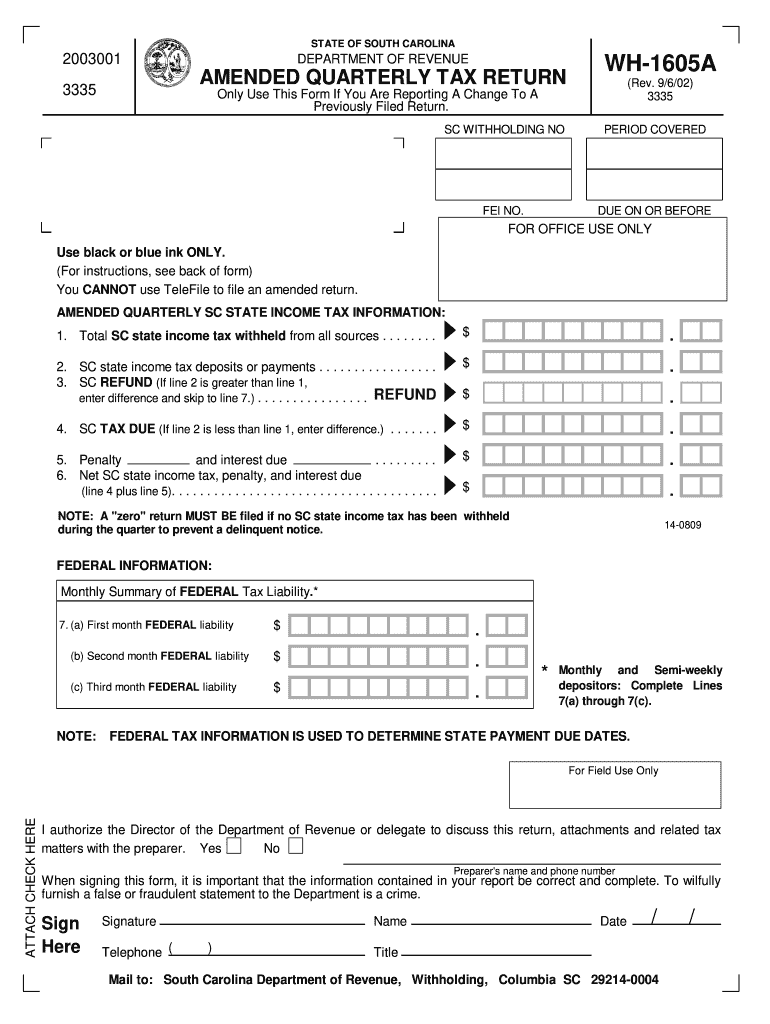
Wh 1605a Form 2002


What is the WH 1605A Form
The WH 1605A Form is a specific document used primarily for wage and hour compliance within the United States. It serves to provide employers with a means to report and document wage-related information, ensuring adherence to labor laws. This form is particularly relevant for businesses that need to maintain accurate records of employee wages, hours worked, and other related data. By utilizing the WH 1605A Form, employers can demonstrate compliance with federal and state wage regulations, which is essential for avoiding legal issues and penalties.
How to Obtain the WH 1605A Form
Obtaining the WH 1605A Form is straightforward. Employers can access the form through the official Department of Labor website or other government resources that provide employment-related documentation. It is important to ensure that the version being used is the most current and compliant with existing regulations. Additionally, businesses may consider consulting with legal or HR professionals to ensure proper usage and understanding of the form's requirements.
Steps to Complete the WH 1605A Form
Completing the WH 1605A Form involves several key steps to ensure accuracy and compliance. First, gather all necessary information regarding employee wages and hours worked. This includes details such as employee names, job titles, and the specific hours worked during the reporting period. Next, accurately fill in the form with this information, ensuring that all entries are correct and legible. Once completed, review the form for any errors before submission. Finally, submit the form according to the guidelines provided by the Department of Labor, whether electronically or via mail.
Legal Use of the WH 1605A Form
The WH 1605A Form is considered a legal document when filled out and submitted correctly. It is essential for employers to understand that any inaccuracies or omissions may lead to compliance issues. The form must be completed in accordance with applicable labor laws, which vary by state. By using the WH 1605A Form, employers can protect themselves against potential disputes regarding wage and hour claims, as it serves as a formal record of compliance with labor regulations.
Key Elements of the WH 1605A Form
Several key elements are essential to the WH 1605A Form. These include:
- Employee Information: Names, job titles, and identification numbers.
- Wage Details: Hourly rates, salaries, and any deductions.
- Hours Worked: Total hours for the reporting period, including overtime.
- Employer Certification: Signature of the employer or authorized representative to validate the information.
Including these elements accurately is crucial for the form's validity and legal standing.
Form Submission Methods
The WH 1605A Form can be submitted through various methods, depending on the requirements set forth by the Department of Labor. Employers may submit the form electronically via designated online platforms or send it via traditional mail. In some cases, in-person submissions may also be accepted. It is important to follow the specific submission guidelines to ensure that the form is received and processed without delays.
Quick guide on how to complete wh 1605a 2002 form
Effortlessly Prepare Wh 1605a Form on Any Device
Digital document management has gained popularity among businesses and individuals alike. It serves as an ideal eco-friendly alternative to conventional printed and signed papers, allowing you to easily locate the right form and securely store it online. airSlate SignNow provides you with all the tools necessary to create, modify, and eSign your documents promptly without any hold-ups. Manage Wh 1605a Form on any device using the airSlate SignNow applications for Android or iOS, and enhance any document-related process today.
Easily Modify and eSign Wh 1605a Form
- Locate Wh 1605a Form and click on Get Form to begin.
- Utilize the tools available to complete your document.
- Emphasize important sections of the documents or obscure sensitive information using tools provided by airSlate SignNow specifically for that purpose.
- Create your signature with the Sign tool, which takes mere seconds and holds the same legal validity as a traditional hand-signed signature.
- Review all the details and then click on the Done button to save your modifications.
- Choose how you wish to send your form, via email, text message (SMS), or invitation link, or download it directly to your computer.
Say goodbye to lost or misfiled documents, tedious form searching, or errors that necessitate printing new copies. airSlate SignNow caters to all your document management needs with just a few clicks from your preferred device. Modify and eSign Wh 1605a Form to ensure exceptional communication throughout the document preparation process with airSlate SignNow.
Create this form in 5 minutes or less
Find and fill out the correct wh 1605a 2002 form
Create this form in 5 minutes!
How to create an eSignature for the wh 1605a 2002 form
How to generate an eSignature for a PDF file online
How to generate an eSignature for a PDF file in Google Chrome
How to create an electronic signature for signing PDFs in Gmail
How to make an eSignature right from your mobile device
The best way to create an eSignature for a PDF file on iOS
How to make an eSignature for a PDF on Android devices
People also ask
-
What is the WH 1605a Form?
The WH 1605a Form is a document used by businesses to report specific employee information for tax purposes. It serves as a critical component in ensuring compliance with federal tax regulations. Understanding the WH 1605a Form is essential for accurate payroll and tax filings.
-
How does airSlate SignNow facilitate signing the WH 1605a Form?
airSlate SignNow allows users to easily send and eSign the WH 1605a Form, streamlining the process of document management. With our intuitive platform, you can quickly add signature fields and send the form to multiple signers without delays. This enhancement ensures that your documentation process is efficient and compliant.
-
Is there a cost associated with using airSlate SignNow for the WH 1605a Form?
Yes, airSlate SignNow offers a cost-effective solution to manage the WH 1605a Form alongside other document signing needs. Our pricing plans are designed to fit various business sizes and budgets. Explore different tiers to find the one that best suits your requirements for document management.
-
What features does airSlate SignNow provide for the WH 1605a Form?
Our platform provides multiple features for managing the WH 1605a Form, including customizable templates, automated workflows, and secure cloud storage. Users can also track document statuses and receive notifications, ensuring that all parties are informed throughout the signing process. These features enhance efficiency and accountability.
-
Can I integrate airSlate SignNow with other tools when handling the WH 1605a Form?
Absolutely! airSlate SignNow integrates seamlessly with various business applications, enabling you to manage the WH 1605a Form alongside your existing tools. This integration helps streamline workflows, making it easier to incorporate document signing into your overall business processes. Check our integration options for compatibility.
-
What are the benefits of using airSlate SignNow for the WH 1605a Form?
Using airSlate SignNow for the WH 1605a Form offers numerous benefits, such as reducing turnaround time for document completion and enhancing security through encrypted signatures. Additionally, it minimizes paper usage and storage needs, contributing to a more sustainable office environment. These advantages make our solution ideal for modern businesses.
-
Is airSlate SignNow compliant with regulations when using the WH 1605a Form?
Yes, airSlate SignNow is designed to comply with various regulations, ensuring that your use of the WH 1605a Form meets legal standards. Our platform employs robust security measures to protect sensitive information and adheres to industry best practices. You can use our service with confidence, knowing you’re following compliance requirements.
Get more for Wh 1605a Form
Find out other Wh 1605a Form
- Sign Pennsylvania Legal Affidavit Of Heirship Computer
- Sign Connecticut Life Sciences Rental Lease Agreement Online
- Sign Connecticut Life Sciences Affidavit Of Heirship Easy
- Sign Tennessee Legal LLC Operating Agreement Online
- How To Sign Tennessee Legal Cease And Desist Letter
- How Do I Sign Tennessee Legal Separation Agreement
- Sign Virginia Insurance Memorandum Of Understanding Easy
- Sign Utah Legal Living Will Easy
- Sign Virginia Legal Last Will And Testament Mobile
- How To Sign Vermont Legal Executive Summary Template
- How To Sign Vermont Legal POA
- How Do I Sign Hawaii Life Sciences Business Plan Template
- Sign Life Sciences PPT Idaho Online
- Sign Life Sciences PPT Idaho Later
- How Do I Sign Hawaii Life Sciences LLC Operating Agreement
- Sign Idaho Life Sciences Promissory Note Template Secure
- How To Sign Wyoming Legal Quitclaim Deed
- Sign Wisconsin Insurance Living Will Now
- Sign Wyoming Insurance LLC Operating Agreement Simple
- Sign Kentucky Life Sciences Profit And Loss Statement Now