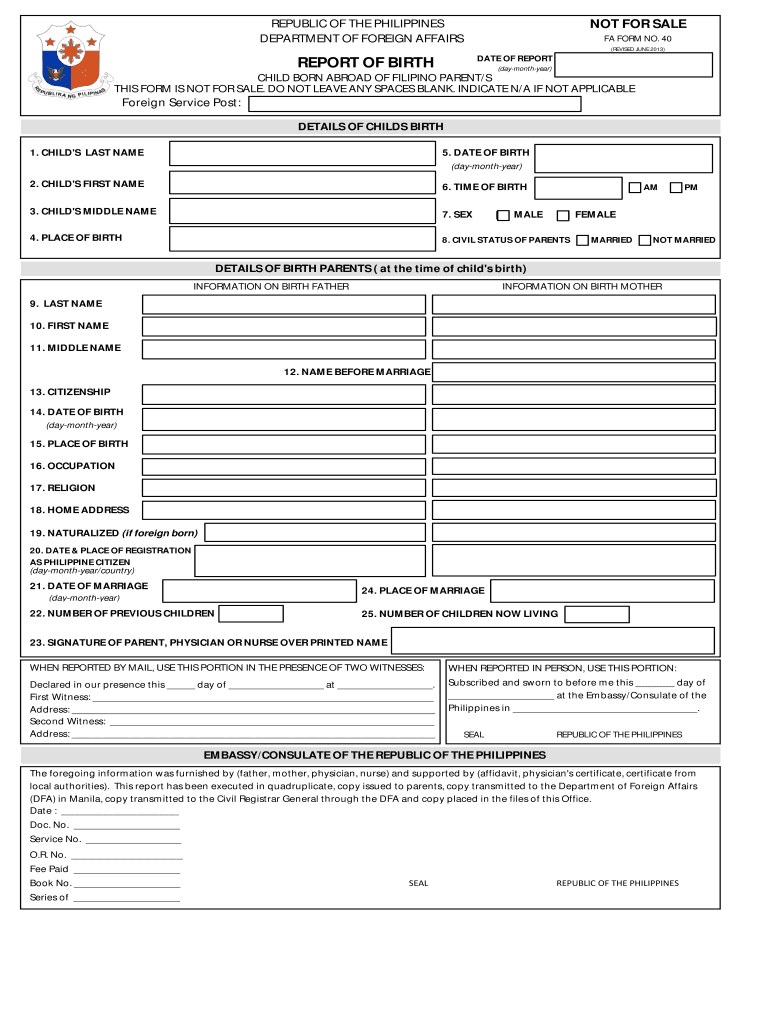
Report of Birth Philippines Sample Form 2013-2026


What is the Report of Birth Philippines Sample Form
The Report of Birth Philippines Sample Form is an official document used to register the birth of a Filipino citizen born abroad. This form serves as a vital record that documents the details of the birth, including the child's name, date of birth, and parents' information. It is essential for obtaining a birth certificate and establishing citizenship for individuals born outside the Philippines. The form must be completed accurately to ensure that the information is accepted by the relevant authorities.
How to use the Report of Birth Philippines Sample Form
Using the Report of Birth Philippines Sample Form involves several steps. First, obtain the form from the Philippine embassy or consulate website or in person. Once you have the form, fill it out with accurate information regarding the child's birth, including the full names of the parents and the place and date of birth. After completing the form, submit it along with any required supporting documents, such as proof of citizenship for the parents and the child's hospital birth record. Ensure that all information is correct to avoid delays in processing.
Steps to complete the Report of Birth Philippines Sample Form
Completing the Report of Birth Philippines Sample Form requires careful attention to detail. Follow these steps:
- Obtain the form from the Philippine embassy or consulate.
- Fill in the child's name, date of birth, and place of birth accurately.
- Provide the parents' full names, citizenship status, and contact information.
- Include any additional required information, such as the hospital name and address.
- Review the form for accuracy and completeness before submission.
Required Documents
When submitting the Report of Birth Philippines Sample Form, several documents are typically required. These may include:
- A copy of the child's hospital birth record.
- Proof of citizenship for both parents, such as passports or birth certificates.
- Any other documents specified by the Philippine embassy or consulate.
Ensure that all documents are valid and submitted in the correct format to facilitate processing.
Legal use of the Report of Birth Philippines Sample Form
The Report of Birth Philippines Sample Form is legally significant as it establishes the child's identity and citizenship status. Once processed, it allows the child to obtain a Philippine birth certificate, which is essential for various legal purposes, including applying for a passport, enrolling in school, and accessing government services. It is crucial to ensure that the form is filled out correctly and submitted to the appropriate authorities to avoid any legal complications.
Who Issues the Form
The Report of Birth Philippines Sample Form is issued by the Philippine government through its embassies and consulates worldwide. Parents can obtain the form directly from these offices, where they can also receive guidance on completing the form and submitting the necessary documents. It is important to reach out to the nearest Philippine embassy or consulate for specific instructions and requirements related to the registration of births abroad.
Quick guide on how to complete dfa report of birth form blanc
A brief guide on how to create your Report Of Birth Philippines Sample Form
Finding the appropriate template can be a difficulty when you need to submit official foreign documents. Even if you possess the required form, it might be challenging to swiftly complete it in accordance with all the specifications if you are using physical copies instead of managing everything digitally. airSlate SignNow is the online electronic signature platform that assists you in navigating all of that. It allows you to obtain your Report Of Birth Philippines Sample Form and rapidly fill it out and sign it on-site without needing to reprint documents should an error occur.
Below are the steps you must follow to create your Report Of Birth Philippines Sample Form with airSlate SignNow:
- Click the Obtain Form button to upload your document to our editor right away.
- Begin with the first vacant field, enter your information, and move forward using the Next tool.
- Complete the empty fields using the X and Tick tools from the panel above.
- Select the Highlight or Line options to emphasize the most important details.
- Click on Image and upload one if your Report Of Birth Philippines Sample Form necessitates it.
- Use the right-side panel to add extra sections for you or others to complete if necessary.
- Review your entries and confirm the template by clicking Date, Initials, and Sign.
- Draw, type, upload your eSignature, or capture it with a camera or QR code.
- Complete the form modifications by clicking the Finished button and selecting your file-sharing preferences.
Once your Report Of Birth Philippines Sample Form is complete, you can share it as you prefer - send it to your recipients via email, SMS, fax, or even print it directly from the editor. You can also securely store all your finished documents in your account, organized in folders based on your choices. Don’t spend time on manual form completion; give airSlate SignNow a try!
Create this form in 5 minutes or less
FAQs
-
Am I supposed to report income which is earned outside of the US? I have to fill the 1040NR form.
If you are a US citizen, resident(?), or company based within the US or its territories, you are required by the IRS to give them a part of whatever you made. I'm not going to go into specifics, but as they say, "the only difference between a tax man and a taxidermist is that the taxidermist leaves the skin" -Mark Twain
-
What form of birth control prevents pregnancy the best and helps a girl fill out some?
There’s several kinds of reliable birth control. Many have hormones in them (that naturally occur in the female body) and can influence your weight and figure, and other things too. Unfortunately it’s some trial in error in finding what works best for your body. Pills are the most flexible in terms of having lots of different formulations. Depending upon what kind of a person you are, there’s other options too. Pills are great if you will be good about taking them reliably every day. There’s other options that you don’t have to think about everyday, and can be more private.I would look online at the Planned Parenthood site, or at the CDC website for modern and UNBIASED information on what your options are, and where you can get them.Good luck, and good for you for asking the question.
-
How can I fill out Google's intern host matching form to optimize my chances of receiving a match?
I was selected for a summer internship 2016.I tried to be very open while filling the preference form: I choose many products as my favorite products and I said I'm open about the team I want to join.I even was very open in the location and start date to get host matching interviews (I negotiated the start date in the interview until both me and my host were happy.) You could ask your recruiter to review your form (there are very cool and could help you a lot since they have a bigger experience).Do a search on the potential team.Before the interviews, try to find smart question that you are going to ask for the potential host (do a search on the team to find nice and deep questions to impress your host). Prepare well your resume.You are very likely not going to get algorithm/data structure questions like in the first round. It's going to be just some friendly chat if you are lucky. If your potential team is working on something like machine learning, expect that they are going to ask you questions about machine learning, courses related to machine learning you have and relevant experience (projects, internship). Of course you have to study that before the interview. Take as long time as you need if you feel rusty. It takes some time to get ready for the host matching (it's less than the technical interview) but it's worth it of course.
-
Is there a vendor briefing form that companies can fill out in hopes of being included in a Wave Report?
I worked at Forrester for years managing clients, and yes, there is a section on their site to request to Brief an analyst (under Contact Us, I believe). Briefings are free (you do not need to be a client). They provide vendors/companies an opportunity to introduce themselves and/or a new service offering to relevant analysts (whether for a Wave or any other research). Find analysts that are relevant to your firm's service on the page dedicated to Analysts bios or the briefing team can suggest analysts if want (you can even call the briefing team to ask questions about best practices when conducting a briefing - best to get it right....first impressions and all...). Good luck!
-
How do I fill out the form of DU CIC? I couldn't find the link to fill out the form.
Just register on the admission portal and during registration you will get an option for the entrance based course. Just register there. There is no separate form for DU CIC.
Create this form in 5 minutes!
How to create an eSignature for the dfa report of birth form blanc
How to make an electronic signature for the Dfa Report Of Birth Form Blanc in the online mode
How to create an eSignature for your Dfa Report Of Birth Form Blanc in Chrome
How to create an eSignature for signing the Dfa Report Of Birth Form Blanc in Gmail
How to generate an eSignature for the Dfa Report Of Birth Form Blanc straight from your smartphone
How to make an electronic signature for the Dfa Report Of Birth Form Blanc on iOS
How to create an electronic signature for the Dfa Report Of Birth Form Blanc on Android devices
People also ask
-
What are the benefits of using airSlate SignNow for managing birth certificate records in the Philippines?
Using airSlate SignNow to manage birth certificate records in the Philippines enables businesses and individuals to securely send and eSign documents online. Its user-friendly interface simplifies the document management process, ensuring efficiency and compliance with local regulations. Additionally, the solution is cost-effective, making it accessible for everyone needing reliable document handling.
-
How does airSlate SignNow ensure the security of my birth certificate records in the Philippines?
airSlate SignNow employs advanced security measures, including encryption and multi-factor authentication, to protect your birth certificate records in the Philippines. Our platform is designed to comply with data protection regulations, ensuring that your sensitive information remains confidential and safe from unauthorized access.
-
What features does airSlate SignNow offer for managing birth certificate records in the Philippines?
airSlate SignNow provides features tailored for managing birth certificate records in the Philippines, including customizable templates, electronic signatures, and cloud storage. Additionally, the platform allows for easy tracking of document status and automated reminders, enhancing the overall efficiency of document management.
-
Is airSlate SignNow compatible with other software tools for handling birth certificate records in the Philippines?
Yes, airSlate SignNow integrates seamlessly with many popular applications and software solutions used for managing birth certificate records in the Philippines. This includes CRM systems, cloud storage services, and other document management tools, allowing for a streamlined workflow and enhanced productivity.
-
What is the pricing structure for using airSlate SignNow for birth certificate records management in the Philippines?
airSlate SignNow offers flexible pricing plans tailored to meet the varying needs of users managing birth certificate records in the Philippines. Our plans include options for individuals, small businesses, and enterprises, ensuring that everyone can find a cost-effective solution that fits their document management requirements.
-
Can I access airSlate SignNow from my mobile device to manage birth certificate records in the Philippines?
Absolutely! airSlate SignNow is designed to be mobile-friendly, allowing you to manage birth certificate records in the Philippines from any device. The mobile app enables you to send and eSign documents on the go, making it incredibly convenient for busy professionals and individuals alike.
-
How do I get started with airSlate SignNow for my birth certificate records in the Philippines?
Getting started with airSlate SignNow for managing your birth certificate records in the Philippines is simple. Just sign up for an account on our website, choose a suitable plan, and begin uploading your documents. Our user-friendly guides and customer support are available to assist you throughout the process.
Get more for Report Of Birth Philippines Sample Form
Find out other Report Of Birth Philippines Sample Form
- How To Sign Oregon High Tech Document
- How Do I Sign California Insurance PDF
- Help Me With Sign Wyoming High Tech Presentation
- How Do I Sign Florida Insurance PPT
- How To Sign Indiana Insurance Document
- Can I Sign Illinois Lawers Form
- How To Sign Indiana Lawers Document
- How To Sign Michigan Lawers Document
- How To Sign New Jersey Lawers PPT
- How Do I Sign Arkansas Legal Document
- How Can I Sign Connecticut Legal Document
- How Can I Sign Indiana Legal Form
- Can I Sign Iowa Legal Document
- How Can I Sign Nebraska Legal Document
- How To Sign Nevada Legal Document
- Can I Sign Nevada Legal Form
- How Do I Sign New Jersey Legal Word
- Help Me With Sign New York Legal Document
- How Do I Sign Texas Insurance Document
- How Do I Sign Oregon Legal PDF