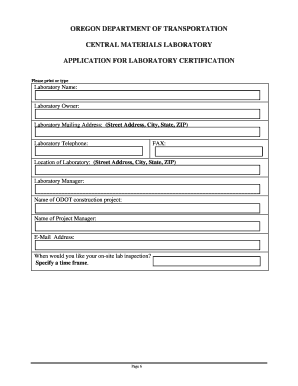
Odot Laboratory Certification Application Packet Form


What is the Odot Laboratory Certification Application Packet Form
The Odot Laboratory Certification Application Packet Form is a crucial document used by laboratories seeking certification from the Ohio Department of Transportation (ODOT). This form serves as a formal application, allowing laboratories to demonstrate their compliance with specific standards and regulations necessary for certification. It includes various sections that require detailed information about the laboratory's operations, personnel, and quality control measures. The successful completion and submission of this form are essential for laboratories aiming to provide reliable testing services in transportation-related projects.
How to use the Odot Laboratory Certification Application Packet Form
Using the Odot Laboratory Certification Application Packet Form involves several steps to ensure accurate and complete submission. Begin by downloading the form from the official ODOT website or obtaining it from a designated office. Carefully read the instructions provided with the form to understand the requirements. Fill out each section with precise information, ensuring that all necessary documentation is attached. Once completed, the form can be submitted electronically or by mail, depending on ODOT's guidelines. It is important to keep a copy of the submitted form for your records.
Steps to complete the Odot Laboratory Certification Application Packet Form
Completing the Odot Laboratory Certification Application Packet Form requires attention to detail. Follow these steps for successful completion:
- Download the form from the official ODOT website or obtain a physical copy.
- Review the form instructions thoroughly to understand the required information.
- Gather all necessary documentation, including proof of qualifications and previous certifications.
- Fill out the form completely, ensuring accuracy in all sections.
- Attach any required supporting documents, such as quality control plans or personnel qualifications.
- Double-check the form for completeness and accuracy before submission.
- Submit the form electronically or by mail as directed by ODOT.
Legal use of the Odot Laboratory Certification Application Packet Form
The legal use of the Odot Laboratory Certification Application Packet Form is governed by various regulations set forth by ODOT. For the form to be considered valid, it must be completed in accordance with these regulations. This includes providing truthful information and ensuring that all claims made within the form are substantiated by appropriate documentation. Misrepresentation or failure to comply with the legal requirements can result in penalties, including denial of certification or legal action. Therefore, it is essential to approach the completion of this form with integrity and diligence.
Required Documents
When completing the Odot Laboratory Certification Application Packet Form, several supporting documents are typically required to validate the information provided. These may include:
- Proof of laboratory accreditation or previous certifications.
- Quality control plans and procedures.
- Resumes or qualifications of laboratory personnel.
- Evidence of compliance with safety and environmental regulations.
- Any additional documentation specified in the form instructions.
Ensuring that all required documents are included with the application is vital for a smooth certification process.
Form Submission Methods
The Odot Laboratory Certification Application Packet Form can be submitted through various methods, depending on ODOT's current guidelines. Common submission methods include:
- Online submission via the ODOT electronic portal, if available.
- Mailing the completed form and supporting documents to the designated ODOT office.
- In-person submission at local ODOT offices, where applicable.
It is important to verify the preferred submission method before completing the application to ensure compliance with ODOT's requirements.
Quick guide on how to complete odot laboratory certification application packet form
Effortlessly Prepare Odot Laboratory Certification Application Packet Form on Any Device
Managing documents online has become increasingly popular among businesses and individuals. It offers an ideal eco-friendly substitute for conventional printed and signed paperwork, allowing you to find the correct template and securely store it online. airSlate SignNow equips you with all the necessary tools to draft, edit, and electronically sign your documents promptly without any hold-ups. Handle Odot Laboratory Certification Application Packet Form on any device using the airSlate SignNow apps for Android or iOS and simplify your document-related processes today.
The Easiest Way to Edit and eSign Odot Laboratory Certification Application Packet Form with Minimal Effort
- Find Odot Laboratory Certification Application Packet Form and click on Get Form to begin.
- Use the tools provided to fill out your form.
- Select important sections of your documents or redact sensitive information with the tools that airSlate SignNow offers specifically for that purpose.
- Create your electronic signature using the Sign tool, which takes only seconds and carries the same legal authority as a traditional handwritten signature.
- Review all the information and click on the Done button to save your changes.
- Decide how you want to send your form, either via email, SMS, or a link invitation, or download it to your computer.
Eliminate worries about lost or misplaced documents, tedious form searches, or errors that necessitate reprinting new copies. airSlate SignNow meets your document management needs in just a few clicks from any device you prefer. Edit and eSign Odot Laboratory Certification Application Packet Form and ensure seamless communication at every stage of the document preparation process with airSlate SignNow.
Create this form in 5 minutes or less
Create this form in 5 minutes!
How to create an eSignature for the odot laboratory certification application packet form
How to create an electronic signature for a PDF online
How to create an electronic signature for a PDF in Google Chrome
How to create an e-signature for signing PDFs in Gmail
How to create an e-signature right from your smartphone
How to create an e-signature for a PDF on iOS
How to create an e-signature for a PDF on Android
People also ask
-
What is the Odot Laboratory Certification Application Packet Form?
The Odot Laboratory Certification Application Packet Form is a required document for laboratories seeking certification from the Ohio Department of Transportation. This form outlines the necessary information and qualifications needed to meet the certification standards. Completing this form accurately is essential for a successful application process.
-
How can I get the Odot Laboratory Certification Application Packet Form?
You can obtain the Odot Laboratory Certification Application Packet Form from the Ohio Department of Transportation's official website or by contacting their office directly. Ensure you have the most recent version of the form to avoid delays. Accessing it online often provides additional resources to assist you in completing the application.
-
What features does airSlate SignNow offer for the Odot Laboratory Certification Application Packet Form?
AirSlate SignNow offers several key features for the Odot Laboratory Certification Application Packet Form, including electronic signatures, document sharing, and secure cloud storage. These features streamline the application process, allowing users to complete and sign the form quickly and easily. Additionally, the platform provides templates and customizable workflows to enhance efficiency.
-
Is there a cost associated with using airSlate SignNow for the Odot Laboratory Certification Application Packet Form?
Yes, airSlate SignNow operates on a subscription model with various pricing plans based on your needs. The cost may vary depending on the features and number of users required for accessing the Odot Laboratory Certification Application Packet Form. Evaluating the pricing plans ensures you choose the most cost-effective solution for your organization.
-
How does airSlate SignNow ensure the security of the Odot Laboratory Certification Application Packet Form?
AirSlate SignNow prioritizes security through encryption, secure data storage, and compliance with regulatory standards. When you complete and submit the Odot Laboratory Certification Application Packet Form via the platform, your sensitive information is protected. Regular security audits and updates further enhance the safety of your documents.
-
Can I integrate airSlate SignNow with other applications for processing the Odot Laboratory Certification Application Packet Form?
Yes, airSlate SignNow offers integrations with various applications like Google Drive, Dropbox, and CRM software, allowing seamless workflows for the Odot Laboratory Certification Application Packet Form. These integrations facilitate better collaboration and document management, making the application process more efficient. Check the airSlate SignNow integrations marketplace for specific options.
-
What are the benefits of using airSlate SignNow for the Odot Laboratory Certification Application Packet Form?
Using airSlate SignNow for the Odot Laboratory Certification Application Packet Form accelerates the application process by enabling fast electronic signatures and easy document exchange. Additionally, the platform reduces paperwork and minimizes errors, helping your laboratory get certified faster. Overall, it enhances convenience and operational efficiency.
Get more for Odot Laboratory Certification Application Packet Form
- Community health provider appeal form
- Amt ahi form
- Bcbs kc prior authorization form pdf
- Cms 1135 waiver form
- Richmond health information management service center release of information
- First choice reimbursement form
- River crest hospital1636 hunters glen roadsan angelo texas 76901325 949 5722 toll free 800 777 5722 fax 325 22 form
- Obsterical service request from form
Find out other Odot Laboratory Certification Application Packet Form
- How Do I eSignature Utah Car Dealer Presentation
- Help Me With eSignature Wyoming Charity Presentation
- How To eSignature Wyoming Car Dealer PPT
- How To eSignature Colorado Construction PPT
- How To eSignature New Jersey Construction PDF
- How To eSignature New York Construction Presentation
- How To eSignature Wisconsin Construction Document
- Help Me With eSignature Arkansas Education Form
- Can I eSignature Louisiana Education Document
- Can I eSignature Massachusetts Education Document
- Help Me With eSignature Montana Education Word
- How To eSignature Maryland Doctors Word
- Help Me With eSignature South Dakota Education Form
- How Can I eSignature Virginia Education PDF
- How To eSignature Massachusetts Government Form
- How Can I eSignature Oregon Government PDF
- How Can I eSignature Oklahoma Government Document
- How To eSignature Texas Government Document
- Can I eSignature Vermont Government Form
- How Do I eSignature West Virginia Government PPT